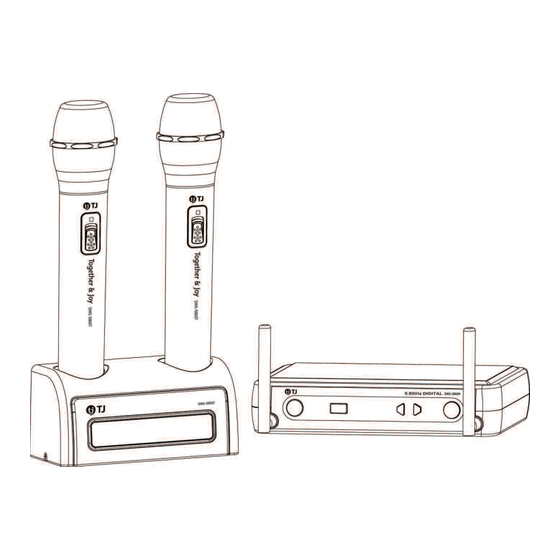
Summary of Contents for TJ DWS-5800
- Page 1 5.8GHz DIGITAL WIRELESS MICROPHONE SYSTEM DWS-5800 ENGLISH Manual INDONESIA Buku Manual TI NG VI T TI NG VI T Hư ng D n S D ng...
- Page 5 ENGLISH 5.8GHz DIGITAL WIRELESS MICROPHONE SYSTEM DWS-5800 Manual Make sure to read safety precautions, before use. This product is using radio frequency , therefore please get an official approval for use from national standardization. It is prohibited from emission of omnidirectional RF and a point to multi-point data...
-
Page 6: Safety Precaution
Safety precaution 1. Read these instructions. 2. Keep these instructions. 3. Heed all warnings. 4. Follow all instructions. 5. Do not use this apparatus near water. 6. Clean only with a dry cloth. 7. Install in accordance with the manufacturer’s instructions. 8. - Page 7 DWS-5800 Features The world first 5.8 GHz digital wireless microphone Support maximum 85 channels (1 Channel = 2 Microphones), 170 microphones at the same time Best vocal microphone of 24bit & 96KHz sample rate Luxury & solid high glossy design...
- Page 8 Receiver operation manual (front) 1 Antenna External antenna for MIC1 2 Pairing switch for MIC1 Tact switch for pairing MIC1 3 Indicator for sync MIC1 MIC1 Light for connection, blinking on request MIC1 pairing 4 MODE Multi-purpose button : While in pairing process 5 Display screen Indicator for group and channel 6 Selector...
- Page 9 Receiver operation manual (back) VOL 2 VOL 2 MIC 2 MIC 2 MIC 1 MIC 1 VOL 1 VOL 1 DC12V 1.5A DC12V 1.5A POWER POWER 1 VOL 2 Adjust output volume for MIC2. - Recommend to set the knob to 12’o clock direction(Center). - MIC 2 sound could be distorted when adjusting the volume of VOL2 according to input sensitivity of MIC preamp.
- Page 10 Microphone(Transmitter) operation manual 1 MIC ball MIC cartridge protector 2 Lamp Indicate status, control and alerting of transmitter. Indication of Indication of Lamp LED Status Transmitter Status Yellow LED blinks for a second and off. Unpaired. Green LED blinks every 4 second. Yellow LED blinks for a second and off.
- Page 11 Charging cradle operation manual (front) 1 Cradle of MIC1 transmitter Charging and paring cradle for MIC1 transmitter. 2 Cradle of MIC2 transmitter Charging and paring cradle for MIC2 transmitter. 3 Charging indication light of MIC1 Red light is on during charging MIC 1 (transmitter). 4 Fully charged indication light of MIC1 Green light on MIC1 indicates battery fully charged.
- Page 12 ‘Mix’ output makes it possible for the outputs of individual 2 microphones to be mixed in 1 output. So, even if there is only one microphone input in your mixer, amplifier or karaoke machine, you can use 2 microphones at the same time using ‘Mix’ output of DWS-5800. VOL 2...
- Page 13 Installation of charging cradle mount The charging cradle mount has a separable bracket to install to a wall. Please refer to the following instruction when installing to a wall. STEP2 Charging cradle mount set in bracket as following the picture. STEP1 Screw up the separable bracket (4 Points).
- Page 14 DWS-5800 wireless microphone can simply set channel and easily pair between transmitters and a receiver. DWS-5800 supports from 01CH ~ 99CH through a combination of group and channel. (But the maximum supported channels are 85 channels due to 14 non-allocated channels) 1.
-
Page 15: System Setting
System setting (How to pair : With receiver MIC 1 pairing) Please keep the distance within 50cm between receiver and microphone when pairing. 1 receiver supports 2 microphones, please finish the pairing of two microphones. 1. ‘MODE’ Button : CHANNEL display blinks when pressing ‘MODE’ button. 0 8 2 0 8 2 2. - Page 16 System setting (How to pair : With receiver MIC 2 pairing) Please keep the distance within 50cm between receiver and microphone when pairing. 1 receiver supports 2 microphones, please finish the pairing of two microphones. 1. ‘MODE’ Button : CHANNEL display blinks when pressing ‘MODE’ button. 0 8 2 0 8 2 2.
- Page 17 System setting (How to pair : With charging cradle) - It is also possible to pair between ‘Charging cradle’ and microphone(transmitter). When the receiver is installed in cabinet or invisible place, you can easily pair with the charging cradle. - Please carefully read the below steps before installation. The pairing with the charging cradle should be done only once at the initial installation.
- Page 18 System setting (How to pair : With charging cradle) This step is for when transmitter is replaced. It is possible to simply pair for new transmitter using the charging cradle. Step 2 : How to pair with charging cradle Two microphones(transmitters) must be put on the charging cradle in order to transmit the channel of charging cradle to the microphones(transmitters).
-
Page 19: Specification
Specification SYSTEM Working range line of sight Up to 15m Operating channels 85 channels Audio sampling 24Bit / 96kHz Latency (delay) 3.4msec less Dynamic range 100dB, A-weighted Total harmonic distortion 0.3% less, A-weighted, typical (Ref. 1KHz,100mV/rms) Operating temperature range 0°C~+50°C TRANSMITTER (MICROPHONE) Working range line of sight Up to 15m... - Page 20 5.8GHz DIGITAL WIRELESS MICROPHONE SYSTEM...
- Page 21 안 전 및 연 결 세 팅 방 법 설 치 방 법 기 타...
- Page 23 안 전 및 연 결 세 팅 방 법 설 치 방 법 기 타...
- Page 25 안 전 VOL 2 VOL 2 MIC 2 MIC 2 MIC 1 MIC 1 VOL 1 VOL 1 DC12V 1.5A DC12V 1.5A POWER POWER 및 연 결 세 팅 방 법 설 치 방 법 기 타...
- Page 27 안 전 및 연 결 세 팅 방 법 설 치 방 법 기 타...
- Page 28 VOL 2 VOL 2 MIC 2 MIC 2 MIC 1 MIC 1 VOL 1 VOL 1 DC12V 1.5A DC12V 1.5A POWER POWER VOL 2 VOL 2 MIC 2 MIC 2 MIC 1 MIC 1 VOL 1 VOL 1 DC12V 1.5A DC12V 1.5A POWER POWER...
- Page 29 안 전 VOL 2 VOL 2 MIC 2 MIC 2 MIC 1 MIC 1 VOL 1 VOL 1 DC12V 1.5A DC12V 1.5A POWER POWER 및 연 결 세 팅 방 법 설 치 VOL 2 VOL 2 MIC 2 MIC 2 MIC 1 MIC 1 VOL 1...
- Page 31 안 전 및 연 결 8 8 2 세 팅 방 법 8 8 2 설 치 방 법 기 타...
- Page 32 0 8 2 0 8 2...
- Page 33 안 전 및 연 결 0 8 2 0 8 2 세 팅 방 법 설 치 방 법 기 타...
- Page 35 안 전 및 연 결 세 팅 방 법 설 치 방 법 기 타...
- Page 37 안 전 및 연 결 세 팅 방 법 설 치 방 법 기 타...
- Page 39 안 전 및 연 결 세 팅 방 법 설 치 방 법 기 타...
- Page 41 안 전 및 연 결 세 팅 방 법 설 치 방 법 기 타...
- Page 42 Working Range Line of sight Up to 15m Operating channels Audio Sampling 24Bit / 96kHz Latency (Delay) 3.4msec less Dynamic Range 100dB, A-weighted Total Harmonic Distortion 0.3% less, A-weighted, typical (Ref. 1KHz,100mV/rms) Operating Temperature Range 0°C~+50°C Working Range Line of sight Up to 15m RF Frequency Band 5.7275 to 5.820875 GHz...
- Page 44 1577-5520...
- Page 60 INDONESIA Sistem Mikrofon Nirkabel Digital 5.8GHz Buku Manual DWS-5800 Pastikan Anda membaca peringatan keselamatan, sebelum menggunakan produk. Produk ini menggunakan frekuensi radio, oleh karena itu harap mendapatkan persetujuan resmi dari badan standarisasi nasional sebelum menggunakannya. Emisi omnidirectional RF dan layanan transmisi data point to multi-point dilarang oleh...
-
Page 61: Peringatan Keselamatan
Peringatan Keselamatan 1. Baca instruksi ini. 2. Simpan instruksi ini. 3. Patuhi semua peringatan. 4. Ikuti semua petunjuk. 5. Jangan gunakan alat ini dekat air. 6. Bersihkan hanya dengan kain kering. 7. Pasang sesuai dengan pentunjuk pabrik pembuatnya. 8. Jangan pasang dekat sumber panas seperti radiator, heat register, kompor atau alat lainnya (termasuk amplifier) yang menghasilkan panas. - Page 62 Peringatan Keselamatan AWASI SIMBOL-SIMBOL INI : Tanda petir di tengah segitiga digunakan untuk memberi peringatan pengguna mengenai risiko korsleting. Tanda seru di tengah segitiga digunakan untuk memberi peringatan pengguna mengenai instruksi operasi atau perawatan penting. Perangkat ini didesain dan dievaluasi sesuai kondisi ketinggian 2000 meter di atas laut; dan hanya dapat digunakan di bawah ketinggian 2000 meter di atas permukaan laut.
- Page 63 Fitur DWS-5800 Mikrofon Nirkabel Digital 2.5 GHz merupakan produk pertama di Dunia. Support maksimal 85 kanal (1 kanal = 2 mikrofon), 170 mikrofon pada waktu yang sama. Mikrofon vokal terbaik pada sampel rate 24 bit & 96 KHz. Desain Mewah dan Solid High Glossy.
- Page 64 Manual Operasi Receiver (Depan) 1 Antena Antena eksternal untuk MIC 1. 2 Switch pemasangan untuk MIC 1 Switch untuk memasang MIC 1. 3 Indikator untuk sync MIC 1 Lampu MIC 1 untuk koneksi, berkedip pada saat meminta pemasangan MIC 1. 4 MODE Pilih mode switch: ubah channel atau grup dan juga ketika sedang melakukan pemasangan.
- Page 65 Manual Operasi Receiver (Belakang) VOL 2 VOL 2 MIC 2 MIC 2 MIC 1 MIC 1 VOL 1 VOL 1 DC12V 1.5A DC12V 1.5A POWER POWER 1 VOL 2 Pengaturan volume keluaran (output) untuk MIC2. - Dirokomendasikan untuk menyeting tombol ke arah jarum jam 12 (tengah).
- Page 66 Manual Operasi Mikrofon (Transmitter) 1 Micc Ball Pelindung unit MIC. 2 Lampu Menunjukkan status, kontrol dan pemberi peringatan transmitter. Indikasi status Lampu LED Indikasi status transmitter LED menyala Kuning beberapa saat Bila tidak ada pemasangan dan kemudian mati. (pairing). LED menyala hijau setiap 4 detik. LED menyala kuning satu detik dan Daya pada transmitter mati.
- Page 67 Manual Operasi Tempat (cradle) Pengisian Daya 1 Tempat transmitter MIC1 Tempat pengisian daya dan pemasangan untuk transmitter MIC1. 2 Tempat transmitter MIC1 Tempat pengisian daya dan pemasangan untuk transmitter MIC2. 3 Lampu indikasi pengisian daya MIC1 Lampu merah menunjukkan pengisian daya transmitter MIC1. 4 Lampu indikasi pengisian Lampu hijau pada MIC1 menunjukkan baterai telah terisi daya penuh.
- Page 68 Keluaran ‘mix’ memungkinkan keluaran (output) dua mikrofon dicampur di dalam 1 output. Dengan demikian, sekalipun jika hanya ada satu masukan (input) mikrofon di dalam mixer, amplifier atau mesin karaoke anda, anda dapat menggunakan dua mikrofon pada waktu yang sama dengan menggunakan keluaran (output) Mix pada DWS-5800. VOL 2 VOL 2...
- Page 69 Memasang tempat (cradle) pengisian daya instalasi Tempat pengisian batrei dapat digantung di tembok dengan menggunakan braket yang terpisah. Gantungan tembok dapat dipasang mengikuti cara dibawah ini. LANGKAH 2 pasang tempat (cradle) pengisian daya di dalam braket seperti pada gambar di bawah ini. LANGKAH 1 pasang sekrup braket [4 titik]...
- Page 70 System Pemasangan (Menyeting grup, channel) Mikropon nirkabel DWS-5800 dapat dengan mudah menyeting channel dan diasangkan dengan transmitter-receiver menurut sistem digital. DWS-5800 mendukung channel dari 01CH-99CH melalui kombinasi grup dan channel. [Tetapi channel maksimum yang dapat didukung adalah 85 channel karena ada 14 channel yang tidak dialokasikan].
- Page 71 System Pemasangan (Cara memperbaiki : receiver pemasangan MIC1) Please keep the distance within 50cm between Receiver and Microphone when pairing. 1 Receiver supports 2 Microphones, please finish the pairing of two microphones. 1. Tombol MODE : Tampilan CHANNEL berkedip ketika tombol ‘MODE’ ditekan. 0 8 2 0 8 2 2.
- Page 72 System Pemasangan (Cara memperbaiki : Receiver pemasangan MIC2) Please keep the distance within 50cm between Receiver and Microphone when pairing. 1 Receiver supports 2 Microphones, please finish the pairing of two microphones. 1. Tombol MODE : Tampilan CHANNEL berkedip ketika tombol ‘MODE’ ditekan. 0 0 8 2 2.
- Page 73 System Pemasangan (Cara memperbaiki : tempat pengisian daya) - Juga dimungkinkan untuk memasangkan antara ‘tempat pengisian daya’ dan mikrofon (transmitter). Ketika receiver dipasang di kabinet atau tempat yang tidak terlihat, anda dapat dengan mudah memasangkan dengan tempat (cradle) pengisian daya. - Harap baca dengan cermat langkah-langkah di bawah ini sebelum melakukan instalasi.
- Page 74 System Pemasangan (Cara memperbaiki : tempat pengisian daya) Langkah ini diambil ketika transmitter diganti. Dimungkinkan untuk membuat pasangan transmitter baru dengan menggunakan tempat pengisian daya. Langkah 2 : cara memasangkan pengisian daya Dua mikrofon (transmitter) harus diletakkan pada tempat pengisian daya guna mentransmisikan kanal tempat pengisian daya ke mikrofon(transmitter).
- Page 75 Spesifikasi SISTEM Rentang kerja Sampai 15 m Rentang kerja 85 kanal Audio sampling 24Bit / 96kHz Latensi (delay) 3.4msec less Rentang dinamik 100dB, A-weighted Total distorsi harmoni 0.3% less, A-weighted, tipikal (ref. 1KHz, 100mV/rms) Rentang suhu operasi 0°C~+50°C TRANSMITTER (MIKROFON) Rentang kerja Sampai 15 meter Pita frekuensi RF...
-
Page 76: Ti Ng Vi T
TI NG VI T TI NG VI T DWS-5800 Hư ng D n S D ng B o đ m đ c hư ng d n an toàn trư c khi s d ng. S n ph m này s d ng t n s radio, do đó vui lòng xin phép s d ng t t ch c tiêu... - Page 77 Hư ng d n an toàn 1. Đ ng s d ng thi t b này g n ngu n ch a nư c. 2. Ch lau chùi b ng khăn khô. 3. Cài đ t theo hư ng d n c a nhà s n xu t. 4.
- Page 78 Hư ng d n an toàn LƯU Ý CÁC KÝ HI U SAU : Hình mũi tên tia ch p trong tam giác đư c s d ng đ c nh báo ngư i dùng các nguy cơ đi n gi t. Hình d u ch m than trong tam giác đư...
- Page 79 Tính năng c a DWS-5800 Mic không dây digital đ u tiên trên th gi i s d ng t n s 5.8GHz. H tr t i đa 85 kênh (1 kênh = 2 Mic), s d ng 170 Mic cùng m t lúc.
- Page 80 Hư ng d n ho t đ ng c a đ u thu - receiver (m t trư c) 1. Ăng-ten Ăng-ten ngoài cho Mic 1 2. MIC1 công t c ghép đôi Mic 1 3. SYNC - Đèn hi u k t n i Mic 1 Đèn sáng khi Mic 1 đã...
- Page 81 Hư ng d n ho t đ ng c a đ u thu - receiver (m t sau) VOL 2 MIC 2 MIC 2 MIC 1 MIC 1 VOL 1 VOL 1 DC12V 1.5A DC12V 1.5A POWER POWER 1 VOL 2 Ch nh âm lư...
- Page 82 Hư ng d n ho t đ ng c a microphone (transmitter – đ u phát) 1. MIC ball V lư i b o v MIC 2. Đèn th hi n các tr ng thái, đi u khi n và thông báo c a Mic Các d ng hi n th c a đèn LED Các d ng hi n th c a đèn LED Ý...
- Page 83 Hư ng d n ho t đ ng c a giá đ s c pin (m t trư c) 1. Chân c m MIC1 Chân c m đ s c pin và ghép đôi cho MIC 1. 2. Chân c m MIC2 Chân c m đ...
- Page 84 Do đó, dù ch có m t Mic input t mixer, ampli ho c đ u karaoke, b n v n có th s d ng đư c 2 Mic cùng m t lúc nh s d ng “Mix” output c a DWS-5800.
- Page 85 Cài đ t giá đ s c pin Giá đ s c pin có m t b ph n đ l p giá đ c đ nh vào tư ng. Vui lòng tham kh o các hư ng d n bên dư i khi mu n c đ nh giá đ vào tư ng. Bư...
- Page 86 Cài đ t h th ng (Cài đ t nhóm, kênh) Mic không dây DWS-5800 có th cài đ t kênh đơn gi n và d dàng ghép đôi đ u phát (Mic) v i đ u thu (receiver). DWS-5800 h tr kênh t kênh 1 ~ 99 b ng s k t h p c a nhóm và kênh.
- Page 87 Cài đ t h th ng (Cách ghép đôi : v i đ u thu – ghép đôi MIC 1) Gi kho ng cách dư i 50cm gi a đ u thu (receiver) và Mic khi ghép đôi. M t đ u thu h tr 2 Mic, xin hãy hoàn t t thao tác ghép đôi cho c 2 Mic. 1.
- Page 88 Cài đ t h th ng (Cách ghép đôi : v i đ u thu – ghép đôi MIC 2) Gi kho ng cách dư i 50cm gi a đ u thu (receiver) và Mic khi ghép đôi. M t đ u thu h tr 2 Mic, xin hãy hoàn t t thao tác ghép đôi cho c 2 Mic. 1.
- Page 89 Cài đ t h th ng (Cách ghép đôi : v i giá đ s c pin) - B n cũng có th ghép đôi gi a “giá đ s c pin” và Mic (transmitter). Khi đ u thu (receiver) đư c đ t trong t ho c các v trí...
- Page 90 Cài đ t h th ng (Cách ghép đôi : v i giá đ s c pin) Bư c này áp d ng khi có Mic đư c thay th . D dàng ghép đôi cho Mic m i đư c thay th b ng cách s d ng giá đ s c pin. Bư...
- Page 91 Thông s k thu t H TH NG Working range line of sight Working range line of sight Up to 15m Operating channels Operating channels 85 channels Audio sampling Audio sampling 24Bit / 96kHz Latency (delay) Latency (delay) 3.4msec less Dynamic range Dynamic range 100dB, A-weighted...

Need help?
Do you have a question about the DWS-5800 and is the answer not in the manual?
Questions and answers