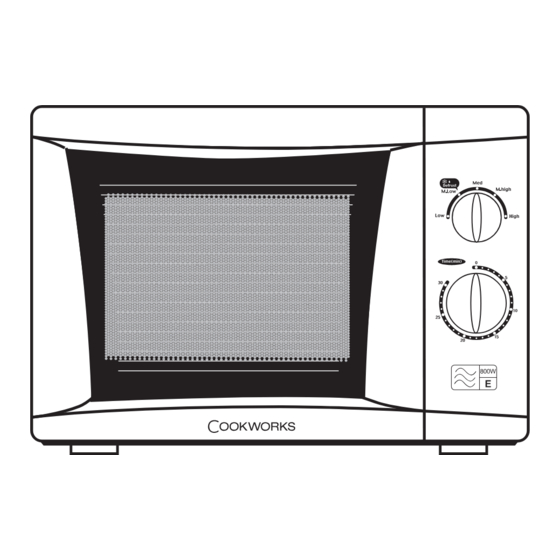
Summary of Contents for Cookworks M8017P-F
-
Page 1: Microwave Oven
MICROWAVE OVEN INSTRUCTION MANUAL Read these instructions carefully before using your microwave oven; Keep instructions in a safe place for future reference. -
Page 2: Specifications
(2) HINGES AND LATCHES(broken or loosened) (3) DOOR SEALS AND SEALING SURFACE (d) The oven should not be adjusted or repaired by anyone except properly qualified service personnel. SPECIFICATIONS Model: M8017P-F Power Source: 230V-240V~ 50Hz Power Consumption: 1300W Maximum Output:... - Page 3 SAFETY 1. The oven must be level. 2. The turntable and turntable roller rest must be in the oven during cooking. Place the cookware gently on the turntable and handle it carefully to avoid possible breakage. 3. Incorrect use of a browning dish may cause the turntable to break. 4.
-
Page 4: Important Safety Instructions
Important Safety Instructions W A R N I N G — To reduce the risk of fire, electric shock, injury to persons, or exposure to excessive microwave oven energy when using your appliance, follow these basic precautions : 1. Read all instructions before using the 7. - Page 5 See next page for further instructions “Materials you can use in microwave oven or to be avoided in micro- wave oven.”There may be certain non-metallic utensils CAUTION that are not safe to use for microwaving. If in doubt, Personal Injury Hazard you can test the utensil in question following the procedure below.
-
Page 6: Materials You Can Use In Microwave Oven
Materials you can use in microwave oven Utensils Remarks Aluminum foil Shielding only. Small smooth pieces can be used to cover thin parts of meat or poultry to prevent overcooking. Arcing can occur if foil is too close to oven walls. The foil should be at least 1 inch (2.5cm) away from oven walls. Browning dish Follow manufacturer’s instructions. -
Page 7: Names Of Oven Parts And Accessories
SETTING UP YOUR OVEN Names of Oven Parts and Accessories Remove the oven and all materials from the carton. Your oven comes with the following accessories: Glass tray Turntable ring assembly Instruction Manual A)Control panel B)Turntable shaft C)Turntable ring assembly D)Glass tray E)Observation window F) Door assembly... -
Page 8: Installation
Installation Remove all packing material and accessories. Do not remove the light brown Mica cover Examine the oven for any damage such as that is screwed to the oven cavity to dents or broken door. Do not install if oven is protect the magnetron. -
Page 9: Control Panel And Features
O P E R A T I O N Control Panel and Features 1. Set the cooking power by turning the power knob to desired level. 2. Set the time of cooking by turning the Power timer knob to desired time per your food cooking guide. -
Page 10: Troubleshooting
MAINTENANCE Troubleshooting Check your problem by using the chart below and try the solutions for each problem. If the microwave oven still does not work properly, contact the nearest authorized service center. TROUBLE POSSIBLE CAUSE POSSIBLE REMEDY a. Electrical cord for oven is not a. -
Page 11: Questions And Answers
Questions and Answers Q: Why is there noise coming from the turntable when the oven is turned on? A: This noise occurs when dirt or residue food exists between the turntable roller rest and cavity bottom. Frequent cleaning of these parts should eliminate or reduce the noise. - Page 12 Removable Parts (1) The turntable may be cleaned at the sink. Be careful not to chip or scratch the edges as this may cause the turntable to break during use. (2) The turntable roller rest should be cleaned regularly. Special Care For best performance and safety, the inner door panel and the oven front frame should be free of food .
-
Page 13: Connecting To Power
CONNECTING TO POWER Before switching on make sure that the voltage of your electricity supply is the same as that indicated on the rating plate. This appliance may be fitted with a non-rewireable plug. If it is necessary to change the fuse in a non-rewireable plug the fuse cover must be refitted. - Page 14 Guarantee This product is guaranteed for twelve months from the date of original purchase. Any defect that arises due to faulty materials or workmanship will be repaired free of charge during this period by the dealer from whom you purchased the unit. The guarantee is subject to the following provisions:- The Guarantee is only valid within the boundries of the country of purchase.









Need help?
Do you have a question about the M8017P-F and is the answer not in the manual?
Questions and answers