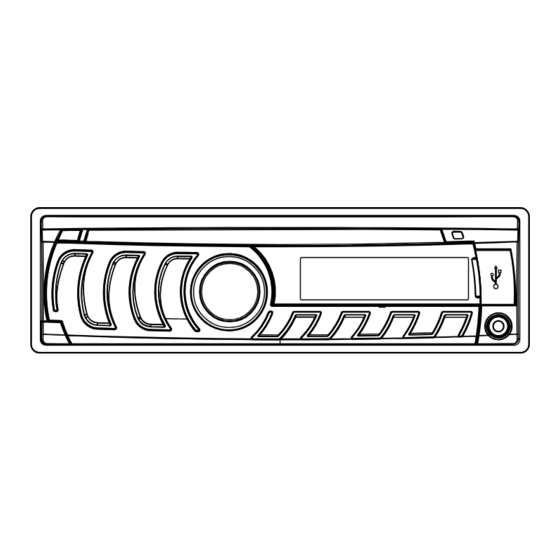
Table of Contents
Advertisement
Quick Links
Advertisement
Table of Contents

Summary of Contents for Clarion CZ103A
- Page 1 Owner's manual & Installation manual Petunjuk penggunaan & Petunjuk pemasangan 사용설명서 및 설치설명서 使用说明书&安装手册 คู ่ ม ื อ ใช้ ง านและคู ่ ม ื อ การติ ด ตั ้ ง CZ103A CD/USB/MP3/WMA RECEIVER PENERIMA CD/USB/MP3/WMA CD/USB/MP3/WMA 수신기 CD/USB/MP3/WMA 接收机...
-
Page 2: Table Of Contents
Contents 1. FEATURES Thank you for purchasing this Clarion product. • Please fully read this owner’s manual before operating this equipment. • Front USB Input And Front Panel Auxiliary Input • MP3/WMA Compatible with ID3-TAG Display • 2ch RCA Output 1. -
Page 3: Precautions
When the memorized data is lost or • If a problem should occur, have the unit player and proper playback may not be damaged by any chance, Clarion shall inspected at your store of purchase. possible. If moisture forms on the disc, not be liable for any damage. -
Page 4: Remove The Dcp
] button (1 sec.) to turn off the power. 2. Deeply push in [OPEN] button to unlock the DCP. 3. Hold the side popped out, remove the CZ103A DCP. Attach the DCP 1. Hold the DCP and ensure that the panel [OPEN]... -
Page 5: Remote Control (Rcx001: Sold By Separately)
Insertion guide 5. DO NOT subject battery to recharge, disassemble, heat or dispose in fire or water. 6. Insert the battery in proper direction according to the (+) and (-) polarities. 7. Store the battery in a place where children CZ103A... -
Page 6: Operations
[ ] or [ ] button to select BAS-G or TRE-G, rotate the [VOLUME] knob to select a value. Note BAS-G / TRE-G: (-7)- (+7) Doing the operation above again or adjusting volume will release muting. RESET CZ103A... -
Page 7: Radio Operations
Listening to a disc already loaded * When MP3/WMA files are played, a little in the unit stations, CZ103A can store 24 stations in no sound part is caused between tunes. Press the [SRC / ] button to select the CD/ total. - Page 8 4. Turn the [VOLUME] knob to select a track. [ 6 ] button (1 sec.) to move ahead to +10 5. Press the [VOLUME] knob to play. tracks. * When play back MP3 / WMA file, this function is performed in the current folder. CZ103A...
-
Page 9: Usb Operations
Replace with a compact disc with no noisy. or warped. scratches. Sound is bad when Condensation may form on the internal power is first turned lens when the car is parked in a Let dry for about 1 hour with power on. humid place. CZ103A... -
Page 10: Error Displays
• Specifications and design are subject * When the button is pressed, frequencies of radio stations, etc. stored in memory are Maximum power output: [RESET] to change without notice for further cleared. 200W (50W x 4) improvement. Speaker impedance: 4 (4 to 8 allowable) CZ103A... -
Page 11: Installation / Wire Connection Guide
Power supply cable ........1 1. Some car models require special mounting kits for proper installation. Front panel(DCP) ........1 Owner’s manual........... 1 Consult your Clarion dealer for details. Trim ring ............1 Strap ............1 Mounting bracket ......... 1 Screw M4x5 mm .......... - Page 12 Mounting bracket Source Unit Spring Stoppers Note: Trim ring Before attaching the mounting bracket, slightly bend the spring toward the inside with your fingers and attach it to the side of car. Bottom CZ103A...
- Page 13 Blue/White wire (Amplifier and Antenna turn-on lead) 2-Speaker system Connect to remote turn-on lead of amplifier Gray Front Right Black wire (Ground lead) Gray/Black White Connect to vehicle chassis ground Front Left White/Black Purple Purple/Black Green Not used. Green/Black 2 Channel Amplifier Insulate each wire CZ103A...
- Page 14 Clarion Co., Ltd. All Rights Reserved. Copyright © 2013: Clarion Co., Ltd. / พิ ม พ์ ใ นประเทศจี น จี น 중국 인쇄 中国印刷 Printed in China / Dicetak di Cina / PN: 12707500XXXX 2013/05...














Need help?
Do you have a question about the CZ103A and is the answer not in the manual?
Questions and answers