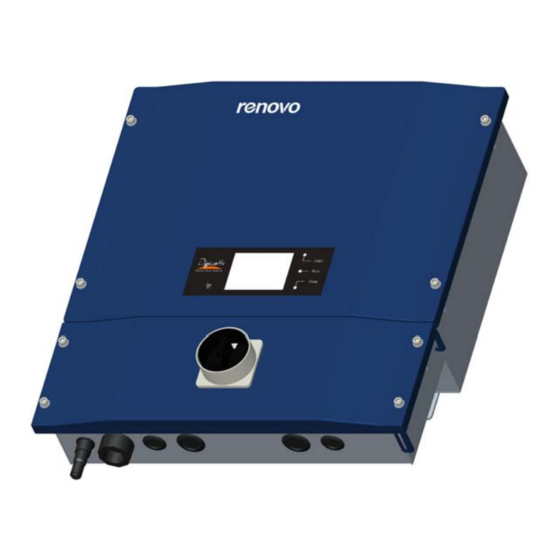
Summary of Contents for Renovo Digiwatts RN3000US
-
Page 1: Installation Guide
PV Grid-connected Inverter Digiwatts RN3000US Installation Guide Copyright © Renovo Power Systems. All rights reserved. (Rev 1.3) - Page 2 Reproduction and storage in a retrieval system, or transmittal, even partially, of the contents of this manual is strictly forbidden without prior authorization of Renovo Power Systems. All such warranties are expressly disclaimed. Neither Renovo Power Systems nor its distributors or dealers shall be liable for any indirect, incidental, or consequential damages under any circumstance.
- Page 3 A Warning describes a hazard to equipment or personnel. It calls attention to a procedure or practice, which, if not correctly performed or adhered to, could result in damage to or destruction of part or all of the Renovo Power equipment and/or other equipment connected to the Renovo Power equipment or personal injury.
- Page 4 In addition to the safety and hazard symbols described on the previous pages, the following symbols are also used in this Installation Guide. Make sure to read the labels and fully understand them before installing the equipment. INFORMATION This symbol calls attention to supplementary information that you should know and to ensure optimal operation of the unit.
- Page 5 Canadian standards. The Digiwatts unit contains no user-serviceable parts. For all repair and maintenance always return the unit to an authorized Renovo Power Service Center. Before installing or using the Digiwatts unit, read all of the instructions, cautions, and warnings on the Digiwatts unit, the PV array and in this Installation Guide.
-
Page 6: Table Of Contents
Table of Contents 1 Introduction ....................7 1.1 Validity ....................7 1.2 Target Group..................7 1.3 Product Overview................8 1.4 Feature Overview .................12 1.5 Safety ....................12 1.5.1 Protection and Criterion..............12 1.5.2 Safety Instructions..............14 1.5.3 Symbols on the Type Label............16 1.6 Installation Overview ................17 2 Unpacking and Inspection................18 2.1 Scope of Delivery..................20 3 AC Voltage Configuration ................21 4 Mounting .....................23... - Page 7 5.5.2 Network communication............39 5.6 Closing the Digiwatts unit ...............40 6 Commissioning ...................41 7 Displays and Messages ................43 7.1 LED Operation Indications ..............43 7.2 Status Messages on the LCD Display............43 7.2.1 Activation of the LCD Backlight..........43 7.2.2 Switching interface..............44 7.2.3 Operation interface ..............44 7.2.4 Time-power curve interface.............45 7.2.5 Detail Information Interface.............46 8 Troubleshooting ..................47...
-
Page 8: Introduction
1 Introduction 1.1 Validity This manual describes the assembly, installation, commissioning and troubleshooting of the following Renovo inverter: Digiwatts RN3000US. Information To help avoid problems during the installation, familiarize yourself with the installation process by reading the entire Installation Guide before starting the installation. -
Page 9: Product Overview
1.3 Product Overview Basic information The Digiwatts inverter is used to convert DC power generated by the PV arrays into stable AC power for output to the utility grid. The Digiwatts system is a transformerless inverter and performs this conversion in a very efficient way, without moving components, using only solid state power electronic devices. - Page 10 Electrical block diagram Figure 1-2 shows the main circuit of Digiwatts transformerless grid-connected inverter system. A boost circuit raises input DC voltage within the inverter. Then a Maximum Power Point (MPP) tracker ensures that maximum power is extracted from the PV arrays. Afterwards, a full bridge inverter circuit converts DC power to AC power which is then output from the unit.
- Page 11 Terminals of the Digiwatts system Figure 1-3 Terminals Description Table 1-1 Terminals Descriptions Item Name Description RS485 terminal Standard communication interface Network terminal Standard network interface DC input Input port for 1/2 inch conduit DC input Input port for 3/4 inch conduit AC output Output port for 3/4 inch conduit AC output...
- Page 12 Dimensions and weight Figure 1-4 Dimensions of the Digiwatts unit Table 1-2 Dimensions and weight Depth Width Height Weight Type (mm/Inch) (mm/Inch) (mm/Inch) (kg/lb.) RN3000US 174/ 6.8 469 / 18.5 488 / 19.2 23 / 50.7 Installation Guide RN3000US Apr 2013...
-
Page 13: Feature Overview
1.4 Feature Overview The Digiwatts system represents state-of-the-art technology. Several key features: High reliability and safety High efficiency Simple installation Quiet operation LCD Display Powder coated die-cast enclosure Operating Temperature The Digiwatts system has been equipped with a passive radiator used to maintain full power output at ambient temperatures as high as 60°C. - Page 14 is disconnected. The Digiwatts system periodically injects both leading and lagging reactive current into the utility grid. This method has been proven by independent test labs to effectively destabilize and disconnect from a balanced island condition. PV Insulation Fault Detection Before the inverter connects to the grid, the Digiwatts system will detect the isolation of PV+ and PV- to the ground.
-
Page 15: Safety Instructions
1.5.2 Safety Instructions DANGER Danger to life due to high voltages in the inverter! All work on the inverter may only be carried out by qualified personnel. The appliance is not to be used by children or persons with reduced physical, sensory or mental capabilities, or lack of experience and knowledge, unless they have been given supervision or instruction. - Page 16 When the photovoltaic array is exposed to light, it supplies a DC voltage to this equipment. WARNING For continued protection against fire, replace fuses only with units of same type and ratings. CAUTION Risk of electric shock form energy stored in capacitor! Do not remove cover until 15 minutes after disconnecting all sources of supply.
-
Page 17: Symbols On The Type Label
1.5.3 Symbols on the Type Label Table1-3 Symbols on the Type Label Icon Explanation The product works with high voltages. All work on the product may only be done as described in the documentation. The product can generate heat during operation. Avoid coming into contact with the product during operation. -
Page 18: Installation Overview
1.6 Installation Overview This section provides an overview of the installation process and User Manual contents. Section 1: Unpacking and Inspection Provides instructions for unpacking and inspecting the Digiwatts system for shipping damage. Section 2: General Use Read this manual carefully before using this product. If you encounter any problem during installing or running this unit, please check this manual first before contacting your local dealer or representative. -
Page 19: Unpacking And Inspection
Section 8: Technical Specifications Provides functional technical data plus connection diagrams and torque specifications for the connection of cables and fasteners of the Digiwatts unit. 2 Unpacking and Inspection NOTICE! The distributor delivered your Digiwatts unit to the carrier fully functional and securely packaged. - Page 20 If you need assistance with a damaged Digiwatts unit, contact Renovo Power. Contact information for Renovo Power Systems is provided below.
-
Page 21: Scope Of Delivery
2.1 Scope of Delivery Table 2-1 Delivery Contents Item Qty. Description Note RN3000US Digiwatts Inverter unit Bracket Mounting inverter onto the wall M6 machine screws Fastening Digiwatts system onto the bracket User manual Installation and operation instructions Warranty card Packing list Installation Guide RN3000US Apr 2013... -
Page 22: Ac Voltage Configuration
3 AC Voltage Configuration The Digiwatts system is compatible with 240V and 208V AC output. User can configure the output voltage depends on the local utility voltage. The Digiwatts unit is pre-configured for utility interconnection at 240V AC. Figure 3-1: Utility Interconnection Configurations Information When using 208V / 240V Delta Corner grounded grids, connect the N terminal to the grounded corner. - Page 23 4) Find the DIP switch on the main board (Figure 3-3). Turn Switch 1 to ON position (Figure 3-4). 5) Close the main housing cover. 6) Fasten the main housing cover grounding wire. 7) Close the disconnect housing. Figure 3-2 Disconnect the main housing cover grounding wire Figure 3-3 Position of the DIP switch Installation Guide RN3000US Apr 2013...
-
Page 24: Mounting
Turn Switch 1 to ON Position Figure 3-4: 208V AC Output Configuration 4 Mounting This section provides guidelines to help you select the best mounting location, suggestions to insure best performance, cautions and warnings that you should follow to avoid injury and/or equipment damage, and step-by-step instructions for mounting a Digiwatts inverter. - Page 25 WARNING! Danger to life due to fire or explosion. Do not install the inverter on flammable construction materials, in areas where highly flammable materials are stored or in potentially explosive areas! CAUTION! The Digiwatts unit weighs up to 23kg. Ensure that the mounting surface sufficiently sturdy to hold the weight of the Digiwatts.
-
Page 26: Dimensions And Required Clearances
Figure 4-1 Digiwatts unit mounting positions 4.2 Dimensions and Required Clearances CAUTION! If you are installing the Digiwatts unit in a cabinet, closet, or other relative enclosed area, sufficient air circulation must be provided to dissipate the heat generated by the inverter. Figure 4-2 shows the outer dimensions of the Digiwatts unit. -
Page 27: Mounting Procedure
Figure 4-2 the outer dimensions of the Digiwatts unit Information You must ensure that there is sufficient clearance for the flow of the air around the Digiwatts unit! In a normal operating environment with good ventilation, 50 cm of clearance is sufficient. The National Electrical Code may require increased working clearances. - Page 28 Figure 4-3 Dimensions of the Mounting Bracket Mounting onto the wall Figure 4-4 Fasten the Bracket against the Wall Installation Guide RN3000US Apr 2013...
-
Page 29: Mounting The Digiwatts Unit To The Bracket
Mounting the expansion screws: At least Three fasteners are required to secure the wall mounting bracket to a wall: Two fasteners along the top of bracket using the center holes on each side and a third fastener at the centerline of the bottom of the bracket. Ensure that all fasteners are well secured. -
Page 30: Wiring The Digiwatts Unit
security.) M6 machine screw Lock Figure 4-9 Affix Bottom Tabs of Digiwatts unit to Mounting Bracket 3) Inspect the Digiwatts unit from both sides to ensure that it sits centered on the wall screws. 4) Carefully verify that the Digiwatts unit is mounted firmly in place. 5 Wiring the Digiwatts unit This section provides step-by-step procedures and other information required for wiring the Digiwatts unit to the PV array and the utility grid. - Page 31 WARNING! Always turn OFF all switches in the PV system before connecting any wires to or disconnecting any wires from the Digiwatts unit. Information The DC input and AC output circuits are isolated from the enclosure and system grounding, as required by section 250 of the National Electric Code, ANSI/NFPA 70.
-
Page 32: Sequence Of Connecting
5.1 Sequence of Connecting Figure 5-1 Electrical Connection Diagram 1) De-energize all energy sources by opening all AC and DC disconnects and/or breakers. 2) Wire from AC breaker to the Digiwatts unit. 3) Wire from the PV DC breaker to the Digiwatts unit . 4) Turn the DC switches and/or breakers ON. -
Page 33: Opening The Digiwatts
5.2 Opening the Digiwatts Figure 5-2 (a) Turn the switch to off position Figure 5-2 (b) Opening the disconnect housing cover 1) Turn the switch to OFF position. 2) Remove the four machine screws and lock washers from the disconnect housing cover. -
Page 34: Wiring The Ac Output
moisture to enter the case and damage the sensitive electronic components. NOTICE! Do not install the Digiwatts unit during periods of precipitation or high humidity (>95%). Moisture trapped within the enclosure may cause corrosion and damage to the electronic components. 5.3 Wiring the AC Output This subsection provides complete, step-by-step procedures for wiring the AC output from the Digiwatts unit to the utility grid. -
Page 35: Connecting The Ac Wires
National Electric Code, ANSI/NFPA 70. The maximum size over-current device shall not be more than 50 amperes. WARNING! You must connect the wires that carry the AC voltage from the Digiwatts unit to the utility grid in the order described in this procedure. Deviating from this procedure could expose you to lethal voltages that can cause serious injury and/or death. -
Page 36: Wiring The Dc Input
5.4 Wiring the DC input This subsection provides procedures for wiring the DC input from the PV array to the Digiwatts unit. 5.4.1 DC Connection Requirements WARNING! All electrical installations must be done in accordance with all local electrical codes and with the National Electrical Code (NEC), ANSI/NFPA 70. - Page 37 WARNING! PV arrays are energized when exposed to light. Use safe working practices when working on PV arrays. WARNING! Always turn OFF all AC and DC breakers and switches in the PV system and wait a minimum of 15 minutes for the Digiwatts unit to completely discharge before connecting any wires to the Digiwatts unit or disconnecting any wires from the Digiwatts unit.
-
Page 38: Connecting The Dc Wires
maximum values specified in the rating label. Check both the polarity and the open-circuit voltage from the PV strings Negative — Ground Positive + Figure 5-4 DC Connection Terminals CAUTION! Avoid using wire nuts to for any connections in the PV system. Wire nuts are a frequent cause of unreliable, resistive connections, and ground faults. -
Page 39: Communication Wiring
5.5 Communication Wiring The inverter provides RS485 interface and network interface to communicate with remote PC or Internet. User can monitor the state of the inverter and observe real-time and historical functional information via this interface. WARNING! The RS485 cable should not be longer than 1200 meters with a common shield and a wire size no smaller than 24 AWG. -
Page 40: Network Communication
RS232-RS485 converter and connect RS485 B cable to “TX-” port of RS232-RS485 converter 6) Connect RS232 port of RS485-232 converter to RS232 port of PC. Information All Digiwatts inverters are capable of RS485 communication. You can mix different Digiwatts models on a single RS485 communication bus. NOTICE! RS485 bus requirements to ensure quality of communication: Shielding twist-pair type... -
Page 41: Closing The Digiwatts Unit
Information The router is not specified, you can use any brand or model. User should obtain the monitoring website address, user name and password from dealer. 5.6 Closing the Digiwatts unit When you have finished connecting the AC-output wires, the DC-input wires, re-check all your connections to ensure that everything is in the right place and that all connections and knockout fittings are secure. -
Page 42: Commissioning
off the Digiwatts unit. Make sure you have all four screws and gland, as all of this hardware is necessary to ensure proper grounding and a weather-tight seal. 3) Check the seal on the inside of the cover to ensure it is undamaged and in the correct position. - Page 43 1) Make sure any covering placed over the PV array is removed. 2) Connect the grid voltage to Digiwatts unit by switching on main AC circuit breaker. 3) Connect the external DC. If there is sufficient sunlight available, the Digiwatts unit will enter the “Wait” mode at this time and the Wait LED will begin to blink.
-
Page 44: Displays And Messages
7 Displays and Messages 7.1 LED Operation Indications Figure 7-1 Front Cover LED Status Indicators Waiting The Wait LED is blinking, the other two are off. The PV energy is sufficient to enable self-checking, but is insufficient for feeding power to the utility grid. Normal Operation The Run LED is on, the other two are off. -
Page 45: Switching Interface
automatically after 1 minute. 7.2.2 Switching interface The interface can be switched by knocking on the lid while the backlight is activated. The interface can be switched between Operation Interface, Time-power Curve Interface and Detail Information Interface. 7.2.3 Operation interface Figure 7-1 Operation interface Table 7-1 Operation interface Descriptions Item... -
Page 46: Time-Power Curve Interface
Special status messages (Overheated, low-power Notice operating, etc.)(not appears if none) Input current PV input current Input voltage PV input voltage Power Power feeding to grid E-Day Generated energy of the day E-Total Total generated energy since installation Output voltage Voltage feeding to grid Output current Current feeding to grid... -
Page 47: Detail Information Interface
time X-axis Inverter running time of the day 7.2.5 Detail Information Interface Figure 7-3 Detail Information Interface Table 7-3 Detail Information Interface descriptions Item Parameter Description S-Ugrid Grid voltage S-Igrid Grid current S-UpvIN PV voltage S-IpvIN PV current S-UdcIN DC bus voltage S-Ilost Operating leakage current S-Temp... -
Page 48: Troubleshooting
E-Total Total generated energy since installation Iso-Rx Isolation resister between PV- pole and PE Iso-Ry Isolation resister between PV+ pole and PE Fault Fault messages (not appears if none) M-Ugrid Grid voltage M-Igrid Grid current M-UpvIN PV voltage M-IpvIN PV current M-UdcIN DC bus voltage M-Ilost... -
Page 49: Error Messages
3. If the system problem persists, contact RENOVO POWER technical support at: 855-RENOVO1 (736-6861) In order to better assist you when contacting RENOVO POWER, please provide the following information: Required Information for Digiwatts Unit Service: Serial number Model number ... - Page 50 Table 8-1 Fault code Faults detected by main DSP Fault code Description M_BOOST Boost error M_Freq_H Frequency of grid is too high M_Freq_L Frequency of grid is too low M_Idc_H DC current of grid is too high M_Iga_H Instantaneous value of AC current is too high M_IGBT IGBT error M_IgR_H...
- Page 51 M_Vin_H Input voltage is too high M_Vin_L Input voltage is too low M_Vin_Vdc Input voltage and DC bus voltage comparison error Fault detected by slave DSP S_ Cmp _Idc DC component comparison error S_ Cmp _Ilost Residual current comparison error S_ Cmp _IpvIN Input current comparison error S_ Cmp _Temp...
-
Page 52: Technical Specifications
9 Technical Specifications 9.1 Specifications Item Description Specification Maximum input voltage (DC) 550V Operating voltage range (DC) 100-550V Maximum input current (DC) Maximum input power (DC) 3200W Output power factor rating (AC) >0.99 Output voltage range (AC) 183-229V/211-264V Operating freq. range or single freq.(AC) 59.3-60.5Hz Rated output voltage (AC) 208V/240V... -
Page 53: Trip Limits / Trip Times
9.2 Trip Limits / Trip Times Nominal Freq. (Hz) Trip Limit (Hz) Trip Freq. (Hz) Trip Times (s) >60.5 60.45 - 60.55 max. 0.1602 <59.3 59.25 - 59.35 max. 0.1602 Nominal Trip Voltages Voltage (V) Trip Limit Line-to-Neutral (V)* Trip Times(s) 119 - 121 max. - Page 54 Note Installation Guide RN3000US Apr 2013...


Need help?
Do you have a question about the Digiwatts RN3000US and is the answer not in the manual?
Questions and answers