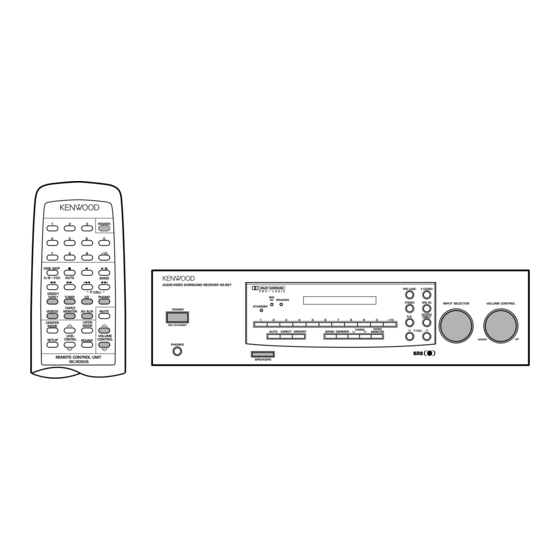
Kenwood KR-797 Instruction Manual
Kenwood audio video surround receiver instruction manual kr-897, kr-797
Hide thumbs
Also See for KR-797:
- Install manual (24 pages) ,
- User manual (48 pages) ,
- Instruction manual (32 pages)
Table of Contents
Advertisement
Quick Links
AUDIO VIDEO SURROUND RECEIVER
KR-897
KR-797
INSTRUCTION MANUAL
KENWOOD CORPORATION
This manual contains instructions for two models. Model availability and features
(functions) may differ depending on country and sales area.
Model KR-897 is not available in except for U.S.A. and Canada.
B60-3069-00 CS (K, P, Y)
98/12 11 10 9 8 7 6 5 4 3 2 1 97/12 11 10 9 8 7 6 5 4 3 2 1
MC
Advertisement
Table of Contents

Summary of Contents for Kenwood KR-797
- Page 1 AUDIO VIDEO SURROUND RECEIVER KR-897 KR-797 INSTRUCTION MANUAL KENWOOD CORPORATION This manual contains instructions for two models. Model availability and features (functions) may differ depending on country and sales area. Model KR-897 is not available in except for U.S.A. and Canada.
-
Page 2: Before Applying Power
AC 110-120V/AC 220-240V∼ VIDEO 1 SYSTEM PHONO /TAPE 1 CONTROL PLAY − − 75Ω ƒ SURROUND CENTER SPEAKERS SPEAKER SUBWOOFER AUDIO PRE OUT ( 4−8Ω) ( 8−16Ω) Loop antenna stand (1) Shorting pins (2) (KR-797 only) KR-897/KR-797 (En) SWITCHED 50/60Hz ... -
Page 3: Table Of Contents
Special features ... 3 System connection ... 4 Connections of Audio and Video components (KR-897) ... 4 Connections of Audio and Video components (KR-797) ... 5 About the system control connections ... 6 Connection of speakers (KR-897) ... 7 Connection of speakers (KR-797) ... 8 Connection of antenna ... -
Page 4: System Connection
PRE OUT System control cord The system control cord should be connected when a PGM FILE KENWOOD audio component system is connected. Multipul CD player DP-R797 Do not connect system control cord to the cassette deck connected to the TAPE 2 MONITOR jacks. -
Page 5: Connections Of Audio And Video Components (Kr-797)
System connection Connections of Audio and Video components (KR-797) Make connection as shown below. When connecting the related system components, refer also to the instruction manuals of the related compo- nents. 3 Do not plug in the power lead until all connections are completed. -
Page 6: Switching Between Xs8 And Sl16
Connecting system control cords after connecting a KENWOOD audio component system lets you take advantage of convenient system control operations. There are two KENWOOD system control modes. Make connections according to the groups of terminal symbols shown below. ƒ Mode: lets you combine... -
Page 7: Connection Of Speakers (Kr-897)
Speaker system B does not out- put sound during surround play. ª · SWITCHED 1 Push lever. 50/60Hz 2 Insert cord. UNSWITCHED LINE IN (SPEAKERS B) 3 Return lever. Speaker system A/Sub-woofer Center speaker/Surround speakers Speaker system A/Sub-woofer Speaker system B KR-897/KR-797 (En) £ •... -
Page 8: Connection Of Speakers (Kr-797)
Connection of speakers (KR-797) Powerd sub-woofer VIDEO 2 PLAY IN REC OUT TAPE 2 ANTENNA MONITOR PLAY IN 300Ω REC OUT VIDEO 1 SYSTEM PHONO /TAPE 1 CONTROL PLAY 75Ω ƒ AUDIO ÷ Never short-circuit the + and - speaker cords. For the symptom and remedy when a speaker cord is shorted: ÷... -
Page 9: Connection Of Antenna
SYSTEM /TAPE 1 CONTROL PLAY − − SURROUND CENTER ƒ SPEAKERS SPEAKER SUBWOOFER ( 4−8Ω) ( 8−16Ω) PRE OUT The illustration shows the KR-797. ADAPTOR FRONT SPEAKERS SWITCHED ( 8−16Ω) SYSTEM CONTROL − − SURROUND CENTER ƒ SPEAKERS SPEAKER SUBWOOFER PRE OUT ( 4−8Ω) -
Page 10: Fm De-Emphasis / Channel Space Switch
50μs SPACE AM 9kHz FM 50kHz CHANNEL Area SPACE freq. EMPHASIS U.S.A., Canada, FM: 100kHz Hawaii, South AM: 10kHz American countries FM: 50kHz Other countries AM: 9kHz KR-897/KR-797 (En) SWITCHED AC 110-120V/AC 220-240V∼ 50/60Hz FM DE- 75 µs 50 µs... -
Page 11: Controls And Indicators
%MEMORY key Press when registering a broadcast sta- tion in the preset memory. ^Numeric keys (1 to 0, +10) &BAND key Press to switch the broadcasting band. KR-897/KR-797 (En) 3 STEREO MEMORY indicator indicator Source Direct indicator 3 STEREO S.DIRECT... -
Page 12: Operation Of Remote Control Unit
Names of keys and their functions The remote control unit provided with the receiver can also control KENWOOD cassette decks, MULTIPLE CD player and MD recorder connected to the recieiver through system control cords. For details of the controllable functions, refer to the instruction manuals of these components. -
Page 13: Operation Procedure
ON. ÷ When two operation keys of the remote control unit are pressed successively, press each key securely reserving an interval of more than 1 second for each press. (For KENWOOD component control mode) TUNER 4 , ¢ (Skip key) -
Page 14: Playing Music
5 VIDEO2 : Switching the TAPE1 display to MD or VIDEO1 display When a KENWOOD MD recorder is connected in the [SL 16] system control mode, the TAPE 1 input should be switched to the MD input using the following procedure. -
Page 15: Sound Adjustment Functions
÷ If the SURROUND, 3STEREO or S.DIRECT indicators are lit, press the STEREO key to turn them OFF. Position of the left speaker Indicates the center - - - y t - - Indicates the balance setting KR-897/KR-797 (En) PRO LOGIC 3 STEREO STEREO SRS 3D INPUT SELECTOR... - Page 16 3D SPEAKERS STANDBY POWER MUTE ON/STANDBY TAPE2 TUNING AUTO DIRECT MEMORY BAND DIMMER MONITOR VOLUME CONTROL PHONES SPEAKERS KR-897/KR-797 (En) PRO LOGIC 3 STEREO STEREO SRS 3D INPUT SELECTOR VOLUME CONTROL SOURCE N.B. DIRECT P.CALL DOWN Lights S.DIRECT Goes off...
-
Page 17: To Listen Through Headphones
KR-897, see 7 and refer to the instruction manual of the KM-897. To increase volume MUTE To cancel Press the MUTE key again. KR-897/KR-797 (En) AUDIO-VIDEO SURROUND RECEIVER KR-897 PRO LOGIC 3 STEREO 3D SPEAKERS STEREO SRS 3D... -
Page 18: Recordin
Recording When recording sound with a recorder component of KENWOOD, synchro recording is possible by setting the INPUT SELECTOR to select TAPE1 or MD according to the connected component. Preparation ÷ Switch the TAPE1 display to MD or VIDEO1 with the following operation. -
Page 19: Broadcast Receptiong
MONITOR Auto tuning Manual tuning : Press repeatedly or hold until a station is tuned. ÷ The same operation is also available with the remote control unit. KR-897/KR-797 (En) AUDIO-VIDEO SURROUND RECEIVER KR-897 PRO LOGIC 3 STEREO 3D SPEAKERS STEREO... -
Page 20: Receiving Radio Stations By Specifying Its Frequency
89 MHz ... 8, 9, ), ) ( 50 kHz space) ( 50 kHz space) Frequency indicator 8 9 0 0 “TUNED” lights up when a station is tuned. KR-897/KR-797 (En) PRO LOGIC 3 STEREO STEREO SRS 3D INPUT SELECTOR... -
Page 21: Storing Radio Stations In Memory (Station Preset)
When you press P.CALL If the key is held pressed ... Preset stations will be received suc- ÷ The same operation is also available with the main unit. KR-897/KR-797 (En) AUDIO-VIDEO SURROUND RECEIVER KR-897 PRO LOGIC 3 STEREO 3D SPEAKERS... - Page 22 KR-897/KR-797 (En)
-
Page 23: Presence Play
1 meter higher than the listener’s ears. Each surround speaker should be installed so that the longer sides are horizontal. In case center speaker is not used Center speaker Front speaker Surround speaker Front speaker KR-897/KR-797 (En) Front speaker Surround speaker Center speaker... -
Page 24: Adjustments For Surround Play
P R O L O G I C : When the center speaker is a compact speaker. Center position Right speaker indication position SURROUND - - - y - - Balance setup KR-897/KR-797 (En) 3 STEREO STEREO SRS 3D INPUT SELECTOR VOLUME CONTROL SOURCE N.B. DIRECT P.CALL... - Page 25 ÷ The delay time can be adjusted to 15, 20, 25 or 30 ms. LEVEL Front speaker side KR-897/KR-797 (En) A (m) (Only when NORMAL or WIDE BAND is selected in step 2) (Only when PRO LOGIC is selected in step 1)
-
Page 26: Surround Play
CONTROL SOUND PHONES SPEAKERS Lights SURROUND P R O L O G I C Goes off SURROUND S T E R E O KR-897/KR-797 (En) PRO LOGIC 3 STEREO STEREO SRS 3D INPUT SELECTOR VOLUME CONTROL SOURCE N.B. DIRECT P.CALL... -
Page 27: Srs 3D Stereo (Sound Retrieval System)
Display when CENTER is selected C E N T E R 5 ÷ Adjustment is possible in the range from 1~7. ÷ Please set as desired according to the titles being played back etc. KR-897/KR-797 (En) PRO LOGIC 3 STEREO STEREO... -
Page 28: In Case Of Difficulty
÷ The preset memory was cleared because the power cord had been unplugged for a long period of time. ÷ The TUNER input is not selected. KR-897/KR-797 (En) Remedy ÷ Connect them properly referring to “Connec- tion of speakers”. ÷ Press the MUTE key to OFF. -
Page 29: Memory Backup Function
÷ The source component to be operated does not contain the tape(s) or CD. ÷ An attempt is made to play a tape which is being recorded in the cassette deck. KR-897/KR-797 (En) Remedy ÷ Replace with new batteries. ÷ Operate the remote control unit within the controllable range. -
Page 30: Specifications
Sub woofer preout ... 2.0 V / 600 Ω 1. KENWOOD follows a policy of continuous advancements in development. For this reason specifications may be changed without notice. 2. Full performance may not be exhibited in extremely cold locations (below 0 deg.C). - Page 31 N.B. circuit ... + 5 dB (80 Hz) 1. KENWOOD follows a policy of continuous advancements in development. For this reason specifications may be changed without notice. 2. Full performance may not be exhibited in extremely cold locations (below 0 deg.C).
- Page 32 Sub woofer preout ... 2.0 V / 600 Ω 1. KENWOOD follows a policy of continuous advancements in development. For this reason specifications may be changed without notice. 2. Full performance may not be exhibited in extremely cold locations (below 0 deg.C).












Need help?
Do you have a question about the KR-797 and is the answer not in the manual?
Questions and answers