Table of Contents
Advertisement
Advertisement
Table of Contents

Summary of Contents for Cyclone Analogic Bass Bot
- Page 1 English Version 2.0, 2015...
- Page 2 Seven unique algorithms control each seven unique personalities. The possibilities are endless! The remainder of this manual will guide you through the processes of performing the most important Bass Bot functions. Read through the first few lessons and you’ll be enjoying the sounds of your Bass Bot in just minutes.
-
Page 3: Table Of Contents
Contents Lesson 1 Bass Bot Global Overview........................2 Lesson 2 Pattern Storage and Notation........................3 Lesson 3 Playing Preset Patterns..........................4 Lesson 4 Creating New Preset Patterns with InstaDJ OS..................5 Lesson 5 Copying, Pasting, and Merging Patterns....................6 Lesson 6 DUAS (Down, Up, Accent, Slide) Modifiers....................6 Lesson 7 Editing Patterns............................7... -
Page 4: Lesson 1 Bass Bot Global Overview
Output: This is the main mono audio output to an amplifier, effects, or mixer. DC 9V: This is the input for connecting the Bass Bot’s DC power supply. The Bass Bot accepts 9V DC with negative polarity (barrel positive, center negative) at 200mA. -
Page 5: Lesson 2 Pattern Storage And Notation
The role of this switch is dependent on the operating Mode Selector switch settings. Tempo: This sets the tempo (BPM) of the sequencer. It is disabled when the Bass Bot is under the control of an external MIDI clock source (see Lesson 12). -
Page 6: Lesson 3 Playing Preset Patterns
Lesson 3 Playing Preset Patterns Let’s listen to a Preset pattern. Follow the steps below to audition the pattern in preset group 1, section (A), pattern {1}. 1. Turn the Mode Switch to Preset Mode. Turn the Track/Preset switch to ‘1’ as shown in the image below. -
Page 7: Lesson 4 Creating New Preset Patterns With Instadj Os
Patterns may also be generated when in Pattern Write Mode, though it is best to perform this function in Preset mode to avoid filling up pattern write memory area when auditioning presets! This diagram demonstrates the distinct memory area types for use by the Bass Bot in relation to the user. -
Page 8: Lesson 5 Copying, Pasting, And Merging Patterns
The [SLIDE] key to causes the note from the current step to ‘slide’ to the next note. An understanding of how the DUAS modifiers work will open up new creative ways to make your patterns more expressive and to use your Bass Bot as a live performance tool. -
Page 9: Lesson 7 Editing Patterns
Lesson 7 Editing Patterns Any pattern in User Pattern Memory can be edited in a step-by-step fashion. Patterns are edited by navigating through all the steps in a pattern and setting the pitch and special characteristics of each one. To enter pattern edit mode, set the Mode Selector Switch to Pattern Write. Select an existing pattern in memory to edit with the sequencer stopped. -
Page 10: Lesson 8 Clearing A Pattern And Creating A New One
You can build a track from your patterns. A track is simply an organized sequence of your patterns. The Bass Bot can store up to seven tracks, each of which may be up to 255 bars in length, where a ’bar‘ refers to one complete repetition of a particular pattern. -
Page 11: Lesson 10 Live Performance During Playback
Tip! Transposing a pattern in track mode does not alter the pattern that is stored in memory, but the transpose setting is saved into memory with the track. 6. Move to the next bar in the track by pressing [WRITE/NEXT]. You should see the DUAS LEDs blink, indicating that you have reached the end of the track. -
Page 12: Lesson 11 The Bass Bot Arpeggiator
The Bass Bot’s arpeggiator is unlike any other synthesizer arpeggiator on the planet. Arpeggiator mode maintains the Bass Bot’s focus on patterns. Your patterns are the foundation of the Bass Bot’s arpeggiator. It’s a powerful tool for making expressive variations of your patterns, particularly during a live performance. -
Page 13: Lesson 12 Midi Functions / Midi Firmware Updates
The Bass Bot can be controlled by an external MIDI controller or sequencer. Simply connect the MIDI OUT from another device to the Sync/MIDI jack on the back of the Bass Bot. Switch the Mode selector switch to the MIDI setting. - Page 14 Bass Bot’s MIDI channel settings. Adjust these settings while in MIDI mode. Only channels 1- 10 are supported. The default channel for both MIDI IN and MIDI out is channel 1. Therefore the Bass Bot will operate with many MIDI devices without requiring its MIDI channel settings to be manually changed.
- Page 15 TT-303 Bass Bot’s MIDI Interface. The application will guide you through the firmware update procedure. You can determine your current OS by noting the initial LED color when powering on the Bass Bot. As of this writing the most recent version is InstaDJ 2.0 which displays white LEDs fading in on power on followed by a spectrum display test.
-
Page 16: Lesson 13 Advanced Pattern Editing
Lesson 13 Advanced Pattern Editing This section describes additional pattern editing functions that weren’t covered in earlier lessons. Be sure to read Lesson 7-8 before trying these features. The following are available in Pattern Write Mode. Unlike the live performance capabilities from , these functions actually modify the patterns. Transpose (Normal Mode / Pitch Mode) operation Press [FUNCTION] + [DOWN] or [FUNCTION] + [UP] while the pattern is not playing to transpose all notes down or up by half a step. - Page 17 Assign Colors to Patterns The InstaDJ OS assigns pattern colors to your new preset patterns automatically, but you can change the color that’s associated with any pattern stored in User Pattern Memory. Select one or more of your patterns then press [FUNCTION] + [LED]. You will see the keyboard LEDs light up in thirteen different colors.
-
Page 18: Lesson 14 Pattern Unroll Function
Lesson 14 Pattern Unroll Function New in OS 2.0! The new Pattern Unroll function allows you to convert a short pattern into a longer pattern of a standard length to make it easier to work with. For example, you can take your 4- step pattern and quickly unroll it into a 16- step pattern so that it's easier to manage pattern changes during a performance. - Page 19 6. You may repeat this Tap Input Mode procedure several times (starting again at Step 3 above). Your Bass Bot will remember all the steps of the original pattern, even if you've edited the pattern using Tap Input Mode to have fewer steps than the original version. The unused steps will be saved until you select a different pattern for editing, at which time your edited pattern will be committed to memory.
-
Page 20: Lesson 16 Midi Mode Enhancements, Pattern Playback Via Midi
Lesson 16 MIDI MODE Enhancements New in OS 2.0! The Bass Bot receives two MIDI Mode enhancements that are especially useful for integrating your Bass Bot with your digital audio workstation (DAW) workflow. Pattern Playback via MIDI You can now trigger the playback of complete patterns while in MIDI mode. Use MIDI notes #12 through #43 (that's C- 1 through G1 or C0 through G2, depending on your DAW) to play patterns from the Pattern Group that is currently selected by the Track/Preset switch. -
Page 21: Lesson 17 System Procedures And Operating Guidelines
Off message is received. For example, to play pattern B- 7 for a single bar you would program a single MIDI note event for note #26 that is one bar in length. While a pattern is playing, your Bass Bot will use its LED indicators to show you its Pattern Section and Pattern Number. - Page 22 Then press [FUNCTION] + [C#]. The Function and C# LEDs will light up for a few seconds. When these LEDs turn off, your Bass Bot will be in tune with accuracy of ± 5 cents. Take a few seconds to check the tuning’s accuracy using a tuner or by ear by pressing the keys on the keyboard after completion.
-
Page 23: Lesson 18 Maintenance Pattern Backup Procedure (Midi Mode)
It is recommended to use batteries only when necessary in travel or when the adapter is not convenient to use. When batteries are not being used please be sure to remove them and do not store your Bass Bot with batteries installed to prevent damage caused by leakage from aged batteries. -
Page 24: Troubleshooting
MIDI OUT jack. Check correct channel number is selected for MIDI OUT (refer to Lesson 12) the Bass Bot only supports channel (1-10 only). Channels 11-16 are not available. -
Page 25: Commands Shortcut Summary
Command Shortcuts Summary PRESET MODE Copy: [FUNCTION] + [CPY] Generate: [FUNCTION] + [GEN] PATTERN WRITE MODE Copy: [FUNCTION] + [CPY] Paste: [FUNCTION] + [PST] Mutate: [FUNCTION] + [MUT] Set pattern color: [FUNCTION] + [LED] Transpose up / down: [FUNCTION] + [UP] / [FUNCTION] + [DOWN] Shift left / right (in time): [FUNCTION] + [BACK] / [FUNCTION] + [WRITE/NEXT] Clear:... -
Page 26: Instadj 2.0 Midi Implementation Chart
InstaDJ 2.0 MIDI Implementation Chart Function Transmitted Recognized Remarks Basic Channel 1-10 1-10 Set in MIDI Mode, [FUNC] + [UP]/[DOWN] Mode Omni Off, Mono Note Pattern 12-43 Receive notes in MIDI Number Mode only True Voice 48-96 (Sequencer) 48-100 Velocity Note On V = 64 (Normal), V = 0 (Off),... -
Page 27: Warranty And Maintenance
Our Bots are made by robots using surface mount technology. No user or human serviceable parts inside. Never open your Bass Bot. Doing so will automatically void your warranty and risk damage to the device. Your Bass Bot comes with a one (1) year warranty free from manufacturer defects. - Page 28 Set to hear unique PRESET patterns in any PRESET group 1- 7 as shown. Select a pattern number from {1-8} and press [RUN/STOP] to audition pattern loops. InstaDJ , Bass Bot , Drum Drone are registered trademarks of Cyclone Analogic Ltd., Hong Kong S.A.R. ™ ™ ™ ®...
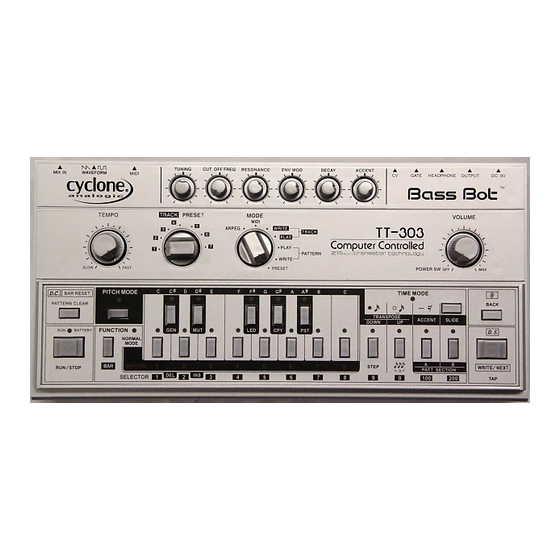

Need help?
Do you have a question about the Bass Bot and is the answer not in the manual?
Questions and answers