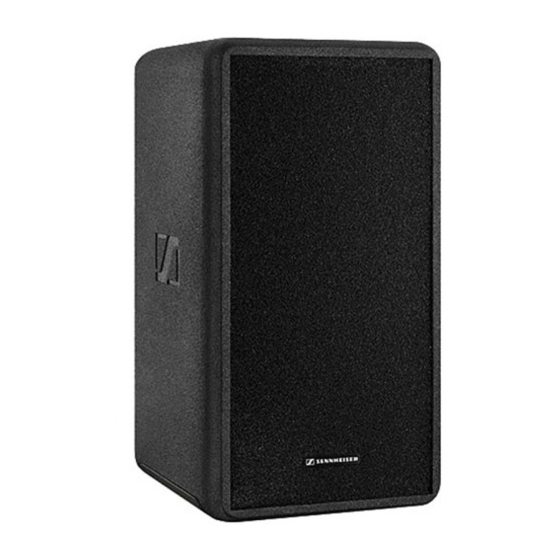
Table of Contents
Advertisement
Advertisement
Table of Contents

Summary of Contents for Sennheiser LSP 500 PRO
- Page 1 LSP 500 PRO Wireless Integrated PA System Instruction manual...
-
Page 2: Table Of Contents
Basic indications and functions shown on the display panel ......16 Lock mode ........................18 Activating ground lift ....................18 Connection possibilities ....................19 Installing devices in the expansion slots ..............20 Operating the LSP 500 PRO via a tablet ..............23 The operating menu ....................28 Menu structure......................28 Equalizer ........................29 Master EQ ........................30 EQ presets for the inputs ..................31... -
Page 3: Important Safety Instructions
10. Protect the power cord from being walked on or pinched, particularly at plugs, convenience receptacles, and the point where it exits from the apparatus. 11. Only use attachments/accessories specified by Sennheiser. 12. Use only with the cart, stand, tripod, bracket, or table specified by the manu- facturer, or sold with the apparatus. - Page 4 Never open the product – there is a risk of electric shock. There are no user ser- viceable parts inside. Refer servicing to an authorized Sennheiser service partner. Read and follow the safety and operating instructions contained in the instruc- tion manual.
- Page 5 • an explosion hazard, • a fire hazard, • a heat hazard, • a smoke or gas hazard. Only charge rechargeable batteries with the appropriate Sennheiser chargers. Dispose of rechargeable batteries at special collection points or return them to your specialist dealer.
-
Page 6: Lsp 500 Pro
With our audio experience of more than 60 years we have designed this LSP 500 PRO as a portable professional sound system for annual meetings, press conferences, bigger events, galas, etc. under the following aspects: • Very short setup time and long operating time... -
Page 7: Package Contents
CD-ROM A list of accessories can be found on the LSP 500 PRO product page at www.sennheiser.com and on page 63 in this instruction manual. For information on suppliers, contact your local Sennheiser partner: www.sennheiser.com > “Service & Support”... -
Page 8: Product Overview
Product overview Product overview A Front view B Rear view Carrying handle Expansion slots (from top to bottom: slot 1, slot 2, slot 3) Operating elements (see page 9) Battery compartments C Bottom view Pole mount LSP 500 PRO... -
Page 9: Operating Elements
Power indicator A MIC input (XLR-3F/¼“ (6.3 mm) jack combo socket) B AUX IN input control (jog dial) Operation indicator C AUX IN input (RCA socket) L POWER on/off switch D USB input control (jog dial) Mains socket LSP 500 PRO... -
Page 10: Using The Lsp 500 Pro
Danger of injury and material damage due to tipping/dropping of the product! When mounting the LSP 500 PRO, secure it against tipping or dropping. Make sure that the LSP 500 PRO or the loudspeaker stand cannot tip over or drop down, even if the power or audio cables are pulled. -
Page 11: Mains And Battery Operation
The LSP 500 PRO can be mains or battery powered. When battery powered, the LSP 500 PRO uses only one of the two battery packs, allowing a discharged battery pack to be replaced during operation. The LSP 500 PRO automatically switches to the second battery pack when the first one is depleted. - Page 12 Charging/replacing the battery packs To charge the battery packs: Insert the battery packs (see page 11). Connect the LSP 500 PRO to the mains power supply. The operation indicator flashes, the charging process starts. When the bat- tery packs are fully charged, the operation indicator lights up permanently.
-
Page 13: Important Information On Battery Operation
Important information on battery operation Replacing battery packs during operation When two battery packs are installed in the LSP 500 PRO and you want to replace one of the two battery pack during operation, make sure to only remove the bat- tery pack that is not in use. -
Page 14: Switching The Lsp 500 Pro On
Using the LSP 500 PRO Switching the LSP 500 PRO on If the LSP 500 PRO is not connected to the mains power supply, it will be battery powered. For that to happen, the battery packs must be inserted and charged. -
Page 15: Basic Operating Functions
Basic operating functions The operating functions of the LSP 500 PRO are similar to those of a mixing con- sole. Using the LSP 500 PRO‘s six jog dials, you can adjust the input volume of the corresponding input. The MASTER VOLUME... -
Page 16: Basic Indications And Functions Shown On The Display Panel
• The battery pack in the left battery compartment is in use and has a remaining capacity of 50%. • The LSP 500 PRO is mains operated. The mains plug icon is displayed. • The battery pack in the right battery compartment is being charged. - Page 17 Icon is displayed flashing: WLAN is activated and a network connection can be established. Icon is displayed flashing: The network connection has failed or the LSP 500 PRO is not connected to a network. Status of the USB player: • Play • Pause...
-
Page 18: Lock Mode
If you operate the LSP 500 PRO using a tablet (see page 23), the lock mode is automatically activated. When you deactivate the lock mode directly on the LSP 500 PRO, and as long as you operate the LSP 500 PRO using the tablet, the lock mode is automatically reactivated after 1 minute of inactivity. -
Page 19: Connection Possibilities
SLOT 3 Expansion slot for installing a Sennheiser ew G3 device If you want to install a transmitter into the LSP 500 PRO, it is recommended to install it in SLOT 1 for mounting reasons. Additional inputs and outputs... -
Page 20: Installing Devices In The Expansion Slots
Using the LSP 500 PRO Installing devices in the expansion slots The 3 expansion slots of the LSP 500 PRO allow you to install devices of the Sennheiser ew G3 series. Using the media control protocol of If you operate the LSP 500 PRO from your tablet using the required app... - Page 21 Unscrew and remove the 2 recessed head screws on each side of the receiver / transmitter. Secure the rack mount “ears” (supplied with the LSP 500 PRO) to the sides of the receiver / transmitter using the previously removed 4 recessed head screws.
- Page 22 Replace the cover plate frame and tighten the 7 Allen screws. Leave unused cables in their plastic wraps and, if necessary, fix them to the expansion slot. Due to the vibrations of the LSP 500 PRO, loose cables can cause unwanted noise.
-
Page 23: Operating The Lsp 500 Pro Via A Tablet
The app turns your tablet into a mobile mixing console and al- lows you to adjust the settings of an individual LSP 500 PRO and to also adjust common settings for several LSP 500 PRO at the same time. The app supports the operation of up to 20 LSP 500 PRO simultaneously. - Page 24 Tap on the “Select all” option to select all boxes and to edit their common settings. Tap longer on a box to see which LSP 500 PRO corresponds to which box in the app. A yellow frame flashes around the box and the display panel of the corre- sponding LSP 500 PRO flashes also.
- Page 25 Operating the LSP 500 PRO via a tablet “Edit box” screen If you tap on an individual box on the “Positioning” screen, you can configure the selected LSP 500 PRO. The following screen appears: “Mixing Panel” screen The “Mixing Panel” screen shows a summary of all activated inputs of all boxes.
- Page 26 Operating the LSP 500 PRO via a tablet Selecting several boxes On the “Positioning” screen, you can either tap on “Select all” to simultaneously select all boxes or you can tap on “Select multiple” to simultaneously select cer- tain boxes.
- Page 27 Operating the LSP 500 PRO via a tablet Equalizer You can operate the equalizer of the LSP 500 PRO via the app. Compressor You can operate the compressor of the LSP 500 PRO via the app. LSP 500 PRO | 27...
-
Page 28: The Operating Menu
The operating menu The operating menu Menu structure This overview shows the structure and functions of the LSP 500 PRO‘s menu which can be operated using the MENU jog dial. Equalizer Equalizer Master Slot 1 Slot 2 Slot 3 Virtual Bass... -
Page 29: Equalizer
Equalizer Menu Equalizer You can either open and configure a master EQ for the overall signal of the LSP 500 PRO or you can open and configure an equalizer with 3 presets for each individual input (SLOT SLOT SLOT 3, MIC, IN, USB, BLUETOOTH). -
Page 30: Master Eq
The operating menu Master EQ Master The master EQ allows you to configure the overall signal of the LSP 500 PRO. The master EQ is a semiparametric 3-band equalizer. Turn the MENU jog dial to switch the master EQ on or off. -
Page 31: Eq Presets For The Inputs
If none of the 3 presets is highlighted in orange on the display panel, the equalizer settings have been made in the “LSP 500 PRO” app (see page 23). If you select a preset, the settings made in the app are overwritten. -
Page 32: Virtual Bass
At the first menu level, turn the MENU jog dial until the COMPRESSOR menu item is displayed. Press the MENU jog dial to open the COMPRESSOR menu item. Turn the MENU jog dial to select the desired input. 32 | LSP 500 PRO... - Page 33 During operation, slowly lower the threshold until the desired acoustic effect is achieved. A gain reduction of more than 10 dB can cause an increased susceptibility to feedback. This is why the gain reduction should be continuously monitored, and, if necessary, adjusted during operation. LSP 500 PRO | 33...
-
Page 34: Delay
The delay can be adjusted in the range from 0 to 92 m (0 to 300 ft), in steps of 0.2 m (0.5 ft). Press the MENU jog dial to store the adjusted value. 34 | LSP 500 PRO... -
Page 35: Usb Player
The USB player allows you to playback audio files or to record the audio signal of the LSP 500 PRO. All USB storage devices that are to be connected to the LSP 500 PRO have to comply with the following requirements. - Page 36 Short press: jumps to the previous track Long press: rewinds the track AUX IN Browses through the playlist without stopping the current track AUX IN Play Pause Short press: jumps to the next track Long press: fast-forwards the track 36 | LSP 500 PRO...
- Page 37 As long as you do not stop recording mode by pressing the SLOT 3 jog dial, you continue recording to the same file after recording has been stopped. LSP 500 PRO | 37...
-
Page 38: Bluetooth
Bluetooth Via the Bluetooth menu, you can pair a mobile device (e.g. smartphone, tablet) with the LSP 500 PRO in order to be able to play audio files. The LSP 500 PRO sup- ports the A2DP protocol (SBC and aptX®). - Page 39 PAIRING NOW appears on the display panel and the Bluetooth icon flashes in the status area. Pair your Bluetooth device with the LSP 500 PRO while pairing mode is active. When the Bluetooth connection is successfully established, PAIRING SUCCESSFUL appears on the display panel and the Bluetooth icon is displayed steadily in the status area.
-
Page 40: Settings
LSP 500 PRO. Menu Test sound Test Sound Settings You can play a test sound to check the acoustic function of the LSP 500 PRO. To play the test sound: In the SETTINGS menu, turn the MENU... -
Page 41: Configuring The Signal Output To Additional Devices
Configuring the signal output to additional devices Menu Daisy Chain Settings You can send the signal of the LSP 500 PRO to one or several LSP 500 PRO – either wired via the LINK OUT XLR output or wirelessly via a transmitter installed in the SLOT 1 expansion slot. -
Page 42: Display Brightness
Menu WLAN WLAN Settings To be able to operate the LSP 500 PRO from a tablet with the “LSP 500 PRO” app in a wireless network, you first have to open the WLAN menu and connect the LSP 500 PRO to the wireless network to which you also connect your tablet. For information on how to operate the LSP 500 PRO via a tablet, refer to page 23. - Page 43 WLAN function on or off. When the WLAN function is switched on, you can connect the LSP 500 PRO to a wireless network. The following menu items are only available when the WLAN function is switched on.
- Page 44 IP Mode IP subnet mask The IP address and the subnet mask of the LSP 500 PRO can be assigned au- tomatically or statically. If address assignment is static, you can enter the IP address and the IP subnet mask yourself and change them. If address assign- ment is automatic, you cannot change the IP address and the IP subnet mask.
- Page 45 Configure the IP address using the jog dials that are assigned the following functions: Jog dial Action Function Enters numbers from 0 to 255 MENU Switches between the 4 number blocks of the IP address Press the MENU jog dial to store the new IP address. LSP 500 PRO | 45...
- Page 46 Jog dial Action Function Enters numbers from 0 to 255 MENU Switches between the 4 number blocks of the IP subnet mask Press the MENU jog dial to store the new IP subnet mask. 46 | LSP 500 PRO...
- Page 47 Jog dial Action Function Enters numbers from 0 to 255 MENU Switches between the 4 number blocks of the IP default gateway Press the MENU jog dial to store the new IP default gateway. LSP 500 PRO | 47...
- Page 48 The operating menu Selecting a network and connecting the LSP 500 PRO to the SSID List Selection selected network To select a wireless network and to connect the LSP 500 PRO to the selected network: In the WLAN menu, turn the...
- Page 49 The connection to the network is established. Select WPA2 if the network is WPA2-encrypted. If a network is WPA2-encrypted, you first have to enter the network key. For information on how to enter the network key, refer to page 50. LSP 500 PRO | 49...
- Page 50 Entering a network key WPA2 Key If you want to connect the LSP 500 PRO to a WPA2-encrypted wireless network, you are automatically prompted to enter the network key after having selected the network from the list of available networks (see page 48) or after having...
- Page 51 Setting the multicast address Multicast In order to be able to operate the LSP 500 PRO from a tablet using the app (see page 23), both the app and the LSP 500 PRO must be set to the same multicast address and port.
-
Page 52: Configuring The Mic Input
OFF. Press the MENU jog dial to activate your selection and to switch the phantom power on or off. Only activate the phantom power for microphones that require it. Other- wise, malfunctions may occur. 52 | LSP 500 PRO... -
Page 53: Detecting Devices In The Expansion Slots
In order for the “LSP 500 PRO” tablet app (see page 23) to be able to display this status information, the devices have to be detected once they are installed in the LSP 500 PRO. -
Page 54: Resetting The Settings
The operating menu Resetting the settings Menu Reset Settings You can either reset all settings of the LSP 500 PRO to the factory defaults (FACTORY RESET) or you can reset only the audio settings (AUDIO RESET). In the SETTINGS menu, turn the... -
Page 55: Service
2 BAT1 TEMPERATURE Temperature of battery pack 1 / battery pack 2 BAT2 TEMPERATURE Open the FIRMWARE VERSION menu item. Display of firmware version The current firmware version of the LSP 500 PRO is displayed. LSP 500 PRO | 55... -
Page 56: Updating The Firmware
The firmware update may take several minutes. After the update, SUCCESS appears on the display panel and the LSP 500 PRO is rebooted automatically. The same firmware version cannot be installed twice. CAUTION... -
Page 57: Cleaning And Maintaining The Lsp 500 Pro
Keep all liquids away from the product. Do not use any solvents or cleansing agents. Before cleaning, switch the LSP 500 PRO off and disconnect it from the mains power supply. Only use a dry and soft cloth to clean the LSP 500 PRO. -
Page 58: If A Problem Occurs
Noise occurs at high volume The LSP 500 PRO is overloaded. Reduce the volume. page 17 levels The LSP 500 PRO is mains oper- Insert at least one battery pack... - Page 59 LSP 500 PRO can only process mono signals. The 2 LSP 500 PRO are too far Reduce the distance between away from one another; the the 2 LSP 500 PRO; remove radio transmission is affected...
- Page 60 If a problem occurs ... Error and warning messages on the display of the LSP 500 PRO Indications on the display panel Meaning Possible solution Lock mode is activated Deactivate the lock mode. page 18 Network connection has failed Access point: Check the page 42 DHCP and IP configuration.
-
Page 61: Specifications
Supported file formats playback: mp3, wav, aac, flac recording: wav Bluetooth interface A2DP (SBC and aptX®) WLAN interface IEEE 802.11b/g WPA2 encryption Slot 1/2/3 ¼ “ (6.3 mm) jack; 5.5/1.55 mm hollow jack plug; RJ45 LSP 500 PRO | 61... - Page 62 Specifications Power supply Mains voltage / mains frequency 100 to 240 V~, 50/60 Hz Battery packs 2x Sennheiser LBA 500, Li-Ion Battery voltage / nominal charge 14.4 V / 4.4 Ah Operating time approx. 6 h (speech) (approx. 3 h per battery pack) Charging time approx.
-
Page 63: Accessories
Accessories Accessories The following accessories for the LSP 500 PRO are available: • LAS 500 slip cover • LAP 500 protective cover • LAB 500 trolley bag • LBA 500 battery pack Recommended accessories for the expansion slots: • Devices of the Sennheiser ew G3 series... -
Page 64: Manufacturer Declarations
Manufacturer Declarations Manufacturer Declarations Warranty Sennheiser electronic GmbH & Co. KG gives a warranty of 24 months on this product. For the current warranty conditions, please visit our website at www.sennheiser.com or contact your Sennheiser partner. In compliance with the following requirements • Battery Directive (2006/66/EC) - Page 65 • Increase the separation between the equipment and receiver. • Connect the equipment into an outlet on a circuit different from that to which the receiver is connected. • Consult the dealer or an experienced radio/ TV technician for help. LSP 500 PRO | 65...
- Page 66 Sennheiser electronic GmbH & Co. KG Am Labor 1, 30900 Wedemark, Germany www.sennheiser.com Publ. 05/14, 549168/A03...








Need help?
Do you have a question about the LSP 500 PRO and is the answer not in the manual?
Questions and answers