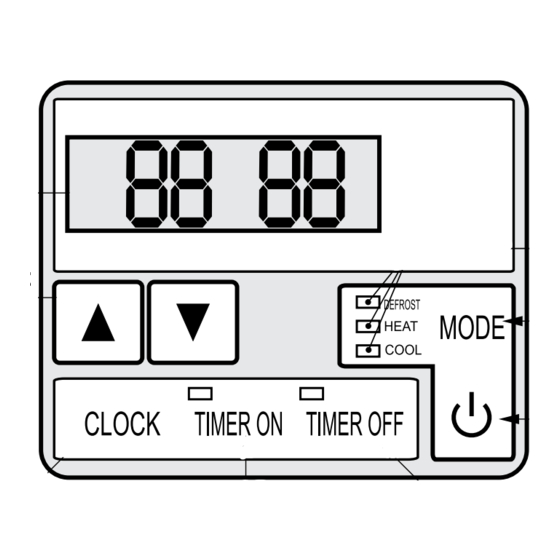
Advertisement
THE KEYPAD
MODE
There are 3 modes:-
Defrost:
The LED will be illuminated whilst the machine is busy
defrosting (normally in very cold, winter conditions).
Heat:
The LED will be illuminated when the machine is set for
heating the water.
Cool:
The LED will be illuminated when the machine is set for
cooling the water.
1
ON / OFF switch
(OFF = STANDBY; ON = RUNNING)
In the "OFF" position the display shows the time, i.e. 12.34.
In the "ON" position the display shows current pool temperature, i.e. 22.0.
It is important to remember that whilst the machine is in the "ON" position,
i.e. showing temperature, you can only view the settings.
In order to change the settings the machine must be in the "OFF" position,
i.e. showing time.
The rate of heating the water will be the same, it does not matter what the
required set temperature is, i.e. by setting the temperature very high, this
won't increase the rate of heating.
By setting the required temperature too high, this will only cause a higher
electricity consumption and not a quicker heating time.
HOW TO SET THE REQUIRED TEMPERATURE
1.
Set the machine to "OFF/STANDBY" (the LED will show time).
2.
Press
or
to Parameter 1.
3.
Quick press and release the "MODE" and "ON/OFF"
simultaneously.
4.
The current set temperature will flash.
5.
Use the
or
to set the required temperature.
6.
Wait until the LED returns to time.
7.
Switch the machine "ON".
2
Advertisement
Table of Contents

Summary of Contents for AQUAHEAT Keypad
-
Page 1: The Keypad
THE KEYPAD ON / OFF switch (OFF = STANDBY; ON = RUNNING) In the “OFF” position the display shows the time, i.e. 12.34. In the “ON” position the display shows current pool temperature, i.e. 22.0. It is important to remember that whilst the machine is in the “ON” position, i.e. - Page 2 CLOCK • How to Set The Timer “OFF” (time when machine need to run in 24 hour cycle) The clock, if set, will show the time of the day (24 hour clock). Whilst the machine is in the “OFF” position, i.e. showing time, press To set the clock “TIMER OFF” twice. The first two digits on the LED screen will flash.
- Page 3 PARAMETERS Parameter 9 Pump: 0 (always open) There are 10 variable parameters (0 – 9) which can be set. There are 5 1 (10 sec. start before compressor fixed parameters (A – E) which are for information only. starts. 30 sec. stop after compressor stops) HOW TO SET THE PARAMETERS The machine must be in the “OFF”...
- Page 4 OPERATIONAL STATUS TROUBLE SHOOTING GUIDE Adjust Malfunction Reason Solution Digit Meaning Range Default Controller (yes/no) Switch power supply off Inlet water temperature when in cooling Water inlet temp. sensor The sensor doesn’t detect 8 - 28°C 27°C for 5 minutes, then switch mode failure a reading...
- Page 5 3. The heat pump must be serviced yearly by an approved AQUAHEAT A good example to think of, is driving your car with the air-conditioning on, technician. and all the windows down.
Need help?
Do you have a question about the Keypad and is the answer not in the manual?
Questions and answers