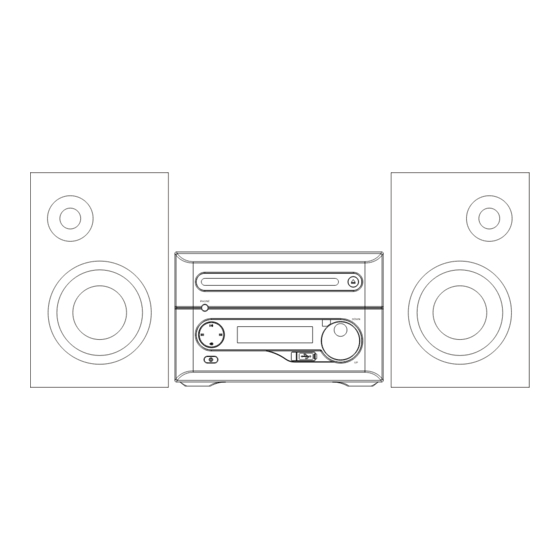
Table of Contents
Advertisement
Quick Links
MINI COMBO SYSTEM
ET-604
Built-in Dolby Digital decoding for maximum home entertainment
Unique laser-head over-current protection system doubles service life
Special DVD deck features fully dustproof and anti shock design as well as augmented error
correction and better stability
Fully functional DVD operating system offers many favorite functions and user-friendly
operation
Integrated DVD and built-in 2-channel Hi-Fi amplifier
Advertisement
Table of Contents

Summary of Contents for Easy Touch ET-604
- Page 1 MINI COMBO SYSTEM ET-604 Built-in Dolby Digital decoding for maximum home entertainment Unique laser-head over-current protection system doubles service life Special DVD deck features fully dustproof and anti shock design as well as augmented error correction and better stability Fully functional DVD operating system offers many favorite functions and user-friendly...
-
Page 2: Precaution
IMPORTANT-- PRECAUTIONS SAFETY INFORMATION CAUTION: Is it important that you read and follow all Power Lines---An outside antenna system should A lightning bolt with an arrowhead symbol within PROTECT YOURSELF! of the instructions in this booklet and any marked on not be located in the vicinity of overhead power lines an equilateral triangle is intended to alert the Record the model and serial numbers for this... -
Page 3: Table Of Contents
ABOUT YOUR TABLE OF CONTENTS DVD PLAYER Precaution ..........1 System Setup......18 19 20 21 22 23 The following will help you get the most enjoyment from your DVD receiver system. Table of Contents ........2 LANGUAGE Setup ......24 25 BEST LOCATION About Your DVD Player ...... -
Page 4: Front And Back Panels
FRONT AND FRONT AND BACK PANELS BACK PANELS Front Panel Functions Back Panel Functions AUDIO VIDEO AUX VIDEO INPUT AUX AUDIO I NPUT OUTPUT OUTPUT VIDEO 1 VIDEO 2 VIDEO COAXIAL S-VIDEO SCART TV IN/OUT ANTENNA SPEAKERS IMPEDANCE 1.PHONE INPUT SIGNAL SOURCE 2. -
Page 5: Remote Control
REMOTE OPERATING THE CONTROLLER REMOTE CONTROL Battery Installation Notes: MUTE 1. Push down and out on the battery Compart- Do not direct the remote sensor toward AUX1/AUX2 ment cover to remove it. any light source, such as direct sunlight or SCART 2. -
Page 6: Connecting Devices
CONNECTING ARRANGEMENT SPEAKERS DEVICES OF SPEAKERS Hints: The configuration and arrangement of a Front or main speakers should be placed at surround sound system's speakers is critical. CD/DVD AUX PLAYER 1 the same level and in a way that sound is For maximum listening enjoyment, refer to the oriented toward the listener's ears. -
Page 7: Connecting Speakers
CONNECTING CONNECTING SPEAKERS ANTENNA Radio signals may be difficult to receive in This well-designed DVD receiver provides FM Indoor Antenna Connecting Speaker Cables optimum sound quality when the speakers used some buildings and under certain conditions. The FM antenna should be fully extended The provided antenna will help in their reception. -
Page 8: Basic Dvd Operation
BASIC DVD CONNECTING OPERATION POWER SUPPLY POWER Before plugging the power cord into the AC outlet, check to make sure all of the connections have been properly completed. When they have been, carefully plug power cord into outlet. Press the POWER button on the front panel to power the unit. The display panel will light. When the unit is initially powered, a brief surge of electricity may cause interference with other electronic equipment on the same circuit. - Page 9 BASIC DVD BASIC DVD OPERATION OPERATION Selecting Sound Source Volume Control 1. Press any function button (Tuner Scart, The volume may be adjusted by either turning AUX1, AUX2) to select the desired sound source. the large volume knob on the front panel or The appropriate symbol will appear in the display.
-
Page 10: Playing The Radio
PLAYING WMA MP3 AND JPEG PLAYING THE RADIO MUTE TUNER SCART AUX1/2 SETUP FM MODE PRE/TUN ENTER MEMO AUTO PAUSE/STEP PLAY STOP Current MP3/JPEG file ZOOM PROG SLOW name. If a JPEG file playing, the na m e should be GOTO TITLE MENU... -
Page 11: System Setup
SYSTEM SETUP SYSTEM SETUP VIDEO SETUP VIDEO SETUP SCREEN SAVER BRIGHTNESS CONTRAST SATURATION EXIT SETUP VIDEO SETUP VIDEO SETUP SCREEN SAVER BRIGHTNESS CONTRAST SATURATION EXIT SETUP SYSTEM SETUP SYSTEM SETUP SOURCE TV SYSTEM VIDEO TV TYPE PASSWORD RATING DEFAULT EXIT SETUP -18- -19-... - Page 12 SYSTEM SETUP SYSTEM SETUP SYSTEM SETUP SYSTEM SETUP SOURCE DISC TV SYSTEM SYSTEM SETUP SYSTEM SETUP VIDEO SOURCE TV TYPE TV SYSTEM PASSWORD VIDEO S-VIDEO S-VIDEO RATING TV-RGB TV-RGB TV TYPE DEFAULT PASSWORD EXIT SETUP RATING DEFAULT EXIT SETUP SYSTEM SETUP SYSTEM SETUP SOURCE TV SYSTEM...
- Page 13 SYSTEM SETUP SYSTEM SETUP SYSTEM SETUP SYSTEM SETUP SYSTEM SETUP SOURCE 1 1 KID KID SAFE SAFE TV SYSTEM 2 2 G G VIDEO 3 3 PG TV TYPE 4 4 PG13 PG13 PASSWORD 5 5 PG-R PG-R RATING 6 6 R R DEFAULT 7 7 NC-17 NC-17...
-
Page 14: Language Setup
LANGUAGE SETUP LANGUAGE SETUP LANGUAGE SETUP LANGUAGE SETUP ENGLISH ENGLISH OSD LANGUAGE AUDIO LANG GERMAN GERMAN LANGUAGE SETUP LANGUAGE SETUP SPANTISH SPANTISH SUBTITLE LANG OSD LANGUAGE MENU LANG FRENCH FRENCH AUDIO LANG DIVX SUBTITLE RUSSIAN RUSSIAN SUBTITLE LANG EXIT SETUP MENU LANG DIVX SUBTITLE EXIT SETUP... -
Page 15: Audio Setup
VIDEO SETUP AUDIO SETUP AUDIO OUT AUDIO OUT AUDIO OUT SPDIP/OFF SPDIP/OFF SPDIF/RAW SPDIF/RAW VIDEO SETUP VIDEO SETUP LPCM O UT SPDIF/PCM SPDIF/PCM SCREEN SAVER BRIGHTNESS CONTRAST SATURATION EXIT SETUP EXIT SETUP VIDEO SETUP VIDEO SETUP SCREEN SAVER BRIGHTNESS CONTRAST SATURATION EXIT SETUP AUDIO SETUP... -
Page 16: Video Setup
SPEAKER SETUP VIDEO SETUP VIDEO SETUP VIDEO SETUP SCREEN SAVER BRIGHTNESS CONTRAST SATURATION SPEAKER SETUP SPEAKER SETUP EXIT SETUP DOWNMIX LT/RT STEREO EXIT SETUP VIDEO SETUP VIDEO SETUP SCREEN SAVER BRIGHTNESS CONTRAST SATURATION EXIT SETUP VIDEO SETUP VIDEO SETUP SCREEN SAVER BRIGHTNESS CONTRAST SATURATION... -
Page 17: Digital Setup
TROUBLE SHOOTING SYSTEM SETUP This handy trouble-shooting guide is Divided picture 6)DIGITAL SETUP provided to save you time in case you experience 1.Check that disc is clean and has no any inconvenience with this DVD player. If the scratches. problem is not listed or if the provided solution 2.The unit is controlled by a micro computer, does not correct the problem, please return to which may need to be reset. -
Page 18: Technical Specifications
TECHNICAL SPECIFICATIONS DVD Player FrequencyR esponse: 200Hz-20kHz+ /-3 dB TV System NTSC/PAL Compatible Discs DVD, CD, MP3, CD-R, CD-RW Resolution Ratio Greater Than 500 lines S/N Ratio > 76dB Video S/N Ratio 65dB Input Sensitivity 350mv, 47k Frequency Response fs (96KHz/24bit) Channel Resolution >...
Need help?
Do you have a question about the ET-604 and is the answer not in the manual?
Questions and answers