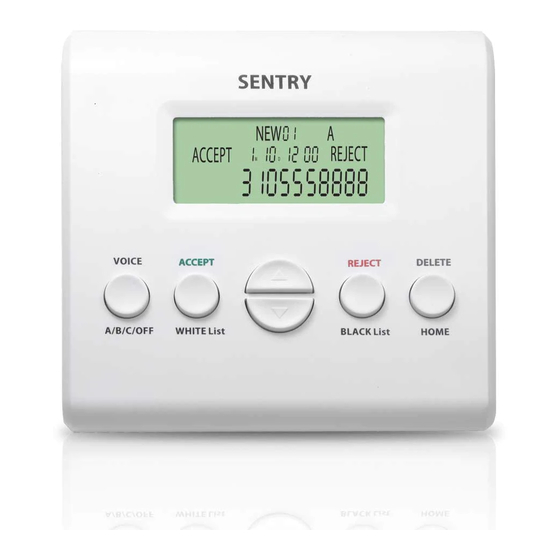
Table of Contents
Advertisement
(Version 2.0)
Dual Mode Call Blocker
Setting Up
Option 1 - In Line
Wall Jack
SENTRY
Recommended
for AT&T / Vtech
phones
White List is key
To get the best result, you need to have a White List that includes
most of your 'good' callers' phone numbers. White list callers will
bypass SENTRY's Stop and Check procedure.
Please watch video instructions for details (www.plugnblock.com)
Option 2 – Parallel
Wall Jack
Line Splitter
SENTRY
Recommended for
Panasonic / Uniden
phones
Operations Manual (Advanced Mode)
1. Create White List.
Press and hold ACCEPT button to start.
Use UP/DOWN button to choose number, press REJECT button to move
to next digit. Use DELETE button to make corrections.
When all done, press ACCEPT button to save the number to White List.
Repeat above steps to add more numbers.
Press HOME to exit when finished.
Video instruction available on website (www.plugnblock.com)
2. Set VOICE to A
Toggle VOICE button to set to A (English)
This is the Advanced Blocking mode with SENTRY's Stop and Check.
3. Checking Call Log
When NEW flashes, it indicates unchecked incoming calls.
Use UP/DOWN button to check call log.
4. Checking White/Black List
To check if a number is on White List, press ACCEPT/WHITELIST button then
use UP/DOWN button to go through the White List. (Same for Black List)
5. Adding a number to White/Black List
From Home screen, press UP/DOWN to find the number.
Press and hold ACCEPT/REJECT button until DONE flashes. Now the
number is on White/Black List.
6. Removing a number from White/Black List
Press WHITE LIST button to show list, press UP/DOWN to find the number.
Press DELETE twice quickly to erase that number.
Same for Black List.
Advertisement
Table of Contents

Summary of Contents for Sentry Dual Mode Call Blocker
-
Page 1: Setting Up
Video instruction available on website (www.plugnblock.com) 2. Set VOICE to A SENTRY SENTRY Toggle VOICE button to set to A (English) This is the Advanced Blocking mode with SENTRY’s Stop and Check. Recommended Recommended for for AT&T / Vtech Panasonic / Uniden... -
Page 2: Troubleshooting
If you get no response from pressing buttons, the system is jammed. Please To turn off, press and hold REJECT button until BLOCK NO CID disappears. reset SENTRY. Just unplug from and plug back to the TO LINE jack. Resetting 8. Screen Brightness will not affect the saved data except for the screen time.
Need help?
Do you have a question about the Dual Mode Call Blocker and is the answer not in the manual?
Questions and answers
My blacklist is overflowing 1002! is there any way to zero the first hundred or so??
To reset the blacklist on the Sentry Dual Mode Call Blocker, press the BLACK LIST button to show the list, use the UP/DOWN buttons to find each number, and press DELETE twice quickly to erase each number. Repeat for all entries to clear the blacklist.
This answer is automatically generated
Does the device recognise a protentional sacammer?
The Sentry Dual Mode Call Blocker does not specifically mention recognizing potential scammers. It blocks callers on the Black List and allows the user to block all "No Caller ID" calls. It uses a White List and an Advanced Blocking mode with "Stop and Check," but it does not claim to detect or recognize scammers automatically.
This answer is automatically generated
Did I miss an upgrade to my product? The manual says 9999 blocks and it is only at 1002