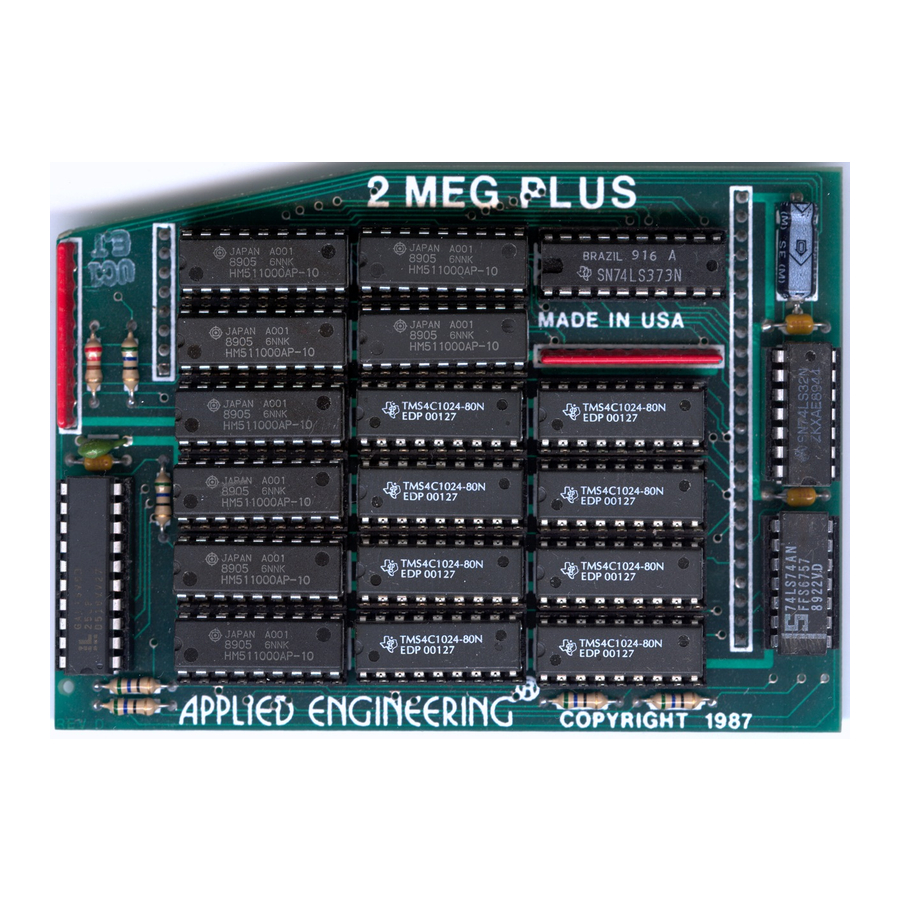
Table of Contents
Advertisement
Quick Links
RamWorks
2
Plus
MEG
Memory Expander
This guide tells you how to install and configure your
RamWorks 2
MEG PLUS Memory Expander card. The
-
RamWorks 2 MEG PLUS Memory Expander is an
accessory printed circuit card for both the RamWorks II
and RamWorks III extended memory cards. (The 2 MEG
PLUS will not work with the original RamWorks card. The
original RamWorks had only two rows of RAM chips with
a maximum capacity of 512K.)
When installed on either RamWorks II or III, it will
provide an additional 1 to 2 megabytes of RAM (Random
Access Memory) storage. Unless specifically noted, the
name "RamWorks" in these instructions refers to both the
RamWorks II and the RamWorks III cards.
Æ
APPLIED ENGINEERING
®
A DIVISION OF AE RESEARCH CORPORATION
V. 1.1
Advertisement
Table of Contents

Summary of Contents for Applied Engineering RamWorks 2 MEG Plus
- Page 1 This guide tells you how to install and configure your RamWorks 2 MEG PLUS Memory Expander card. The RamWorks 2 MEG PLUS Memory Expander is an accessory printed circuit card for both the RamWorks II and RamWorks III extended memory cards. (The 2 MEG PLUS will not work with the original RamWorks card.
- Page 2 Be sure to check with your dealer or Applied Engineering for information on possible updates. Apple® is a registered trademark of Apple Computer, Inc. Applied Engineering® and RamWorks® are registered trademarks of Applied Engineering. 2 MEG PLUS and Super AppleWorks Desktop Expander are trademarks of Applied Engineering.
- Page 3 Installing the 2 MEG+ - - First, TURN OFF THE POWER SUPPLY. - - Remove the cover from your IIe. - - Discharge any static electricity on your body by touching the IIe power supply case before touching any of the components. Warning! Don’t ZAP your chips! There are many static sensitive components in the IIe and on the RamWorks and 2 MEG+ Memory Expander cards.
- Page 4 Now, re-install the expanded RamWorks following the installation instructions in your user’s manual Testing Your 2 MEG+ After installing the Expander card, you should test it by running the RamWorks Memory Test on the AppleWorks 2 Expander disk (Version 1.3) or the Super AppleWorks Desktop Expander disk.
- Page 5 It is extremely important to insert the Expander’s memory chips properly. The illustration shows the correct orientation of the RAM chips and which memory chip sockets are allocated to each block on the 2 Meg+ Expander. Note the position of the notch (or dot on some chips).
- Page 6 Block A Block B Problems? If you require more information on using the expanded memory, please see your RamWorks II or RamWorks III Users Manual. If you encounter any difficulties in the installation or use of the card, contact the dealer from whom you purchased the card.

Need help?
Do you have a question about the RamWorks 2 MEG Plus and is the answer not in the manual?
Questions and answers