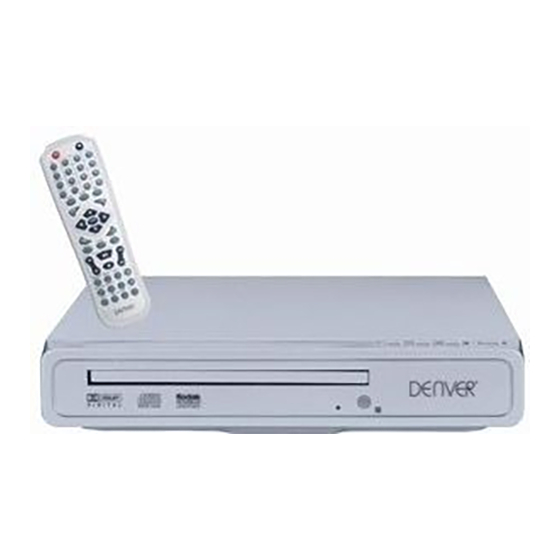
Summary of Contents for Denver DVD-7742
- Page 1 DVD-7742 User Manual IMPORTANT Please read this manual carefully before operating the DVD PLAYER. Keep this manual handy for further reference.
-
Page 4: Front And Rear Panel Illustration
Front and rear panel illustration Front panel STAND BY STOP TRAY DOOR OPEN/CLOSE POWER INDICATOR REMOTE SENSOR PLAY/PAUSEY Rear panel POWER IN MODEL: DENVER DVD-7742 POWER IN:~110V-~230V 50Hz/60Hz 25W ~110V-~230V Serial Number: 50Hz/60Hz Scart Output POWER ON/OFF... -
Page 5: Remote Control
Remote control When use, direct the remote control to the infra-red sensor (within 45 degrees) Do not put remote control near to the place with high temperature or moisture Do not put water or any other object on remote control Do not use new and old batteries or different type batteries together Please replace batteries when find remote control is out of work or weak sensitivity. - Page 6 DVD+ TV Notes : There are five ways of connecting the player s AV output to the TV set: Scart cable (set the video type to RGB) POWER IN MODEL: DENVER DVD-7742 POWER IN:~110V-~230V 50Hz/60Hz 25W ~110V-~230V Serial Number: 50Hz/60Hz...
-
Page 7: Basic Operation
Basic operation 1. Connect the DVD player to your TV and amplifier. 2. Turn on the TV. 3. Set the TV to the AV input connected to the DVD player. 4. Turn down the volume on your amplifier, and then power it on. 5. -
Page 8: Features Setup
Features setup SETUP In stop mode, press SETUP, and the TV screen will display the setup menu as follows: A. Press to Change items B. Press ENTER to display the submenu C. Press SETUP to exit the setup menu Setup Menu LANGUAGE SETUP Select <Language>... - Page 9 Features setup 3. Select < Audio>, and press ENTER to display the <Audio> submenu: A. Press to change your selection B. Press ENTER to confirm to return to the setup menu C.Press D.Press SETUP to exit the setup menu Note: Menu language vary by disc 4.Select <DVD menu>, and press ENTER to display the <DVD menu>...
- Page 10 Features setup Video setup Select <Video> in the setup menu, and press ENTER to display the <Video> submenu: Press to select the menu item A.Press ENTER to setup B.Press to return to the setup menu 1. Select <Aspect Ratio>,and press ENTER to display the <Aspect Ratio> submenu: A.
- Page 11 Features setup Rating setup Select <Rating> in the setup menu, and press ENTER to display the <Rating> submenu: A. Press to return to the setup menu Unlocked Note: Not all DVDs support ratings. Use the 0-9 keys to input four digits (set password), then press ENTER to confirm. The <Rating>...
-
Page 12: Remote Control Operation
Remote control operation OPEN/CLOSE To open the disc tray, press OPEN/CLOSE To close the disc tray, press OPEN/CLOSE again. TITLE During DVD playback, press TITLE to display the DVD title menu or play the first title. Note: this function is subject to the disc. MENU During DVD playback, press MENU to display the disc menu of the current title. - Page 13 Remote control operation REPEAT Each press of the REPEAT button will change the repeat mode. During VCD,CD playback,there are three modes: repeat Single, repeat All and Off. During DVD,playback,there are three modes: Repeat Charpter, Repeat Title and Off. Note:During VCD playback,the PCB mode must be set to Off During playback, press A-B to select point A Press it again to select point B.
- Page 14 Remote control operation MUTE PressMUTE to turn off the audio. PressMUTE again to resume normal sound. During VCD/SVCD playback, press L /R repeatedly to select the channel of audio-output: Stereo/Left/Right. CLEAR Press CLEAR to delete numbers you have entered. Press once to delete one digit, press and hold to delete all digits. PAUSE/STEP Press PAUSE/STEP during playback to pause playback.
- Page 15 Remote control operation Press VOL to adjust the volume. Press VOL + to enlarge the volume. Press VOL - to reduce the volume. ANGLE During DVD playback, PressANGLE to view scenes from different camera angles. PressANGLE to repeatedly to change from one camera angle to another. Note: This function is disc specific.
-
Page 16: Kodak Picture Cd Playback
Kodak Picture CD Playback A Kodak picture CD has the size and shape of a regular CD. The max. size of JPEG picture can be supported: 3840x3840ples. JPEG stands for Joint Picture Experts Group. It is a compressing standard. It is the first international standard on Still Picture Compressing:ISO10918-1 constituted by the Committee on Still Picture Compressing Standard of ISO. - Page 17 Kodak Picture CD Playback In this window, you can use arrows key to select a special picture, then use PLAY or ENTER to confirm and display this picture. Image rotation There are three modes to rotate a picture: 90 cw, 180 cw, 90 ccw. Those operations are allowed only when a picture is being displayed normally and will be cancelled automatically when a new picture is displayed.
-
Page 18: Troubleshooting
Troubleshooting Please read the user s manual carefully before using the DVD player. If you have any Troubles in using this player, try to solve the problems by the suggestions mentioned below. If you can not remove the trouble after using all the suggestions, please contact the company or the technical service center authorized by us. - Page 19 Troubleshooting REMOTE CONTROL IS INSENSITIVE OR DOES NOT WORK Check the batteries of remote control and make sure that they are to be powerful and good conductivity. Direct the remote control to the IR sensor of the player. Check whether there are some obstacles between the remote control and IR sensor.
-
Page 20: Specifications
Specifications Technical specifications Power requirements: -110 230V, 50/60Hz Power consumption: 25W Video standard: PAL/NTSC Net weight: 4.3Lbs (1.9Kg) Unit Dimensions: 225mm x 250mm x 38mm Video out Video out: 1.0Vp-p (75 load). Audio out Scart connector Output: analog out 2Vrms (1KHz); digital 1.15Vp-p Frequency response: 48KHz sampling 22KHz,...







Need help?
Do you have a question about the DVD-7742 and is the answer not in the manual?
Questions and answers