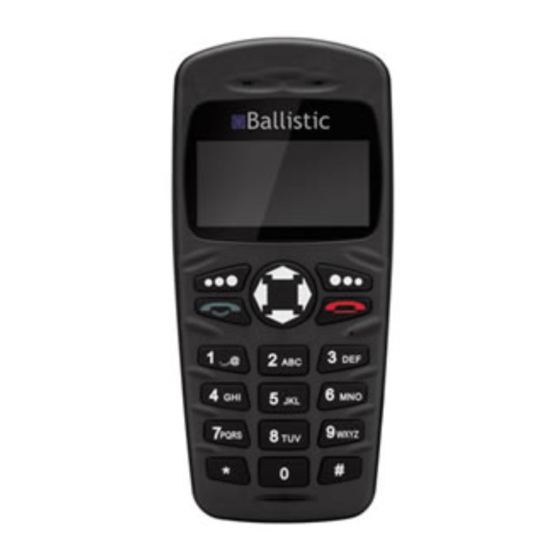Table of Contents
Advertisement
Advertisement
Table of Contents

Summary of Contents for Ballistic Linehaul R247
- Page 1 Ballistic User Guide LINEHAUL R247...
-
Page 2: Table Of Contents
TABLE OF CONTENTS TABLE OF CONTENTS Ballistic User Guide Ballistic User Guide TABLE OF CONTENTS TABLE OF CONTENTS MAIN FEATURES _____________________________ 4 MESSAGES ________________________________ 17 Dual SIM View inbox Auto idle New Message Voicemail GETTING STARTED ___________________________ 5 Outbox/Drafts/Sent/Archive Turning the phone on and off... -
Page 3: Main Features
MAiN FEATurES GETTiNG STArTEd Ballistic User Guide Ballistic User Guide MAiN FEATurES GETTiNG STArTEd • Dual SIM capability Turning the phone on and off • Ability to change screen backlight and keypad brightness To turn the phone on, hold down the... -
Page 4: Switching Sims
GETTiNG STArTEd GETTiNG STArTEd Ballistic User Guide Ballistic User Guide Switching SIMs Mute/Unmute call Use this to mute a call (ie the other party cannot hear anything from From the Ready Menu, LFK to Menu and scroll to Swap SIM. -
Page 5: Sound Options
GETTiNG STArTEd GETTiNG STArTEd Ballistic User Guide Ballistic User Guide uSiNG THE KEYPAd Sound options Calls can be conducted via the hands free speaker only or by using a privacy handset (optional accessory). The privacy handset cannot be used to answer a call. Switch to it once the call has been answered. -
Page 6: Keypad
GETTiNG STArTEd GETTiNG STArTEd Ballistic User Guide Ballistic User Guide Keypad Navigation keys An icon of ¹²³ on the header line shows that the keypad is in number The 4-way navigation button is used to move around within text or to mode. -
Page 7: Icons
GETTiNG STArTEd MENu MAP Ballistic User Guide Ballistic User Guide MENu MAP Icons Store to External SIM • 1. Contacts Menu 1 1. List Menu 1,1 Store to Internal SIM 2. New Entry Menu 1,2 3. Speed Dial Menu 1,3 Phone 4. -
Page 8: Contacts
MENu MAP CONTACTS Ballistic User Guide Ballistic User Guide CONTACTS (MENu 1) List • 5. Settings Menu 5 New Entry 1. Contacts Menu 5,1 Speed dials (Shortcut=LEFT key) 2. Text Message Menu 5,2 Delete 3. Calls Menu 5,3 Copy 4. Screen&Sound... -
Page 9: Messages
CONTACTS MESSAGES Ballistic User Guide Ballistic User Guide MESSAGES (MENu 2) Speed dials (Shortcut=LEFT key) 1. View Inbox (Shortcut = UP key) Will show the list of the 99 speed dial slots using 2 digit search. 2. New Message (Shortcut=DOWN key) Speed dial 1 is always reserved for Voicemail and cannot be moved to 3. -
Page 10: View Inbox
MESSAGES MESSAGES Ballistic User Guide Ballistic User Guide View inbox Messages menu will show the total number of messages per folder. Your inbox folder will list all messages by Subject until they are manually deleted. When viewing message folders lists, the... -
Page 11: Voicemail
MESSAGES MESSAGES Ballistic User Guide Ballistic User Guide Voicemail Archive to free up space. The Inbox, Outbox, Drafts and Sent folders Ring Voicemail from your Contacts list or you can also access Voicemail all share the one space. Messages can only be manually deleted. -
Page 12: Call Register
CALL rEGiSTEr CALL rEGiSTEr Ballistic User Guide Ballistic User Guide CALL rEGiSTEr (MENu 3) Call List options 1. Dialled Calls • Details of Call 2. Received Calls • Edit Number 3. Missed Calls • Save to Contacts 4. Delete Call Lists •... -
Page 13: Alarms
SETTiNGS MAP ALArMS Ballistic User Guide Ballistic User Guide SETTiNGS MAP (MENu 5) ALArMS (MENu 4 Or SHOrTCuT riGHT KEY) Alarms • 1. Contacts Settings Menu 5,1 Up to 8 alarms can be used, these can be renamed to any 13-character... - Page 14 SETTiNGS MAP SETTiNGS MAP Ballistic User Guide Ballistic User Guide • 4. Screen&Sound Settings (cont.) Menu 5,4 • 7. Security Settings Menu 5,7 o Contrast Menu 5,4,3 o Ask for PIN Menu 5,7,1 o Tones Menu 5,4,4 o Network Barring Menu 5,7,2 ...
-
Page 15: Settings
CALL diVErSiON SETTiNGS Ballistic User Guide Ballistic User Guide SETTiNGS (MENu 5) 1. Contacts Settings 3. Call Settings (Menu 5,3,1) • Call Diversion Store to Default is SIM. Choose to store numbers to the SIM or on the Phone. SIM entries only allow 1 See Cheat Sheets on Page 43 for Shortcut Commands for diversion. -
Page 16: Call Diversion
CALL diVErSiON SETTiNGS Ballistic User Guide Ballistic User Guide 3. Call Settings (continued) 3. Call Settings (continued) • Call Diversion (Menu 5,3,1) continued • In call set up (Menu 5,3,2) Set the following Call Options: The Voice Calls sub menu (Menu 5,3,1,1) is: Timer Alert Default is OFF. - Page 17 SETTiNGS SETTiNGS Ballistic User Guide Ballistic User Guide 4. Screen & Sound Settings • Volume • Tones Alter the default settings using UP and DOWN keys only. Choose default ringtone or tone for each event. This phone does not have the ability to download ringtones.
- Page 18 SETTiNGS SETTiNGS Ballistic User Guide Ballistic User Guide 5. Set & Forget 6. SIM Settings • 1 Initial Setup Software info Show the software version number Date&Time Use submenus to select display format and set Modem info Show firmware version the date and time of the Phone.
- Page 19 SETTiNGS SETTiNGS Ballistic User Guide Ballistic User Guide 7. Security Settings 8. Car Settings These settings may vary per Service Provider Auto Answer Set to answer by itself after 2 or 5 rings. Default is OFF . Ask for PIN Asks for PIN on power up.
-
Page 20: Contact Us
CONTACT uS WArrANTiES Ballistic User Guide Ballistic User Guide CONTACT uS WArrANTiES Our website www.ballisticmobile.com.au will have fact sheets for 2 year warranty on handset,speaker,microphone and mounting bracket common questions to download. and 1 year for optional privacy handset (if purchased). Warranty will be void if product damaged or altered without the permission of Ballistic Mobile. -
Page 21: Cheat Sheets
TrOuBLESHOOTiNG CHEAT SHEETS Ballistic User Guide Ballistic User Guide CHEAT SHEETS Can I delete messages without having to view them first? Calls and Call register and Contacts Yes, when you’re in the Message preview list, use the # key to delete... - Page 22 CHEAT SHEETS CHEAT SHEETS Ballistic User Guide Ballistic User Guide CHEAT SHEETS CHEAT SHEETS Screen display (Time, Font Size,Brightness and Contrast) Other Master Reset Menu 5,7,5,1 Before setting the Date/Time manually, you must set Use Network Default Security Code 000000...
-
Page 23: Index
CHEAT SHEETS iNdEx Ballistic User Guide Ballistic User Guide iNdEx CHEAT SHEETS Cheat Sheets ....41 useful Star and Hash Commands for Call diversion and Call Waiting – Note: The Table of Contents, Menu Conference Calls ....7 Map and Settings Map may also (see also pages 29 and 31) * Contacts ...... - Page 24 Ballistic User Guide Ballistic User Guide RFK......10 Inbox folder ....19 SND ......10 New Message ....19 Safety Timer ....8, 37 Use Detail ....... 18 Outbox folder ..20, 21 Screen brightness ....32 Use Network time ....
-
Page 25: Wiring Guide For Installers
Ballistic User Guide WiriNG GuidE FOr iNSTALLErS Colour Function Connection Power to +ive battery, the phone is 12 and 24 volt compatible. BLACK Ground To –ive battery GREEN Ignition Truck ignition (for Safety Timer function) ORANGE Stereo Mutes the stereo when call in progress...