Summary of Contents for TeamMate UX60
- Page 1 Doc. Ref 33-051-E Doc. Ref 33-051-E 29-9-2010 29-9-2010 SMART Board VariHite SMART Board VariHite Configuration and User Manual for UX60 Projector and Screen Mounting to Mobile Stand Part No. 140001...
- Page 2 Doc. Ref 33-051-E 29-9-2010 SMART Board VariHite Physical dimensions of the TeamMate VariHite stand with different configurations...
-
Page 3: Safety Warnings
Exterior metal work is earth bonded. VariHite Mobile Stand is being used correctly. If you own a TeamMate product other than a TeamMate VariHite for SMART Board Mobile Stand system, please refer to the Installation Guide or User Manual that came with your product for relevant warnings and maintenance instructions. - Page 4 Two people are required to safely mount your SMART Board • Ensure that any cables extending across the floor to your on a TeamMate VariHite Mobile Stand; it might be too heavy TeamMate VariHite Mobile Stand are properly bundled and for one person to safely manoeuvre alone. When you lift your marked to prevent a trip hazard.
- Page 5 SMART Board or its pen tray. Performance Enclosures designed the brackets to support only the weight of the components during normal use. Do not push or pull the TeamMate VariHite Mobile Stand by the SMART Board or any accessories; always use the handles provided. •...
- Page 6 Doc. Ref 33-051-E 29-9-2010 SMART Board VariHite Remove the UX60 projector mount kit from the packing box 100-205 UX60 Packaging box 85-072 M4 x 12mm stainless steel hex button head 42-865 Projector slide mounting frame cover 100-413 Packaging label 85-103 Nylon 6.6 cheesehead screw M6 x 20mm...
- Page 7 Doc. Ref 33-051-E 29-9-2010 SMART Board VariHite Prepare the TeamMate projector mount partcode 140001 for attachment of the SMART UX60 wall plate and attach SMART security tether wire 42-865 Projector slide mounting cover 85-034 M6 x 25 zinc steel hex button head screws...
- Page 8 Doc. Ref 33-051-E 29-9-2010 SMART Board VariHite Install the combined smart wall mount and TeamMate projector mount onto the display frame 42-863 Lower slide mounting plate 85-032 M6 x 16 zinc steel hex cap head 85-013 M6 zinc steel 1 plain washer...
- Page 9 Doc. Ref 33-051-E 29-9-2010 SMART Board VariHite Fit SMART Board interactive screens and attach UX60 projector to Mobile Stand 85-012 M5 zinc steel plain steel washer 85-092 M5 x 25 zinc steel hex cap head...
- Page 10 Doc. Ref 33-051-E 29-9-2010 SMART Board VariHite Fitting SMART Board interactive screens (continued) 42-842 Lower support bracket 85-103 Nylon 6.6 cheesehead screw M6 x 20mm 85-104 Nylon 6.6 M6 full nut 85-105 Nylon 6.6 insulating washer...
- Page 11 Doc. Ref 33-051-E 29-9-2010 SMART Board VariHite Advisory Notes: Retracting the projector head with a UX60 projector fitted for moving through narrow spaces 51-486 Clamping handle...
- Page 12 Doc. Ref 33-051-E 29-9-2010 SMART Board VariHite Advisory Notes: Integrating TeamMate VariHite, cable management and testing Note: Ensure that no earth straps are removed. We recommend that a PAT test is carried out after final integration to ensure safe and sufficient earth bonding. If you require a patch panel for the rear of the rack you can use any industry standard blanking panel with your desired cut outs for connections to external and internal devices. 93-917 2U PSU cover...
- Page 13 Doc. Ref 33-051-E 29-9-2010 SMART Board VariHite Advisory Notes: Cable chain Already included are two earth straps and power cable. One earth strap is terminated in the upper support and the rack, the other to the earthing point on the projector mount as indicated (these should not be disconnected). Note: Ensure that the cable chain is NOT over packed with cable as this may cause damage to the chain mechanism.
- Page 14 Always look and take the pressure away from the control switch before the top of the projector hits the ceiling or any obstacle. or any obstacle. Remember it is recommended to move the TeamMate VariHite Mobile Stand when in its lowest position. Remember it is recommended to move the TeamMate VariHite Mobile Stand when in its lowest position. 51-303...
-
Page 15: Waste Electrical And Electronic Equipment Regulations
Warranty Product warranty is governed by the terms and conditions of Performance Enclosures “Limited Equipment Warranty” that shipped with the TeamMate product at the time of purchase. Registration To help us serve you, register by filling in your registration card and returning it to Performance Enclosures Limited. Customer Support Online Information and Support Visit www.teammate.co.uk to view and download user’s... -
Page 16: Limited Equipment Warranty
The terms of your arising out of the purchase and supply of the Equipment or it use, TeamMate Warranty are as follows below; please read carefully all whether based upon Warranty, contract, tort (including, without limitation, negligence) or otherwise, shall not in any case exceed sections of this document and the relevant procedures. - Page 17 Performance Performance Enclosures will handle the problem by first attempting Enclosures Limited. Patents Pending and Patented UK & Foreign. TeamMate is a to understand and correct the problem via telephone support. If Performance Enclosures’ technical support team are unable to registered trademark of Performance Enclosures Limited.
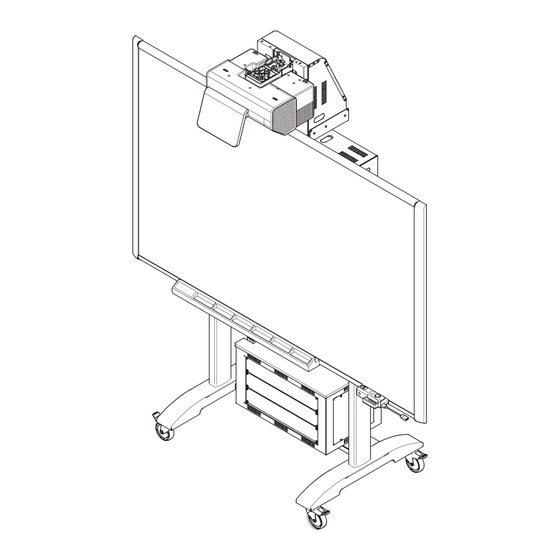

Need help?
Do you have a question about the UX60 and is the answer not in the manual?
Questions and answers