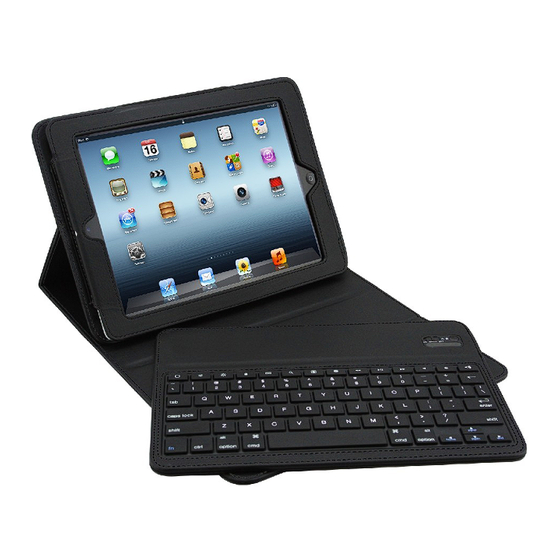
Table of Contents
Advertisement
Quick Links
and click on the warranty link to register your product
defects in material and/or workmanship for an entire
year. Most return policies only allow returns for a
period of 14 – 30 days from the date of purchase, so
hurry and register your product to give yourself piece
of mind knowing Alpatronix has got you covered for a
User M
B
LUETOOTH
Alpatronix
i s
t he
t rademark
o f
S aritek
T echnical
S olutions
I nc.
iPad
i s
t he
t rademark
o f
A pple
I nc.
Bluetooth
i s
t he
t rademark
o f
B luetooth
S IG
I
Satisfaction
Guaranteed
To activate the 1-year warranty on your
Bluetooth Keyboard, visit
http://www.alpatronix.com/
by filling out a simple and easy form. Alpatronix
warranty will fully cover your purchase against all
whole year.
ANUAL FOR THE KX100
K
EYBOARD
nc.
100%
C
ASE
Advertisement
Table of Contents

Summary of Contents for Apatronix KX100
- Page 1 14 – 30 days from the date of purchase, so hurry and register your product to give yourself piece of mind knowing Alpatronix has got you covered for a whole year. User M ANUAL FOR THE KX100 LUETOOTH EYBOARD ...
- Page 2 User Manual ...
-
Page 3: User Manual
User Manual Step I : Register Y our P roduct You m ust r egister y our p roduct t o a ctivate t he 1 -‐ y ear w arranty. It’s q uick a nd e asy. ... - Page 4 User Manual Step I I: Place y our i Pad i nto t he c ase * Slide y our i Pad i nto t he c ase ...
- Page 5 User Manual Step I II: Turn t he k eyboard o n Button On/Off Switch Bluetooth * Charge t he k eyboard w ith t he U SB c able i ncluded. ...
- Page 6 User Manual Step I V: Pair t he k eyboard t o y our i Pad * Press t he B luetooth k ey t o a ctivate K eyboard’s B luetooth s ignal. ...
- Page 7 User Manual Keyboard L ayout + Language Switch + C Copy + V Paste ...
-
Page 8: Troubleshooting
User Manual Technical S pecification: Bluetooth S pecification:Version 3 .0 Operation C urrent: <5mA Standby C urrent: 1.2mA Operation ...
Need help?
Do you have a question about the KX100 and is the answer not in the manual?
Questions and answers