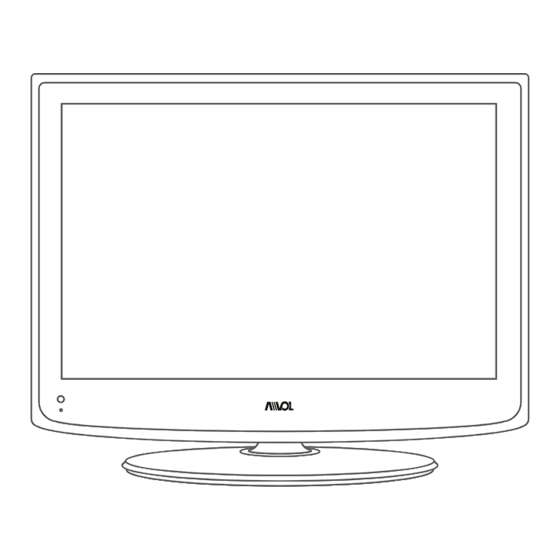
Table of Contents
Advertisement
19" ATSC/Multi System LCD TV
Model No.: ALT1970AD
Attention:
Please kindly refer to "TV Broadcasting system"(Page 19 of User's manual) for the choosing suitable
TV broadcasting system as per your living area when you use this unit firstly. TV Color system is
automatically searched regardless of your living area.
Advertisement
Table of Contents

Summary of Contents for Avol ALT1970AD
- Page 1 19" ATSC/Multi System LCD TV Model No.: ALT1970AD Attention: Please kindly refer to “TV Broadcasting system”(Page 19 of User’s manual) for the choosing suitable TV broadcasting system as per your living area when you use this unit firstly. TV Color system is...
-
Page 3: Table Of Contents
Contents Contents Caution Safety Information Unit and Accessories Product Feature Introduction 1. Front View 2. Rear View 3. Remote Control Connection 9-12 Basic Operation OSD Menu 14-20 1. Picture menu 2. Audio menu 3. Time menu 4. Setup menu 5. Lock menu 6. -
Page 4: Caution
Caution Caution The lightening flash with arrowhead symbol, within an equilateral triangle is intended to alert the user to the presence of un-insulated "dangerous voltage" within the products enclosure that may be of sufficient magnitude to constitute a risk of electric shock to the persons. The exclamation point within an equilateral triangle is intend to alert the user to the presence of important operating and maintenance (servicing) instructions in the literature accompanying the appliance. -
Page 5: Safety Information
Safety Information Safety Information To ensure reliable and safe operation of this equipment, please read carefully all the instructions in this user guide, especially the safety information below. Electrical safety • The TV set should only be connected to a mains supply which matches that stated on the label on the mains adaptor •... -
Page 6: Unit And Accessories
Unit and Accessories and Product Feature Unit and Accessories TV set 220V Power Socket FREEZE User's manual Remote control Mains Cable Mains adaptor Batteries: 2xAA Product Feature - Inputs: RF, VIDEO, VGA, YPbPr, HDMI, S-VIDEO - Audio Input: AV Audio R/L, PC Audio - Support TV mode: NTSC-M, ATSC, PAL, Secam - B/G, D/K, I. -
Page 7: Introduction
Introduction Introduction 1. Front View MENU VOL- VOL+ SOURCE POWER Remote Control window (Keep clear) Led Indicator 1. (IR) Infrared Receiver: Receives IR signals from the remote control. (Power on/Standby)LED Indicator: Press POWER to turn on and off. Indicator on(Red) Standby mode Indicator on(Green) Power on mode... -
Page 8: Rear View
Introduction 2. Rear View Headphone out Audio in VIDEO S-VIDEO PC-IN HDMI POWER 1. RF(for USA): Connect antenna or cable 75 Ohm coaxial to receive TV signal. 2. RF(for Europe): Connect antenna or cable 75 Ohm coaxial to receive TV signal. 3. -
Page 9: Remote Control
Introduction 3. Remote Control The remote control is using Infra-Red(IR). Point it towards the front of the LCD TV. The remote control may not work correctly if it is operated out of range or out of angle. POWER(red button): Turn the TV on/standby. TV/AV TV/AV: Press to display the input source menu. - Page 10 Introduction Installing Batteries 1. Open the battery compartment cover on the back of the remote control. 2. Insert two 1.5V AA size batteries observing the polarity markings inside the battery compartment. Don’t mix different types or used batteries with new ones. 3.
-
Page 11: Connection
Connection Connection Power Cord Connection POWER HDMI PC-IN S-VIDEO - Connect to the power supply correctly as shown with the Mains cable and Mains adaptor. - When you connect the power, the TV set comes into standby mode and the LED indicator (Page 5) lights red. - Page 12 Connection AV Input Connection Note: All cables shown are not included with the TV. HDMI PC-IN S-VIDEO VIDEO Audio in Headphone out RCA Video Cable RCA Audio Cable DVD or VCR - Connect the VIDEO and AUDIO output jacks on the DVD or VCR to the AV IN jacks on the TV set with a RCA cable.
- Page 13 Connection HDMI Connection Note: All cables shown are not included with the TV. HDMI PC-IN S-VIDEO VIDEO Audio in Headphone out DVD or VCR - Connect the HDMI jack on the DVD to the HDMI jack on the TV set with a HDMI cable. - Turn on the DVD, and select “HDMI”...
- Page 14 Connection PC Connection Note: All cables shown are not included with the TV. HDMI PC-IN S-VIDEO VIDEO Audio in Headphone out - If using a sound card, adjust the PC sound as required. - Set the video resolution of your PC to 1024x768,60Hz on its original monitor.
-
Page 15: Basic Operation
Basic Operation Basic Operation Power on/off 1. Connect to the power supply with a power code and an adaptor(page9). 2.-To turn on the TV Press POWER button on the TV or remote control. -To turn off the TV Press POWER button on the TV or remote control. Input Source select INPUT SOURCE Press SOURCE button on the TV set or TV/AV button remote control... -
Page 16: Osd Menu
OSD Menu OSD Menu 1. Picture menu Description Picture mode: Select between Standard, Dynamic, Mild, Sports and User. You may select the picture mode directly by pressing the PICTURE button on the remote control. Contrast: Control the difference between the bright and dark regions of the screen picture. Brightness: Adjust brightness of the picture. -
Page 17: Audio Menu
OSD Menu 2. Audio menu Description Sound Mode: Select your desired picture mode as follow: Flat, Music, Movie, Sports and User You may select the sound mode directly by pressing the SOUND button on the remote control. Bass: Low frequencies intensity. Treble: High frequencies intensity. -
Page 18: Time Menu
OSD Menu 3. Time menu Description Sleep timer: You may set the automatic shutdown timer choosing from 5 to 240 minutes, or deactivate this function. Time zone: Select between Pacific, Alaska, Hawaii, Eastern, Central and Mountain. Daylight Saving Time: Select between On and Off. -
Page 19: Setup Menu
OSD Menu 4. Setup menu PC SETUP Closed Caption Description Menu Language: Select OSD menu language. Transparency: Turn on or off the transparency menu function. Zoom Mode: Select the zoom mode between 16:9, 16:9 zoom, 4:3, 4:3 zoom. Noise reduction: Select the noise reduction mode between Strong, Off, Weak and Middle. -
Page 20: Lock Menu
OSD Menu 5. Lock menu You must enter the password to gain access to the Lock menu. The default password is 0000. You may modify the following options: Description Change password: Change the password, you must enter the new password twice to confirm it. -
Page 21: Channel Menu
OSD Menu 6. Channel menu Description Nation System: Allow you to select nation system. Air/Cable: Allow you to select antenna between Air and Cable. If you selet “Cable”, the following items(Favorite, Show/Hide, Channel NO, Channel Label and DTV Signal) are unable to use. Auto Scan: Enter the Auto Scan menu to start auto scan. - Page 22 OSD Menu Show/Hide: Allow you to show or hide the channels. Use ∧ / ∨ button to highlight the desired item, then press OK button to show or hide the highlighted channel. Channel Label: Allow you to setup a label for the channel. Press <...
-
Page 23: Simple Troubleshooting
Simple Troubleshooting Simple Troubleshooting If the display fails or performance dramatically deteriorates check the Display in accordance with the following instructions.Remember to check the peripherals topinpiont the source of the failure. If the display still fails to perform as expected,connect your helpline for assistance. No power - Check all connections to the TV. -
Page 24: Technical Specifications
Technical Specifications Technical Specifications LCD Panel Panel Size 19 inch(diagonal) Brightness 300 cd/m Contrast 800:1 Resolution 1440x900 Input Connector Video Audio(L/R) PC Audio HDMI S-Video YPbPr Output Connector Headphone Power Source DC 12V Power Consumption The cabinet design and electronics specifications will be modified without prior notice for improving the performance. -
Page 27: Limited Warranty
WARRANTY PERIOD MODEL# LABOR PARTS ALT1970AD 90 Days 1 Year No other express warranty is applicable to this product. The duration of any implied warranties, including the implied warranty of merchantablility, is limited to the duration of the express warranty herein.

Need help?
Do you have a question about the ALT1970AD and is the answer not in the manual?
Questions and answers