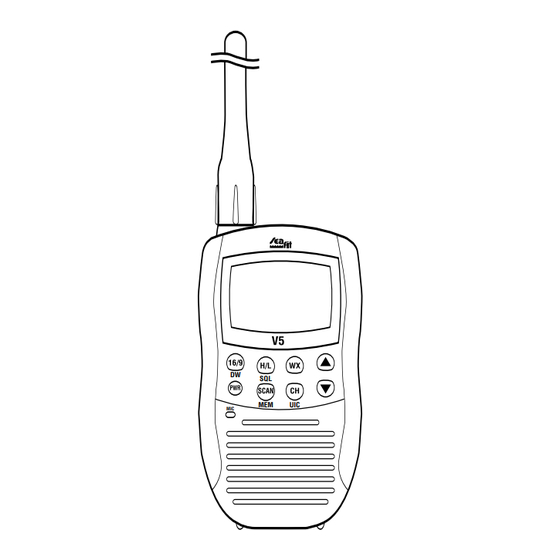
Table of Contents
Advertisement
Quick Links
V5
VHF Radio
Owner's Manual
Table of Contents
Introduction ........................................2
Service ...............................................2
Licensing............................................2
LCD Description.................................3
Turning the Radio On ........................3
Adjusting the Volume .........................3
Receive Mode....................................4
Squelch Control .................................4
Changing Channels ...........................4
Transmitting a Signal .........................6
Selecting the Transmit Power............6
Battery Level Display .........................7
Listening to the Weather....................7
Channel 16/19 Key ............................8
Dual Watch Mode ..............................8
Scanning Channels............................9
Auto Back-Light................................11
DW
SQL
Keypad Lock ....................................11
MEM
UIC
Restoring Factory Settings ..............12
MIC
Battery Options for the V5 ...............12
Maintenance ....................................12
Troubleshooting Guide.....................13
USA Frequency Chart......................14
International Frequency Chart .........15
Canadian Frequency Chart .............16
WX Frequency Chart .......................17
Accessories and Parts .....................17
Specifications...................................17
Advertisement
Table of Contents

Subscribe to Our Youtube Channel
Summary of Contents for SeaFit V5
-
Page 1: Table Of Contents
Channel 16/19 Key ......8 Dual Watch Mode ......8 Scanning Channels......9 Auto Back-Light........11 Keypad Lock ........11 Restoring Factory Settings ....12 Battery Options for the V5 ....12 Maintenance ........12 Troubleshooting Guide.....13 USA Frequency Chart......14 International Frequency Chart ..15 Canadian Frequency Chart .....16 WX Frequency Chart .......17... -
Page 2: Introduction
Welcome! Radio Licenses: Thank you for purchasing the Seafit V5. 1. Ship Station License This product was designed and built for An FCC ship station license is no longer boaters to use in the harsh marine envi- required for any vessel traveling in US ronment. -
Page 3: Lcd Description
1. Turning the Radio On Press and hold the PWR key for over two seconds to turn the V5 on. The radio will power up in the same condition as it was last used. The last Channel Mode... -
Page 4: Receive Mode
• The radio displays the channel num- ber, memory status (MEM) and TX power status of the channel as you Fig. 4 Channel Display change the channels (Fig. 4). Seafit V5 Radio Owner’s Manual... -
Page 5: Changing Between Usa, International And Canadian Modes
Channel Mode. This can be con- Fig. 5c: Canadian Mode Display fusing if different modes are being used. Seafit V5 Radio Owner’s Manual... -
Page 6: Transmitting A Signal
If you press the H/L key while scan- ning or while on a receive-only chan- nel, the error tone will sound and the transmit power setting will not change. Fig. 7b: Lo Transmit Power Display Seafit V5 Radio Owner’s Manual... -
Page 7: Battery Level Display
WX indicator will blink (Fig. 9b, 9c). Fig. 9b: Marine Mode Display A second press will monitor Channel 9. A third press will return to Weather Mode. Blinking Fig. 9c: WX Mode Temporarily Stopped Display Seafit V5 Radio Owner’s Manual... -
Page 8: Channel 16/19 Key
Dual Watch Mode also operates when you’re listening to a weather channel. Every two seconds, the radio will briefly check Channel 16 for traffic, then return to the Weather Channel (Fig. 11c). Fig. 11b: Dual Watch Channel 16 Display Seafit V5 Radio Owner’s Manual... -
Page 9: Scanning Channels
Channel 6 to 12 to 68 to 69 to 72 to 6 to 12 and so on. The SCAN indicator will be shown (Fig 12c). Notes on Scanning Fig. 12c: Normal Scan Display Seafit V5 Radio Owner’s Manual... - Page 10 • Pressing the WX key while scanning will change to Weather Mode. • Pressing the SQL/HL key briefly (less than one second) while scan- ning, will change to Squelch Change Seafit V5 Radio Owner’s Manual...
-
Page 11: Auto Back-Light
I key function. Fig. 13: Keypad Lock Display • Locking the keypad can cause confu- sion. If the radio doesn’t seem to be operating properly, look to see if the LOCK indicator is on. Seafit V5 Radio Owner’s Manual... -
Page 12: Restoring Factory Settings
Country Mode ....USA The V5 is designed to provide years of Last Used Channel ....16 trouble free operation with virtually no WX Mode . -
Page 13: Troubleshooting Guide
Recharge the battery pack. Symptom: You can hear transmissions, but the other radio cannot hear you. Probable Cause: The transmit power is set to low. Remedy: Use the H/L key to select a higher transmit power setting. Seafit V5 Radio Owner’s Manual... -
Page 14: Usa Frequency Chart
GOVERNMENT 161.8250 157.2250 Duplex MAR OPER MARINE OPERATOR 161.8750 157.2750 Duplex MAR OPER MARINE OPERATOR 161.9250 157.3250 Duplex MAR OPER MARINE OPERATOR 161.9750 157.3750 Duplex MAR OPER MARINE OPERATOR 157.4250 157.4250 Simplex COMMERCL COMMERCIAL (SHIP-SHIP) Seafit V5 Radio Owner’s Manual... -
Page 15: International Frequency Chart
161.8250 157.2250 Duplex MAR OPER MARINE OPERATOR 161.8750 157.2750 Duplex MAR OPER MARINE OPERATOR 161.9250 157.3250 Duplex MAR OPER MARINE OPERATOR 161.9750 157.3750 Duplex MAR OPER MARINE OPERATOR 162.0250 157.4250 Duplex MAR OPER MARINE OPERATOR Seafit V5 Radio Owner’s Manual... -
Page 16: Canadian Frequency Chart
161.8250 157.2250 Duplex MAR OPER MARINE OPERATOR 161.8750 157.2750 Duplex MAR OPER MARINE OPERATOR 161.9250 157.3250 Duplex MAR OPER MARINE OPERATOR 161.9750 157.3750 Duplex MAR OPER MARINE OPERATOR 162.0250 157.4250 Duplex MAR OPER MARINE OPERATOR Seafit V5 Radio Owner’s Manual... -
Page 17: Wx Frequency Chart
Adjacent Channel Selectivity > 70dBc Intermodulation Distortion > 65dBc Spurious Response > 70dBc AF Output 0.5W Speaker Impedance 8 Ohm NOTE: Performance specifications are nominal value, unless otherwise indicated, and are subject to change without notice. Seafit V5 Radio Owner’s Manual... -
Page 18: Warnings And Safety Precautions
“PTT” switch. Warning: Your Seafit V5 generates RF electromagnetic energy when transmit- • ALWAYS maintain at least a 1-inch ting. This radio was designed to meet the (2.5 cm) separation distance between FCC’s rules and regulations for the maxi- your body (including the face and mum permissible exposure to radio fre- eyes) and any surface of the radio. - Page 19 Seafit V5 Radio Owner’s Manual...
- Page 20 Seafit, (C) improperly installed or pro- grammed, (D) serviced or repaired by someone other than an authorized Seafit service center, as provided below, for a defect or malfunction covered by this warranty, (E) used in any conjunction with equipment or parts or as part of any system or subsystem not manufactured by West Marine, or (F) installed or programmed by anyone other than as detailed by the Owner’s Manual for this...

Need help?
Do you have a question about the V5 and is the answer not in the manual?
Questions and answers