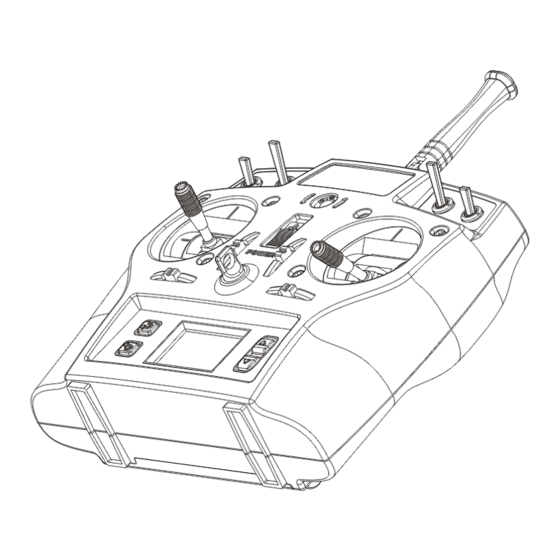
Table of Contents
Advertisement
Quick Links
Advertisement
Table of Contents

Summary of Contents for FD-RC Fly-Dream F6TB
- Page 1 F6TB Manual 6 Channel 2.4GHz Radio System www.fd-rc.com...
-
Page 2: Table Of Contents
S i m u l a t o r M o d e … … … … … … … … … … … … … … … … … … … … … … … … 1 2 … FLY-DREAM WWW.FD-RC.COM... -
Page 3: R E F A C E
When finished, disconnect the aircraft battery first, and turn off the F6TB last. 5) Check that all the servos in the RC aircraft move in the correct direction and amount in response to the transmitter. Broken or improperly set up servos can result in unforeseen dangers. FLY-DREAM WWW.FD-RC.COM... -
Page 4: Packing List
Resolution >500m(on ground) Weight 6.5g Range 1) Small, light design. 2) Failsafe with preset servo positions to protect your plane in case of signal loss 3) Hidden bind/FS switch to prevent accidental use 4) High sensitivity, long range FLY-DREAM WWW.FD-RC.COM... -
Page 5: P E R A T I O N P A N E L
3 Operation Panel 3.1 Front of F6TB 3.2 Back of F6TB 3.3 Receiver IS-6R Graphical Indicating lamp Channel Meaning Battery channel Flap Landing Gear Rudder Throttle Bind button under "V3" Elevator Note the polarity Aileron FLY-DREAM WWW.FD-RC.COM... -
Page 6: Y S T E M M E N U
4.1 A. There are 8 models for choosing, model name has 4 letters, they can be the letter or be digital, still can default. Specific letters atlas as follows, a total of 27 characters (including the default): FLY-DREAM WWW.FD-RC.COM... -
Page 7: Channel Reverse
The F6TB transmitter provides dual rate (D/R) on three channels (CH1, CH2 and CH4). The D/R switch sets all three channels simultaneously to either high rate (100%) or low rate (the D/R settings). Switch UP gives high rate, switch DOWN gives low rate. FLY-DREAM WWW.FD-RC.COM... -
Page 8: Mixing
1 – 6 is on screen. By default, the ratio is set at 0% (i.e., no flap action). Using UP and DOWN, the ratio can be varied between -100% and +100%, allowing the flap action to be set to an appropriate amount in the correct direction. After adjusting, press EXIT to save the flap ratio setting. FLY-DREAM WWW.FD-RC.COM... -
Page 9: Battery Type
Setting to the appropriate type of battery ensures that the low battery alarm voltage will be triggered at the correct value to prevent over-discharge or loss of transmitter function. After selecting, press ENTER to save the setting and enter the Bind interface, or press EXIT. FLY-DREAM WWW.FD-RC.COM... -
Page 10: Bind
Power setting 5.1 Timer For the timer setting interface, press the ENTER button. The screen will display the model number and the timer setting in minutes. The screen will show something like the following: Press DOWN Press ENTER FLY-DREAM WWW.FD-RC.COM... -
Page 11: T R A N S M I T T E R P O W E
Press ENTER and EXIT at the same time and turn on the transmitter. There is now a choice between the Stick Mode screen and the Country screen, as follows: Press ENTER for Stick Mode Press EXIT for Country FLY-DREAM WWW.FD-RC.COM... -
Page 12: S T I C K M O D
“CU - 0”, the international general frequency range. “CU - F”, France frequency range. Choose International, unless the transmitter is to be used in France. Press ENTER to save the setting and return to the “Mode choices” main interface. Press UP or DOWN FLY-DREAM WWW.FD-RC.COM... -
Page 13: F A I L S A F
Insert the simulator cable plug (3.5mm) into the F6TB D.S.C. socket. The screen will display as: In this configuration, the F6TB does not transmit. Instead, its PPM signal is sent to the computer to control a flight simulator. FLY-DREAM WWW.FD-RC.COM...
Need help?
Do you have a question about the Fly-Dream F6TB and is the answer not in the manual?
Questions and answers