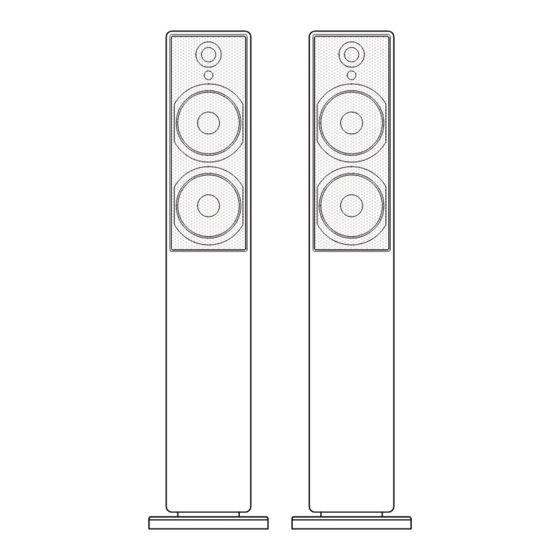
Table of Contents
Advertisement
Quick Links
WS90t
Features:
▪ Multifunction remote control – with Track Fwd/Back/Pause/Play feature.
▪ Range up to 25 meters
▪ No interference or delays – audio latency 18ms (max)
▪ RF Band 2.4GHz/Sample Rate 48KHz
▪ Built in Receiver with Transmitter supplied
▪ Plug & play – no software required
▪ Faux leather covered cabinets with stitching detail
1
Advertisement
Table of Contents

Summary of Contents for Blue Aura WS90t
- Page 1 WS90t Features: ▪ Multifunction remote control – with Track Fwd/Back/Pause/Play feature. ▪ Range up to 25 meters ▪ No interference or delays – audio latency 18ms (max) ▪ RF Band 2.4GHz/Sample Rate 48KHz ▪ Built in Receiver with Transmitter supplied ▪...
-
Page 2: What's In The Box
What's in the box? Box A. 2 x Floor-Stand Speakers Box B. 2 x Power Cable 1 x Transmitter 1 x 3.5 – 3.5 Audio Cable 1 x USB – USB Mini Cable 1 x Optical – 3.5 Cable 1 x USB Adapter 1 x Remote Control 1 x 3.5-RCA Cable Box C. - Page 3 Thank you for choosing Blue Aura The flagship product of the Blue Aura Performance Series, WS90t has been developed using the latest advances in wireless technology, the operating frequency (2.4GHz) is not prone to interference from other wireless devices and the effective signal range is 25 metres.
- Page 4 The mesh grilles on your WS90t loudspeakers have been designed to provide acoustic clarity and no significant sound improvement will be gained by removing them.
-
Page 5: Getting Started
Getting Started Unpacking your loudspeakers and attaching the plinth. WS90t is supplied with a plinth which must be attached to ensure loudspeaker stability. 10KG Tools required Parts supplied... - Page 6 Before unpacking, ensure a Align the screw holes clean soft but stable surface and fit four M6 pozi i s a v a i l a b l e t o p l a c e t h e head screws. loudspeaker on its top to allow the plinth to be fitted.
- Page 7 Fit the desired feet, spikes for carpets or rubber feet where flooring is to be protected. If using Spikes – Insert the spikes and loosely fit lock nuts. Once upright, ensure the loudspeaker is stable. Adjust spikes where necessary to ensure loudspeaker is level, and then fully tighten lock nuts.
- Page 8 What is the ideal position for my WS90t loudspeakers? Placing each WS90t at least 300mm from the back wall will reduce reflections and improve accuracy and detail. Each loudspeaker should be the same distance from where you are seated. Ideally the loudspeakers and the listening position should form an equilateral triangle.
-
Page 9: Wireless Connection Methods
Wireless Connection Methods To use your speakers with a PC or MAC MAC set-up PC set-up 1.Insert the USB connector from the 1.Insert the USB connector from the transmitter to a free USB socket on your PC or transmitter to a free USB socket on your laptop. - Page 10 WS90t speakers. ….ADD MORE WS90t SPEAKERS TO THE AUDIO NETWORK Limitless numbers of WS90t speakers can be added to your system within wireless range of the transmitter. You can add more speakers to one room, or add speakers in several rooms.
- Page 11 Transmitter Receiver...
-
Page 12: Remote Control
Remote Control MUTE POWER ON/OFF STATION VOL+ BACK VOL- PLAY / PAUSE... -
Page 13: Rear Panel
Rear Panel POWER STATION ZONE... -
Page 14: Wireless Status
Wireless Status Before turning on your WS90t loudspeakers, locate the ZONE setting switch on the rear of each loudspeaker and set to A The system has three channels: Blue (default) Red and Green. The loudspeakers and Transmitter are connected wirelessly when they are both operating on the same channel, Blue, Red or Green. - Page 15 Multi-Zone More WS90t loudspeakers can be added to the network and up to three Zones can be set allowing independent control of Volume level and Channel selection. The Zone selector switch is on the rear of the loudspeaker. Select A, B or C to set a pair of speakers to a particular Zone.
-
Page 16: Track Selection
Track Selection This function can only be used when the Transmitter is connected to PC/Mac/Laptop using USB When the transmitter is connected to a PC/Mac/Laptop by USB, the following commands can be sent to the installed media player (Windows and Mac operating systems) using the remote control. -
Page 17: Important Safety Instructions
Important Safety Instructions The loudspeaker is covered with a soft faux leather material. Please take care when unpacking the loudspeaker to avoid scratching or indenting the material. This symbol indicates that there are important operating and maintenance instructions in the literature accompanying this unit. - Page 18 01. Read these instructions. 02. Keep these instructions. 03. Heed all warnings. 04. Follow all instructions. 05. Do not use apparatus near water. 06. Clean only with a dry cloth. 07. Do not block any ventilation openings. Install in accordance with the manufacturer’s instructions. 08.
- Page 19 C. If the apparatus has been exposed to rain or water, D. If the apparatus does not operate normally by following the operating instructions. Adjust only those controls that are covered by the operating instructions as an improper adjustment of other controls may result in damage and will often require extensive work by a qualified technician to restore the apparatus to its normal operation.
-
Page 20: Fcc Compliance
FCC Compliance This device complies with Part 15 of the FCC Rules. Operation is subject to the following two conditions: (1) this device may not cause harmful interference, and (2) this device must accept any interference received, including interference that may cause undesired operation. Changes or modifications not expressly approved by the party responsible for compliance could void the user's authority to operate the equipment. -
Page 21: Fcc Rf Exposure Requirements (Mpe)
FCC RF Exposure Requirements (MPE) To satisfy FCC RF exposure requirements, a separation distance of 20 cm or more should be maintained between the antenna of this device and persons during device operation. To ensure compliance, operations at closer than this distance is not recommended. Les antennes installées doivent être situées de facon à... - Page 22 Blue Aura Customer Support, 01480 477738 or email support@blueaura.co.uk. If your Blue Aura dealer is unable to answer any query regarding this or any other Blue Aura product please contact Blue Aura Customer Support at the above address and we will do our best to help you.
- Page 23 Amplifier EC DECLARATION OF CONFORMITY 45W Class D This product conforms with the following EEC Directives, their High Frequency Unit 1” Soft Dome supporting Statutory Instruments and relevant Standards, where applicable as follows: Low Frequency Unit 4.5” Paper Cone EC Council Directive on electromagnetic compatibility 2004/108/EC, Frequency Range Applicable standards with amendments: 36-22000Hz...

Need help?
Do you have a question about the WS90t and is the answer not in the manual?
Questions and answers