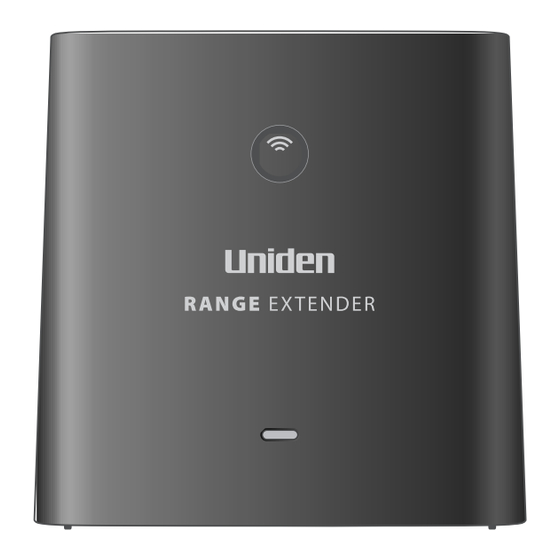
Summary of Contents for Uniden XDECT R002
- Page 1 XDECT R002 For more exciting new products please visit our website: Australia: www.uniden.com.au New Zealand: www.uniden.co.nz...
-
Page 2: Important Safety Instructions
Important Safety Instructions! When using your telephone equipment, basic safety precau- tions should always be followed to reduce the risk of fire, electric shock and injury to persons, including the following: This unit is NOT waterproof. DO NOT expose this unit to •... -
Page 3: How It Works
Never use damaged products! • Need Help? Get answers at our website: www.uniden.com.au for Australian model www.uniden.co.nz for New Zealand model. How it Works The repeater is not a telephone; it must be registered to a phone ♦... - Page 4 Base coverage area The base signal is strongest; handsets Repeater Handsets in this in this area connect area can connect to the base. to either unit. Base Extended coverage area area The repeater has a stronger signal; handsets in this area connect to the repeater ♦...
-
Page 5: Set Up The Repeater
Set Up the Repeater Connect the Repeater Power Cord Use the included adapter to connect the repeater to a regular indoor (240 V AC) power outlet. Wall-mount holes Registration button Power connector Placing the Repeater Here are a few tips for placing your repeater so that you get the clearest signal and the maximum range: Place the repeater just inside the base's coverage area, ♦... - Page 6 Finding the Base’s Coverage Area Stand near the base and make a call on a cordless handset that is registered to that base. Continue the call and carry the handset away from the base. Make sure you go at least 10 meters. No signal No signal (all noise)
- Page 7 Testing the Location Place the repeater in its final position and connect the AC adapter. The light will flash for a few seconds, then LINK stay on. If... Try... - checking the repeater's AC adapter light LINK connecting the adapter to a di erent outlet. doesn't turn on - making sure the repeater is not near electronic devices that can cause...
- Page 8 Place the Repeater on the Wall You can mount the repeater directly to a wall using the horizontally aligned mounting slots at the back of the repeater unit. Before doing this consider the following: ♦ Avoid electrical cables, pipes, or other items behind the mounting location that could cause a hazard when inserting screws into the wall.
- Page 9 Registering Repeaters to the Base If you are having trouble with a repeater or if you want to replace one, you need to register the repeater to the base. • Connect the repeater close to the base for easy access to the necessary buttons and indicators.
-
Page 10: One Year Limited Warranty
Terms of Warranty Uniden Aust/NZ warrants to the original retail purchaser only that the XDECT R002 (“the Product”), will be free from defects in materials and craftsmanship for the duration of the warranty period, subject to the limitations and exclusions set out below. - Page 11 Product does not conform with this warranty, you should deliver the Product, together with satisfactory evidence of your original purchase (such as a legible copy of the sales docket) to Uniden at the addresses shown below. You should contact Uniden regarding any compensation that may be payable for your expenses incurred in making a warranty claim.
- Page 12 © 2011 Uniden Australia Pty Ltd/Uniden New Zealand Limited Printed in Vietnam...




Need help?
Do you have a question about the XDECT R002 and is the answer not in the manual?
Questions and answers