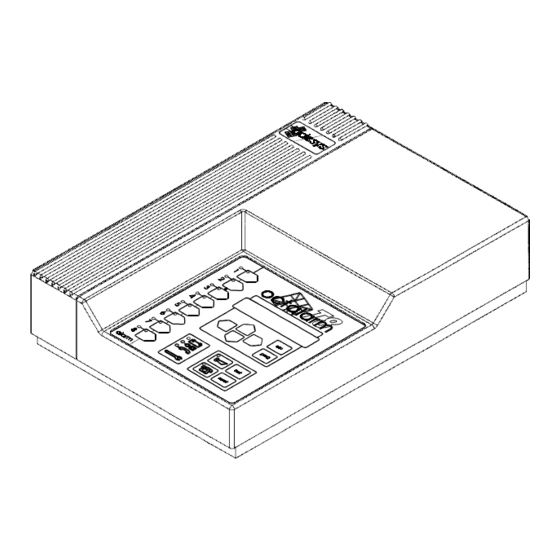
Summary of Contents for Octalarm T2
- Page 1 ® OCTALARM ® OCTALARM ® OCTALARM ® OCTALARM -T16 Octalarm is a registered trademark From Adesys bv, Wateringen, NL Edition 16-08-2002...
-
Page 2: Table Of Contents
NIGHT TIME MODE ..........................21 MAINS FAILURE ..........................22 12.1 Mains failure report........................22 12.2 Battery empty report........................22 12.3 Back up supply..........................22 12.4 Automatic battery test........................22 TESTING............................23 13.1 Optic and acoustic alarms test ....................23 13.2 Telephone report test ........................23 Octalarm-T2 / T4 / T8 / T16... - Page 3 Prog 71 “set night time mode” ....................45 18.12 Prog 95 “sensor test”......................46 18.13 Prog 97 “read data log” ......................47 18.14 Prog 98 “choose language” ....................48 18.15 Prog 99 “clear all settings”.....................48 TECHNICAL SPECIFICATIONS .......................49 Settings summary............................50 Octalarm-T2 / T4 / T8 / T16...
-
Page 4: General
1800Mhz network (model -G). There are various optical and acoustic signal options for local alarm systems. The Octalarm-T2, -T4, -T8 and –T16 are equipped with respectively 2, 4, 8 or 16 alarm channels. A telephone report takes place by means of a recognizable tone code or a self-recorded voice message. -
Page 5: Used Pictograms
• guarantee card. You can check the Octalarm's model number by pressing the test button after having switched it on. . The display will show the message OCTALARM TEST- followed by the model number (OT2, OT4, OT8 or OT16), followed by: •... -
Page 6: Guarantee And Liability
Adesys bv, Wateringen, NL 3. GUARANTEE AND LIABILITY ADESYS puts every Octalarm through a series of extensive tests and an endurance test before shipping. Therefore, ADESYS offers a two years term of guarantee, on condition that the guarantee card is completed and returned upon taking into operation. The guarantee claim expires when: •... -
Page 7: Operation Instructions
? tone code or voice message report to pager report to reporting service reset by call back set ? wait for call back called back in time ? report correctly reset ? Octalarm-T2 / T4 / T8 / T16... -
Page 8: Alarm Procedure
The function of the shaded block is by standard switched off. It can be activated by the installer using the installation program. 4.2 Dialling order When the Octalarm fails to report successfully, it will start a new dialling attempt to the subsequent set number. The Octalarm considers a report unsuccessful if: •... -
Page 9: Report To
4.3.4 Report to reporting services The Octalarm uses the report codes for alpha-numerical pagers to report to the Adesys reporting centre. For reports to other centres, please contact your supplier. -
Page 10: Reset Procedure
Reset during the report. In case of reports to a pager, a reporting service or a mobile telephone with SMS, the reception of the acceptance tone is sufficient to reset the Octalarm. In case of telephone reports, a 4-digit reset code has to be entered during the report, using a tone dialling telephone. -
Page 11: Functioning Of The Local Alert
5.2 Flashlight The Octalarm is equipped with a flashlight output (as option deliverable). As opposed to the alarm buzzer, the flashlight cannot be turned off in the event of an alarm by using the reset key. The flashlight can only be switched off by cancelling the alarm or by switching off the alarm selection key. -
Page 12: Operation
6.2 Alarm channel selection keys Using these keys, the message transmission can be switched off for each alarm channel (at Octalarm- T16: per two alarm channels). The green indicator in the key lights up in case the passing of the report is enabled. -
Page 13: Reset Key
In case the telephone dialler is switched off (LED off), an alarm will not be reported by telephone. Calling up the Octalarm in order to receive the alarm status by telephone will, however remain possible. -
Page 14: Prog-Key
SETTINGS STORED appears. Quitting the set-up program during configuration by using the esc- key, will restore all previous settings! In case this key is pressed prolonged (five seconds), the Octalarm will switch over to the installation program. The text Prog 10 SET DISPLAY CONTRAST will appear on the display. Press the esc-key to leave this program. -
Page 15: Set Call Numbers
• - : setting a delay for a dialling tone (e.g. if the Octalarm is connected to a home exchange, requiring a pause after dialling 0 in order to wait for the dialling tone of the outside line). -
Page 16: Report To A
The following characters may be used for settings as well: • - : setting a delay for a dialling tone (e.g. if the Octalarm is connected to a home exchange, requiring a pause after dialling 0 in order to wait for the dialling tone of the outside line). -
Page 17: Report To A Mobile Telephone
• - : setting a delay for a dialling tone (e.g. if the Octalarm is connected to a home exchange, requiring a pause after dialling 0 in order to wait for the dialling tone of the outside line). -
Page 18: Reset During Call
SETTINGS STORED . Not entering a reset code might lead to an accidental reset of the Octalarm, in case someone happens to call the Octalarm within the set delay time! Therefore, the use of a reset code is strongly recommended. -
Page 19: Call Back To Reset An Alarm
(5 seconds) indicating the Octalarm is being reset. In case no reset code is set, it may be possible that, if someone happens to call the Octalarm within the set delay time, the Octalarm is reset accidentally! Therefore, the use of a reset code is strongly recommended. -
Page 20: Retrieve Alarm Status By Telephone
The control can take place as follows: Dial the number of the Octalarm, listen to the possible alarms and wait for the short waiting beeps. Enter one of the following switch commands: •... -
Page 21: Night Time Mode
Operation instructions 11. NIGHT TIME MODE The Octalarm -T4, -T8 and -T16 are equipped with a night time mode. When the Octalarm operates in night time mode, this is indicated on the display. The night time mode influences the following functions: •... -
Page 22: Mains Failure
12.1 Mains failure report The Octalarm will report a mains failure through an acoustic signal and/or by telephone using an especially reserved internal reporting channel. For the report codes being used, see paragraph 4.3 “Alarm channels and report codes”. -
Page 23: Testing
Adesys bv, Wateringen, NL Operation instructions 13. TESTING The test key enables you to test most options of the Octalarm in a quick and convenient way. It also enables you to find possible set-up errors. 13.1 Optic and acoustic alarms test Press the test key. -
Page 24: Error Messages
Check the call number CALL NUMBER XX ISDN call number. installed. ISDN S-BUS The Octalarm has detected that there is no Check the ISDN line and DEFECTIVE power on the ISDN line (i.e. the S box). the ISDN connection cables. -
Page 25: Installation Instruction
Mounting onto a wall The backplane of the Octalarm has two notches for mounting it onto a wall. Install the Octalarm as follows: Screw the Octalarm against the wall using the middle hole (only visible from the back), level the device and fix it with a screw through the slit in the connection compartment. -
Page 26: Connection Of Inputs
The Octalarm-T16 works with either type of connection: the alarm contacts for points 1-8 should be connected directly, points 9-16 should be connected via the Sensor network. -
Page 27: Connection Through Sensornet
The Sensornet connection allows you to connect more than one alarm input using one single 2-core cable (2 x 0.75mm at minimum, 1.000m at maximum). For this, coded terminal blocks are needed, which are available in a set of 4 pieces, to be supplied as an optional accessory with the Octalarm -T4 or T8. -
Page 28: Input External Reset Contact
16.3.3 Input external reset contact Input in order to reset the Octalarm by remote control. Just like when pressing the reset key on the operation panel, the report will be interrupted as soon as the contact is made. The input only reacts to the closing of the contact. - Page 29 Avoid connecting the Octalarm behind a telephone switchboard. In the case of a network failure, the connections of telephone switchboards often stop working. This will prevent the Octalarm from sending a telephone alarm! If the Octalarm has to be connected together with a telephone switchboard, do so according to the following diagram: PABX...
-
Page 30: Isdn Telephone Connection
Connect the Octalarm’s NT1 connection to the telephone company’s NT1, using the cable provided. In the case of an alarm, the Octalarm will first check whether a line is free. If so, the alarm is started. If not, the Octalarm will terminate the current connections by giving a termination command. Both the telephone company and the peripheral equipment will then free the lines. - Page 31 Always connect the Octalarm to the NT1’s S box, avoid connecting it to an S box behind a switchboard, because: • The internal S box of the switchboard will often stop working in the case of a network failure, preventing the Octalarm from sending a telephonic warning, •...
-
Page 32: General Guidelines For Isdn
Switch the Octalarm on, Enter the PIN code of the SIM card using prog. 41, “adjusting dialler” (factory setting: 0000). Using a so-called Prepay SIM card is highly unadvisable for alarm purposes. The mobile network Octalarm-T2 / T4 / T8 / T16... -
Page 33: Connecting The Com Port
Running out of credit will result in the alarm system being blocked! The Octalarm has numerous different alarm protocols, some of which are not yet supported by all network providers. See the GSM enclosure provided for an up-to-date list. -
Page 34: Programming Of Installation Data
17.1.2 Programming using the PC Connect the RS-232 connection of the Octalarm to the serial port (COM port) of the PC using a serial cable. Launch a terminal emulation program. Examples of such programs are ”Procomm”, “PC+”, “Norton Commander”, “Telix”... -
Page 35: Programming Using A Telephone Line
The Octalarm disposes of two ways to establish a modem connection: • Call the Octalarm using a telephone and enter the following code (during the short beeps): “# 9 # requisite access code ##". Put the telephone down. Call the Octalarm from a PC with a modem within one minute. -
Page 36: Installation Programs
In case an alarm expires and re-occurs after having been reported, while the setting on is activated, the report will start again, even if the alarm indicator on the Octalarm is still on. Also, the use of this option will not result in reporting a recurring alarm only once. -
Page 37: Prog 23 "Set Alarm On Display
Installation instructions 18.4 Prog 23 “set alarm on display” During an alarm, the Octalarm shows the number of the alarm channel and a user-definable message on the display. The alarm cause can be reproduced in this way (for example "computer failure"). -
Page 38: Prog 41 "Set Dialler
WAIT FIRST DIALLING TONE: YES / NO Set this option to "no" only if it turns out that the Octalarm does not recognize the first dialling tone (the tone you hear immediately after you lift the receiver). This can be the case if the Octalarm is connected to a (home) telephone exchange, not giving a correct dialling tone. - Page 39 ANSWER AFTER: 05 CALL SIGNALS Use this option to set the number of call signals (1 to 19) that the Octalarm should wait before answering to send on the alarm status. Make sure that the MSN number is entered correctly, without prefix. If the MSN number is not correct, the Octalarm will not answer.
-
Page 40: Octalarm For Gsm (Mobile Communication Network)
If you wish to enter the PIN code of your SIM card, select yes. You cannot change the PIN code of your SIM card using the Octalarm. If you so wish, you can change the code by temporarily placing the SIM card in a standard mobile telephone, changing the code, replacing the SIM card in the Octalarm and entering the new code. -
Page 41: Prog 42 "Set Dial Sequence
"mains failure" and "battery empty" channels can be re-assigned. This is done using two alarm entries on the Octalarm-T16. Alarm entries 1 and 2 are connected to the same channel internally, etc. The following options are available for each single channel:... - Page 42 The repeating report will cease only if the alarm expires (alarm indicator off) or when the relevant selection key on the Octalarm is switched off. The automatic repeating will be finished after 24 hours.
-
Page 43: Prog 55 "Set Pager Codes
ALARM CHANNEL 1: 1 Here, you enter the code to appear on the display of the numerical pager in case alarm channel 1 is activated. The maximum number of digits to be set is 14. Octalarm-T2 / T4 / T8 / T16... -
Page 44: Set Codes Of Alpha-Numerical Pager And Sms-Messages
18.9 Prog 59 “record voice messages” This program is only available in case the Octalarm is equipped with a voice processor (version -S). Record an individual message for every connected alarm channel and for the alarms "mains failure"... -
Page 45: Prog 71 "Set Night Time Mode
Programming from a distance without the use of an access code is never possible. 18.11 Prog 71 “set night time mode” Here you can define in what way the alarm report has to be carried out when the Octalarm functions in night time mode. -
Page 46: Prog 95 "Sensor Test
This program enables the one- by- one testing of the Sensornet terminal blocks. If the Octalarm recognizes the sensor, this will be reproduced on the display. Take care to ensure that the Octalarm always "sees" only one sensor connected at the same time, otherwise the message SENSOR DEFECTIVE appears. If necessary, disconnect Sensornet from the Sensornet input and connect the block to test it directly to the input. -
Page 47: Prog 97 "Read Data Log
The actual log reference time in hours and minutes. When you read out the data log, this is the first message to appear. 000:00 OCTALARM STARTED The Octalarm had a complete restart. The time has been reset to 000:00 by this. Program modifications: XXX: XX CALL NR.. A: CHANGED The call number (A) shown is changed on time xxx:xx. -
Page 48: Prog 98 "Choose Language
18.15 Prog 99 “clear all settings” By erasing all the settings, the Octalarm will function according to the factory defaults again. Due to protection, the question will be asked twice. -
Page 49: Technical Specifications
Length of power cable: approx. 1.7 m Length of telephone cable: approx. 2 m Size: 255 x 171 x 58 mm Weight: 1.9 kg Max. temperature for usage: -5 to +50 C Octalarm-T2 / T4 / T8 / T16... -
Page 50: Settings Summary
Settings summary Adesys bv, Wateringen, NL Settings summary Call numbers: report to: number reset reset code delay time Octalarm-T2 / T4 / T8 / T16... - Page 51 9 input 2 input 10 input 3 input 11 input 4 input 12 input 5 input 13 input 6 input 14 input 7 input 15 input 8 input 16 batt. empty mains failure Octalarm-T2 / T4 / T8 / T16...
-
Page 52: Settings Summary
Prog 41: set dialler (ISDN model) report delay auto answer MSN number (without prefix) after rings CLIP number (without prefix) telephone line test Octalarm-T2 / T4 / T8 / T16... - Page 53 (hrs:min) (hrs:min) input 1 input 9+10 input 2 input 11+12 input 3 input 13+14 input 4 input 15+16 input 5 battery empty input 6 mains failure input 7 input 8 Octalarm-T2 / T4 / T8 / T16...
- Page 54 11 channel 2 channel 12 channel 3 channel 13 channel 4 channel 14 channel 5 channel 15 channel 6 channel 16 channel 7 mains failure channel 8 batt. empty / defect main message Octalarm-T2 / T4 / T8 / T16...
- Page 55 Prog 95: sensor test Prog 97: read data log Prog 98: choose language Prog 99: clear all settings Octalarm-T2 / T4 / T8 / T16...
- Page 56 Settings summary Adesys bv, Wateringen, NL Notes: Octalarm-T2 / T4 / T8 / T16...

Need help?
Do you have a question about the T2 and is the answer not in the manual?
Questions and answers