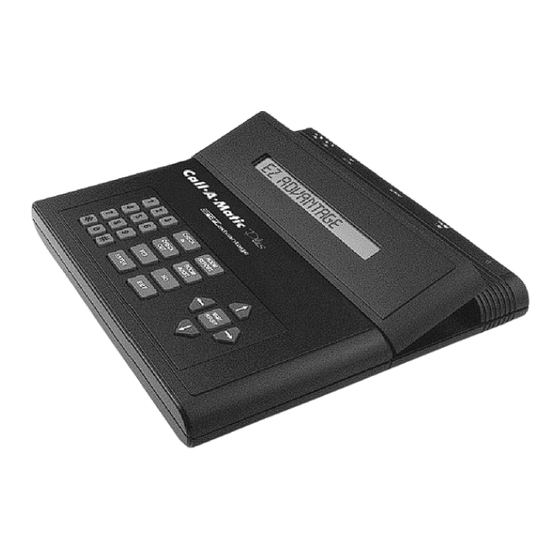
Table of Contents
Advertisement
Advertisement
Table of Contents

Summary of Contents for EZ Call a Matic
- Page 2 Call A Matic User Manual...
- Page 3 Document Revision No. 05 Firmware version 2.31, 3.01 Call A Matic User Manual Fifth Edition December 2002 EZ Advantage Corp. 221, Broad Street, Milford, CT-06460 U.S.A.
- Page 4 Call A Matic For safe and reliable operation, this unit must be grounded properly. Failure to do so, will void warranty...
- Page 5 Call A Matic...
-
Page 6: Table Of Contents
Call A Matic Table of Contents Connection Diagram Call A Matic---------------------------------------------------------------------1 Product Overview -------------------------------------------------------------------------------------------3 System Features ---------------------------------------------------------------------------------------------4 Installation Guide--------------------------------------------------------------------------------------------5 Parameter Programming ----------------------------------------------------------------------------------7 Charge Setting Programs----------------------------------------------------------------------------------8 101 - Password Options------------------------------------------------------------------------------------9 102 - Configure Serial Ports -------------------------------------------------------------------------------9 103 - Configure SMDR ------------------------------------------------------------------------------------10... - Page 7 Call A Matic...
-
Page 8: Connection Diagram Call A Matic
Call A Matic Connection Diagram Rear panel connector pin-outs PBX-SMDR Connector Type female DB 25 pin Frame Ground Signal ground Rx data in TX data out PMS-PC Connector Type male DB 9 pin Rx data in TX data out Signal ground... - Page 9 Call A Matic SX200 Toll Connector Type male DB 9 pin Rx data in TX data out Signal ground Frame Ground Parallel Printer Connector Type female DB 25 pin Pin 1 - Strobe out Pin 11 - BUSY input Pin 2 - Data out 1...
-
Page 10: Product Overview
Call A Matic Product Overview The Call-A-Matic is a stand-alone call accounting system designed specifically for the hospitality industry. The unit is used to collect phone call data from a PBX (phone system) and then process and store the calls that have been made and generate informative and useful reports in a variety of formats. -
Page 11: System Features
Call A Matic System Features The Call-A-Matic plugs directly into the serial printer port of a PBX. Fully programmable through a 25 key keypad with messages being displayed on a 40 X 2 line LCD display. User may program the charges separately for each area code, a state, specific numbers or type of numbers, each country, Operator or Information calls etc. -
Page 12: Installation Guide
Call A Matic Installation Guide The CALL-A-MATIC System is simple and easy to use. You may start using the system without much of a problem, as soon as it is unpacked. The Call-A-Matic shipping carton must contain the following items :... - Page 13 Call A Matic Type in the default password and enter the programming mode of the system. If the serial port parameters of the PBX are known and if the PBX is listed in the predefined types under program 103, then you may start using the system straight away.
-
Page 14: Parameter Programming
Call A Matic Parameter Programming To enter into the programming mode, press key first and then as prompted by the message on the display press ENTER To abort, press EXIT When you press ENTER the message "Enter Password:" is displayed. Enter your password here to gain access to the programming mode. -
Page 15: Charge Setting Programs
Call A Matic Charge Setting Programs The program numbers from 201 to 630 are all charge-setting programs. These program numbers are also referred to as band numbers in all reports. 201 - Local calls 202 - Local long distance 203 - 1+ 10 digit calls (Local) -
Page 16: 101 - Password Options
Call A Matic 101 - Password options The passwords may be of 4, 5, or 6 digits. There is a single 6-digit password programmed into the hardware and cannot be changed. This password would be used by the maintenance personnel and is known only to the manufacturer's representatives. -
Page 17: 103 - Configure Smdr
Call A Matic The available options for all the individual parameters are: Stop bit Parity Baud Rate Data bits 1 stop bits No parity 19200 7 data bits Odd parity 9600 8 data bits 2 data bits Even parity 4800... - Page 18 Call A Matic Hence, if the SMDR pattern is not known or does not fit the pre-defined PBX types, enable the ruler line and make a few calls. From the print out, determine the starting columns and field lengths of the different fields in the call record and enter them in the user defined SMDR pattern.
-
Page 19: 104 - Set Date And Time
Call A Matic If the called number has been dialed with an alternate carrier access code prefixed to the actual called number, the Call-A-Matic automatically identifies and strips off the excess digits. However, in the reports and the print on fly records, such calls can be easily detected since a “+” is prefixed in front of the called number field of the output record. -
Page 20: 106 - Raw Data Pass Thru
Call A Matic 106 - Raw Data Pass Thru This option is more of a trouble shooting aid and normally needs to be used at installation time. When this option is enabled, all the data received from the serial port connected to the PBX will be rerouted to the serial / parallel printer port without any changes. -
Page 21: 108 - Print Non Call Record
Call A Matic 108 - Print Non Call Record A non-call record is any invalid record received from the PBX. The record could be invalid because it contains invalid characters in the Duration or Extension or Called number fields or because it is some message or title line output by the PBX or because of some malfunction. - Page 22 Call A Matic the input. If a 4-digit extension is entered, the unit will automatically accept this input and scroll the last entered extension and the others already displayed on the second line, to the right. Every time an extension is added, the # of entries count at the right hand corner goes up by one.
-
Page 23: 111 - Do Not Count Calls From These Extensions
Call A Matic The number of bytes taken up by each type of entry is given in the above table. All the entries made under all of the above programs are stored together and the total memory area allocated for all these entries is 8192 bytes. Hence, the total number of bytes occupied by these entries will be the sum of all the entries in all the above programs. -
Page 24: 114 - Weekend Rates
Call A Matic 114 - Weekend Rates The weekend rates are applicable to all calls made between the “Start time” on Friday evening and “End time” on Monday. Calls made all day on Saturday and Sunday are subject to the Weekend rate discounts. - Page 25 Call A Matic Call A Matic Left arrow key to erase the current area code and enter all the 6 digits of the new combination. All calls made to area code + exchanges listed under this option will be treated as Local Calls and charged as per Band 203.
-
Page 26: 116 - Pbx Dial Out Strings
Call A Matic All the above combinations may not be applicable at every site as the actual dialing pattern varies from site to site. Please check the actual patterns applicable at your site and program the unit accordingly. If 7 digit local exchanges or the 10 digit / 1+10 digit area code + exchanges are applicable to your site, then all the valid combinations must be entered into the Call-A-Matic. -
Page 27: 119 - Administrative Extensions
Call A Matic typing speed The next screen allows you to set the for accepting entries from the keypad, by setting the keystroke de-bounce value. If you set too low a value, you may not be able to enter the digits properly, as the unit may take multiple entries for a single key depression. -
Page 28: 122 - Beeper Control
Call A Matic While adding the single pair, first enter the secondary extension (ex. 215). If you enter 4 digits, the unit will automatically prompt you with the next step. If you entered a 3 digit extension, press the ENTER key. Now, the “=” sign comes up and the primary extension (ex. 115) is to be entered. If this extension is of 3 digits, press ENTER to terminate the entry. -
Page 29: 124 - Pms Integration
Call A Matic If enabled, a page feed character is sent to the printer before printing any report. 124 - PMS Integration This program allows the Call-A-Matic to receive Check-in and Check-out strings from the PMS. However, this is a separate software module and needs to be factory-enabled. By default, this module is disabled. - Page 30 Call A Matic If one or more of the fields need to be changed in any of the pre-defined ones, first select the desired format and complete the programming till the last screen. Then, go back into pgm# 125 and select User defined option. The screen will scroll up to show all the fields one by one. The...
- Page 31 Call A Matic After the PMS formats are defined, the following screens appear : ACK/NAK handshake : required (default) not required If the “ACK/NAK not required” option is selected, the next 2 screens will be skipped and the program would go to “Printer set up” screen.
-
Page 32: 126 - New Area Code Addition
Call A Matic SMDR Records to be stored (default) do not store This screen pops up even if the PMS output is not selected. If the `do-not-store' option is selected, the calls are just charged and printed out. No calls are stored in the unit's memory. -
Page 33: 128 - Caller-Id Disable Strings
Call A Matic 128 - Caller-ID disable strings All over USA, users have the option of withholding the calling number information from being sent to the recipient of the call. For this, Caller-Id disable strings are to be dialed before the actual number is dialed out. - Page 34 Call A Matic 201 - Local Call Charges The Local Calls may be charged on ` A fixed charge' basis or on a `Time block' basis, as desired by the user. The system prompts you to enter the `Fixed surcharge' and then you may enter 2 different blocks each with its own time block of minutes and the charges for that block.
- Page 35 Call A Matic 211 - 1- 800 Calls Default = 0000, 0000, 0000 Includes calls to 1-800, 1-888, 1-877 numbers and calls to these numbers dialed without a 1 in front of the number. 212 - 1- 900 Calls Default = 1000, 1000, 1000...
-
Page 36: Supervisory Programs
Call A Matic The Emergency number 911 is programmed into band number 626 for warning numbers during power-up default programming. For each of these UDF bands, charges may be entered for them and a corresponding grace period may also be entered. Default charges for all these bands = 0000, 0000, 0000. The Default grace period for all these bands = 20 seconds. -
Page 37: Management Reports (Mgmt Report Key)
Call A Matic Management Reports (MGMT REPORT key) Enter Password: (4-digit password) 1. Audit Report 2. Current Call Report 3. Credit Violation Report 4. Wake up Call Report With a 4-digit password, only the 4 reports shown above are accessible. - Page 38 Call A Matic AUDIT REPORT FROM Mar 04 98 23:07 TO Mar 04 98 23:27 SUMMARY REPORT CHECKED OUT GUEST CALLS ***EXT 100 HAD 1 CALLS WITH A TOTAL OF $ 7.88 CHECKED OUT 03/04 23:24 ***EXT 102 HAD 2 CALLS WITH A TOTAL OF $ 21.16 CHECKED OUT 03/04 23:24...
- Page 39 Call A Matic Credit Violation Report This report prints all the rooms with credit violations. CREDIT VIOLATION REPORT Mar 04 98 23:22 EXTN CALLS CR.LIMIT CURRENT CHARGES VIOLATION ALLOW ------ ----- -------- --------------- --------- ----- 7.88 2.88 21.16 16.16 70.46 65.46...
- Page 40 Call A Matic When invoked, this program will print out all the Wake up calls and clear the memory of all these records. Wed Mar 04 98 23:14:04 Stored WAKE UP CALLS print out 132 10/17 10:30 WU 10:30 BUSY 1...
-
Page 41: Room Audit Reports (Room Audit Key)
Call A Matic Room Audit Reports (ROOM AUDIT key) The following reports are available under this key. Audit Report Current Call Report Credit Violation Report Wake up call Report Option (1) AUDIT REPORT needs a password to be invoked. The other reports may be run without having to enter a password. - Page 42 Call A Matic Error Messages Whenever an error or a wrong operation takes place, the system prompts with an error message. The list of these error messages and their explanations are given below: < Sorry no further help or help not available press [ENTER] >...
-
Page 43: Important Notes
Call A Matic Important Notes Printer Messages This system puts out a short message on the first line of the display, indicating the status of the printer attached to the unit. These messages are 'PRN ONLN', 'PRN OFLN', and `PRN OFF', depending on the printer status. -
Page 44: Toll Control Programming For Mitel Pbxes
Type A: open/close line through MSG reg key. The programming for MITEL SX 10/20/50 is the same in the Call a Matic. Refer to Toll control type A on the following pages. Type B: Allow 1,2,3. For different levels of toll restriction refer to the specific programming for that type of phone system in the following pages. - Page 45 Call A Matic Type A - Open close line for MITEL SX 10/20/50 Go into programming mode. At program No. prompt press 116. Select the ENABLED option by pressing YES or NO key The next screen allows you to set the dialing speed. No changes are necessary to this screen. Press ENTER key.
- Page 46 Call A Matic If you want to add a single entry manually, type in the 2 digit equipment no, 1digit COS no followed by 3 digit room no. For SX20: 01 1 100 (01= Port no 1=Cos no 100=Room no)
- Page 47 Call A Matic (a) ENABLE Toll control (press YES / NO key till the display shows ENABLE) (b) Set the dialing speed = 1 (c) Select the phone type = MITEL SX200 LITE (press the NO key until the screen...
- Page 48 Call A Matic (f ) Form 12 Data Assignment · Select an available PLID and program the selected Dataset. In the Data terminal Equipment profile (DTE) field enter the DTE number you used in Form 29. Use the same CDN you used in form 11.
-
Page 49: Quick Set Up Guide
Call A Matic Quick Set Up Guide STEP 1: Introduction to Programming: To enter the programming mode:- Press Press By entering a program number the system will prompt you through the programming of the desired option. Notes:- key is used to edit any options on screen. - Page 50 Call A Matic STEP 5: Determining Dialing Pattern for Local Long Distance Calls 7 digits 1 + 7 digits 1 + area code and 7 digits 10 digit locals Home area code calls are local long distance Default in the system is b.
- Page 51 Call A Matic STEP 6 : Local Call Charging Go to Program no. 201 Enter fixed surcharge. For example 0 0 3 5 Enter First block time and charges. For example 03 0055 Enter Second block time and charges. For example 05 0045 If you want to charge only a fixed rate for all local calls ( however long), then enter 0's for first and second blocks.
-
Page 52: Call-A-Matic Software Version 3.00
Call A Matic Call A Matic Software Version 3.00 1. Call charging style changed 2. PMS operation and reports re-defined 3. Program Nos. 401 to 421 removed Call charging style for all bands made as per the `first block minutes-charges, second block minutes-charges, surcharge' style (as for Local calls in band 201). - Page 53 Call A Matic same call. If the call is still rejected by the PMS after 5 attempts, an error message is printed out (if enabled) and will skip this call during the next attempt at posting previously Unposted calls. These calls must be posted manually on the PMS.
- Page 54 Call A Matic The Audit report under PMS may be printed out in Detail or Summary format and does the following a) If a guestroom was manually checked in, the credit limit will be adjusted and the room would remain checked in.
-
Page 55: Area Code List
Call A Matic AREA CODE LIST Band State Area codes code 301 - MAINE 302 - NEW HAMPSHIRE 303 - VERMONT 304 - CONNECTICUT 203,860,959,475 305 - NEW YORK 516,212,718,914,518,315,607, 716,917,631,347,646,845,585 306 - NEW JERSEY 609,908,201,732,973 ,856,551,848,862 307 - RHODE ISLAND... - Page 56 Call A Matic 343 - IDAHO 344 - WASHINGTON 206,509,360,253,425,564 345 - OREGON 503,541,971 346 - NEVADA 702,775 347 - CALIFORNIA 619,707,916,415,909,408,209,805, 213,714,310,510,562,530,650,760, 925,831,626,323,559,818,949,951, 341,764,752,657, 628,424,661,669, 858,935,627,369,442,747 348 - ALASKA 349 - HAWAII 350 - MASSACHUSETTS 413,617,508,978,781,339,351,774,857 351 - WASHINGTON D.C.
-
Page 57: Prefixed State Groups
Call A Matic PREFIXED STATE GROUPS GROUP 1 - NEW HAMPSHIRE, MAINE, VERMONT GROUP 2 - CONNECTICUT, NEW YORK, NJ, RHODE ISLAND GROUP 3 - PENNSYLVANIA, WEST VIRGINIA, VIRGINIA GROUP 4 - SOUTH CAROLINA, NORTH CAROLINA GROUP 6 - MISSISSIPPI... -
Page 58: International Country Code Bands
Call A Matic INTERNATIONAL COUNTRY CODE BANDS Zone Country Code Charges Zone 1 VENEZUELA 0125,0125,0150 Zone 2 U.K. 0125,0125,0150 Zone 3 ARUBA 0125,0125,0150 ST.PIERRE NE ANTILLES Zone 4 HONDURAS 0125,0125,0150 PANAMA Zone 5 BELIZE 0125,0125,0150 GUATEMALA EL SALVADOR NICARAGUA COSTA RICA... - Page 59 Call A Matic Zone 12 HUNGARY 0125,0125,0150 YUGOSLAVIA ROMANIA CZECHOSLOVAKIA POLAND TURKEY GREENLAND PORTUGAL ICELAND MALTA CYPRUS BULGARIA BOSNIA 3871 CROATIA ALBANIA SLOVENIA 3866 Zone 13 KUWAIT 0125,0125,0150 SAUDI-ARABIA Zone 14 GUYANA 0125,0125,0150 Zone 15 MOROCCO 0125,0125,0150 LIBYA LIBERIA CAMEROON...
- Page 60 Call A Matic Zone 18 AUSTRALIA 0125,0125,0150 SINGAPORE JAPAN HONGKONG Zone 19 ETHIOPIA 0125,0125,0150 SOMALIA Zone 20 NEW ZEALAND 0125,0125,0150 SAIPAN AMERICAN SAMOA GUAM PAPUA NEW GUINEA FR POLYNESIA Zone 21 MALAYSIA 0125,0125,0150 INDONESIA PHILIPPINES THAILAND KOREA BRUNEI FIJI N CALEDONIA...
- Page 61 Call A Matic REUNION-IS. RWANDA SEYCHELLES Zone 27 BURKINA-FASO 0125,0125,0150 DIJBOUTI SIERRA-LEONE BURUNDI CEN.AFRICAN.REP CHAD COMOROS CONGO DIEGO GARCIA EQ. GUINEA GUINEA BISSAU MADAGASCAR MOZAMBIQUE SUDAN Zone 28 IRAQ 0125,0125,0150 YEMEN SYRIA LEBANON Zone 29 KIRIBATI 0125,0125,0150 Zone 30 MALI...
- Page 62 If the product proves defective for any reason due to manufacturing defect within the Warranty period, EZ Advantage Corp. will either repair the unit or replace it with a reconditioned unit, free of cost—provided the defective unit is sent to us for repairs.
Need help?
Do you have a question about the Call a Matic and is the answer not in the manual?
Questions and answers