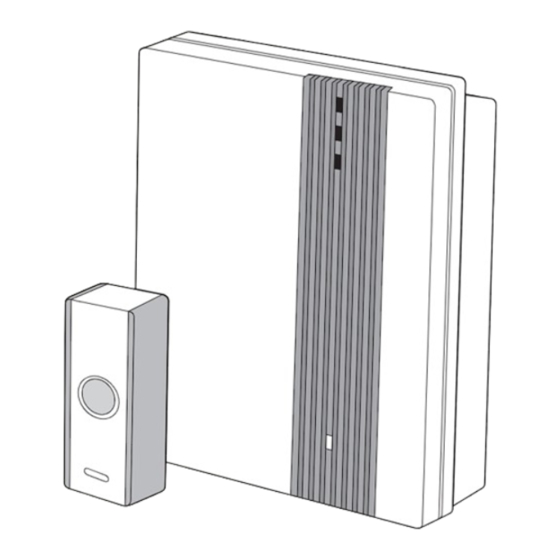
Table of Contents
Advertisement
Advertisement
Table of Contents

Subscribe to Our Youtube Channel
Summary of Contents for Response SC379
- Page 1 Wireless MP3 USB Door Chime Kit User Manual S 379...
-
Page 2: Table Of Contents
Contents Before you start e) Synchronize f) Memory Kit Components g) Disconnect Safety Precautions h) Tune/chime sound selection Digital Code Set Up Installation 1 First Time Operation 2 Interference from a similar unit Battery Installation operating nearby Bell Push 3 Front and back Door Bell Push operation Portable Door Chime Unit Installation Instructions Operation... -
Page 3: Before You Start
Before you start Unpacking Unpack your chime kit and identify the following parts: • Chime Unit • Bell Push • 4 x Push Inserts (1 x each white, black, silver, brass colour) • USB Cable • Fixings • User Manual Safety Precautions Before proceeding with the installation please note the following safety warnings: •... -
Page 4: Installation
Installation Battery Installation Bell Push The Bell Push is operated by 1 x 3volt CR2032 Lithium battery (included) The Lithium battery (CR2032) has been installed. To activate the battery remove the battery cover by inserting a small flat-bladed screwdriver into the recess and push the battery cover forward. -
Page 5: Portable Door Chime Unit
Portable Door Chime Unit Mode Volume Remove the battery cover by pushing upwards on the arrow and insert 2 x 1.5volt alkaline batteries (“C”, UM2 & R14 – not included), ensure the battery polarity matches the internal markings. The door chime is “C”, LR14 ready to learn the operation code (please see Digital Code set up). -
Page 6: Chime Position
Chime Position The chime can be free standing or wall mounted. Chime Sounds Bell Push The chime sound selector is located inside the Bell Push, a small switch on the top right corner of battery compartment marked with “S”. Press the switch once, the chime sound will change to play the next tune on the list. -
Page 7: Setting Up
Setting Up Programming Proceedure Download: The programme supports: Windows 2000, XP, Vista and Windows 7. Firstly create a folder to store your music/chime sounds in MP3 or WAV format and save to your “Desktop”. Connect the USB cable between the chime unit and your computer. The program will auto-run. Your computer will show the download programme display. -
Page 8: C) Build Up The Play List
and drag your mouse to the end of selected section, then release the left button, the window at bottom right corner of the soundwave bar will show the duration time of this section. You can play the selected section by pressing the play button on the bottom left corner of the sound wave bar. Note: The music/chime sound duration time used as a door chime sound should be 8-15 seconds. -
Page 9: F) Memory
the Play List in the memory. The “Synchronize is finished” icon will pop up for confirmation. Note: Always synchronize your door chime before disconnecting the USB cable. f) Memory: The door chime has 8 MB of memory and will store approximately 8-9 minutes of music/chime sounds. -
Page 10: Interference From A Similar Unit Operating Nearby
2 Interference from a similar unit operating nearby (i.e. the chime sounds when the Bell Push has not been operated): a) Remove the batteries from the Bell Push and Door Chime units and rest for 10 seconds, this will erase the memory. b) Insert the batteries into the Bell Push and Door Chime units, the chime unit is now ready for the new code registration. -
Page 11: Operation
e) It is important to remember that when you replace your chime batteries that you will need to follow the same procedure of pairing the devices as above. Important: Repeat this procedure after changing the Push Button battery. Note: If the Chime Unit sounds for no reason during the digital code setting, it is indication that there is interference by other similar door chime unit(s) nearby, reset the digital code as (2) above. -
Page 12: Low Battery Indicator
Low Battery Indicator The red LED indicator on the Door Chime Unit will flash when the chime batteries need replacing. Important: a) If mounting the Bell Push onto a metal surface or a UPVC door frame the operation range will be reduced. -
Page 13: Troubleshooting
Troubleshooting If the door chime unit does not sound, please check the following: a) Batteries in the Bell Push and Door Chime e) Units are out of range - operate the Chime units, if flat change the batteries. Unit within the operation range. b) Wrong battery polarity in either Bell Push or f) Cannot store music in the Play List –... -
Page 14: Specification
Specification Door Chime Operation Operating Temperature: 0C to +35C Operating Distance: Up to 100 metres (330ft approx. in open field & at suitable conditions) The Chime Unit can be mounted or portable for use around the home, workshop, office or garden. The transmission range of the wireless signal will be reduced if the signal is transmitted through a number of walls or ceilings. -
Page 15: Disposal
Tunes/chime sounds: a) Supports all MP3 format (All i-Pod MP-3 files cannot be supported) V1 – MPEG Version 1, V2 – MPEG Version 2 & Version 2.5, L1 – Layer I, L2 – Layer II, L3, Layer III. Sampling rate frequency index (values are in Hz) bits: MPEG1 MPEG2 MPEG2.5... - Page 16 Telephone elpline: 0845 373 1353 Local Rate Call Response Electronics Limited, Roman House, Lysons venue, sh Vale, GU12 5QF www.responseelectronics.com SC379 Ed.1...


Need help?
Do you have a question about the SC379 and is the answer not in the manual?
Questions and answers