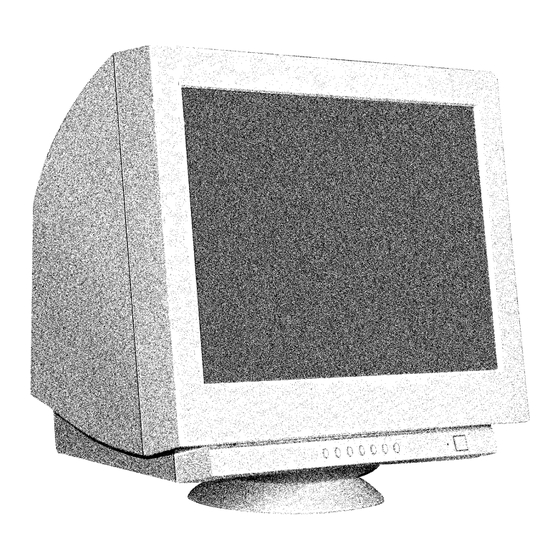
Summary of Contents for Diamond NSZ2107STTUW
-
Page 1: Service Manual
SERVICE MANUAL HIGH RESOLUTION DISPLAY MONITOR Diamond Pro 2060u NSZ2107STTUW NEC-MITSUBISHI ELECTRIC VISUAL SYSTEMS CORPORATION MARCH 2001 CBB-S5730... -
Page 2: Table Of Contents
Contents Circuit description ........................1-1 1.1 Power block ......................... 1-1 1.1.1 Outline ........................1-1 1.1.2 Rectifying circuit ....................... 1-1 1.1.3 Surge current suppression ..................1-1 1.1.4 Higher harmonic circuit .................... 1-2 1.1.5 Sub power circuit ...................... 1-4 1.1.6 Main power circuit ..................... 1-4 1.1.7 Degaussing circuit .................... - Page 3 1.6.14 H/W RESET ......................1-41 1.6.15 Oscillation circuit ..................... 1-42 1.6.16 I/O expander ......................1-42 1.7 Software ..........................1-42 1.7.1 Outline ........................1-42 1.7.2 Frequency variation detection function ..............1-42 1.7.3 Memory of user timing ..................... 1-43 1.7.4 Picture adjustment ....................1-43 1.7.5 Power management ....................
- Page 4 Adjustment procedure ....................... 2-1 2.1 Measuring instruments ....................... 2-1 2.2 Preparatory inspections ..................... 2-1 2.3 Names of each monitor part ....................2-2 2.3.1 Configuration of front control panel ............... 2-2 2.3.2 Configuration of rear input connector ..............2-2 2.3.3 OSD display matrix ....................2-3 2.3.3.1 User mode ....................
- Page 5 2.5.1.2 Grounding conductivity check ..............2-24 2.5.1.3 Degaussing coil operation ................. 2-24 2.5.1.4 POWER SAVE function operation (Set the AC power input to 230V) ..2-24 2.5.1.5 Confirming the CORNER-PURITY function ..........2-25 2.5.1.6 Focus, picture performance (Timing No.12 106.25kHZ / 85Hz 1600x1200) ..2-25 2.5.1.7 Misconvergence ..................
-
Page 6: Circuit Description
Circuit description Power block 1.1.1 Outline (1) The power block is compatible with 100 to 120VAC/220 to 240VAC(50/60Hz). (2) The active filter circuit is adopted to suppress the higher harmonic current and improve the power factor. (3) The circuit that supplies the electric power to the secondary side is divided into two circuits that are respectively called the main power and sub power. -
Page 7: Higher Harmonic Circuit
1.1.4 Higher harmonic circuit (1) The pulsating waveform rectified in the full wave mode by D901 is switched throughout the full cycle by the frequency of several tens kHz or more. Through this, the input current waveform becomes an average of the switching currents of the partial cycles, thus becoming the sine waveform in the macro. - Page 8 Figure 2. High harmonic waveform circuit 1 - 3...
-
Page 9: Sub Power Circuit
1.1.5 Sub power circuit (1) The sub power uses PRC control regulator STR-G6352 (IC903) produced by Sanken Electric. (See Fig.3) (2) When the power switch is turned ON, the rectified and smoothened DC voltage (AC voltage ) is supplied to pin4 of IC903, through R950, R951 and R952. When pin4 reaches approx. -
Page 12: Degaussing Circuit
1.1.7 Degaussing circuit (1) The automatic and manual degaussing circuit is provided. The circuit prevents the picture from dropping its quality due to the magnetization on CRT, and operates as follows. (2) When powering ON, Q963 flows to activate RY901 by DG signal output by the MPU. This will make the current flow through the demagnetizing coil for demagnetization. - Page 13 ~ Power system diagram 1 ~ +215V +215V +80V +80V +15V +15V PWB-MAIN PWB-POWER +12V -15V -15V P_OFF+5V P_OFF+5V +7.5V(HEATER) -15V P_OFF+5V +3.3V -15V PWB-DEFL-SUB +215V +80V +12V PWB-VIDEO P_OFF+5V +7.5V(HEATER) 1 - 8...
- Page 14 ~ Power system diagram 2 ~ PWB-MAIN +215V Variable circuit +15V Horizotnal width/PCC (Chopper circuit) control circuit -15V +15V +12V -15V -15V Horizontal drive circuit +12V +15V Vertical system circuit -15V +80V +80V DBF circuit +12V -15V +80V High voltage system circuit +12V +15V Corner purity...
- Page 15 ~ Power system diagram 3 ~ PWB-VIDEO +215V +215V Cut off circuit +12V +12V +80V +80V Main amplifier circuit +12V +12V Preamplifier circuit P-OFF+5V P-OFF+5V P-OFF+5V OSD circuit +12V Magnetic cancel circuit Asset circuit +7.5V(HEATER) PWB-CRT +7.5V(HEATER) 1 - 10...
- Page 16 Waveform 1. Top :AC input voltage Bottom :AC input current Waveform 3. Top :Q901 drain voltage Waveform 2. Top :Q901 drain voltage Bottom :Q901 drain current Bottom :Q901 drain current Waveform 5. Top :IC902 drain voltage Waveform 4. Top :IC903 drain voltage Bottom :IC902 drain current Bottom :IC903 drain current 1 - 11...
-
Page 17: 1.2 Horizontal Deflection Block
1.2 Horizontal deflection block The operating principle of the horizontal deflection circuit is given below. The Q502 operates as horizontal output, and the D503 as the dumper diode. As shown in Fig. 5, the horizontal output transistor Q502 turns to ON/OFF by means of the drive pulse in pin 25 of IC601 in substrate DEFL-SUB through the drive transformer T501, drive transistor Q501, or Q560, Q561, Q562, etc. -
Page 18: 1.2.1 Distortion Compensation Waveform Generating Circuit
1.2.1 Distortion compensation waveform generating circuit The deflection distortion compensation waveform for horizontal size system is output from pin 64 of IC601. This waveform is output from 1-bit DAC, with 3.3V pulse waveform with resolu- tion 25MHz output at pin 64. This pulse waveform is leveled by the low-pass filters R632 and C622 to obtain the vertical cycle compensation waveform, with the amplitude 1.0 to 1.2Vp-p and connected to pin5 of IC5J1. - Page 19 215V Q503 Q504 T502 Q502 D503 C506 L540 Q540 Q510 IC501 Figure 5 Horizontal deflection circuit 1 - 14...
- Page 20 Figure 6 Horizontal deflection circuit operation image 1 - 15...
- Page 21 Figure 7. Deflection circuit waveform while fh=106k IC601 output waveform (fh=106k) Q501 Vce (fh=106k) Q502 Ib (fh=106k) Q502 Vbe (fh=106k) 1 - 16...
- Page 22 Damper diode Current waveform (fh=106k) 1 - 17...
- Page 23 Deflection circuit waveform while fh=31.5k 3.3V IC601 output waveform (fh=31.5k) Q501 Vce (fh=31.5k) Q502 Ib (fh=31.5k) -7Ao-p Q502 Vbe (fh=31.5k) 1 - 18...
- Page 24 Q502 Ic Q502 Vce Damper diode Current waveform 1 - 19...
- Page 25 Figure 8. IC5J1 block diagram Figure 9. Operation image 1 - 20...
- Page 26 Figure 10 Horizontal position adjustment image 1 - 21...
-
Page 27: Deflection Current Compensation Circuit
1.2.2 Deflection current compensation circuit As the picture becomes flatter, the arrival distance of the deflected electronic beam becomes more different between the center and both ends of the picture. Therefore, there is a tendency for the image to be contracted at the center of the picture and expanded at both ends of the picture. - Page 28 As shown in the Table 4 below, CS is switched on the horizontal frequency bands. 1/0 in the table express the signals from IC101 with 1 for HIGH and 0 for LOW. Here, the column of the frequency expresses the lower limit value. Table 4 User Timing total...
-
Page 29: Vertical Output Block
The waveform of the deflection current is compensated from Fig. (a) to Fig. (b) through the above. The starting section of the current is smoothened, and the linear section becomes the S type. Vertical output block The vertical deflection circuit controls the vertical width and vertical position with IC601 on the DEFL_SUB substract, and IC603 controls the linearity. -
Page 30: High Voltage Block
High voltage block The high voltage circuit is composed of the high-voltage regulator IC701, MOS-FET Q701 flyback transformer (FBT) T701, operation amplifier IC702 and their peripheral circuits. 1.4.1 High voltage control circuit The IC701 is an IC for high voltage control, with the block diagram given in Fig.13. The OFF trigger PWM control system is adopted to carry out high voltage control. - Page 31 Figure 13. High voltage regulator IC701 block diagram SYNC. signal input (3pin) Vds wave form Threshold voltage for MAX DUTY adjustment (5pin) Saw-tooth wave for MAX DUTY adjustment (4pin) Err AMP output voltage (13pin) RAMP wave form PWM output (1pin) Id wave form Figure 14.
-
Page 32: 1.4.3 Dbf (Dynamic Beam Focus) Circuit
1.4.3 DBF (Dynamic Beam Focus) circuit Since the display is flattened, the focus becomes unequal between the center and circumfer- ence of the picture. To compensate for it, it is necessary to superimpose the parabola voltage of 370Vp-p in the horizontal cycle with the static focus (with the horizontal width is 396mm) and the parabola voltage of 145Vp-p in the vertical cycle. - Page 33 After the horizontal and vertical DBF voltage are separately generated, they are amplified and are finally composed. <Horizontal section> The voltage (approx. 0.5Vp-p) of the pa- rabola waveform shown in Fig. (a) is output from the deflection processor IC (IC601), and is amplified approx.
-
Page 34: Crt Compensation Block
CRT compensation block 1.5.1 Rotation circuit The rotation circuit is a circuit to compensate the picture inclination caused by the earth mag- netism by letting DC current flow to the rotation coil wound on the front side of DY for adjust- ment. -
Page 35: Earth Magnetism Cancel Circuit
(4) North-south horizontal field landing cancel The north-south horizontal field landing cancel carries out automatic adjustment of color shading and color shift occurring appeared in the opposite derection at the top and bottom end of the monitor display surface in the horizontal direction. The detecting voltage and direction of the north-south horizontal field (IC214 pin 2) are detected by IC214 (geomagnetic sensor unit), the detecting voltage is read by IC101 pin 18 (CPU_ADC), and the direct current of ±20mA (max) flows in each corner purity coil according to the specified control... -
Page 36: Digital Dynamic Convergence Clear (Ddcc) Circuit
<Vertical magnetic field canceling function> The vertical magnetic field landing cancel circuit is the circuit to compensate for the color shade and deviation that reaches its maximum at the center in the horizontal axis direction and its minimum at the upper and lower ends on the monitor display surface, and the adjustment is done by DC current according to the value displayed on OSD flowing to the speed modulating coil installed in the neck part of CRT. - Page 37 Examples of the functions and current waveform/compensation operation of YH(YHTT, YHTB, YHJT, YHJB) are shown as follows. In the above formulas, b11T, b11B, b12T and b12B express the compensation coefficients, and y and y^2 express the primary and secondary functions of the vertical frequencies. The other parts except the compensation coefficients are programmed, and desired ampli- tudes (= compensation amount) are gained by varying the coefficients.
- Page 38 Table 5 (4) Block diagram Fig. 20 shows the block diagram of the DDCC circuit. The components 4H_DC(pin 6), 4H_SC(pin 61), 4V_DC(pin 8) and 4V_SC(pin 60) supplied from IC601(CP267P151=uPD61882BGC) to 4H-Coil and 4V-Coil are output, the dynamic component (4H_DC, 4V_DC) is amplified with IC6A1(TL084), and the static component (4H_SC, 4V_SC) is amplified with IC6A2(KIA4558).
- Page 39 Figure 18 The principle of DDCC compensation 1 - 34...
- Page 40 Figure 19 (a) DDCC adjustment item 1 - 35...
- Page 41 Figure 19 (b) DDCC adjustment item 1 - 36...
-
Page 43: Control Block
Control block The control block is composed of the following: Monitor MPU IC101 to process the sync. signals, control the inside of the monitor and commu- nicate with the external, EEPROM IC104 to memorize the picture adjustment values, I/O ex- pander IC102 to output CS and V-LIN, etc. -
Page 44: Abl, Beam Protector
Moreover, if pin 39 PRO 1 signal is at HI for 1 second or more, it will be regarded as a short circuit of the power of the secondary side to forcibly turn ON POWER SAVE in order to prevent trouble from being escalated. 1.6.5 ABL, Beam Protector The feedback signal ABL of the beam current is input into MPU IC101 pin 16. -
Page 45: Display Data Channel
1.6.8 Display Data Channel The DDC2B/2Bi function belongs to IC101 (microcomputer). DDC2B: Immediately after the monitor power is turned ON, the microcomputer reads the EDID data from IC104. It outputs the EDID data according to the clock input into pin 34 SCL-DDC. DDC2Bi: The monitor adjusts the picture etc. -
Page 46: Clamp Pulse
J100 pin 1 to turn ON Q100. Therefore, the current flows to J100 pin 3. (The amber LED only is lit.) 1.6.10 Clamp pulse The clamp pulse signal CLP is output from pin 22 of the MPU IC101 with the polarity POSI. When "FRONT"... -
Page 47: Oscillation Circuit
When the voltage of IC100 pin 2 becomes 4.5V or more, IC100 pin 1 will be turned OFF, and the voltage of the MPU pin 54 rises with the time constants of R100 and C100. When the voltage of the MPU pin 54 becomes 3.5V or more, the MPU will start operating. 1.6.15 Oscillation circuit The crystal oscillator X100 is connected to the MPU IC101 pin 45 and pin 44. -
Page 48: Memory Of User Timing
1.7.3 Memory of user timing The new timing is input. When the picture adjustment is executed, the directory data (fre- quency and polarity) and picture data will be memorized in EEPROM. If 15 user timings (MAX) are memorized, the memory of the oldest user timing (directory data and picture data) is deleted, and the new timing information is memorized there. -
Page 49: Osd Display At No Sync
(2) Power management operation When the power management is activated, P_SUS signal is turned to LO to stop the power output on the secondary side except CRT heater, P-OFF+5V, +5V line. (ii) P-OFF signal is turned to LO to stop the power output of P-OFF+5V line. (iii) The front LED is lit amber. -
Page 50: Status Memory To Eeprom
* EEPROM memory error: Each of the high voltage adjustment “HVADJ” and “XPRO LEVEL” has inde- pendent backup data. As the power is turned ON, each adjusted value is read from EEPROM, and in case this value fails to correspond with the backup data, the situation is regarded as EPPROM memory error, setting the system forcibly to POWER MANAGEMENT mode. -
Page 51: Deflection Processor Block
Deflection processor block 1.8.1 Outline The deflection processor block mainly composed of deflection processor IC generates and controls a variety of the following compensation waveform that are produced by this IC. The deflection processor IC is a 64pins IC of uPD61882 of IC601. The following seven points are generated and controlled by the deflection processor IC. -
Page 52: Horizontal Deflection Drive Waveform Generating Circuit
1.8.3 Horizontal deflection drive waveform generating circuit The rectangular wave for horizontal deflection drive are output at the amplitude 3.3Vp-p and approx. 45% Duty from IC601 pin 25 with the delay of the transistor taken into account in order to make the Duty become 50% at the output of Q501 of the horizontal deflection circuit. Here, the simulative horizontal sync. -
Page 53: Convergence Compensation Waveform Generating Circuit
The vertical system DBF compensation waveform is output from pin58 in the 1-bit DAC mode. Pin 58 direct outputs the pulse waveform of the resolution power of 25MHz. The pulse wave- form is smoothened with the low pass filter of R621 and C607 to gain the DBF compensation waveform of the vertical frequency. - Page 54 1 - 49...
-
Page 55: Distortion Compensating Operation
1.8.9 Distortion compensating operation The followings are the operation image figures on the picture of the distortion compensstion. Figure. 22 1 - 50... -
Page 56: Video Block
Video Block 1.9.1 Picture signal amplifier circuit As for picture signal (video) amplification circuit, R, G and B is respectively the same circuit in structure. G (green) video circuit is explained in this section. There are two systems, i.e. SIGNAL-A and SIGNAL-B, in the video input terminal, and both have a D- SUB connector. - Page 57 Figure 23 Video signal amplification circuit diagram 1,3,5 GND 2 GND 1 Pin 1 Designator Note: Tab is at GND 11,9,8 Top View 2,4,7 Simplified Schematic Diagram (One Channel) Figure 24 IC210 (LM2402T) block diagram 1 - 52...
- Page 58 Figure 25 IC211 (MC13289ASP) block diagram 1 - 53...
-
Page 59: 2-Input Change Over Circuit And Synchronizing Signal Circuit
1.9.3 2-input change over circuit and synchronizing signal circuit There are two systems; SINGAL-A and SIGNAL-B, as well as the video input terminal, in syn- chronizing signal input terminal, and both has a D-SUB connector. Since input terminals and circuit operation are different in each synchronizing signal (separate, composite, picture com- posite), each synchronizing signal is explained in this section. - Page 60 [Composite synchronizing signal] (Composite Sync) The composite synchronizing signal which has been input from SINGAL-A is input from pin 13 of D-SUB connector J215 to pin 15 of analog switch IC216. While, the composite synchronizing signal which has been input from SINGAL-B is input from pin 13 of D-SUB connector J216 to pin 7 of analog switch IC216. (Refer to A point.) Analog switch IC216 selects a signal (2-input change over) when SIGNAL-A and SIGNAL-B are simulta- neously input, as well as the separate synchronizing signal.
-
Page 61: 1.9.4 On Screen Display Circuit
[Picture composite synchronizing signal] (Sync on Green) The picture (green video) composite synchronizing signal, which has been input from SINGAL-A, is input from pin 2 of D-SUB connector J215 to pin 12 of analog switch IC216. While, the picture (green video) composite synchronizing signal, which has been input from SIGNAL-B, is input from pin 2 of D-SUB connector J216 to pin 4 of analog switch IC216. -
Page 62: Auto Size Function
1.9.5 AUTO-SIZE function AUTO-SIZE functions to calculate the required width and position of screen in user mode based on the position of picture signal and the phase of AFC Feed Back and to automatically adjust them. "AUTO SIZE ADJUST" is selected in OSD, and when (+) button is pressed, AUTO SIZE ADJUST process is operated. - Page 63 Figure 30 IC212 (XC3825P2) block diagram 1 - 58...
-
Page 64: 1.10 Usb Circuit
1.10 USB circuit 1.10.1 Outline This monitor loads the standard USB SELF POWERED HUB with 1 upstream and 3 downstreams. (1) Serial data bus Data bus is connected from upstream connector J1A0 to upstream port of HUB controller IC1A0, and downstream connector J1A1 and J1A2 are connected from HUB controller. HUB controller relays data communication between the upstream side (PC) and the down- stream side (device). -
Page 65: Wave Form Of Main Circuit Voltage
1.11 Wave form of main circuit voltage 1 - 60... - Page 66 1 - 61...
- Page 67 1 - 62...
- Page 68 1 - 63...
- Page 69 1 - 64...
- Page 70 1 - 65...
- Page 71 1 - 66...
- Page 72 1 - 67...
- Page 73 1 - 68...
- Page 74 1 - 69...
- Page 75 1 - 70...
- Page 76 1 - 71...
- Page 77 1 - 72...
- Page 78 1 - 73...
- Page 79 1 - 74...
- Page 80 1 - 75...
- Page 81 1 - 76...
-
Page 82: Adjustment Procedure
Adjustment procedure Measuring instruments (1) Signal generator A: Astro Design VG-812 or equivalent (2) Signal generator B: Astro Design VG-829 or equivalent (3) DC voltmeter: 150V 0.5 Class or digital voltmeter (4) High voltage meter: 0.5 Class that can measure 30KV (5) Luminance meter: Minolta color analyzer CA-100 or equivalent (6) AC voltmeter:... -
Page 83: Names Of Each Monitor Part
Names of each monitor part 2.3.1 Configuration of front control panel SIGNAL A/B OSD OFF 2.3.2 Configuration of rear input connector Shrink D-SUB 15P X 2 (UP) (DOWN) (DOWN) SIGNAL A SIGNAL B USB connector 2 - 2... -
Page 84: Osd Display Matrix
2.3.3 OSD display matrix 2.3.3.1 User mode 2 - 3... -
Page 85: Factory Mode
2.3.3.2 Factory mode 2 - 4... - Page 86 2 - 5...
-
Page 87: Adjustment
Adjustment 2.4.1 How to select the factory adjustment (FACTORY) mode 2.4.1.1 Selecting with front panel switches (1) Turn the power ON while holding down the Input Connector Select / OSD OFF button. (2) After step (1), release the button after one to two seconds. (3) Confirm that 00 is displayed for the counter on the OSD display, and set to 225 with the (-) ADJUST button. -
Page 88: Screen Voltage / Focus Adjustment
2.4.2.2 SCREEN voltage / FOCUS adjustment (Input the timing No.12 (106.25kHz / 85Hz, 1600 X 1200) crosshatch signal) (1) Connect a high voltage meter to the TP-SC terminal on the CRT PWB. (2) Set to 700V±5V with the FBT picture potentiometer. (3) Adjust the focus pack "FOCUS 1, 2"... -
Page 89: Adjusting The Picture Size, Position And Distortion (Using Automatic Adjustment Device)
2.4.4 Adjusting the picture size, position and distortion The manual adjustment methods are explained below. The adjustments are executed in the factory adjustment (factory) mode. Adjust the picture size to the value indicated in the list of adjustment values.(Refer to 2.5.1.10 Adjustment value list.) Adjust the distortion to the value indicated in the picture performance inspection item. -
Page 90: Adjusting The Dbf Amplitude And Phase
(6) If the left and right distortions differ, select PIN-BALANCE, KEY-BALANCE, TOP-BAL- ANCE and BOTTOM-BALANCE with the OSD, and adjust so that the distortions are visu- ally balanced. (7) Select H-PHASE with the OSD, and adjust the horizontal raster position to the center of the picture using the ADJUST buttons. -
Page 91: Adjusting The Cut Off
2.4.5 Adjusting the cut off Adjustment mode/set Imput signal/pattern Adjustment item Status Factory No. 12:106.25K / 85Hz, 1600x1200 Cut off indicator (1) Input the timing No. 12 (106.25kHz/85Hz, 1600x1200)from the signal generator. (R, G, B OFF) (2) Select BIAS1, and set BRIGHT to 127, SUB-BRIGHT to 380, and the R, G, B-BIAS to 30. (3) Adjust the back raster luminance to 0.3±0.1cd/m with SUB-BRIGHT. - Page 92 Cutoff adjustment procedure Select BIAS1. Set BRIGHT to 127, SUB- BRIGHT to 380, and R, G, B-BIAS to 30. Back raster luminance = 0.3 ± 0.1cd/m luminance < 0.3 Change of R, G, B-BIAS Back raster luminance (Each R, G, B data should be at SUB-BRIGHT = 0.3 ±...
- Page 93 Continued from previous page Select BIAS2 Set the value to the same one as G-BIAS of COLOR 1. Back raster color coordination Vary R,G,B-BIAS x=0.313 0.015 y=0.329 0.015 Select BIAS3 Set the value to the same one as G-BIAS of COLOR 1. Back raster color coordination Vary R,G,B-BIAS...
-
Page 94: Adjusting The Rgb Drive Signal And X-Pro
2.4.6 Adjusting the RGB drive signal and X-Pro 2.4.6.1 Adjusting the R, G, B drive signal (Adjustment of COLOR 1) Adjustment mode/set Imput signal/pattern Adjustment item Status R, G, B drive signal Factory No. 12:106.25K / 85Hz, 1600x1200 indicator WINDOW picture (1) Input the timing No.12. -
Page 95: Adjustment Of X-Pro (Timing No. A 30K/70Hz Full White)
2.4.6.3 Adjustment of X-Pro (Timing No. A 30k/70Hz Full white) (1) Select XPRO-CALIBRATE by button and press (+) button. (When (+) button is pressed, microcomputer automatically sets the protector.) (2) Confirm that OK is indicated on OSD. 2.4.6.4 Confirmation for operation of X-Pro (Timing No. 25 1800 x 1350 at 85Hz, Full white) (1) Select XPRO-TEST 28 mode by button and press (+) button. -
Page 96: Adjusting The Focus
2.4.8 Adjusting the focus (1) Adjustment of vertical line (F1-VR adjustment) Focus Just at the point A (circled) with full green color displayed. If Core : Halo of the both vertical lines with full red color displayed 1 : 1, adjust to the less than 1 : 1. -
Page 97: Adjusting The Convergence
Timing Judgment pattern (Note 1) (Note 2) Normal display (All preset) Crosshatch pattern Reverse display Resolution: ≤1600x1200 Judge with pattern A Resolution: ≥1600x1200 Judge with pattern B (Note 1) Pattern A: Font 7 X 9, Cell 10 X 11, e character Pattern B: Font 7 X 9, Cell 10 X 11, H character (Note 2) Focus judgement: Crosshatch pattern should be used for normal display judgement Core: Judge the ratio of the halo (Center 1:1) and (both side, less than 1:1.5). - Page 98 Adjusting the center misconvergence and axial misconvergence Problem Adjustment point Adjustment procedure Adjustment item name Adjust to ±0.1mm or less with H-STATIC CP-ASSY 4P. V-STATIC Adjust so that TOP+BOTTOM YH axial deviation are ±0.1mm or less with YH volume. Adjust so that TOP-BOTTOM is ±0.1mm or less with YV YV axial deviation volume.
-
Page 99: Adjusting Ddcp
2.4.9.2 Adjusting DDCP (1) Input the timing No. 12 (106.25kHz/85Hz, 1600 x 1200) crosshatch pattern. (2) Enter the factory mode. (3) Adjust in the following order. (It is assumed that the center and axial misconvergence on the previous page have already been adjusted.) Adjustment Problem Adjustment point... - Page 100 Adjustment Problem Adjustment point Adjustment procedure Adjustment item name order 4H-COIL S3H(TL) S3H-TL Adjust to 0.3mm or less. S3H(TR) S3H-TR Adjust to 0.3mm or less. S3H(BL) S3H-BL Adjust to 0.3mm or less. S3H(BR) S3H-BR Adjust to 0.3mm or less. PQH (TL) PQH-TL Adjust to 0.3mm or less.
- Page 101 Adjustment Problem Adjustment point Adjustment procedure Adjustment item name order 4H-COIL PQH-BL Adjust to 0.3mm or less. PQH (BL) Adjust to 0.3mm or less. PQH-BR PQH (BR) Adjustment Problem Adjustment point Adjustment procedure Adjustment item name order 4V-COIL VERT- Adjust to 0.05mm or less. (Adjustment target is 0mm.) CONVERGENCE (Basic Convergence...
- Page 102 Adjustment Problem Adjustment point Adjustment procedure Adjustment item name order 4V-COIL XV(Left) XV-L Adjust to 0.1mm or less. XV(Right) XV-R Adjust to 0.1mm or less. S3V(TL) S3V-TL Adjust to 0.3mm or less. S3V(TR) S3V-TR Adjust to 0.3mm or less. S3V(BL) S3V-BL Adjust to 0.3mm or less.
- Page 103 Adjustment Problem Adjustment point Adjustment procedure Adjustment item name order 4V-COIL PQV (TL) PQV-TL Adjust to 0.3mm or less. PQV (TR) PQV-TR Adjust to 0.3mm or less. PQV-BL Adjust to 0.3mm or less. PQV (BL) PQV-BR Adjust to 0.3mm or less. PQV (BR) Specify the adjustment value range of the following adjustment items in general DDCP adjustment.
-
Page 104: Default Settings (With Factory Mode)
2.4.10 Default settings (With factory mode) Adjustment mode/set Imput signal/pattern Adjustment item Status Factory mode Each adjustment timing Default settings indicator Crosshatch (1) Set the default values as shown in the table (user mode) given in the OSD display (Refer to 2.3.3.1 User mode). -
Page 105: Inspections (In Normal Mode)
Inspections (In normal mode) Adjustment mode/set Imput signal/pattern Adjustment item Status Normal mode Inspections indicator 2.5.1 Electrical performance Inspect the electrical performance by setting contrast to MAX and bright to center (press the (-) (+) ADJUST buttons simultaneously). 2.5.1.1 Withstand voltage There must be no abnormality when 1500VAC is applied for two seconds between both ends of the AC input terminal and chassis, and between the DG coil terminal and chassis. -
Page 106: Confirming The Corner-Purity Function
2.5.1.5 Confirming the CORNER-PURITY function Confirmation timing Timing No. 12 (106.25kHz / 85Hz, 1600x1200) Input a (full white display), and press the (-)(+) ADJUST buttons to change the CORNER PU- RITY (TR/TL/BR/BL). Confirm that the color coordination around the picture changes. 2.5.1.6 Focus, picture performance (Timing No. -
Page 107: Picture Distortion
2.5.1.8 Picture distortion When the picture distortion is measured, each distortion of the preset timing must be less than the following values. <Picture performance inspection items> Inspect the following items for the picture distortion. Item Judgement reference value Input signal 4-corner section distortion Inspect the distortion at the four corners. - Page 108 Item Judgement reference value Input signal Line curve (crosshatch pattern outer contour) x 1.0mm Crosshatch y 1.0mm pattern x: Curve within 50mm range (horizontal) y: Curve within 50mm range (vertical) Horizontal trapezoid (top/bottom), vertical trapezoid (left/right) Bezel y=|y1-y2| • y 2.0mm x=|x1-x2| x 1.8mm Control with the above...
-
Page 109: Linearity
Item Judgement reference value Input signal Distortion Must be within the following frame. (Note, excluding ROTATION) 2.0mm Crosshatch 2.0mm pattern Picture position Specified H width |L1-L2| 5.0mm Full white Display picture |L3-L4| 3.0mm Specified V width Phosphors surface 2.5.1.9 Linearity Measure the linearity with a 17 horizontal line x 13 vertical line crosshatch. -
Page 110: Adjustment Value List
2.5.1.10 Adjustment value list The horizontal width, vertical width and DBF-H amplitude must be within the following ranges. Timing Horizontal width (mm) Vertical width (mm) DBF-H amplitude (H) DBF-V amplitude (V) Adj. value Adj. value Max. Adj. value Max. Adj. value Standard Adj. -
Page 111: Checking The Functions During Composite Sync Input
2.5.1.12 Checking the functions during Composite Sync input Adjustment mode/set Imput signal/pattern Adjustment item Status Check 2 : 35kHz / 66Hz Checking the functions during Sync. indicator Full white on Green and Composite Sync input [Composite Sync] Timing: Check 2 (35kHz/66Hz), full white In the normal mode, input the above timing to confirm that the operation is normal. -
Page 112: Confirming The Color Tracking
2.5.1.18 Confirming the color tracking Adjustment mode/set Imput signal/pattern Adjustment item Status No.12 : 106.25kHz/85Hz Confirming indicator Full White color tracking Confirm with the timing No. 12 (106.25kHz/85Hz, 1600 x 1200). Measure the color coordination at the center of the picture using a full white pattern (input amplitude = 0.7Vp-p). -
Page 113: Ddc Write Data Contents
DDC write data contents The contents of DDC write data must be as follows. EDID DATA for DDC (NSZ2107) ADR (H) DATA E80-E8F E90-E9F EA0-EAF EB0-EBF EC0-ECF ED0-EDF EE0-EEF EF0-EFF WW : Week of Manuf. ** : Serial Number (HEX) SS : Check SUM YY : Year of Manuf. -
Page 114: Self-Diagnosis Shipment Setting
Self-diagnosis shipment setting The shipment settings for self-diagnosis data area (region) are given below. Function Default Setting (H) Operation horizontal frequency 1 (frequency indicated in the latest period) Operation vertical frequency 1 (frequency indicated in the latest period) Operation horizontal frequency 2 (frequency indicated in the secondary latest period) Operation vertical frequency 2 (frequency indicated in the secondary latest period) Operation horizontal frequency 3 (frequency indicated in the third latest period) Operation vertical frequency 3 (frequency indicated in the third latest period) -
Page 115: Degaussing With Handy-Demagnetizer
Degaussing with handy-demagnetizer 2.9.1 General precautions (1) Carry this procedure out with the monitor power ON. (2) When degaussing with handy-demagnetizer, the demagnetizer power must be turned ON and OFF at a position at least 1m away from CRT tube. (3) Use a bar type demagnetizer instead of a ring type. -
Page 116: Timing Chart
2.10 Timing chart... -
Page 119: Technical Specification
TECHNICAL SPECIFICATION 55cm/51cmV (22"/20"V) HIGH RESOLUTION DIGITAL CONTROL AUTO-TRACKING COLOR DISPLAY MONITOR MODEL NAME: NSZ2107STTUW DATE : Jan 18, 2001 NEC-MITSUBISHI ELECTRIC VISUAL SYSTEMS CORPORATION DOCUMENT No. VSP-C0459 VSP-C0459... - Page 120 TABLE OF CONTENTS 1. Regulations 1.1 Geographical Region and Regulations 2. CRT Specifications 3. Electric Specifications 3.1 Deflections 3.2 Signal Input 3.3 Video performance 3.4 Power Supply 3.5 Power Saving 3.6 Degaussing 4. Functions 4.1 Front Controls 4.2 OSD (On Screen Display) Functions 4.3 Back Panel 4.4 Connector Pin Assignment 4.5 DDC (Display Data Channel) Functions...
-
Page 121: Environmental Conditions
7. Environmental Conditions 7.1 Vibration Test (with carton box) 7.2 Drop Test (with carton box) Appendix 1 Preset Timing Chart Appendix 2 EDID data for VESA DDC Fig.1 Outline Fig.2 Bezel Logo Fig.3 Rating Label Fig.4 Carton Box Fig.5-1 Printing Specification of Carton Box (US) Fig.5-2 Printing Specification of Carton Box (EU) Fig.6 Packing Style... - Page 122 MODEL: NSZ2107STTUW TYPE NM VISUAL STANDARD REMARKS 1 CRT Size 55cm / 51cmV ( 22" / 20"V) Diamondtron NF Aperture Grille Grill Spacing(Phosphor Spacing) 0.24mm (0.25mm) Phosphor Type B22 (EBU) G-WARAS Coating Face-plate S-NX-DBF Electron Gun Type Face-plate Transmission approx.38.4 %(Including face-plate coating)
-
Page 123: Geographical Region And Regulations
1.1 Geographical Region and Regulations REGULATIONS GEOGRAPHICAL REGION Power Ergonomics Miscellaneous SAFETY X-RAY ELF/VLF Management FCC-B DHHS MPR-II Energy Star TÜV-GS TCO'99 NSZ2107STTUW C-UL TÜV-Ergo CE Marking DOC-B Energy2000 TCO'91 TÜV-GS EN55022-B RöV EN55024 EN61000-3-2 EN61000-3-3 VCCI - B JPHG... -
Page 124: Crt Specifications
2. CRT Specifications M51LRY32X61 CRT model no. Type Diamondtron NF (Aperture Grille) 55cm / 51cm Diagonal View able Image Size (22" /20" Diagonal View able Image) Grille Spacing 0.24mm 0.25mm Phosphor Spacing Deflection Angle 90 degree Phosphor Type B22 (Medium short persistence) Electron Gun Type S-NX-DBF Face-plate Transmission Approx. -
Page 125: Electric Specifications
3.Electric Specifications 3.1 Deflections Scanning Frequency 30 - 121kHz ≥1.0 µsec Back Porch Horizontal ≥ 2.0 µsec Blanking ≥ 0.6 µsec H-sync Width Scanning frequency 50 - 160Hz ≥ 400 µsec V-sync + V-back Porch Vertical 3H ≤ Vs ≤ 10H---over 50kHz (fh) V-sync Width 2H ≤... - Page 126 3.4 Power Supply 100 - 120 / 220 - 240 VAC ± 10% Input Voltage Frequency 50/60Hz ± 3Hz 140W 1.40A@100-120VAC 0.70A@220-240VAC (without USB load) Power Consumption (typ.) 155W 1.55A@100-120VAC 0.75A@220-240VAC (with USB load) ≤ 3.5mA AC leakage current ≤ 70A 0-peak at 240VAC on cold starting Inrush current 3.5 Power Saving Power...
-
Page 127: Front Controls
4.Functions 4.1 Front Controls a : POWER SWITCH b : POWER-ON INDICATOR c : OSD OFF BUTTON d : SIGNAL A/B SELECT BUTTON e : ITEM SELECT BUTTONS f : FUNCTION ADJUST BUTTONS SIGNAL A/B OSD OFF 4.2 OSD(On Screen Display) Function default OSD4 Group OSD1 Group... - Page 128 4.3 Back Panel a : AC POWER CONNECTOR (3P IEC Plug) b : SIGNAL A INPUT CONNECTOR (DB9 -15P) c : SIGNAL B INPUT CONNECTOR (DB9 -15P) d : USB UPSTREAM PORT e : USB DOWNSTREAM PORTX3 SIGNAL A SIGNAL B VSP-C0459...
- Page 129 4.4 Connector Pin Assignment 1) Signal Input Connector (DB9-15P) Signal Red-video Green-video Blue-video DDC Gnd Red Gnd Green Gnd Blue Gnd Sync Gnd Rear Panel Serial data 13 H-sync or Composite sync V-sync (V-clock) Serial clock VSP-C0459...
- Page 130 4.5 DDC (Display Data Channel) Functions VESA DDC2B(EDID data only) Compliance (for Signal A). VESA DDC2Bi Compliance (for Signal B). See Appendix 2 for EDID data. 4.6 Preset Timing Factory-preset :10(max22) see Appendix 1 for detail timing parameters. User-preset Preset Timing Discrimination ≥1kHz Horizontal Frequency ≥1Hz...
-
Page 131: Display Quality
5. Display Quality 5.1 Test Conditions AC Voltage 120VAC 60Hz or 230VAC 50Hz Video Signal 1600 x 1200 (106kHz at 85Hz Hz) 0.7Vp-p Warm Up More than 30 min. with full white picture Temperature 20 - 25 ˚C Relative Humidity 40 - 80% Magnetic Field BH=0, BV=0.040mT... - Page 132 5.5 Overall Distortion Distortion H: ≤ 2.0mm , V: ≤ 2.0mm Except rotation and centering •With Green-Crosshatch applied. •The other distortion is defined as the total of all image distortion excluding rotation and display centering. ≤ 2.0mm Picture ≤ 2.0mm ≤...
- Page 133 5.7 Misconvergence Area A: ≤ 0.25 mm within the 297mm diameter circle Misconvergence Area B: ≤ 0.35 mm within 396mm x 297mm •With White-Crosshatch applied. •Zone A is a circular area with 297mm diameter at the center. •Zone B is a rectangular area (396mm x 297mm) outside of the zone A. •Use worst case horizontal/vertical misconvergence between any two primary colors.
- Page 134 5.8 Focus Displaying 7 x 9 pixel "e" with white single pixel Focus strokes, the entire screen shall be readable with clearly discernible characters at normal viewing distance. 5.9 Raster Regulation ≤ 0.5% of the horizontal or vertical picture size Rater Size Regulation •The picture size change is less than adjusted value in either the horizontal or vertical direction over 30% to 100% luminance range and 90 - 132VAC...
-
Page 135: Mechanical Specifications
6. Mechanical Specifications 6.1 Cabinet , Tilt / Swivel Base Cabinet : ABS (Flame Class HB) Molded material Tilt /Swivel Base : ABS (Flame Class HB) Grayish White Cabinet color (Mitsubishi Control Color No. : B-N-C039) Bezel Logo See Fig.2 Right &... - Page 136 Environmental Conditions 7.1 Temperature, Relative Humidity & Altitude Operating Storage and shipment Temperature 5 - 35˚C -20 - 60˚C 10 - 90% 10 - 90% Relative Humidity without condensation without condensation Altitude 3000m (10000ft) 15000m (50000ft) 7.2 Vibration Test (with carton box) 1) Random Vibration Test Axis 3 axis...
- Page 137 7.2 Drop Test (with carton box) Front The inside unit shall be withstand without any damage by following procedure. Drop to the hard wooden board from the position of the following heights. After finish the drop test of edges (3 position) and also corners(2 position), tester has to change to new cushion.
-
Page 138: Appendix 1 Preset Timing Chart
Appendix 1 Preset Timing Chart [H-SYNC] [VIDEO] [V-SYNC] [VIDEO] Clock Hs Vs REMARK µ µ µ µ µ ( MHz ) SEC) SEC) ( SEC) ( SEC) ( SEC) (mSEC) (mSEC) (mSEC) (mSEC) (mSEC) (kHz) (Hz) ( dot ) ( dot ) ( dot ) ( dot ) ( dot ) - Page 139 Appendix 2 EDID data for VESA DDC Manuf Code: MEL 640x480 @ 72 Hz Standard Timing #7: Product Code LSB (HEX): 11 640x480 @ 75 Hz Horizontal Active Pixels: 1024 Product Code MSB (HEX): 45 800x600 @ 56 Hz Aspect Ratio: 4:3 Product Code (DEC): 17681 800x600 @ 60 Hz (768 active lines)
- Page 140 •CABINET COLOR : Graysh white •TILT / SWIVEL BASE Swivel Angle : +90° ~ -90° Tilt Angle : +10° ~ -5° 98.5 CONTROL BUTTONS AC POWER CONNECTOR SIGNAL INPUT CONNECTOR (DB9-15P) POWER SWITCH USB UPSTREAM PORT 3 USB DOWNSTREAM PORT POWER-ON INDICATOR Fig.
- Page 141 55.7 56.5 SIGNAL A/B COLOR OF LETTERING:PANTONE COOL GRAY 10C OSD OFF Fig. 2 BEZEL LOGO VSP-C0459...
- Page 142 135±0.5 mm LISTED Info Tech Equip 45FN E211679 Color Display Monitor Model No. NSZ2107STTUW 50 / 60Hz 1.55A / 0.75A Beschleunigungsspannung maximal 28.0kV. Vorsicht Hochspannung Die in diesem Gerät erzeugten Röntgenstrahlen sind durch die eigensichere Kathodenstrahlröhre ausreichend abgeschirmt. This product complies with DHHS Rules 21 CFR Subchapter J applicable at date of manufacture.
- Page 143 (outer flap) (inner flap) (inner flap) (outer flap) <REAR> <FRONT> MARK OF BOX CERTIFICATION. FRONT Printing process. FLEXO-PRINTING Outer dimension. W:632 x H:643 x D:626 (mm) Number of piles. Max. 5 piles. Bursting strength. 275LBS / inch Material. Kraft color linerboard and trifaced corrugated board. (Double wall) Printing color Black...
- Page 144 Fig.5-1 PRINTING SPECIFICATION OF CARTON BOX (North America) VSP-C0459...
- Page 145 Fig.5-2 PRINTING SPECIFICATION OF CARTON BOX (Europe) VSP-C0459...
- Page 146 NOTE 1 USER'S GUIE NOTE 1: AC POWER CORD (1) North America : see Fig.7-1 AC POWER CORD (2) Eurpe : see Fig.7-2 & Fig.7-3 SIGNAL CABLE USB CABLE SEAL STYLE JOINT STAPLE (STEEL) CARTON-TAPE TOP CUSHION (TOP & BOTTOM) MONITOR PACKING BAG BOTTOM CUSHION...
- Page 147 <SPECIFICATION> 1.CABLE:Cross - section Area-----AWG18X3C 2.JACKET:PVC 3.ABILITY PVC INSULATION ( WHITE ) PVC JACKET : LIGHT GRAY (1) VOLTAGE : AC 125V (2) AMPERAGE : AC 10A (3) TEMPERATURE : 60°C 4.REGULATORY APPROVALS:UL, CSA PVC INSULATION ( GREEN / YELLOW) PVC INSULATION ( BLACK ) CONSTRUCTION About 1800mm...
- Page 148 <SPECIFICATION> 1.CABLE : Cross - section Area----1.0mm X3C 2.JACKET : PVC 3.ABILITY PVC JACKET : LIGHT GRAY PVC INSULATION ( BLUE ) (1) VOLTAGE : AC 250V (2) AMPERAGE :AC 10A (3) TEMPERATURE :70°C 4.REGULATORY APPROVALS:VDE,KEMA-MEUK,SEMKO,NEMKO,DEMKO, FIMKO,SEV,ÖVE,IEMMEQU,CEBEC,IEC227 PVC INSULATION ( BROWN ) PVC INSULATION ( GREEN/YELLOW ) CONSTRUCTION...
- Page 149 <SPECIFICATION> 1.CABLE : Cross - section Area---1.0mm X3C 2.JACKET : PVC 3.ABILITY PVC JACKET : LIGHT GRAY PVC INSULATION ( BLUE ) (1) VOLTAGE : AC 250V (2) AMPERAGE : AC 10A (3) TEMPERATURE : 60°C 4.REGULATORY APPROVALS : BS PVC INSULATION ( BROWN ) PVC INSULATION ( GREEN/YELLOW)
-
Page 150: Signal Cable
Packing SIGNAL CABLE Vinyl band (230) <SPECIFICATION> 1. JACKET:PVC (Color..Light gray) 2. ABILITY (1)VOLTAGE:30V Vinyl bag specifications (2)TEMPERATURE:80 C° •Material:Polyethylene (PE) •Thickness:0.05mm •Dimension:100X300mm The undermentioned content is printed in red. NEC-MITSUBISHI ELECTRIC VISUAL SYSTEMS CORPORATION S C - B 1 1 0 1800 +100 SCREW SCREW... - Page 151 (160) USB Cable (RC - X301) Packing Vinyl bag specif icat ions <SPECIFICATION> 1. JACKET:PVC • Mat erial:Polyet hylene (PE) • Thickness:0.05mm 2. ABILITY (1) VOLTAGE :30V LABEL TRANSPARENT-TAPE (2) TEMPERATURE :80ºC 180 0 ±50 USB PLUG B USB PLUG A 11.75 MIN 30.5 ( 8 )
- Page 152 AUTO-SCANNING WITH DIGITAL CONTROL COLOR DISPLAY MONITOR USER S GUIDE For future reference, record the serial number of your display monitor in the space below: Internet Home Page: http://www.necmitsubishi.com/ SERIAL No. ® Supplying Windows 95/98/2000 INF File download service, new The serial number is located on the product information, etc.
- Page 153 EQUIPMENT MIGHT BE VOIDED BY FCC. Declaration of Conformity - United States only Product Name: 22 in. Color Display Monitor Type: NSZ2107STTUW Brand Name: MITSUBISHI This device complies with Part 15 of the FCC Rules. Operation is subject to the following two conditions: (1)
- Page 154 Below you will find a brief summary of the environmental requirements met by this product. The complete environmental criteria document may be ordered from: TCO Development SE-114 94 Stockholm, Sweden Fax: +46 8 782 92 07 Email (Internet): development@tco.se Current information regarding TCO’99 approved and labelled products may also be obtained via the Internet, using the address: Congratulations!
- Page 155 CONTENTS 1. INTRODUCTION ............. 1-2 1.1 Features ............1-2 CAUTION 1.2 Internal Preset Memory Capability ....1-3 1.3 Power Management Function ....... 1-3 The power cord provided with this monitor is de- signed for safety and must be used with a properly 1.4 DDC ..............
-
Page 156: Introduction
INTRODUCTION Congratulations on your purchase of the high resolution • The world's standard DIAMONDTRON NF CRT up- color monitor. We designed this monitor to provide you with graded and pure picture images. years of reliable trouble-free operation. • The monitor complies with Video Electronics Standards This guide tells you how to connect, adjust and care for your Association (VESA ) DDC... -
Page 157: Internal Preset Memory Capability
Location Considerations Internal Preset Memory Capability When setting up and using the monitor, keep the following To minimize adjustment needs, the factory has preset in mind: popular display standards into the monitor, as shown in Table 1. If any of these display standards are detected, the •... -
Page 158: Unpacking
1.9 Quick Operation Chart Unpacking To summarize the steps in connecting your computer After you unpack the box you should have all of the items with the color monitor and setting the necessary controls indicated in Figure 1. Save the box and packing materials and switches, refer to the chart below. -
Page 159: Part Name
PART NAME Control Names See Figures 3 and 4 for the location of the user controls, indicator and connectors. Each part is identified by number and is described individually. FRONT SIGNAL A/B SIGNAL-B SIGNAL-A OSD OFF REAR Figure 4 Figure 3 Function 1. -
Page 160: Installation And Connection
3.2.2 Connecting to An Apple Macintosh Computer INSTALLATION AND Figure 6 shows the SC-B110 cable and AD-A205 CONNECTION Adapter(option) to the video port in an Apple Macintosh. For Macintosh Adapter AD-A205, contact your dealer. On the back of the monitor three kinds of plug-in connec- Power off, both the monitor and the computer. -
Page 161: 3.2.3 Connecting To Two Computers
3.2.3 Connecting to two computers Figure 7 shows the connection to two computers. Refer to clause 3.2.1 or 3.2.2 for the connection procedure. SIGNAL-B SIGNAL-A Computer B Computer A Signal Cable Signal Cable Figure 7 USB System Basic Application REAR SIGNAL-B SIGNAL-A Downstream Ports... -
Page 162: Installation Of Usb Function
Installation of USB Function (a) Disconnect and connect the USB cable to the up- stream port of the display monitor. (b) Cycle power of the display monitor off then on. The following procedure permits your computer to recog- nize or "enumerate"(A USB term) the USB HUB. N O T E Power on the display monitor and then the com- If the mark... -
Page 163: Osd(On Screen Display) Functions
(On Screen Display) FUNCTIONS How to adjust the screen The monitor has an OSD(On Screen Display) function. The following procedure shows how to adjust the screen using the OSD function. Group icon Main Menu Sub Menu SIGNAL A/B OSD OFF (1) Turn on the monitor by pressing (2) Display the OSD screen by pressing (3) Select the group icon on Main Menu by pressing... -
Page 164: Adjustment Items
Adjustment Items X: Available Press the Plus Button Press the Minus Button Group Item A B C Item Icon Icon To increase the contrast. To decrease the contrast. X X X To decrease the brightness. To increase the brightness. X X X To select preferable display color mode. - Page 165 X: Available Press the Minus Button Press the Plus Button Item Group Item A B C Icon Icon X X X To adjust the purity condition on the top-left corner. To adjust the purity condition on the top-right corner. X X X X X X To adjust the purity condition on the bottom-left corner.
-
Page 166: Troubleshooting
Before calling your Authorized Product Support, please check that the items below are properly connected or set. TROUBLESHOOTING In case of using a non-standard signal, please check the pin assignments and the signal timing of your computer with the specification outlined in Section 6. SPECIFICA- TIONS and Section 7. - Page 167 ITEMS TO CHECK LOCATION PROBLEM • Thin vertical black lines on one or both sides of the Black vertical • lines are visible screen. This minor condition is caused by grille element • overlap which can occur during shipping. on the screen. •...
-
Page 168: Specifications
Other CE-Marking, MPR-II/TCO'91 ISO9241-3, ISO9241-7, ISO9241-8 (TÜV-GS) TCO '99 International E Program NERGY Energy 2000 Labeling Award Guidelines for the Suppression of Harmonics in Appliances and General-Use Equipment This monitor is registered / certified with Model No. NSZ2107STTUW. -1-14 -... -
Page 169: Appendix
APPENDIX SC-B110 Signal Cable Monitor Signal Input Connector (DB9-15P) (Female) Approx. 1.8m DB9-15P MOUNTED ON THE REAR PANEL DB9-15P(Male) DB9-15P(Male) PIN ASSIGNMENTS PIN ASSIGNMENTS Pin No. Signal RED VIDEO Pin No. Signal GREEN VIDEO BLUE VIDEO GREEN GROUND BLUE DDC GROUND GROUND RED GROUND DDC GROUND... - Page 170 “AD-A205 Mac Adapter Setting Chart” shows all available modes for Macintosh systems and all possible combinations with the monitor. We recommend that you use the monitor with a preset timing. (See Section 1.2 Internal Preset Memory Capability) Please refer to the instruction book of your computer about the resolution setting. Resolution may not be changed on some computers.
- Page 171 TABLE DES MATIERES 1. INTRODUCTION ..........2-2 1.1 Caractéristiques ........2-2 ATTENTION ! 1.2 Valeurs préréglées stockées en mémoire . 2-3 Le moniteur est livré avec un cordon d’alimentation 1.3 Fonction Economiseur d’énergie ....2-3 de sécurité qui doit s’utiliser sur une prise 1.4 DDC ............
- Page 172 INTRODUCTION • Afin de faciliter l'installation et l'utilisation, les informa- Nous vous adressons nos félicitations pour votre achat tions concernant les fonctions de réglages sont d'un moniteur couleur haute résolution. Novs avons conçu indiquées sur le menu à l'écran (OSD). ce moniteur de façon à...
- Page 173 Valeurs préréglées stockées en mémoire Considérations relatives à l’emplacement du moniteur Pour limiter autant que possible la nécessité d'effectuer des Lors de la mise en place et lorsque vous utilisez votre réglages, les standards d’affichage les plus courants ont été chargés en usine dans la mémoire du moniteur, comme le moniteur, gardez en mémoire ces quelques règles: montre le Tableau 1.
- Page 174 Déballage 1.9 Processus de mise en route Pour assurer la connexion, les pré-réglages (par les Une fois votre moniteur couleur déballé, vous devez vous switches) et les réglages du moniteur à votre ordinateur, trouver en possession des éléments représentés Figure 1, veuillez suivre le processus suivant: et dont la liste se trouve ci-dessous.
- Page 175 GLOSSAIRE Dénomination Voir Figures 3 et 4 pour I'emplacement des commandes et voyants desitinés à l'utillisateur.Chaque commande est repérée par son numéro, et elle est décrite individuellement. DEVANT DEVANT SIGNAL A/B SIGNAL-B SIGNAL-A OSD OFF ARRIÈRE ARRIÉRE Figure 4 Figure 3 Fonction des commandes 5.
- Page 176 3.2.2 Raccordement à un système de la famille Apple INSTALLATION ET Macintosh Ordinateur La Figure 6 montre le câble SC-B110 et l'adaptateur AD- CONNECXION A205 (option) au port vidéo d’un Apple Macintosh. Arrêter le moniteur et l’ordinateur. 3 connecteurs sont disponibles en face arrière du moniteur: Configurer les micro-interrupteurs de l’adaptateur Le connecteur AC pour l’alimentation électrique et deux Macintosh suivant le tableau joint (voir la section 7.3...
- Page 177 3.2.3 Connexion à deux ordinateurs La figure 7 illustre la connexion à deux ordinateurs. Voir les paragraphes 3.2.1 ou 3.2.2 pour la procédure de connexion. Ordinateur B Ordinateur A Câble Signal Câble Signal Figure 7 Fonctionnement de L'USB ARRIÈRE ARRIÈRE SIGNAL-B SIGNAL-A Câble USB Entrée basse...
- Page 178 Installation de la Fonction USB (a) Déconnecter et connecter le câble USB sur l'entrée haute du moniteur. La procédure suivante permet à votre ordinateur de (b) Eteindre / Allumer l'écran. reconnaître ou "énumérer" (un terme USB) le répartiteur USB. N O T E Si le caractère apparaît dans le fichier "Generic USB Eteindre le moniteur et l'unité...
- Page 179 UTILISATION DES FONCTIONS Comment régler l'écran Le moniteur est pourvu d’une fonction menu à l'écran.(OSD) La procédure suivante indique comment éffectuer les réglages de l'écran à partir de la fonction Menu à l'écran. Groupe d’ic nes Menuprincipal Sous menu CONTRASTE CONTRASTE OSD OFF L'OSD s'éteint automatiquement si vous n'avezé...
- Page 180 Adjustment Items X: Disponibles Appuyer sur la touche de réglage: Appuyer sur la touche de réglage: Groupe Icône Objet A B C d'icônes CONTRASTE X X X Diminue le contraste. Augmente le contraste. Augmente la luminosité. Diminue la luminosité. X X X LUMINOSITE Pour sélectionner le mode d'affichage des couleurs préféré.
- Page 181 X: Disponibles Appuyer sur la touche de réglage: Appuyer sur la touche de réglage: Groupe Icône Objet A B C d'icônes PURETE COINS X X X Réglage de la pureté dans le coin supérieur gauche. SUPG PURETE COINS Réglage de la pureté dans le coin supérieur droit. X X X SUPD PURETE COINS...
- Page 182 Avant de retourner votre moniteur auprès de votre revendur, assurez vous que les points suivants soient respectés. DEPANNAGE Dans le cas d'une utilisation sous un signal vidéo standard, veillez à la compatibilité du brochage du connecteur vidéo ainsi que des specifications êlectriques définies dans ce manuel.
- Page 183 PROBLEME ARTICLE A CONTROLER LOCALISATION Lignes fines verticales noires visibles sur un ou les deux côtés de l’écran. Ce phénomène peu important est provoqué par un chevauchement des éléments de la grille qui aurait pu se produire pendant le transport. Si vous n’obtenez aucun résultat, positionnez une fenêtre ouverte blanche sur l’endroit affecté...
- Page 184 ISO9241-3, ISO9241-7, ISO9241-8 (TÜV-GS) TCO '99 International E Program NERGY Energy 2000 Labeling Award Guidelines for the Suppression of Harmonics in Appliances and General-Use Equipment Ce moniteur est enregistré / certifié avec le numéro de modèle NSZ2107STTUW. - 2-14 -...
- Page 185 APPEXES Câble signal SC-B110 Connecteur d'entrée signal de moniteur (DB9-15P) (Femelle) Approx. 1.8m DB9-15P MONTE EN FACE ARRIERE DB9-15P(Mâle) DB9-15P(Mâle) BROCHAGE DES CONNECTEURS BROCHAGE DES CONNECTEURS PIN N° DESIGNATION DESIGNATION PIN N° VIDEO ROUGE ROUGE VIDEO VERTE VERT ou SYNCHRO.COMPOSITE avec VIDEO VERTE BLUE VIDEO BLEUE MASSE...
- Page 186 Régler l'interrupteur DIP sur "ON" comme montré ci-dessous. Exemple "1,2" Macintosh Performa Power Macintosh IIsi IIvi LCIII LC630 Quadra Quadra Quadra 6260 6410 Workgroup 8100 7200 4400 7300 9600/233 9600/300 6200 9500 Server VRAM 9600/350 IIci IIvx LCII LC475 840AV 6310 6420 7500...
-
Page 187: Limited Warranty
Registration To learn about other special offers, register online at, http://www.necmitsubishi.com/productregistration Limited Warranty NEC-Mitsubishi Electronics Display of America, Inc. (hereinafter "NMD-A") warrants this Product to be free from defects in material and workmanship and, subject to the conditions set forth below, agrees to repair or replace (at NMD-A's sole option) any part of the enclosed unit which proves defective for a period of three (3) years from the date of first consumer purchase. - Page 188 All Parts List MODEL NO. Diamond Pro 2060u (NSZ2107STTUW) SYMBOL NO. PART NO. DESCRIPTIONÅ^ SPECIFICATION *** SURGE-ABSORBER *** AG200B CP252P00106 SURGE-ABSORBER DSP-301N-C04F AG200G CP252P00106 SURGE-ABSORBER DSP-301N-C04F AG200R CP252P00106 SURGE-ABSORBER DSP-301N-C04F AG205S CP252P00502 SURGE-ABSORBER AG15PC152FB-K2M AG701 CP252P00102 SURGE-ABSORBER DSP-201M AG703 CP252P00502...
- Page 189 All Parts List MODEL NO. Diamond Pro 2060u (NSZ2107STTUW) SYMBOL NO. PART NO. DESCRIPTIONÅ^ SPECIFICATION C 1C3 CP156P05304 C-CERAMIC-CHIP CH50V 100P-J 1.6X0.8 C 1C4 CP182P16105 C-ELECTROLYTIC CE04W 10V 220M-M C 1C7 CP156P05304 C-CERAMIC-CHIP CH50V 100P-J 1.6X0.8 C 1C9 CP156P06003 C-CERAMIC-CHIP...
- Page 190 All Parts List MODEL NO. Diamond Pro 2060u (NSZ2107STTUW) SYMBOL NO. PART NO. DESCRIPTIONÅ^ SPECIFICATION C 2C0 CP156P06002 C-CER-CHIP B50V 103-K C 2C1 CP182P16203 C-ELECTROLYTIC CE04W 16V 47M-M C 2D0 CP182P16204 C-ELECTROLYTIC CE04W 16V 100M-M C 2D1 CP156P06002 C-CER-CHIP B50V 103-K...
- Page 191 All Parts List MODEL NO. Diamond Pro 2060u (NSZ2107STTUW) SYMBOL NO. PART NO. DESCRIPTIONÅ^ SPECIFICATION C 5J2 CP182P16205 C-ELECTROLYTIC CE04W 16V 220M-M C 5J3 CP173P23001 C-POLY 100V 103-J C 5J4 CP172P40106 C-POLYESTER 50V 0.82M-J C 5J5 CP172P20101 C-M-POLYESTER ECQ-E2104JF OR RJF...
- Page 192 All Parts List MODEL NO. Diamond Pro 2060u (NSZ2107STTUW) SYMBOL NO. PART NO. DESCRIPTIONÅ^ SPECIFICATION C 703 CP156P07101 C-CERAMIC-CHIP BJ 16V 0.22MF-K 2.1X1.25 C 704 CP173P26509 C-M-PP 800V 222-H ORJ C 705 CP182P31402 C-ELECTROLYTIC 25V 47M-M 5X11 C 706 CP156P05205...
- Page 193 All Parts List MODEL NO. Diamond Pro 2060u (NSZ2107STTUW) SYMBOL NO. PART NO. DESCRIPTIONÅ^ SPECIFICATION C 8A3 CP156P05201 C-CERAMIC-CHIP CH50V 33P-J 1.6X0.8 C 8A4 CP156P05201 C-CERAMIC-CHIP CH50V 33P-J 1.6X0.8 C 8A5 CP182P31404 C-ELECTROLYTIC 25V 220M-M 8X11.5 C 8A6 CP182P31404 C-ELECTROLYTIC 25V 220M-M 8X11.5...
- Page 194 All Parts List MODEL NO. Diamond Pro 2060u (NSZ2107STTUW) SYMBOL NO. PART NO. DESCRIPTIONÅ^ SPECIFICATION D 1A7 CP264P43901 DIODE-ZENER-CHIP MA8056 D 1A8 CP264P43901 DIODE-ZENER-CHIP MA8056 D 1A9 CP264P43901 DIODE-ZENER-CHIP MA8056 D 1B0 CP264P43901 DIODE-ZENER-CHIP MA8056 D 1B1 CP264P43901 DIODE-ZENER-CHIP MA8056...
- Page 195 All Parts List MODEL NO. Diamond Pro 2060u (NSZ2107STTUW) SYMBOL NO. PART NO. DESCRIPTIONÅ^ SPECIFICATION D 701 CP264P47001 DIODE 1SS133 T-72 D 702 CP264P08003 DIODE HZ11A3 D 703 CP264P47101 DIODE CB903-4SV1 D 704 CP264P22201 DIODE UF5408 D 705 CP264P34104 DIODE...
- Page 196 All Parts List MODEL NO. Diamond Pro 2060u (NSZ2107STTUW) SYMBOL NO. PART NO. DESCRIPTIONÅ^ SPECIFICATION IC214 CP267P13201 MIU-211 IC216 CP263P35201 MM1470AD(DIP) IC217 CP266P92802 IC-MOS 24LC21TSN/BR24C21F IC401 CP263P32701 LA7841 IC501 CP263P33901 IC-MOS SLA5070 IC5J1 CP263P26501 BA9757 IC5K1 CP260P44901 TRANSISTOR-CHIP RN1502(TE85R) IC601...
- Page 197 All Parts List MODEL NO. Diamond Pro 2060u (NSZ2107STTUW) SYMBOL NO. PART NO. DESCRIPTIONÅ^ SPECIFICATION J 9A1 CP452C06408 CONNECTOR-EH B8B-EH (MI) *** FILTER, COIL *** L 1A3 CP410P07003 FERRITE-CHIP BLM21P300SPT L 1A4 CP410P10102 BEAD-FERRITE-CHIP BK2125LL121 L 1A5 CP410P10102 BEAD-FERRITE-CHIP BK2125LL121...
- Page 198 All Parts List MODEL NO. Diamond Pro 2060u (NSZ2107STTUW) SYMBOL NO. PART NO. DESCRIPTIONÅ^ SPECIFICATION L 906 CP410D00202 CORE-FERRITE ZBF503D-00 L 907 CP410P01203 BEAD-FERRITE FBR07VB850 L 961 CP321P03105 COIL-RF 47MH-K 470 SO L 971 CP321P03105 COIL-RF 47MH-K 470 SO CP409B03101...
- Page 199 All Parts List MODEL NO. Diamond Pro 2060u (NSZ2107STTUW) SYMBOL NO. PART NO. DESCRIPTIONÅ^ SPECIFICATION R 105 QX103P41307 R-CARBON 1/4W 10K-J 103 RD-H R 106 QX103P41307 R-CARBON 1/4W 10K-J 103 RD-H R 107 CP103P06303 R-METAL-S 1/4W 220-F 221 RN-H R 108...
- Page 200 All Parts List MODEL NO. Diamond Pro 2060u (NSZ2107STTUW) SYMBOL NO. PART NO. DESCRIPTIONÅ^ SPECIFICATION R 170 CP103P10106 R-CARBON-CHIP 1/10W 100-J R 171 CP103P10400 R-CARBON-CHIP 1/10W 10K-J R 172 CP103P10400 R-CARBON-CHIP 1/10W 10K-J R 173 CP103P10400 R-CARBON-CHIP 1/10W 10K-J R 174...
- Page 201 All Parts List MODEL NO. Diamond Pro 2060u (NSZ2107STTUW) SYMBOL NO. PART NO. DESCRIPTIONÅ^ SPECIFICATION R 211G QX103P41105 R-CARBON 1/4W 150-J 151 RD-H R 211R QX103P41105 R-CARBON 1/4W 150-J 151 RD-H R 212B CP103P10202 R-CARBON-CHIP 1/10W 330-J R 212G CP103P10202...
- Page 202 All Parts List MODEL NO. Diamond Pro 2060u (NSZ2107STTUW) SYMBOL NO. PART NO. DESCRIPTIONÅ^ SPECIFICATION R 282 QX103P41103 R-CARBON 1/4W 100-J 101 RD-H R 283 QX103P41103 R-CARBON 1/4W 100-J 101 RD-H R 284 CP103P10604 R-CARBON-CHIP 1/10W 1.0M-J R 285 QX103P41009...
- Page 203 All Parts List MODEL NO. Diamond Pro 2060u (NSZ2107STTUW) SYMBOL NO. PART NO. DESCRIPTIONÅ^ SPECIFICATION R 408 CP103P06603 R-METAL-S 1/4W 3.9K-F 392 RN-H (DH) R 409 CP103P06607 R-METAL-S 1/4W 5.6K-F 562 RN-H R 410 CP104P30301 R-METAL 2W 0.56-F R 411...
- Page 204 All Parts List MODEL NO. Diamond Pro 2060u (NSZ2107STTUW) SYMBOL NO. PART NO. DESCRIPTIONÅ^ SPECIFICATION R 5L4 CP103P11706 R-CARBON-CHIP 1/10W 7.5K-F R 5L5 QX103P41405 R-CARBON 1/4W 47K-J 473 RD-H R 5L6 CP103P07001 R-METAL-S 1/4W 100K-F 104 RN-H R 5L7 QX103P41401...
- Page 205 All Parts List MODEL NO. Diamond Pro 2060u (NSZ2107STTUW) SYMBOL NO. PART NO. DESCRIPTIONÅ^ SPECIFICATION R 656 CP104P00301 R-CHIP 1/16W 180-F 1.6X0.8 R 657 CP104P00705 R-CHIP 1/16W 12K-F 1.6X0.8 R 658 CP104P00809 R-CHIP 1/16W 47K-F 1.6X0.8 R 659 CP103P49308 R-CHIP 1/16W 6.8K-J...
- Page 206 All Parts List MODEL NO. Diamond Pro 2060u (NSZ2107STTUW) SYMBOL NO. PART NO. DESCRIPTIONÅ^ SPECIFICATION R 722 CP103P06604 R-METAL-S 1/4W 4.3K-F 432 RN-H R 723 CP103P11501 R-CARBON-CHIP 1/10W 82K-F R 724 CP103P11407 R-CARBON-CHIP 1/10W 39K-F R 725 CP103P11502 R-CARBON-CHIP 1/10W 100K-F...
- Page 207 All Parts List MODEL NO. Diamond Pro 2060u (NSZ2107STTUW) SYMBOL NO. PART NO. DESCRIPTIONÅ^ SPECIFICATION R 909 CP103P10208 R-CARBON-CHIP 1/10W 1K-J R 910 CP104P12702 R-METAL 2W 0.22-J R 911 CP103P10404 R-CARBON-CHIP 1/10W 22K-J R 912 QX103P41002 R-CARBON 1/4W 12-J 120 RD-H...
- Page 208 All Parts List MODEL NO. Diamond Pro 2060u (NSZ2107STTUW) SYMBOL NO. PART NO. DESCRIPTIONÅ^ SPECIFICATION R 985 CP103P10208 R-CARBON-CHIP 1/10W 1K-J R 986 CP103P10400 R-CARBON-CHIP 1/10W 10K-J R 989 QX103P41307 R-CARBON 1/4W 10K-J 103 RD-H R 990 QX103P41205 R-CARBON 1/4W 1K-J...
- Page 209 All Parts List MODEL NO. Diamond Pro 2060u (NSZ2107STTUW) SYMBOL NO. PART NO. DESCRIPTIONÅ^ SPECIFICATION CP242C28607 SIGNAL-CABLE SC-B110 CP246B18304 LEAD-CONNECTOR UL1007 AWG26 NSV1107K (MT) CP246B18305 LEAD-CONNECTOR UL1007 AWG26 NSV1107K (MT) CP246B18306 LEAD-CONNECTOR UL1672 AWG22 NSV1107K (MT) CP246B18308 LEAD-CONNECTOR UL1007 AWG26...
- Page 210 All Parts List MODEL NO. Diamond Pro 2060u (NSZ2107STTUW) SYMBOL NO. PART NO. DESCRIPTIONÅ^ SPECIFICATION CP669D10301 SCREW-TB-CAP SCREW-TB-CAP CP669D10301 SCREW-TB-CAP SCREW-TB-CAP CP669D10301 SCREW-TB-CAP SCREW-TB-CAP CP669D10301 SCREW-TB-CAP SCREW-TB-CAP CP669D10301 SCREW-TB-CAP SCREW-TB-CAP CP669D50202 SCREW-SEMS M3X0.5-10 CP669D50202 SCREW-SEMS M3X0.5-10 CP677D00101 EYELET BSR T0.2...

Need help?
Do you have a question about the NSZ2107STTUW and is the answer not in the manual?
Questions and answers