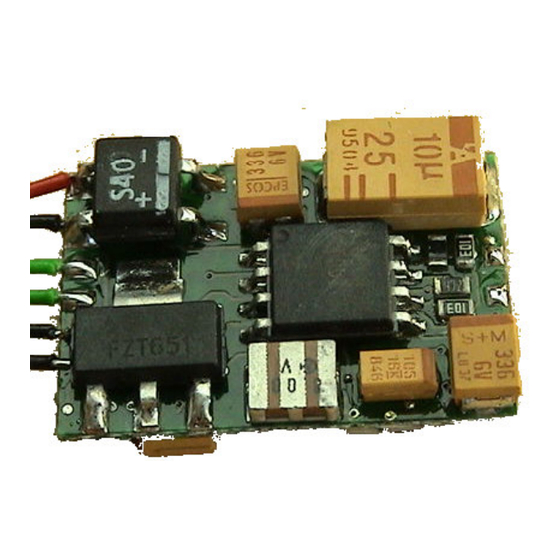
Summary of Contents for Tran GE70
-
Page 1: User Manual
User Manual Sound decoder GE70 Suitable for N – I scale 21x14x5mm 0.85 x 0.55 x 0.2 inch (L x W x H) www.tran.at... -
Page 2: Table Of Contents
Sounddecoder GE70 INHALT Overview..................3 Technical specifications.............. 4 2.1. Connection diagram..............4 Safety instructions ..............5 Connections................6 4.1. Connection diagram for steam loco..........6 Programming and taking into use..........7 5.1. Basic functionality ...............7 5.2. “Hard reset“.................8 5.3. CV29 remarks................8 5.4. -
Page 3: Overview
Frequency of the sounds is speed dependant and can be changed by means of setting CV53 and CV54 The GE70 is fully NMRA compatible and can therefore be used in alle digital systems who use the NMRA DCC Data format, like Digitrax, Lenz, LGB, Uhlenbrock, Zimo, Roco ‘digital is cool’, etc. -
Page 4: Technical Specifications
Connection diagram Picture 1 Connection diagram The GE70 has no shrink tube off-factory. High flexible wire is used on all outputs. The audio amplifier has 1W nominal power. The connected speaker must have minimum impedance of 50 Ohm. Low impedance speaker (i.e. -
Page 5: Safety Instructions
Sounddecoder GE70 Safety instructions The decoder outputs are not protected against short circuits. As well internal as external (i.e. short circuit on the speaker output. Wron connec- tions as switching the connections of the track and speaker outputs or connection of any other incorrect power supply will damage the decoder making it potentially defect. -
Page 6: Connections
Sounddecoder GE70 Connections All connections must be potential free meaning all must be isolated against wheel pickups and metal housing. All condensators and / or coils must be removed from the electrical motor connections before you con- nect the decoder. No form of filters whatsoever should be connected to the motor. -
Page 7: Programming And Taking Into Use
After parameter setting of the GE70, by means of writing value 88 in CV99 further (accidental) writing can be blocked. You can then write the requested values in the loco decoder without having to disconnect or dis- assemble the GE70. -
Page 8: Hard Reset
5.3. CV29 remarks The GE70 uses in CV29 more bits for the set up of decoder character- istics if compared to other manufacturers. Bits 3, 6 and 7 are mostly not used in those cases. Please keep this in mind when you use CV values from other decoders. -
Page 9: Support For Roco Lokmaus
The Roco Lokmaus System supports a value range of 2 digits (0-99). This makes writing in CV’s of values > 99 not directly possible. The GE70 sound decoder offers a workaround for this. When CV99 contains a value of 1 then in all afterwards written CV’s the value of 100 will be added. -
Page 10: Configuration Variables Description (Cv's)
Sounddecoder GE70 Configuration Variables description (CV’s) CV Description Default Range Decoder address: this is the number by which 1 - 127 the loco is addressed by the digital system. Valid when CV29 Bit 5 is set to 0. Start voltage: not used... - Page 11 0 = 1-127 as set in CV 1 1 = 128 - 10240 as set in CV 17 + 18 Attention: compared with other manufacturers the GE70 uses more bits in CV29 and CV49. Bit calculation for CV 29 Bit 0: 0 or 1...
- Page 12 Sounddecoder GE70 Basic sound definitions: settings for sound type, number of cylinders etc.… CV49 = 0 4 Cylinder Loco 0 - 255 Bit 0 = 1 Reed switch is used for synchronisa- tion for steam loco Set CV51 = number of impulses per exhaust...
- Page 13 Sounddecoder GE70 1 - 255 Volume 5: Bit 0 -1 manual function 5 : Bit 2-7 for number of repeats 1 - 255 Volume 6: Bit 0 -1 manual function 6 : Bit 2-7 for number of repeats 1 - 255...
-
Page 14: Table 2 Cv Table
Sounddecoder GE70 User CV: can freely be written and read. Does not 0-255 influence decoder characteristics. User CV: can freely be written and read. Does not 0-255 influence decoder characteristics. Table 2 CV Table In chapter 8 the calculation method of the CV’s is explained step by step. -
Page 15: Sound File Structure (File List)
Sounddecoder GE70 Sound file structure (File list) The marked sounds „* “ are played endless depending on mode of op- eration i.e. idle and driving sounds. Function keys can activate the other manual sounds. These manual sounds will be repeated as long as the function key is kept activated. - Page 16 Sounddecoder GE70 Sound during transfer Drive-> Idle BREMSEN.WAV Additional sound during transfer Drive -> Idle (on channel 2) ANSAGE2.WAV Idle sound * SIL.WAV manual sound 1 manual sound 2 INJEKTOR.WAV manual sound 3 PFIFF.WAV manual sound 4 PUMPE.WAV manual sound 5 SCHAUFEL.WAV...
-
Page 17: Table 3 File List
Sounddecoder GE70 manual sound 7 DAMPFAB.WAV Reserved, currently not used! Reserved, currently not used! Table 3 File list Version 12-03-2004 www.tran.at... -
Page 18: Calculation Of The Cv Values
Sounddecoder GE70 Calculation of the CV values In the decoder memory several parameters can be set or switched on / off. In order to keep an easy overview and in line with internal memory allocations, functions belonging together or having influence at the same function are grouped together in Configuration Variables like CV29, CV 33- 42, CV 57 and CV 58. -
Page 19: Windows Calculator
Sounddecoder GE70 8.2. Windows calculator It is also quite convenient to use the Windows calculator for converting the values. This calculator has a scientific mode in which you can set bi- nary and decimal set up. First set to binary. Key in the requested bit set- ting, i.e.

Need help?
Do you have a question about the GE70 and is the answer not in the manual?
Questions and answers