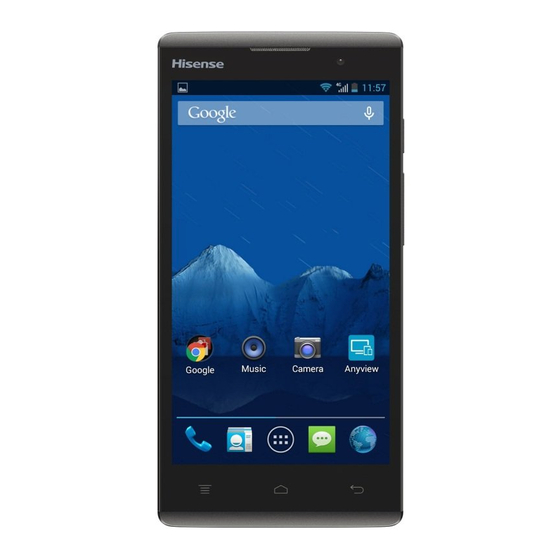
Table of Contents
Advertisement
Quick Links
Safety Precautions
Please read the safety precautions carefully to ensure the
correct use of your mobile phone.
Do not crash, throw, or puncture your mobile phone. Avoid the
falling, squeezing, and bending of your mobile phone.
Do not use your mobile phone in a moist environment, such as
the bathroom. Prevent your mobile phone from being soaked or
washed in liquid.
Do not switch on your mobile phone when it is prohibited to use
or when the phone may cause interference or danger.
For driving safety, only a passenger should operate the device
when the car is in motion and not the driver. Laws governing the
use of electronic devices by the driver may be applicable in your
country and/or jurisdiction.
Follow any rules or regulations in hospitals and health care
facilities. Switch off your mobile phone near medical apparatus.
Switch off your mobile phone in aircraft. The phone may cause
interference to control equipment of the aircraft.
Switch off your mobile phone near high-precision electronic
devices. The phone may affect the performance of these
devices.
Do not attempt to disassemble your mobile phone or its
accessories. Only qualified personnel are allowed to service or
repair the phone.
Do not place your mobile phone or its accessories in containers
with a strong electromagnetic field.
Do not place magnetic storage media near your mobile phone.
Radiation from the phone may erase the information stored on
them.
Keep the product away from direct sunlight. Do not put your
1
Advertisement
Table of Contents

Summary of Contents for Hisense L691
-
Page 1: Safety Precautions
Safety Precautions Please read the safety precautions carefully to ensure the correct use of your mobile phone. Do not crash, throw, or puncture your mobile phone. Avoid the falling, squeezing, and bending of your mobile phone. Do not use your mobile phone in a moist environment, such as the bathroom. - Page 2 mobile phone in a high-temperature place or use it in a place with flammable gas such as a gas station. Keep your mobile phone and its accessories away from children. Do not allow children to use your mobile phone without guidance.
- Page 3 Power supply & Charging Only use the accessories supplied with the appliance. The use of incompatible accessories may have serious consequences and permanently damage your phone. Only use the adapter supplied with the product. This adapter is intended for indoor use only. The mains cable is used as a connecting device.
-
Page 4: Medical Device
Do not plug or unplug USB port with wet hands – risk of electric shock. Specific Absorption Rate (SAR) This product is tested to comply with applicable requirements and regulations of European Union of human exposure to radio wave. Specific Absorption Rate (SAR) is used to measure radio waves absorbed by a body. -
Page 5: Hearing Protection
Excessive sound pressure from earphones and headphones can cause hearing loss. To prevent possible hearing damage, do not listen at high volume levels for long periods. Please only use Hisense headphones with your phone. Copyright This product is for private use only. Copying CDs or downloading music, video or picture files for sale or other business purposes may be a violation of copyright law. -
Page 6: Product Overview
The package included Smartphone L691 USB cable AC/DC Adaptor Battery Warranty Card Earphone Manual... - Page 7 Number Name USB Connector Menu Key Front camera Back Key Home key Sensor Power key Volume key 3.5mm Headset Jack Camera Flash Speaker...
-
Page 8: Inserting Sim Card/Battery/Sd Card
Inserting the SIM card, Battery and SD Card Inset the SIM card Insert the battery Insert the ridge at the top of the battery into the base of the phone, make sure to touch the metal contact on the phone, then push the battery down and snap it into place. -
Page 9: Charging The Battery
storage memory of your phone. Charging the battery You must install and charge the battery to use your phone. Connect data cable and charger, plug one end into your phone’s USB port. Plug the other end of the charger into the appropriate electrical outlet (100~240V AC). -
Page 10: Turn Your Device On/Off
Turn your device on/off Turn on the phone: Press and hold Power key for more than 3 seconds to turn on your phone. Unlock the screen: Press and hold the lock icon and slide the unlock icon to unlock the screen. Turn off the phone: Press and hold Power key to pop up option menu, select “power off”. -
Page 11: Understanding The Home Page
Understanding the Home page... -
Page 12: Access The Status Bars
Access the status bars Hold the status bars with your finger, and drag it downwards to view notification page. From the notification page you can access the shortcut menu: From the shortcut menu, you can quickly access to Bluetooh, Wifi, Data connection, battery status, etc. -
Page 13: Access The Application Page
Access the application page To access the application list, on the Home screen, touch From the application list, you can: • Touch an icon to open an application. • Touch the WIDGETS tab to switch to the widget list. Hold on the icon for 1 sec to drag the icon to home page. - Page 14 Manage recently used applications Press the Home key twice to view the recently used applications. Tap on a recently used application to launch it or tap andslide to left or right to remove it from the list.
-
Page 15: Answering A Call
Answering a call The phone icon will appear when there is an incoming call. Press and hold the phone icon and slide to green phone icon to answer a call. Making a call From the home screen, tap phone icon. Enter a phone number or name of a contact. -
Page 16: Adding Contacts
Adding contacts From the Home screen, tap contact icon. Click , you can add a new contact to the phone or card. Changing Ringtone From your Home screen Tap Settings. Tap phone ringtone Tap the desired ringtone Tap ok. Sending Message From the home screen, tap message icon. -
Page 17: Specification
Specification Andriod OS V4.3 quad-core 1.2GHz 8GB(EMMC)+1GB Internal Memory (DDR2) External Memory MicroSD, Max. 32GB FEATUR 2G Network 900/850/1800/1900MHz WCDMA 3G Network 900/1900/2100MHz 800/ 2600/ 1800/ 2100MHz BODY Dimensions 143.5*71*8.9mm Type Size 5 Inches DISPLAY Resoution 1280×720 Color 16.77 million color Multitouch Alert Types Vibration, MP3, Ringtone... - Page 18 Auto Focus Flash Video Support MPEG4, H264, H263 Supported memory Max. 32GB T-Flash card Music support MIDI, MP3, AAC, OGG, Multimedi Video Streaming MP3 Ringtone FM Radio Stero Speaker Type 3.8V Li-polymer Capacity 2500mAh Battery Talk Time Approximately180 minutes approximately 120 Standby Time Hours Connecti...
















Need help?
Do you have a question about the L691 and is the answer not in the manual?
Questions and answers