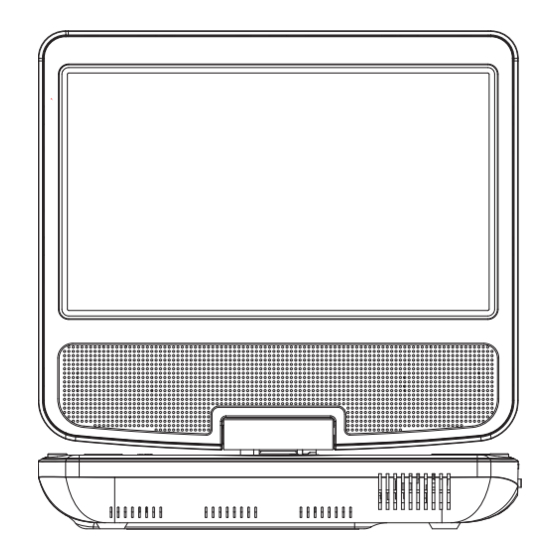
Summary of Contents for Vidao PDV715
-
Page 1: Portable Dvd Player
PORTABLE DVD PLAYER INSTRUCTION MANUAL Model: PDV715 / PDV915 For technical assistance or troubleshooting please call 1-855-998-4326. -
Page 2: Fcc Warnings
WARNINGS To reduce the risk of fire or electric shock, do not expose this appliance to rain or moisture. • To reduce the risk of electric shock, do not open the cabinet. No user serviceable parts are inside. Refer servicing to •... -
Page 3: Top Panel Controls
TOP PANEL CONTROLS 1. DISC DOOR OPEN Button 2. DISC EXTRACTION AREA 3. NAVIGATION LEFT / VOLUME DOWN Button 4. NAVIGATION DOWN / NEXT Button 5. NAVIGATION RIGHT/ VOLUME UP Button 6. NAVIGATION UP / PREVIOUS Button 7. BATTERY INDICATOR LED 8. -
Page 4: Remote Control Identification
REMOTE CONTROL IDENTIFICATION 1. ZOOM Button 16. DISPLAY Button 2. SEARCH Button 17. PROGRAM Button 3. MUTE Button 18. STEP Button 4. SOURCE Button 19. AUDIO Button 5. NUMBER (0 to +10) Buttons 20. MENU Button 6. ANGLE Button 21. STOP Button 7. -
Page 5: Charging The Battery
CHARGING THE BATTERY This portable DVD player has a built-in rechargeable lithium-ion battery. The battery can be charged by either of the 9V DC Power Adapter or the 12V Auto- Boat Adapter. Before using the DVD player it is recommended to completely charge the battery by following the steps below. -
Page 6: Using The Navigation Buttons
VOLUME using the buttons on either the DVD Player or the Remote • To Increase the Volume: o Using the DVD Player: Press the NAVIGATION RIGHT / VOLUME UP button (5) o Using the Remote: Press the VOLUME UP button (26) •... -
Page 7: Setup Menu
Once you have highlighted the selection press the PLAY / PAUSE button (9) on the DVD player, or the ENTER button (10) on the Remote to select the highlighted option. SETUP MENU The Setup Menu allows you to choose your preferred settings for the operation of the DVD Player. -
Page 8: System Setup
on this menu. In order to set or change these settings, the password must first be entered. After entering the password simply highlight the maximum acceptable rating and press the PLAY / PAUSE button (9) on the DVD player or the ENTER button (10) on the Remote to confirm the highlighted rating. -
Page 9: Usb Playback
CHOOSING SUBTITLE LANGUAGES DURING DVD PLAYBACK NOTE: the DVD disc must have multi-subtitle enabled for this function to work. To choose a Subtitle Language during DVD playback press the SUBTITLE button (7) on the Remote. Each time the SUBTITLE button (7) is pressed the selected subtitle language will change and the current language will be displayed on the screen. -
Page 10: Troubleshooting
To play or view content from the USB flash drive simply use the Navigation buttons (3, 4, 5, & 6) on the DVD player, or on the Remote (8, 11, 12, 23) to highlight the desired file and press either the PLAY / PAUSE button (9) on the DVD player, or the ENTER button (10) on the Remote to begin playing the file. - Page 11 USB or other memory devices are not covered nor is the cost incurred in shipping the unit for warranty repair or exchange. Under no circumstances shall VIDAO be liable for any loss (direct, indirect, incidental, foreseen, unforeseen, special or consequential) or for any damage arising out of, or in connection with, the use of this product.
- Page 12 Schoenfeld International Inc. and VIDAO 5001 American Boulevard West Suite 275 Bloomington, MN 55437 ©Schoenfeld International Inc. 2014 PN: PDV715 / PDV915 Rev. 1.0 July, 2014...



Need help?
Do you have a question about the PDV715 and is the answer not in the manual?
Questions and answers