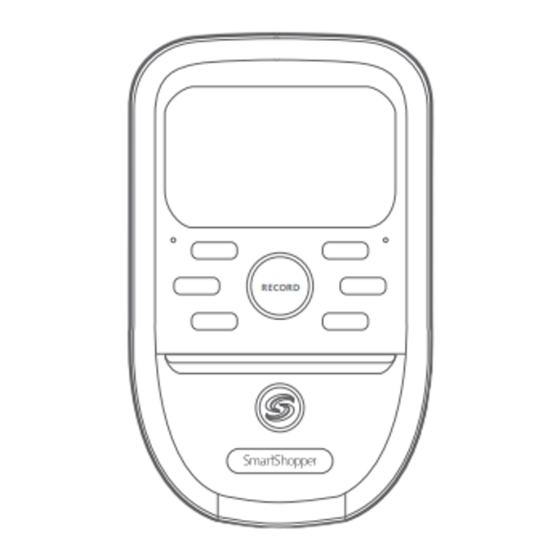
Advertisement
Quick Links
What's in the box?
RECORD
Quick Start Guide
SmartShopper
1 Roll of Paper
Master Library
(what you are reading
Unit
(in unit)
Booklet
TM
TM
The SmartShopper is a "voice activated" grocery shopping assistant.
You will be able to input grocery store items throughout the week
as you need them.
The SmartShopper is pre-loaded with over 2500 grocery store items.
In addition to food and beverage you will also find household items,
cleaning and beauty supplies, office and school supplies, etc.
The SmartShopper also has an errand feature. Before leaving for
the grocery store you can input common errands that you may need
to run such as: bank, car wash, dry cleaners, etc. See the
vocabulary list for a full listing of errands.
© Copyright SmartShopper Electronics, Inc. 2006. All rights reserved. SmartShopper™ is a trademark
of SmartShopper Electronics, Inc. Other trademarks or registered trademarks are the property of their
respective manufacturers or owners. Price and specifications are subject to changes without notice.
See inside package for warranty details.
Please
READ THESE INSTRUCTIONS
attempting to use your new SmartShopper.
Quick Start Guide for Model #301
Setup Instructions
Insert Batteries
Wall Mount
Kit
Warranty
Sheet
right now)
SmartShopper is now ready to use!
SmartShopper can be adhered to the fridge* (built-in magnets), attached to
a wall (see mounting instructions below), or used on the countertop (rubber
feet prevent it from sliding or scratching surfaces).
*Note: SmartShopper will not adhere to stainless steel appliances.
Wall Mounting Kit (Optional)
Insert 1 plastic molly and screw at eye level of the primary user
Insert the second molly and screw 1 3/8" directly across from
the first hole (in an exact straight line).
Tighten both screws, leaving the head of each 1/4" out from the wall
Line up the SmartShopper holes on the back of the unit with the screws
Push the unit in toward the wall and down to lock into place
before
TM
Open the battery door on the back of the
SmartShopper by pressing on the release tab.
Insert
4 AA
batteries (as shown) and close
the battery door.
Key Guide
TIMER
TIMER
LIST
RECORD
LIST
PRINT
PRINT
Troubleshooting
Problem:
Possible cause:
You should:
Won't print
Paper jam
Remove and reinsert paper roll.
Prints blank pages
Paper inserted incorrectly
Remove paper roll, flip paper,
reinsert roll.
Screen is always blank
Batteries are dead
Replace batteries
The screen appears
The unit is locked up
Reset by pressing the List and Down Arrow
to be "frozen"
at the same time. Press Select to Resume.
Voice recognition is
Microphone settings
Select a different mic setting from
not working
not adjusted correctly
the setup menu (see reverse side)
Some words aren't
Items are not in the
See "Adding custom items to the library"
being recognized
SmartShopper library
(reverse side)
when I say them
Some words aren't
The item is in the library, but
If it is in the booklet and the unit fails
being recognized
Voice Recognition needs
to recognize it, you can train SmartShopper
when I say them
additional training
using your own voice. See "Improving
recognition of items" section (reverse side).
Magnets won't stick
Refrigerator is stainless steel
Use wall mounting kit instead
to my refrigerator
or other non-magnetic material
(see wall mounting kit instructions)
For additional help, visit our website at
www.SmartShopperUSA.com
If you cannot resolve your issue, please call 1-866-369-8585
Inserting Paper Rolls
Uses Paper Replacement Pack #PR102
Open the printer door
Remove the used
by pulling on the lip on
paper roll. Insert a
the door.
new roll with paper
dispensing over the
top as shown.
To Order Replacement Paper Packs:
Go to www.SmartShopperUSA.com or send a check for $10.99 to:
SmartShopper Electronics, LLC
7777 Wall Street Suite #3
Valley View, OH 44125
UP
SELECT
SELECT
DOWN
RECORD
Close the printer
door. Be sure to
leave 1/2 inch of
paper exposed.
Advertisement

Subscribe to Our Youtube Channel
Summary of Contents for SmartShopper 301
-
Page 1: Troubleshooting
Tighten both screws, leaving the head of each 1/4” out from the wall The SmartShopper is pre-loaded with over 2500 grocery store items. Line up the SmartShopper holes on the back of the unit with the screws In addition to food and beverage you will also find household items, cleaning and beauty supplies, office and school supplies, etc. - Page 2 Press button to turn on SmartShopper. You can add a new category to your APPLES There is no “off” button. SmartShopper will SmartShopper. --Empty List-- (Do this in a quiet room for best results) (Do this in a quiet room for best results)
Need help?
Do you have a question about the 301 and is the answer not in the manual?
Questions and answers