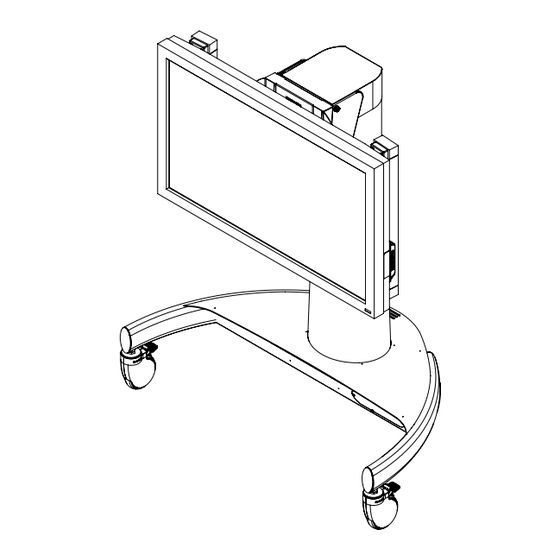
Summary of Contents for TMC TAP-IT S06-M XX
- Page 1 Touch Accessible Platform for Interactive Technology Model: TAP-IT S06-M XX TAP-it General Contact: 800.398.5652 www.teachsmart.org Help Desk Contact: US Toll Free 800.398.5652 Ext.623 tapit@stampedeglobal.com...
-
Page 2: Table Of Contents
Caster Operation................................7 Computer Shelf Install..............................7 Technical Specifications..............................8 Operation..................................9 Troubleshooting................................10 TMC-3 Cart Checklist..............................11 Warranty..................................12 Weight Limit THE FLOOR STRUCTURE MUST BE CAPABLE OF SUPPORTING AT LEAST FIVE TIMES THE WEIGHT Max Weight Capacity: 225lbs OF THE CART AND FLAT-PANEL. -
Page 3: Installation Tools
Installation Tools The following tools may be required, dependent upon your particular installation. These tools are not provided with the TAP-it, but you can purchase them at your local hardware store. Phillips Tip Screwdriver Whats In the Box Your TAP-it product is shipped with all proper installation hardware and components. Make sure that none of these parts are missing and/or damaged before beginning installation. -
Page 4: Features
Features Electronic Tilt Housing Allows you to tilt the flat-panel from 0° to 90° at the touch of a button Lifting Column Height Adjustment & Display Angle Control Pad Raises/lowers stand and tilts display with a simple touch of a button Interactive Display Enables end-user control of the computer or programs via touch of... -
Page 5: Monitor Input Connectivity
Monitor Input Connectivity NEC Display Solutions of America, Inc. Type A Terminal LCD4215 Installation Guide 42” LCD Display Rev 1.1 Type B Terminal T T ype C ype C T T erminal erminal ... -
Page 6: Choosing A Viewing Location
Choosing a Viewing Location Unpacking and Assembling the Mobile Flat-Panel Cart Introduction Congratulations on the purchase of your mobile adjustable flat-panel cart. Your mobile flat-panel cart has been designed and built with ease of operation and assembly in mind. Please read these guidline instructions once thoroughly before attempting to unpack and assemble your cart. Please take a minute to familiarize yourself with the contents of the package and make sure you have all the parts and tools you need to safely complete the assembly. -
Page 7: Caster Operation
Caster Operation The casters can be locked so that the wheels cannot spin and the caster cannot rotate Lock release Tab To Lock the Caster • Press down on the bottom tab labeled “ON”on the Locking Tab locking caster. To Unlock the Caster •... -
Page 8: Technical Specifications
Technical Specifications All measurements are in inches [mm]. Page 8 Installation Instructions... -
Page 9: Operation
Operation Lower Display Angle Raise Display Angle Control Pad Lower Display Height Raise Display Height CAUTION Clear Any Obstructions Before Lowering Installation Instructions Page 9... -
Page 10: Troubleshooting
Troubleshooting The TAPit cart is a plug and play solution, and has already been configured and tested for immediate use. Should you experience any immediate technical issues upon plugging the unit into a power source, please proceed with the following steps prior to contacting customer service: What should I do if the lift or extension systems won’t work? Confirm if the power cable of the unit is properly plugged into the appropriate power supply. -
Page 11: Tmc-3 Cart Checklist
TMC-3 Cart Checklist Quality Control Checklist Part Number: TMC-3-XX-82 ITEM DETAILED DESCRIPTION PASS COMMENTS Visually inspect assembly paint for discrepancies i.e., scratches, Cosmetic blemishes, dings, etc. Physically test the unit by moving it up and down using the remote Lift Columns control a minimum 5 times. -
Page 12: Warranty
LIMITED WARRANTY This Limited Warranty is specific to the TMC TAP-it Mobile Cart (the “Mobile Cart”) designed and manufactured for Stampede Presentation Products, a Delaware Corporation. This Limited Warranty applies only to the first user purchaser of the Mobile Cart, and not to any subsequent user and/or purchaser. This Limited Warranty applies only to the Mobile Cart, and not to any other product or service.

Need help?
Do you have a question about the TAP-IT S06-M XX and is the answer not in the manual?
Questions and answers