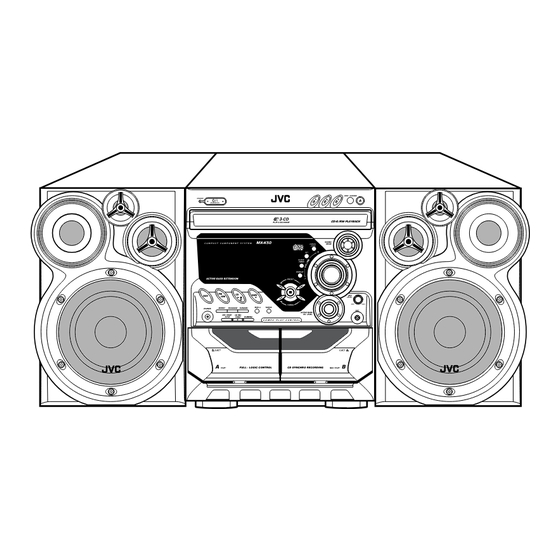
JVC SP-MXK50 Instructions Manual
Compact component system
Hide thumbs
Also See for SP-MXK50:
- Instruction manual (32 pages) ,
- Service manual (44 pages) ,
- Service manual (70 pages)
Table of Contents
Advertisement
Quick Links
COMPACT COMPONENT SYSTEM
MX-K50
Consists of CA-MXK50 and SP-MXK50
CA-MXK50
SP-MXK50
STANDBY/ON
1
2
3
ACTIVE BASS
SLEEP
EX. LEVEL
4
5
6
SOUND
AUX
MODE
7
8
9
FM MODE
10
+10
KARAOKE
ECHO
FM/AM
TAPE
FADE
TAPE A/B
MUTING
CD
DISC
SKIP
+
VOLUME
VOLUME
–
RM–SMXK50U REMOTE CONTROL
SP-MXK50
STANDBY
STANDBY/ON
MX-K50
ACTIVE BASS EXTENSION
FM
CD
TAPE
AUX
/AM
REPEAT
PROGRAM
RANDOM
TAPE A
TAPE B
PHONES
REC START
CD REC
/STOP
START
DUBBING
C O M P U
FULL - LOGIC CONTROL
CA-MXK50
INSTRUCTIONS
DISC CHANGE
3
CD
CD-R/RW PLAYBACK
SOUND
MODE
CLOCK
/TIMER
DISPLAY
TUNING
ACTIVE BASS
EX. LEVEL
P L A Y
C O N T R O L
CD SYNCHRO RECORDING
SP-MXK50
For Customer Use:
Enter below the Model No. and Serial
No. which are located either on the rear,
bottom or side of the cabinet. Retain this
information for future reference.
Model No.
Serial No.
LVT0903–006A
[U]
Advertisement
Chapters
Table of Contents
Troubleshooting

Subscribe to Our Youtube Channel
Summary of Contents for JVC SP-MXK50
- Page 1 COMPACT COMPONENT SYSTEM MX-K50 Consists of CA-MXK50 and SP-MXK50 CA-MXK50 SP-MXK50 STANDBY/ON ACTIVE BASS SLEEP EX. LEVEL SOUND MODE FM MODE KARAOKE ECHO FM/AM TAPE FADE TAPE A/B MUTING DISC SKIP VOLUME VOLUME – RM–SMXK50U REMOTE CONTROL SP-MXK50 INSTRUCTIONS DISC CHANGE...
-
Page 2: Warnings, Cautions And Others
Warnings, Cautions and Others Caution –– switch! Disconnect the mains plug to shut the power off com- pletely. The switch in any position does not discon- nect the mains line. The power can be remote controlled. – G-1 –... - Page 3 CAUTION To reduce the risk of electrical shocks, fire, etc.: 1. Do not remove screws, covers or cabinet. 2. Do not expose this appliance to rain or moisture. CAUTION • Do not block the ventilation openings or holes. (If the ventilation openings or holes are blocked by a newspaper or cloth, etc., the heat may not be able to get out.) •...
- Page 4 Caution: Proper Ventilation To avoid risk of electric shock and fire, and to prevent damage, locate the apparatus as follows: 1 Front: No obstructions and open spacing. 2 Sides/ Top/ Back: No obstructions should be placed in the areas shown by the dimensions below. 3 Bottom: Place on the level surface.
-
Page 5: Important For Laser Products
IMPORTANT FOR LASER PRODUCTS / REPRODUCTION OF LABELS / 1 CLASSIFICATION LABEL, PLACED ON ON EXTERIOR SURFACE CLASS LASER PRODUCT 1. CLASS 1 LASER PRODUCT 2. CAUTION: Invisible laser radiation when open and interlock failed or defeated. Avoid direct exposure to beam. 3. -
Page 6: About This Manual
Introduction We would like to thank you for purchasing one of our JVC products. Before operating this unit, read this manual carefully and thoroughly to obtain the best possible performance from your unit, and retain this manual About This Manual This manual is organized as follows: •... -
Page 7: Table Of Contents
Contents Location of the Buttons and Controls ... 3 Getting Started ... 6 Common Operations ... 9 Listening to the Radio ... 12 Playing Back CDs ... 13 Playing Back Tapes ... 17 Recording ... 18 Using the Microphones ... 20 Using the Timers ... -
Page 8: Location Of The Buttons And Controls
Location of the Buttons and Controls Become familiar with the buttons and controls on your unit. Front Panel STANDBY STANDBY/ON ACTIVE BASS EXTENTION REPEAT PROGRAM PHONES REC START /STOP MX-K50 CLOCK /TIMER DISPLAY TAPE TAPE A TAPE B RANDOM ACTIVE BASS EX. - Page 9 Display Window See pages in the parentheses for details. Front Panel STANDBY/ON button and STANDBY lamp (9, 10) 2 CLOCK/TIMER button (9, 21 – 23) 3 DISPLAY button (9) 4 PRESET +/– buttons (12) 4/¢ (reverse search/forward search) buttons (9, 14 – 16, 21 – 23) 5 7 (stop) button (13 –...
-
Page 10: Remote Control
Remote Control STANDBY/ON ACTIVE BASS EX. LEVEL SLEEP SOUND MODE FM MODE KARAOKE ECHO FADE FM/AM TAPE TAPE A/B MUTING DISC SKIP VOLUME VOLUME – RM–SMXK50U REMOTE CONTROL STANDBY STANDBY/ON MX-K50 CLOCK /TIMER DISPLAY ACTIVE BASS EXTENSION TAPE TAPE A TAPE B REPEAT PROGRAM... -
Page 11: Getting Started
Getting Started Unpacking After unpacking, check to be sure that you have all the following items. The number in the parentheses indicates the quantity of the pieces supplied. • AM loop antenna (1) • FM antenna (1) • Remote control (1) •... -
Page 12: Connecting Speakers
AM antenna 2, 3 ANTENNA FM 75 AM loop antenna (supplied) Press and hold the clamp of the AM terminal on the rear of the unit. Insert the end of the AM loop antenna cord into the terminal. • If the AM loop antenna wire is covered with vinyl, remove the vinyl by twisting it as shown in the diagram. -
Page 13: Connecting Other Equipment
Connecting Other Equipment You can connect an audio equipment. • DO NOT connect any equipment while the power is on. • DO NOT plug in any equipment until all connections are complete. To connect an analog component Be sure that the plugs of the audio cords are color coded: White plugs and jacks are for left audio signals, and red ones for right audio signals. -
Page 14: Common Operations
Common Operations Turning On or Off the Power To turn on the unit, press STANDBY/ ON so that the STANDBY lamp goes off. To turn off the unit (on standby), press STANDBY/ON again so that the STANDBY lamp lights up. A little power is always consumed even while the unit is on standby. -
Page 15: Setting The Am Tuner Interval Spacing
Setting the AM Tuner Interval Spacing Some countries space AM stations 9 kHz apart, and some countries use 10 kHz spacing. • This function works only when the unit is turned off. • 9 kHz spacing is the initial setting. On the unit ONLY: To select 10 kHz, press STANDBY/ON while holding... -
Page 16: Reinforcing The Bass Sound
Reinforcing the Bass Sound This function only affects the playback sound, not your recording. The ACTIVE BASS EX. (extension) LEVEL control provided for this unit can maintain the richness and fullness of the bass sound while listening to any source at low volume. -
Page 17: Listening To The Radio
Listening to the Radio Before operating the tuner, make sure you have selected the correct AM Tuner interval spacing (see page 10). Tuning in a Station Press FM/AM. The unit automatically turns on and tunes in the previously tuned station (either FM or AM). -
Page 18: Playing Back Cds
Disc play. All Disc play Load CDs. • If the current playing source is not the CD player, press CD 6, then 7 before going to the next step. Press REPEAT repeatedly so that the ALL DISC indicator lights up on the display. -
Page 19: Basic Cd Operations
When 2 or 3 CDs are loaded on the disc trays, you can select one particular disc to be played back. Load CDs. • If the current playing source is not the CD player, press CD 6, then 7 before going to the next step. Press REPEAT repeatedly so that the 1 DISC indicator lights up on the display. -
Page 20: Programing The Playing Order Of The Tracks -Program Play
REPEAT after starting Program play. On the unit ONLY: Load CDs. • If the current playing source is not the CD player, press CD 6, then 7 before going to the next step. Press PROGRAM so that “PROGRAM” appears on the display. -
Page 21: Playing At Random-Random Play
Playing at Random—–Random Play The tracks of the selected CD will play at random. • To use Random play, you have to cancel the Program play. Load a CD. Press one of the disc number buttons (CD1, CD2, and CD3) for the disc you want to play, then press 7. -
Page 22: Playing Back Tapes
Playing Back Tapes Playing Back a Tape Press EJECT (0) for the deck you want to use. For Deck A Put a cassette in, with the exposed part of the tape down and the side you want to play facing front. •... -
Page 23: Recording
Recording IMPORTANT: • It may be unlawful to record or playback copyrighted material without the consent of the copyright owner. • The recording level is automatically set correctly, so it is not affected by the VOLUME, the ACTIVE BASS EX. LEVEL, and the SOUND MODE controls. -
Page 24: Dubbing Tapes
“CD REC” appears, and the REC (recording) indicator lights up on the display. Deck B starts recording and the CD player starts playing. When the recording is done, the CD player and deck B stop. To stop during CD Synchronized Recording, press REC START/STOP or 7. -
Page 25: Using The Microphones
Using the Microphones You can enjoy singing along (Karaoke) and microphone mixing. IMPORTANT: • Always set the MIC LEVEL to MIN when connecting or disconnecting the microphone. • When you do not use the microphone, keep the microphones unconnected. If howling or squealing (feedback) occurs while using the microphone, take the following actions to prevent these noises. -
Page 26: Using The Timers
Using the Timers There are three timers available—Daily Timer, Recording Timer, and Sleep Timer. Before using the timers, you need to set the clock built in the unit. (See “Setting the Clock” on page 9.) Using Daily Timer With Daily Timer, you can wake to your favorite music or radio program. -
Page 27: Using Recording Timer
Select the preset station number. Press 4 or ¢ to select the preset station number, then press SET. The unit enters volume setting mode. Press 4 or ¢ to set the volume level. • You can select the volume level from VOL MIN, VOL 1 —... -
Page 28: Using Sleep Timer
Set the on-time you want the unit to turn on. 1) Press 4 or ¢ to set the hour, then press SET. 2) Press 4 or ¢ to set the minute, then press SET. “OFF TIME” appears for 2 seconds, then the unit enters off-time setting mode. -
Page 29: Maintenance
Maintenance To get the best performance of the unit, keep your discs, tapes, and mechanism clean. Cleaning the unit • Stains on the unit Should be wiped off with a soft cloth. If the unit is heavily stained, wipe it with a cloth soaked in water-diluted neutral detergent and wrung well, then wipe clean with a dry cloth. -
Page 30: Troubleshooting
Troubleshooting If you are having a problem with your unit, check this list for a possible solution before calling for service. If you cannot solve the problem from the hints given here, or the unit has been physically damaged, call a qualified person, such as your dealer, for service. -
Page 31: Specifications
Power requirement: Power consumption: Dimensions (approx.): 270 mm x 317 mm x 449 mm (W/H/D) Mass (approx.): Supplied accessories See page 6. Speaker section — SP-MXK50 ype: Speaker units: Power handling capacity: 100 W Impedance: Frequency range: Sound pressure level: Dimensions (approx.):... - Page 32 Mains (AC) Line Instruction (not applicable for Europe, U.S.A., Canada, Australia, and U.K.) ANTENNA FM 75 S P E A K E R VOLTAGE SETTING IMPORTANT for mains (AC) line BEFORE PLUGGING IN, do check that your mains (AC) line voltage corresponds with the position of the voltage selector switch provided on the outside of this equipment and, if different, reset the voltage selector switch, to prevent from a damage or risk of fire/electric shock.
- Page 33 COMPACT COMPONENT SYSTEM SISTEMAS DE COMPONENTES COMPACTOS SISTEMA DE COMPONENTE COMPACTO MX-K50 Consists of CA-MXK50 and SP-MXK50. Consta del CA-MXK50 el SP-MXK50 Consta do CA-MXK50 e SP-MXK50 STANDBY/ON ACTIVE BASS SLEEP EX. LEVEL SOUND MODE FM MODE KARAOKE ECHO FM/AM...
- Page 34 Warning, Cautions and Others Avisos, precauciones y otras notas Advertências, precauções e outras notas Caution –– STANDBY/ON button! Disconnect the mains plug to shut the power off completely. The STANDBY/ON switch in any position does not disconnect the mains line. The power can be remote controlled.
- Page 35 CAUTION To reduce the risk of electrical shocks, fire, etc.: 1. Do not remove screws, covers or cabinet. 2. Do not expose this appliance to rain or moisture. PRECAUCIÓN Para reducir riesgos de choques eléctricos, incendio, etc.: 1. No extraiga los tornillos, los cubiertas ni la caja. 2.
- Page 36 Instale-o sobre uma superfície plana. Deverá ser mantido espaço suficiente para a ventilação se este for instalado numa posição que tenha uma altura de 10 cm ou mais. 1 cm 15 cm SP-MXK50 CA-MXK50 detallan a continuación. 15 cm 1 cm...
- Page 37 IMPORTANTE PARA PRODUCTOS LÁSER IMPOTANTE PARA PRODUCTOS LASER REPRODUCTION OF LABELS / REPRODUCCIÓN DE ETIQUETAS / REPRODUÇÃO DE ETIQUETAS 1 CLASSIFICATION LABEL, PLACED ON EXTERIOR SURFACE 1 ETIQUETA DE CLASIFICACION, PROVISTA SOBRE LA SUPERFICIE EXTERIOR 1 ETIQUETA DE CLASSIFICAÇÃO LOCALIZADA NA PARTE POSTERIOR DA CAIXA DO APARELHO CLASS LASER...
- Page 38 Introduction We would like to thank you for purchasing one of our JVC products. Before operating this unit, read this manual carefully and thoroughly to obtain the best possible performance from your unit, and retain this manual About This Manual This manual is organized as follows: •...
- Page 39 Contents Location of the Buttons and Controls ... 3 Getting Started ... 6 Common Operations ... 9 Listening to the Radio ... 12 Playing Back CDs ... 13 Playing Back Tapes ... 17 Recording ... 18 Using the Microphones ... 20 Using the Timers ...
-
Page 40: Location Of The Buttons And Controls
Location of the Buttons and Controls Become familiar with the buttons and controls on your unit. Front Panel STANDBY STANDBY/ON ACTIVE BASS EXTENTION PROGRAM REPEAT PHONES REC START /STOP MX-K50 CLOCK /TIMER DISPLAY TAPE TAPE A TAPE B RANDOM ACTIVE BASS EX. - Page 41 Display Window See pages in the parentheses for details. Front Panel STANDBY/ON button and STANDBY lamp (9, 10) 2 CLOCK/TIMER button (9, 21 – 23) 3 DISPLAY button (9) 4 PRESET +/– buttons (12) 4/¢ (reverse search/forward search) buttons (9, 14 – 16, 21 – 23) 5 7 (stop) button (13 –...
-
Page 42: Remote Control
Remote Control STANDBY/ON ACTIVE BASS EX. LEVEL SLEEP SOUND MODE FM MODE KARAOKE ECHO FADE FM/AM TAPE TAPE A/B MUTING DISC SKIP VOLUME VOLUME – RM–SMXK50U REMOTE CONTROL STANDBY STANDBY/ON MX-K50 CLOCK /TIMER DISPLAY ACTIVE BASS EXTENSION TAPE TAPE A TAPE B REPEAT PROGRAM... -
Page 43: Getting Started
Getting Started Unpacking After unpacking, check to be sure that you have all the following items. The number in the parentheses indicates the quantity of the pieces supplied. • AM loop antenna (1) • FM antenna (1) • Remote control (1) •... -
Page 44: Connecting Speakers
AM antenna 2, 3 ANTENNA FM 75 AM loop antenna (supplied) Press and hold the clamp of the AM terminal on the rear of the unit. Insert the end of the AM loop antenna cord into the terminal. • If the AM loop antenna wire is covered with vinyl, remove the vinyl by twisting it as shown in the diagram. -
Page 45: Connecting Other Equipment
Connecting Other Equipment You can connect an audio equipment. • DO NOT connect any equipment while the power is on. • DO NOT plug in any equipment until all connections are complete. To connect an analog component Be sure that the plugs of the audio cords are color coded: White plugs and jacks are for left audio signals, and red ones for right audio signals. -
Page 46: Common Operations
Common Operations Turning On or Off the Power To turn on the unit, press STANDBY/ ON so that the STANDBY lamp goes off. To turn off the unit (on standby), press STANDBY/ON again so that the STANDBY lamp lights up. A little power is always consumed even while the unit is on standby. -
Page 47: Setting The Am Tuner Interval Spacing
Setting the AM Tuner Interval Spacing Some countries space AM stations 9 kHz apart, and some countries use 10 kHz spacing. • This function works only when the unit is turned off. • 10 kHz spacing is the initial setting. On the unit ONLY: To select 9 kHz, press STANDBY/ON while holding... -
Page 48: Reinforcing The Bass Sound
Reinforcing the Bass Sound This function only affects the playback sound, not your recording. The ACTIVE BASS EX. (extension) LEVEL control provided for this unit can maintain the richness and fullness of the bass sound while listening to any source at low volume. -
Page 49: Listening To The Radio
Listening to the Radio Before operating the tuner, make sure you have selected the correct AM Tuner interval spacing (see page 10). Tuning in a Station Press FM/AM. The unit automatically turns on and tunes in the previously tuned station (either FM or AM). -
Page 50: Playing Back Cds
Disc play. All Disc play Load CDs. • If the current playing source is not the CD player, press CD 6, then 7 before going to the next step. Press REPEAT repeatedly so that the ALL DISC indicator lights up on the display. -
Page 51: Basic Cd Operations
When 2 or 3 CDs are loaded on the disc trays, you can select one particular disc to be played back. Load CDs. • If the current playing source is not the CD player, press CD 6, then 7 before going to the next step. Press REPEAT repeatedly so that the 1 DISC indicator lights up on the display. -
Page 52: Programing The Playing Order Of The Tracks -Program Play
REPEAT after starting Program play. On the unit ONLY: Load CDs. • If the current playing source is not the CD player, press CD 6, then 7 before going to the next step. Press PROGRAM so that “PROGRAM” appears on the display. -
Page 53: Playing At Random-Random Play
Playing at Random—–Random Play The tracks of the selected CD will play at random. • To use Random play, you have to cancel the Program play. Load a CD. Press one of the disc number buttons (CD1, CD2, and CD3) for the disc you want to play, then press 7. -
Page 54: Playing Back Tapes
Playing Back Tapes Playing Back a Tape Press EJECT (0) for the deck you want to use. For Deck A Put a cassette in, with the exposed part of the tape down and the side you want to play facing front. •... -
Page 55: Recording
Recording IMPORTANT: • It may be unlawful to record or playback copyrighted material without the consent of the copyright owner. • The recording level is automatically set correctly, so it is not affected by the VOLUME, the ACTIVE BASS EX. LEVEL, and the SOUND MODE controls. -
Page 56: Dubbing Tapes
“CD REC” appears, and the REC (recording) indicator lights up on the display. Deck B starts recording and the CD player starts playing. When the recording is done, the CD player and deck B stop. To stop during CD Synchronized Recording, press REC START/STOP or 7. -
Page 57: Using The Microphones
Using the Microphones You can enjoy singing along (Karaoke) and microphone mixing. IMPORTANT: • Always set the MIC LEVEL to MIN when connecting or disconnecting the microphone. • When you do not use the microphone, keep the microphones unconnected. If howling or squealing (feedback) occurs while using the microphone, take the following actions to prevent these noises. -
Page 58: Using The Timers
Using the Timers There are three timers available—Daily Timer, Recording Timer, and Sleep Timer. Before using the timers, you need to set the clock built in the unit. (See “Setting the Clock” on page 9.) Using Daily Timer With Daily Timer, you can wake to your favorite music or radio program. -
Page 59: Using Recording Timer
Select the preset station number. Press 4 or ¢ to select the preset station number, then press SET. The unit enters volume setting mode. Press 4 or ¢ to set the volume level. • You can select the volume level from VOL MIN, VOL 1 —... -
Page 60: Using Sleep Timer
Set the on-time you want the unit to turn on. 1) Press 4 or ¢ to set the hour, then press SET. 2) Press 4 or ¢ to set the minute, then press SET. “OFF TIME” appears for 2 seconds, then the unit enters off-time setting mode. -
Page 61: Maintenance
Maintenance To get the best performance of the unit, keep your discs, tapes, and mechanism clean. Cleaning the unit • Stains on the unit Should be wiped off with a soft cloth. If the unit is heavily stained, wipe it with a cloth soaked in water-diluted neutral detergent and wrung well, then wipe clean with a dry cloth. -
Page 62: Troubleshooting
Troubleshooting If you are having a problem with your unit, check this list for a possible solution before calling for service. If you cannot solve the problem from the hints given here, or the unit has been physically damaged, call a qualified person, such as your dealer, for service. -
Page 63: Specifications
Power requirement: Power consumption: Dimensions (approx.): 270 mm x 317 mm x 449 mm (W/H/D) Mass (approx.): Supplied accessories See page 6. Speaker section — SP-MXK50 ype: Speaker units: Power handling capacity: 100 W Impedance: Frequency range: Sound pressure level: Dimensions (approx.):... - Page 64 Mains (AC) Line Instruction (not applicable for Europe, U.S.A., Canada, Australia, and U.K.) Instrucción sobre la línea de la red (CA) (no aplicable para Europa, EE.UU., Canadá, Australia, ni el Grã-Bretanha) Instrução sobre a tensão da rede eléctrica (CA) (não aplicável para a Europa, os E.U.A., o Canadá, a Austrália e o Reino Unido) VOLTAGE SETTING...











Need help?
Do you have a question about the SP-MXK50 and is the answer not in the manual?
Questions and answers