Summary of Contents for Airwell-Fedders Thru-the-Wall Room Air Conditioner
-
Page 1: Room Air Conditioner
Installation Instructions Thru-the-Wall and Owner's Manual Room Air Conditioner This manual must be left with the owner of the equipment. Before using your air conditioner, please read this manual carefully and keep it for future reference. -
Page 3: Table Of Contents
CONTENTS 1. SAFETY PRECAUTIONS..............2 2. IMPORTANT SAFETY INSTRUCTIONS ..........4 3. NORMAL SOUNDS ................5 4. AIR CONDITIONER FEATURES ............5 5. INSTALLATION INSTRUCTIONS............9 6. CARE AND CLEANING ..............22 7. TROUBLESHOOTING TIPS...............23 ead This Manual Inside you will find many helpful hints on how to use and maintain your air conditioner properly. -
Page 4: Safety Precautions
Safety Precautions To prevent injury to the user or other people and property damage, the following instructions must be followed. Incorrect operation due to ignoring of instructions may cause harm or damage. The seriousness is classified by the following indications. WARNING This symbol indicates the possibility of death or serious injury. - Page 5 ! CAUTION Do not clean the air Ventilate the room well when When the air filter is to be removed, do not touch the conditioner with water. used together with a stove, metal parts of the unit. etc. It may cause an injury. Water may enter the unit and An oxygen shortage may occur.
-
Page 6: Important Safety Instructions
IMPORTANT SAFETY INSTRUCTIONS For your safety WARNING NOTE The power supply cord with Do not store or use gasoline or other flammable vapors and liquids in this air conditioner contains a current the vicinity of this or any other appliance. detection device designed to reduce Avoid fire hazard or electric shock. -
Page 7: Normal Sounds
NORMAL SOUNDS Vibration High Pitched Chatter Unit may vibrate and make noise High efficiency compressors because of poor wall or window may have a high pitched chatter construction or incorrect installation. during the cooling cycle. Sound of Rushing Air At the front of the unit, you may Pinging or Switching hear the sound of rushing air being moved by the fan... - Page 8 AIR CONDITIONER FEATURES(CONTINUED) NOTE: The following instructions represent the Unit Controls, the same instructions can be used for the Remote Control. TO TURN UNIT ON: Temp/Timer Sleep Check Filter Temp/Timer DO THIS: Press the On/Off button. Auto Fan Speed On/Off Timer High TO CHANGE TEMPERATURE...
- Page 9 AIR CONDITIONER FEATURES(CONTINUED) TO SELECT THE NOTE: OPERATING MODE: To choose operating mode, press the Mode button. Each time you press the button, a mode is selected in a sequence that goes from Auto, Cool, Dry , Heat (Cooling only models without) and Fan. The indicator light beside will be illuminated and remained on Temp/Timer once the mode is selected.
- Page 10 AIR CONDITIONER FEATURES(CONTINUED) TIMER: AUTO START/ NOTE: STOP FEATURE: First press the Timer button, the indicator light besides word On illuminates. It indicates the Auto Start program is initiated. Temp/Timer Press or hold the Up( ) or Down( ) to change the Auto time by 0.5 hour increments, up to 10 hours, DO THIS: Energy...
-
Page 11: Installation Instructions
ADDITIONAL THINGS YOU SHOULD KNOW Now that you have mastered the operating procedure, here are more features in your control that you should become familiar with. The Cool circuit has an automatic 3 minute time delayed start if the unit is turned off and on quickly. -
Page 12: How To Install
INSTALLATION INSTRUCTIONS(CONTINUED) How to Install 1. Identify the wall-sleeve brand for your installation, from the chart below. Wall Sleeve Dimensions Brand Width Height Depth White-Westinghouse 16, 17 or 22 Frigidaire 16, 17 or 22 Carrier (52F Series) 16, 17 or 22 General Electric/Hotpoint Whirlpool or 23... - Page 13 This units increased performance characteristics meant; 1. The rear air intake moved to the opposite side, 2. The depth had to be increased. It is very important that these installation instructions are followed so your unit can operate at maximum efficiency. If this is an existing sleeve, and there is an existing rear grille, the louvers will have to be bent as per the instructions at the beginning of each section.
- Page 14 Wall Sleeve Brands: #1 Emerson 15 Deep 1. Redirect the louvers at the back of the wall sleeve as shown in the illustration. The use of pliers is recommended. 2. Attach(1)1 x3/8 x25 long seal in the center at the top of the sleeve. Remove the backing paper and press into position.
- Page 15 Wall Sleeve Brands: 3 4 / #2 Fedders Deep 1. Redirect the louvers at the back of the wall sleeve as shown in the illustration. The use of pliers is recommended. 2. Attach(2)4 x3 x1 centering/support blocks one on each side wall. Place in center of side wall with the tapered end facing the opening.
- Page 16 Wall Sleeve Brands: 3 4 / #3 Fedders or Friedrich Deep 1. Redirect the louvers at the back of the wall sleeve as shown in the illustration. The use of pliers is recommended. 2. Attach(2)4 x3 x1 centering/support blocks one on each side wall. Place in center of side wall with the tapered end facing the opening.
- Page 17 Wall Sleeve Brands: 7 8 / #4 General Electra/Hotpoint 16 Deep 1. Redirect the louvers at the back of the wall sleeve as shown in the illustration. The use of pliers is recommended. 2. Cut (2) 17 Tapered Spacer Blocks as shown below into two pieces.
- Page 18 Wall Sleeve Brands: #5 Sears or Carrier 51S Series 5 8 / ( 18 Deep) 1. Redirect the louvers at the back of the wall sleeve as shown in the illustration. The use of pliers is recommended. 2. Install (2) tapered spacer blocks to the floor of the sleeve as shown.
- Page 19 Wall Sleeve Brands: 1 8 / #6 Whirlpool Deep 1. Redirect the louvers at the back of the wall sleeve as shown in the illustration. The use of pliers is recommended. 2. Cut (2) 17 Tapered Spacer Blocks as shown below into two pieces.
- Page 20 Wall Sleeve Brands: #7 Whirlpool ( 23 Deep) 1. Redirect the louvers at the back of the wall sleeve as shown in the illustration. The use of pliers is recommended. Because of the increased unit depth, first try dry fitting using the method described below: 1.
- Page 21 Wall Sleeve Brands: #8 White Westinghouse/Frigidaire/ Carrier 52F Series ( 16 +17 Deep) 1. Redirect the louvers at the back of the wall sleeve as shown in the illustration. The use of pliers is recommended. 2. Attach (1)1 x3/8 x25 long seal in the center at the top of the sleeve.
- Page 22 #9 White Westinghouse or Frigidaire Wall Sleeve Brands: ( 23 Deep) Redirect the louvers at the back of the wall sleeve as shown in the illustration. The use of pliers is recommended. Because of the increased unit depth, first try dry fitting using the method described below: 2.
-
Page 23: Finishing Installation
FINISHING INSTALLATION: 1. Install the 1 x1 x84 long stuffer-seal between the wall-sleeve and the unit. A flat-bladed screwdriver or putty knife is recommended. 2. Assemble the trim frame by inserting top and bottom pieces into side pieces and snapping into place. -
Page 24: Care And Cleaning
CARE AND CLEANING CAUTION Clean your air conditioner occasionally to keep it looking new. Be sure to unplug the unit before cleaning to prevent chock or fire hazards. Air Filter Cleaning The air filter should be checked at least once a month to see if cleaning is necessary. -
Page 25: Troubleshooting Tips
TROUBLESHOOTING TIPS Before calling for service, review this list. It may save you time and expense. This list includes common occurrences that are not the result of defective workman-ship or materials in this appliance. Problem Solution Wall plug disconnected. Push plug firmly into wall outlet. Air conditioner does not start House fuse blown or circuit breaker tripped. - Page 26 Problem Solution Unit removing large quantity of moisture from humid room. This is normal during Water dripping excessively humid days. OUTSIDE when unit is cooling. Remote control not located within range. Place remote control within 20 feet & 180 , Remote Sensing radius of the front of the unit.
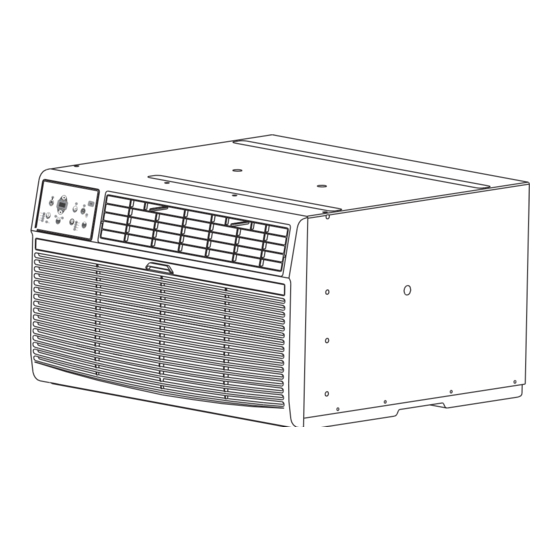

Need help?
Do you have a question about the Thru-the-Wall Room Air Conditioner and is the answer not in the manual?
Questions and answers
My air conditioner is not cooling and I don't know how to work my. Remote Control
To troubleshoot cooling issues and operate the remote control for the Airwell Thru-the-Wall Room Air Conditioner:
Troubleshooting Cooling Issues:
- If the unit is turned off and on quickly, it will delay starting for 3 minutes to prevent compressor overheating. The fan will still run during this time.
- If the room is too cold, the set temperature may be too low. Increase the set temperature.
- Water dripping outside during cooling is normal on very humid days.
Operating the Remote Control:
- Ensure the remote is within 20 feet and within a 180° range in front of the unit.
- Remove any obstruction blocking the remote signal.
- To switch temperature display between Fahrenheit and Celsius, press and hold the Up and Down Temp/Timer buttons together for 3 seconds.
This answer is automatically generated