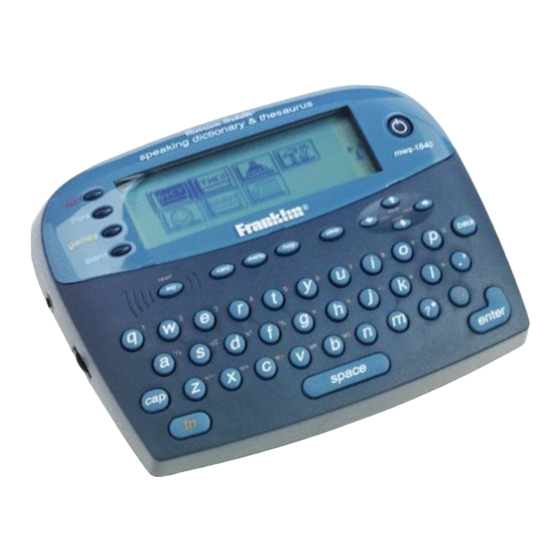
Table of Contents
Advertisement
Quick Links
Quick Start Guide
Franklin Dictionary
This speaking dictionary and thesaurus is made my Merriam-Webster and contains
120,000 words, synonyms, and antonyms. People with a learning disability can use this
devise to improve spelling and vocabulary.
To Use
Using the Dictionary Menu
Turn the unit on.
Type in word and enter. The definition will appear.
If word is spelt incorrectly, a list of corrections will appear to choose from. Use arrow
keys to navigate. Press enter.
Press thes key to retrieve synonyms and antonyms.
Press say to hear a word.
Press learn to add to word list. This list will be used in learning exercises.
Press clear Key when done.
Or
Press menu key. 7 icons will appear to access parts of
the Dictionary: dictionary word entry, thesaurus word
entry, exercises menu (learning exercises), games
menu, grammar guide, my word list, and tools menu.
Use the arrow keys to highlight the icon you want.
1
Advertisement
Table of Contents

Subscribe to Our Youtube Channel
Summary of Contents for Franklin Dictionary
-
Page 1: Using The Dictionary Menu
Quick Start Guide Franklin Dictionary This speaking dictionary and thesaurus is made my Merriam-Webster and contains 120,000 words, synonyms, and antonyms. People with a learning disability can use this devise to improve spelling and vocabulary. To Use Using the Dictionary Menu Turn the unit on. -
Page 2: Basic Features
Some Common Settings Basic Features: Matchmaker If you are uncertain how to spell a word use a ? in place of an unknown letter and an * in place of suffixes and prefixes. Confusables Press ?* key to view homonyms and spelling variants. Highlighting At any text, press enter to start highlight. -
Page 3: Using The Calculator
Press learn, use arrow to select Grammar Guide. Use arrows to select a topic, press space to move down one screen at a time. When your needed topic is highlighted press enter. Use and arrow to see next or previous topic. Using the calculator Press icon with math symbols in lower right corner. - Page 4 Program Manufacturer Contact Info Franklin Electronic Publisher One Franklin Plaza Burlington, N.J. 08016-4907 www.franklin.com Technology Created by Kristel Schultz, Assistive Resource Center, November 5, 2008...









Need help?
Do you have a question about the Dictionary and is the answer not in the manual?
Questions and answers