Subscribe to Our Youtube Channel
Summary of Contents for LeMond Fitness Pilot
- Page 1 WIRELESS CADENCE METER FOR THE LEMOND REVMASTER ® STATIONARY CYCLE INST 50:00 19.0 INSTRUCTION MANUAL...
- Page 3 © 2006 LeMond Fitness All rights reserved © 2006 LeMond Fitness. LeMond, RevMaster, and Pilot are registered trademarks of LeMond Fitness in the United States and other countries.
- Page 4 IMPORTANT SAFETY INSTRUCTIONS WARNING BEFORE BEGINNING THIS OR ANY EXERCISE PROGRAM, CONSULT YOUR PHYSICIAN. ERTAIN EXERCISES PROGRAMS OR TYPES OF EQUIPMENT MAY NOT BE APPROPRIATE FOR ALL INDIVIDUALS ESPECIALLY IF YOU ARE ABOVE YEARS OF AGE OR HAVE PRE EXISTING HEALTH OR ORTHOPEDIC MEDICAL CONDITIONS PHYSICIAN CAN HELP YOU DETERMINE WHAT ACTIVITIES OR...
- Page 5 This warranty does not apply to any defect caused by negligence, misuse, accident, alteration, improper maintenance, or an “act of God.” The Pilot cadence meter can only be used on the RevMaster indoor cycling bike. Any attempts to use this meter on any other equipment voids the warranty.
-
Page 6: Table Of Contents
Changing the Console and Transmitter Codes Dip Switch Codes Console Codes NOTE: • Press any key to turn on the Pilot console. • Never disassemble the console or transmitter asit can not be reassembled. • The console is water resistant, not water proof. -
Page 7: Description
DESCRIPTION The Pilot assembly consists of a console, a magnet, and a transmitter. A sensor in the transmitter counts the number of times a magnet mounted in the right crank passes the sensor. The transmitter will then send a coded RF (radio frequency) signal to the console containing the measured values. - Page 8 DESCRIPTION Transmitter Battery Installation: Remove the battery cover from the transmitter. Install 3 AA batteries in the battery compartment and reinstall the battery cover. NOTE: • Excessive use of the back light [ ]will drain the console batteries prematurely. • Expected life of the console batteries is 6 months to 1 year.
-
Page 9: Installation To The Revmaster
INSTALLATION OF THE PILOT ADENCE ETER CAN ONLY BE INSTALLED ON A ASTER BIKE To install the meter, the following tools are needed: • Philips Screwdriver • 4-mm Hex Key (supplied) Console Installation: Ensure that the batteries are installed in the console and the console turns on. -
Page 10: Transmitter
Transmitter: Ensure that the batteries are installed in the transmitter. Use the philips screwdriver to remove the 2 philips head screws from the back cover on the left side of the bike. Using the 4-mm hex key remove the 4 belt cover hex head screws from the right side of the bike. - Page 11 Peel the backing off the adhesive pad on the transmitter. Position the transmitter over the inside rib and bosses (see picture below) of the belt cover and gently slide into place. Press the transmitter into the belt cover to secure the adhesive backing to the inside belt cover.
-
Page 12: Magnet
Magnet: Rotate the right crank until it is at position shown. Measure out 2.0” from the round end of the crank and mark this location. Firmly press the magnet into the groove on the inside crank arm at the measured location (see picture below). 2.0”... -
Page 13: Display Window
DISPLAY WINDOW CADENCE HEART RATE TIME INST 50:00 19.0 CALORIES DISTANCE (KCAL) CADENCE Cadence is the measurement of how fast the cranks are rotating in RPM’s. The approximate speed of the bike can also be displayed (MPH/KPH) in this area. TIME Time is the length of time (min:sec) since you pressed the start button. -
Page 14: Heart Rate
(BPM). You must wear a chest strap during your workout in order to see your heart rate. The Pilot console will detect heart rate signals from most chest straps that emit an analog signal, or a digital Cardiosport chest strap. -
Page 15: Quick Start Program
After you press the [START] key, the timer will start counting and the console will start tracking usage information. The Pilot will calculate calories burned based on the following default perimeters for Quick Start Workout: Ambient Heart Rate (AHR):... -
Page 16: Custom Hr Training And Calorie Calculation
CUSTOM HEART RATE TRAINING AND CALORIE CALCULATIONS Press and hold the [HR] key until the display window shows “∨ 240.” Use the [∨ ∨ ∨ ∨ ∨ ] key to change the upper limit of your target heart rate from 240 BPM to your desired beats per minute and press [HR] to select the number. - Page 17 CUSTOM HEART RATE TRAINING AND CALORIE CALCULATIONS (CONT.) Use the [∧ ∧ ∧ ∧ ∧ ] or [∨ ∨ ∨ ∨ ∨ ] key to change the default AHR value to your AHR value. Press the [HR] key to select your AHR value. The default age of 30 years old will be displayed.
-
Page 18: Key Functions
KEY FUNCTIONS [START] The start key will start the timer and enable the cadence meter to begin calculating HR and Kcal values. [CLEAR] • A short press (< 3 sec) of the clear key will reset the time, distance and calorie measurements. •... - Page 19 ∨ ∨ ∨ ∨ ∨ The down arrow allows you to decrease the default max HR, min HR, ambient HR, age, and weight to select your values for target heart zone training and calorie calculations. • A short press of the heart rate key allows you to change the display of the HR section of the display window between INST (instantaneous) HR, AVG (average) HR and MAX (maximum) HR.
- Page 20 Pressing the light key will back-light the display window for 5 seconds. If another key is pressed while the light is on, the back light will stay on for an additional 5 seconds. As long as keys are pressed with the back light on, the console light will stay on. Note: When the back light is on, all calculations are suspended during this time and heart rate and cadence is not detected.
-
Page 21: Cadence Training
CADENCE TRAINING Definition of Cadence How rapidly the cranks are rotated or the rhythm of the pedal stroke; often referred to as RPM (revolutions per minute). Concepts using Cadence for training You can choose the goal of your workout in relation to Resistance, Cadence, and Heart Rate . - Page 22 Resistance Used Speed Change Effects on Heart Rate Light Lower RPM HR remains relaxed Light Higher RPM HR begins to rise Moderate Lower RPM HR near to steady state Moderate Higher RPM HR rises from steady state Heavy Lower RPM HR rises - hard effort Heavy Higher RPM...
-
Page 23: Troubleshooting
TROUBLESHOOTING No Display on Console Press any key to bring the console out of sleep mode. Ensure that the magnet is installed properly in the crank. Ensure that the batteries are installed properly in the console and transmitter. If they are, install fresh batteries. - Page 24 TROUBLESHOOTING (CONT.) Cadence number jumps high or low Separate bikes that may be set to the same console code and are cross-talking, or change the console and transmitter codes on the bike (see Appendix). Relocate the bike to a different part of the room, away from any RF interfernce areas.
-
Page 25: Appendix
APPENDIX Notice of FCC Compliance This equipment has been tested and found to comply with the limits for a Class C Low Power Communication Device Transmitter, pursuant to Part 15 of the FCC rules. Operation is subject to the following conditions: (1) This device may not cause harmful interference, and (2) this device must accept any interference received, including interference that may cause undesired operation. -
Page 26: Changing The Console And Transmitter Codes
APPENDIX Changing the Console and Transmitter Codes The console and the transmitter have dip switches that allow you to change the transmission code back and for the between a total of 16 different number codes (00-15) to help reduce cross talking between bikes in a class environment. Cross talking is when one bike picks up the RF signal from another bike, and interferes with the displayed numbers on the console. -
Page 27: Dip Switch Codes
APPENDIX Dip Switch Codes Match the code on the console to the code on the transmitter by flipping the dip switches on each unit to the corresponding up/ down sequences for the desired code as listed below. Dip Switch Number 00 off off off off off off off 02 off... -
Page 28: Console Codes
APPENDIX Console Codes [CADENCE] + [HR] Pressing both these keys switches from English units - Miles (Mi), Miles per hour (MPH), and pounds (Lbs); to Metric units - Kilometers (Km), kilometers per hour (KPH), and kilograms (Kg). [CADENCE] + [∧ ∧ ∧ ∧ ∧ ] Pressing both these keys displays the console code. - Page 29 Building A, Suite 100 Woodinville, WA 98072 Telephone: +1(425) 482-6773 Fax: +1(425) 482-6724 www.LeMondfitness.com Document No: 300204 Rev D © 2006 LeMond Fitness. LeMond, RevMaster, and Pilot are registered trademarks of LeMond Fitness in the United States and other countries. Page 29...
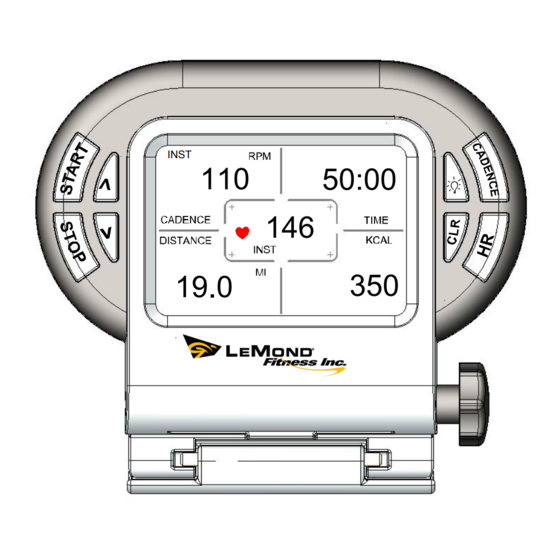


Need help?
Do you have a question about the Pilot and is the answer not in the manual?
Questions and answers