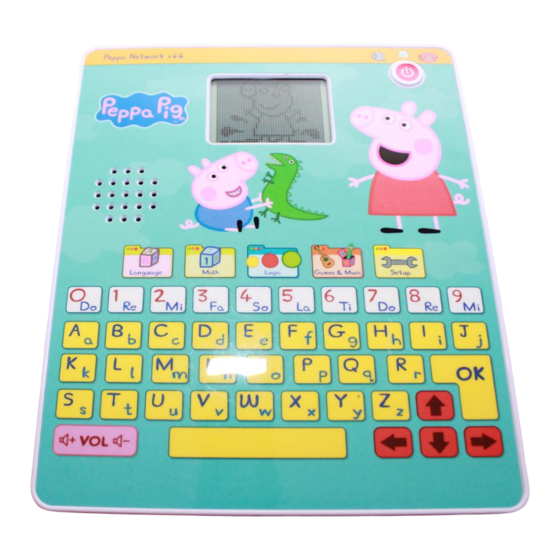
Advertisement
Quick Links
Trouble Shooting
If the unit doesn't operate...
If the volume is too low...
If the voice/music begins playing at a very high or low rate
of speed...
If there is a continuous buzzing sound and the unit
doesn't operate...
If the unit malfunctions...
Important Information
Care instructions:
Keep the unit clean by wiping it with a slightly damp cloth.
Keep the unit out of direct sunlight and away from any direct heat source.
Do not expose the unit to moisture or water.
This product complies with the essential requirements of the European Toy safety directive.
Warranty:
Should you in the unlikely event experience any problems with this product all our products have a six month guarantee. In
the first instance, return the product back to the place of purchase where a replacement will be issued.
Customer specif ic information
InspirationWorks UK Ltd
First Floor
The Annexe
Salisbury Hall
St Albans
AL2 1BU
www.inspirationworks.co.uk
www.kdplanet.com
© 2013 - CIDE Group
Peppa Pig © Astley Baker Davies Ltd/Entertainment One UK Ltd 2003
www.peppapig.com
Rev.00
June 2013
Made in China
Printed in China
8
Check that the batteries are installed correctly.
or Install new batteries.
Install new batteries.
Install new batteries.
Install new batteries.
Install new batteries.
WASTE ELECTRICAL PRODUCTS AND BATTERIES
SHOULD NOT BE DISPOSED OF WITH
HOUSEHOLD WASTE. PLEASE RECYCLE WHERE
FACILITIES EXIST. CHECK WITH YOUR LOCAL
AUTHORITY FOR RECYCLING ADVICE.
Peppa Pig's Fun
and Learn Tablet
Instruction Manual
The Unit
Speaker
Game Mode 2:
Math games
Game Mode 1:
Language games
Number/
Music keys
Letter keys
Adjustable
volume
Space/Repeat key
Important Information
This toy is suitable for children aged 3 years & over.
Please retain this manual for further reference.
WARNING: All packing materials such as internal bags, plastic collars, plastic f ilms, carton inserts are not part of this
product and should be discarded for your child's safety.
IMPORTANT: for additional safety, check toys regularly for signs of damage during use.
Content:
Peppa Pig's Fun and Learn Tablet
Instruction Manual
S13300
1 1
LCD Screen
On/Off Key
Game Mode 3:
Logic games
Game Mode 4:
Games and Music
Game Mode 5:
Set up
OK Key (select/skip
animation)
Arrow keys
Advertisement

Summary of Contents for Peppa Pig Peppa Pig
-
Page 1: Trouble Shooting
© 2013 - CIDE Group Arrow keys Space/Repeat key Peppa Pig © Astley Baker Davies Ltd/Entertainment One UK Ltd 2003 Important Information www.peppapig.com This toy is suitable for children aged 3 years & over. Please retain this manual for further reference. -
Page 2: How To Play
SELECTING AN ACTIVITY: By switching the unit ON, Peppa Pig will say a welcome speech “Play along with me!” and unit will play an opening animation. Then if you have set up your tablet, a special welcome message will appear on the LCD screen. - Page 3 You will also see an animation of the word or character on screen! Write: Press any Letter key and Peppa Pig will show you how to write it in lower case. Press on OK Key to see how to write it in upper case.
- Page 4 You have two attempts. If after two attempts you have not found the Write: Press any number key and Peppa Pig will show you how to write it. correct answer the unit will show you the correct answer on screen.
Need help?
Do you have a question about the Peppa Pig and is the answer not in the manual?
Questions and answers