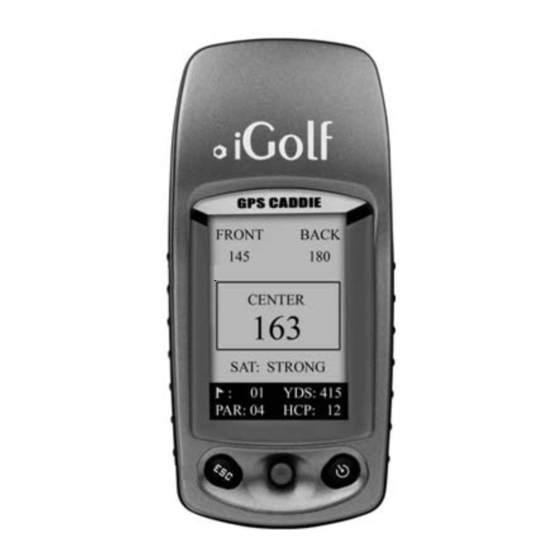
Table of Contents
Advertisement
Quick Links
Section 1:
Introduction................................................................................................................................................2
Welcome .............................................................................................................................................................................. 2
Important Information ......................................................................................................................................................... 3
iGolf.com ............................................................................................................................................................................. 4
Package Details.................................................................................................................................................................... 5
GPS Caddie Features ........................................................................................................................................................... 6
Battery Installation............................................................................................................................................................... 7
Keypad Function.................................................................................................................................................................. 8
Start-up................................................................................................................................................................................. 9
Section 2:
iGolf GPS Caddie ......................................................................................................................................10
Main Menu........................................................................................................................................................................... 10
Play Golf .............................................................................................................................................................................. 11
Map Course.......................................................................................................................................................................... 17
Delete Course....................................................................................................................................................................... 21
Satellites............................................................................................................................................................................... 22
Battery Level........................................................................................................................................................................ 23
Sync Handheld..................................................................................................................................................................... 24
Settings Menu ...................................................................................................................................................................... 25
About iGolf .......................................................................................................................................................................... 29
Section 3:
iGolf Transfer Software.............................................................................................................................30
Overview.............................................................................................................................................................................. 30
Installation ........................................................................................................................................................................... 31
Launch Software .................................................................................................................................................................. 32
Send Course Files ................................................................................................................................................................ 33
Backup Course Files ............................................................................................................................................................ 34
Create Golf Course .............................................................................................................................................................. 35
Edit Golf Course .................................................................................................................................................................. 36
Computer Settings ............................................................................................................................................................... 37
Section 4:
Appendices..................................................................................................................................................39
iGolf GPS Caddie
User Manual
Table of Contents
1
Advertisement
Table of Contents

Summary of Contents for iGolf GPS Caddie
-
Page 1: Table Of Contents
Table of Contents Section 1: Introduction..............................2 Welcome ....................................2 Important Information ................................. 3 iGolf.com ..................................... 4 Package Details..................................5 GPS Caddie Features ................................6 Battery Installation................................7 Keypad Function.................................. 8 Start-up....................................9 Section 2: iGolf GPS Caddie ............................10 Main Menu................................... 10 Play Golf .................................... -
Page 2: Introduction
This User Manual was created for you to get the most out of your new GPS Caddie. It only takes a few minutes to read, after which you can immediately begin using your new GPS Caddie and enjoy all its features. -
Page 3: Igolf.com
GPS golf course files to use with their iGolf products. Membership is not required for much of the content; however, access to GPS course files and the ability to download data files requires a membership. -
Page 4: Gps Caddie Features
WARNING: • DO NOT MIX alkaline and rechargeable batteries • REMOVE batteries from GPS Caddie when connected to data/power cord • REMOVE batteries from GPS Caddie during extended periods of non-use • DAMAGE to person or property caused by improper use of batteries is not covered under warranty (Manufacturer is not liable for any injuries caused while using this product) •... -
Page 5: Keypad Function
Toggle • Scroll up, down, left and right • Highlights menu options and enters data • Press down to Enter Power • Turns the GPS Caddie on and off • Turns the back-light on and off Introduction Start-up Start-up Power On •... -
Page 6: Igolf Gps Caddie
This feature lists all the golf courses available to play using entered, acquired or downloaded data. Note: To download course files, you will need to join iGolf.com (see page 4) and install iGolf Transfer on your computer (see pp. 30-38). -
Page 7: Play Golf
GPS Caddie Play Golf Primary Screen This screen displays the GPS distance measurement to the front, center and back of the green, as well as satellite status and scorecard information for each hole. Screen Information Front ......Front of green Center ......Center of green... - Page 8 GPS Caddie Play Golf Shot Distance This feature can be accessed from the Play Golf screens and allows the user to measure the distance between any two points. This feature is useful for measuring driver and iron distance to gauge consistency and improve scoring.
-
Page 9: Map Course
The Map Course feature is used to manually input or customize golf course information and map GPS data points for desired locations. Alternatively, golf course information can be inputted using iGolf Transfer software (see pp. 30-38) and GPS course files can be downloaded from www.iGolf.com (see page 4). - Page 10 GPS Caddie Map Course Course Data To add golf course data, such as par, handicap (HCP) and distance: 1. Scroll to highlight Course Data and press Enter. 2. Scroll to highlight the tee box you wish to enter data for and press Enter.
-
Page 11: Delete Course
Delete Course Delete Course The Delete Course feature allows the user to permanently remove a golf course file from the GPS Caddie. To access the Delete Course feature: 1. Scroll to highlight Delete Course on the Main Menu. 2. Press Enter. -
Page 12: Satellites
GPS Caddie Satellites Satellites Satellite activity is displayed using black and clear circles with ID numbers to represent acquired satellites (black) and other satellites in view (clear). Typically, at least three (3) satellites are required to be acquired (black) to process data. -
Page 13: Sync Handheld
Sync Handheld Sync Handheld This feature is the setting on the GPS Caddie which allows the transfer of course files between the unit and your computer when used in conjunction with iGolf Transfer. If the USB sync cable is not connected to both the GPS Caddie and your computer, the connection status will remain “Waiting”. - Page 14 GPS Caddie is “WAAS On.” Stabilizer The GPS Caddie is equipped with an option to stabilize (or lock) the distance displayed on the screen. This feature is provided for GPS Caddie customers who experience fluctuating distance readings, even though they remain in the same place for extended periods of time.
-
Page 15: About Igolf
GPS Caddie About iGolf About iGolf To display the version of software loaded on the GPS Caddie: 1. Scroll to highlight About iGolf on the Main Menu. 2. Press Enter. 3. To exit and return to the previous screen, press ESC. -
Page 16: Igolf Transfer Software
Overview iGolf Transfer Included with the GPS Caddie is iGolf Transfer software and a USB cable to allow the user to connect the GPS Caddie with a Windows 98/2000/XP computer. iGolf Transfer allows the user to: Send Golf Courses......Transfer data between the GPS Caddie and a computer Backup Golf Courses...... -
Page 17: Launch Software
1. Remove belt clip by squeezing tab on top of clip together and sliding up to expose connection terminal. 2. Connect the USB cable to your computer and to the GPS Caddie by sliding connector down to cover terminal (as shown in picture). -
Page 18: Backup Course Files
10. Click Finish to save golf course file. 11. Send the new golf course file to the GPS Caddie using iGolf Transfer (see page 33). 12. On the GPS Caddie, go to Map Course (see pp. 17-20) and map GPS points. -
Page 19: Edit Golf Course
8. Transfer the revised golf course file to the GPS Caddie using iGolf Transfer (see page 33). • To avoid duplication, delete the original file from the GPS Caddie using Delete Course from the Main Menu (see page 21). 9. On the GPS Caddie, go to Map Course (see pp. 17-20) and map GPS points. -
Page 20: Computer Settings
1. Replace batteries with new or fully-charged batteries (Some rechargeable batteries not compatible with the GPS Caddie). The GPS Caddie turned off automatically 2. If problems persist with rechargeable batteries, change setting on GPS Caddie to “Alkaline” and use alkaline batteries. 3. Refer to Introduction: Battery Installation for more information. - Page 21 The distances on the GPS Caddie are inaccurate. 2. Turn off WAAS from Settings Menu. 3. Refer to GPS Caddie: Satellites or Settings in this manual for more information. The distances on the GPS Caddie are 1. Change handheld setting to meters.
-
Page 22: Specifications
Limited Warranty The limited warranty on the hardware of your iGolf product covers parts and labor against defects in material or workmanship for a period of ninety (90) days from the original date of purchase from a Company-authorized vendor. You can extend the warranty period to twelve (12) months from the original date of manufacture by joining iGolf.com and registering your iGolf product within ninety (90) days of the purchase date.


Need help?
Do you have a question about the GPS Caddie and is the answer not in the manual?
Questions and answers