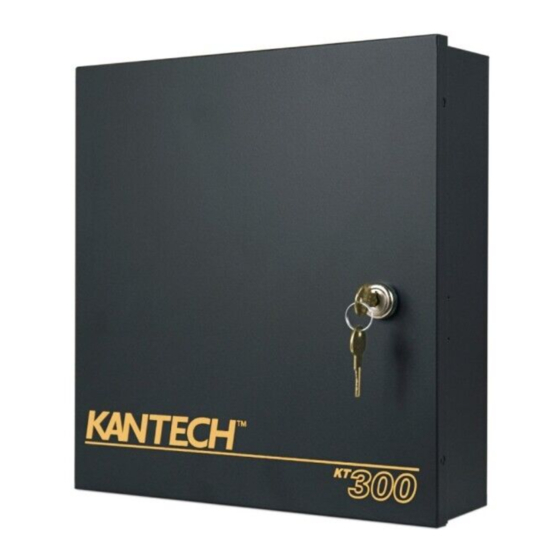
Summary of Contents for Kantech WinPass KT- 300
- Page 1 & Y S T E M E F E R E N C E A N U A L KT- 3 0 0 C O N T R O L L E R S V V V V V e r e r e r e r e r s i o n 2 s i o n 2 s i o n 2 s i o n 2...
- Page 2 Part of the DSC group, Kantech Systems Inc. embraces the group's corporate philosophy of providing competitive and innovative products. Established in 1986, Kantech Systems has been designing and manufacturing integrated access control systems for industrial, government and military applications. The DSC Group is recognized as a leading international manufacturer of security products. As a group, we currently supply hundreds of different security products that are distributed in more than 100 countries.
- Page 3 EULA, even if this EULA is deemed to be a modification of any previous arrangement or contract. If You do not agree to the terms of this EULA, Kantech is unwilling to license the SOFTWARE PRODUCT to You, and You have no right to use it.
- Page 4 Please click on the “I agree” button if You agree to terms of this End User License Agreement. If You do not agree to the terms of this EULA, press the “I Do Not Agree” button as Kantech is unwilling to license the SOFTWARE...
-
Page 5: Table Of Contents
T T T T T A B L E A B L E A B L E C O N T E N T S C O N T E N T S A B L E A B L E C O N T E N T S C O N T E N T S C O N T E N T S... - Page 6 Programming Relays - Section 3 ............................. 82 Monitoring Inputs - Section 3 ............................82 Programming Outputs - Section 3 ........................... 82 Controller Definition - Section 5 ............................. 82 Door Definition - Section 5 ............................. 82 6 6 6 6 6 DN1237-0003 © 1997-2000 Kantech Systems Inc.
- Page 7 Did Y Y Y Y Y ou Kno ou Kno ou Kno ou Kno ou Know ? 94 94 94 94 94 INDEX INDEX INDEX INDEX INDEX 96 96 96 96 96 DN1237-0003 © 1997-2000 Kantech Systems Inc. 7 7 7 7 7...
-
Page 8: Section 1 - Introduction To Winpass
Once the system is configured, the computer is required only to monitor/update the system or to print reports. The report generator can provide information sorted and printed according to your needs or displayed using clear graphics. 8 8 8 8 8 DN1237-0003 © 1997-2000 Kantech Systems Inc. -
Page 9: Important Information
For more flexibility and options, WinPass offers the possibility to use 2 types of controllers: KT-200 and KT-300, However both types cannot be installed on the same system. WinPass Architecture (RS-232) “S KT-200 ” EE SECTION IF YOU ARE USING CONTROLLERS DN1237-0003 © 1997-2000 Kantech Systems Inc. 9 9 9 9 9... -
Page 10: System Specifications
P a s s R e f e r e n c e M a n u a l System Specifications l - f l - f l - f “ ” KT-200 EE SECTION IF YOU ARE USING CONTROLLERS DN1237-0003 © 1997-2000 Kantech Systems Inc. -
Page 11: Part Numbers And Contents
I n t r o d u c t i o n t o W i n P a s s Part Numbers and Contents l l o - i t l t n i n i l e l l DN1237-0003 © 1997-2000 Kantech Systems Inc. -
Page 12: Section 2 - Winpass Utilities
The login procedure: explains how to login to the WinPass software. How to perform a backup: explains how to perform a backup of the system tables. How to uninstall WinPass: explains the procedure to uninstall the WinPass software from your computer. DN1237-0003 © 1997-2000 Kantech Systems Inc. -
Page 13: Computer Requirements
Browse to select another folder, 10) The setup will check your computer for the minimum system requirements and a warning message will be displayed if your computer does not meet these requirements, DN1237-0003 © 1997-2000 Kantech Systems Inc. -
Page 14: Using Expresssetup
IF YOU ARE USING CONTROLLERS Using ExpressSetUp ExpressSetUp configures the system. Usually, if you do not require special options, the system will be ready to be used after you define the schedules, user access levels and cards. DN1237-0003 © 1997-2000 Kantech Systems Inc. -
Page 15: Login The System
4) Click on the OK button. Click on YES if this is a first installation. Note: Remember to change this default password once the system Warning: If you are running ExpressSetUp once the system is DN1237-0003 © 1997-2000 Kantech Systems Inc. -
Page 16: Uninstalling Winpass
2) Select C\: drive, 3) Select Windows folder, 4) Delete the file named “winpass.ini”. Note: If you are having trouble locating the file, you may find it quickly by using Windows Explorer’s find feature. DN1237-0003 © 1997-2000 Kantech Systems Inc. - Page 17 - - W i n P a s s U t i l i t i e s - - W i n P a s s U t i l i t i e s DN1237-0003 © 1997-2000 Kantech Systems Inc.
-
Page 18: Section 3 - Winpass Basics
A complete description of all the toolbars included in the WinPass software, A complete description of all the common buttons (file tools) used throughout the system, A preview of the system’s features and capacities DN1237-0003 © 1997-2000 Kantech Systems Inc. -
Page 19: Main Menu
13) Access events TAB This tab contains events generated by the operator’s activities This tab contains all the events generated during door access such as: programmation, manual modifications, relay activation, by users. reader disable, etc. DN1237-0003 © 1997-2000 Kantech Systems Inc. -
Page 20: Toolbar Menus
4) The SAVE button: This option is used after a new record has been created or after a record has been modified. Once pressed, the system controllers DN1237-0003 © 1997-2000 Kantech Systems Inc. -
Page 21: Operator Acknowledgment
WinPass is designed to communicate with the door controllers via one of the 4 host COM ports.* The controllers are identified by their serial number (refer to controller definition in section 5). “S KT-200 ” EE SECTION IF YOU ARE USING CONTROLLERS DN1237-0003 © 1997-2000 Kantech Systems Inc. -
Page 22: Defining Cards
This also permits a different action or response on a door to door basis. Critical alarm events should be set to require an acknowledgment from the operator (please refer to event definition in section 6). DN1237-0003 © 1997-2000 Kantech Systems Inc. - Page 23 - - W i n P a s s B a s i c s - - W i n P a s s B a s i c s - - W i n P a s s B a s i c s DN1237-0003 © 1997-2000 Kantech Systems Inc.
- Page 24 Assign Picture feature to assign pictures to cardholders ; these pictures will be displayed on the Event Monitoring screen when the cardholder presents its card at a reader. DN1237-0003 © 1997-2000 Kantech Systems Inc.
-
Page 25: Card Definition
This feature lets you assign a picture to the cardholder. Follow these steps to assign a picture: 1) Double-click on the picture area, 2) Select a picture from the pick list, 3) Click on the ARROW button to return to the card definition screen. DN1237-0003 © 1997-2000 Kantech Systems Inc. - Page 26 Click on the up arrow to return to the Card Definition menu. 4) Once the search is done, WinPass will display the user’s profile. If no match was found, the current profile will be displayed. DN1237-0003 © 1997-2000 Kantech Systems Inc.
- Page 27 - - D e f i n i n g S y s t e m U s e r - - D e f i n i n g S y s t e m U s e r s s s s s DN1237-0003 © 1997-2000 Kantech Systems Inc.
- Page 28 The relay parameters: normal state, activating schedule, activation period, etc., The input parameters: normal condition, shunt delay, relay activated by input, monitoring schedule, etc., The output parameters: normal state, flash time, select how events will trigger the outputs, etc. DN1237-0003 © 1997-2000 Kantech Systems Inc.
-
Page 29: Workstation Configuration
(PIN) at a keypad. Keypad inter-digit delay The keypad inter-digit delay is set in seconds, up to two minutes. It represents the maximum delay permitted between each selection of a keypad key by a user. DN1237-0003 © 1997-2000 Kantech Systems Inc. - Page 30 See “Output Definition” menu -- Section 5 to set the status (steady, flash, steady timed, flash timed and none) of the outputs. DN1237-0003 © 1997-2000 Kantech Systems Inc.
-
Page 31: Controller Definition
The system will keep track of how many cars are in the parking lot. When the count reaches 100, a relay can turn on the power to a DN1237-0003 © 1997-2000 Kantech Systems Inc. - Page 32 Combus (see Section 7 - Combus Repower for more details). 4. Select the functionality of each module (in controller definition menu) and enter the serial number in the appropriate field (see following information for each module). Field Definition DN1237-0003 © 1997-2000 Kantech Systems Inc.
- Page 33 “repower function”. You will have to assign an “all valid” schedule to the first relay so it is “permanently activated”. If you DN1237-0003 © 1997-2000 Kantech Systems Inc.
- Page 34 Allows you to select a relay which will be activated on the events: and date by selecting the “Hour/time” field. “Tamper switch” (KT-200 only) and “Power failure”. 3) Message on door + Access door 2: DN1237-0003 © 1997-2000 Kantech Systems Inc.
-
Page 35: Door Definition
The time during which the door is unlocked following a valid card reading or a valid request-to-exit (REX). Maximum time allowed is 4 minutes and 15 seconds. Door open time on access The time period during which a door can remain open following a DN1237-0003 © 1997-2000 Kantech Systems Inc. - Page 36 REX on door 1 and Input 4 for REX on door 2.* “S KT-200 ” EE SECTION IF YOU ARE USING CONTROLLERS Select (from the Shunted column) the inputs that will be shunted on unlock (not monitored). DN1237-0003 © 1997-2000 Kantech Systems Inc.
-
Page 37: Relay Definition
When the schedule is valid, a changed condition of the input generates either a “Input in alarm” or “Input restored” event. Alarm loop response Delay in hundredths of a second from 10 to 65535 indicating the DN1237-0003 © 1997-2000 Kantech Systems Inc. -
Page 38: Output Definition
When outputs flash, they flash (toggle from red to green) accord- address of the output (1 to 4).* ing to the on-off delays pre-defined in the workstation definition “S KT-200 ” menu under output time button. EE SECTION IF YOU ARE USING CONTROLLERS DN1237-0003 © 1997-2000 Kantech Systems Inc. - Page 39 - - P h y s i c a l C o m p o n e n t s C o n f i g u r a t i o n - - P h y s i c a l C o m p o n e n t s C o n f i g u r a t i o n DN1237-0003 © 1997-2000 Kantech Systems Inc.
-
Page 40: Logical Components Configuration
System operator: login name, name, security level, password, login schedule and language, Operator security levels: define if components can be viewed, modified, deleted or created by the operator who will be assigned this level of security. DN1237-0003 © 1997-2000 Kantech Systems Inc. -
Page 41: Schedule Definition
The system displays all the doors of the system. Select a schedule end time (second field); the end time must be equal or greater than for each displayed door. If you don’t want to include the door, set the starting time. DN1237-0003 © 1997-2000 Kantech Systems Inc. -
Page 42: Holiday Definition
“Door forced open”, the system will display a list of all the doors of the system. Once the desired door is selected, you can select the attributes you wish to modify (display color, priority, display on screen schedule, etc.). DN1237-0003 © 1997-2000 Kantech Systems Inc. -
Page 43: Operator Definition
The “login” name is composed of 30 alphanumeric characters or less. It is used when connecting to the system in order to identify the operator. Operator name The operator name is composed of 30 alphanumeric characters or less. DN1237-0003 © 1997-2000 Kantech Systems Inc. -
Page 44: Security Level Definition
NEW: If selected, the operator assigned this security level will be able to create new components and save them. DN1237-0003 © 1997-2000 Kantech Systems Inc. - Page 45 - - L o g i c a l C o m p o n e n t s C o n f i g u r a t i o n - - L o g i c a l C o m p o n e n t s C o n f i g u r a t i o n DN1237-0003 © 1997-2000 Kantech Systems Inc.
- Page 46 Display a complete or summary status of the controllers and peripherals, • View and reset cards inside/outside an area (Anti-Passback), • Reload controllers (soft/hard reset, reload and controller firmware download), • Change the system’s date and time and re-index files. DN1237-0003 © 1997-2000 Kantech Systems Inc.
-
Page 47: Door Operation
Momentarily Unlock Select a door to be momentarily unlocked according to the duration of the “unlock time on access”field programmed in “Door Definition”. After this period the door will automatically re-lock. DN1237-0003 © 1997-2000 Kantech Systems Inc. -
Page 48: Relay Operation
Deactivated Active/Inactive State An input is active when the detector’s light changes from grey to (active = red, inactive = grey). Unknown state The relay state is unknown when the system has not communi- DN1237-0003 © 1997-2000 Kantech Systems Inc. -
Page 49: Output Operation
All manual operations are There are two types of status that can be displayed: executed on the selected output. Summary: Only displays abnormal or activated conditions. Complete: Displays a detailed status listing of all components. DN1237-0003 © 1997-2000 Kantech Systems Inc. -
Page 50: Card List
Entry or Exit reader. Field Definition Soft reset This option will initiate a reset of one controller or a group of Controller controllers without reloading controller data. Select a controller from the displayed list. DN1237-0003 © 1997-2000 Kantech Systems Inc. -
Page 51: Date & Time
Note: If you change the time or date, the new events will be placed in chronological order (events are sorted by time and date). Re-Index This option updates the index files (sort). This option is generally used for maintaining or correcting damaged files. DN1237-0003 © 1997-2000 Kantech Systems Inc. - Page 52 You can create reports containing specific events such as: access events, all events, acknowledged events, devices events, operator events, filtered events, etc. • You can also create card reports according to your specific requirements. DN1237-0003 © 1997-2000 Kantech Systems Inc.
-
Page 53: Por Ts Ts Ts Ts Ts
The report is available only once the Select an event category for the report. There are 6 event catego- compilation task is completed. ries: 1) All: To compile all events. DN1237-0003 © 1997-2000 Kantech Systems Inc. -
Page 54: Card Report
User Def #1, #2, #3, Access Level, Card ID and Status. To use a filter, select the information field and enter the label or the corresponding description. Example: ACCESS LEVEL and it’s label ACCESS001 or USER DEF #1 and it’s label SHIPPING DN1237-0003 © 1997-2000 Kantech Systems Inc. - Page 55 Name, Last Name, User Def #1 #2 #3, Access Level and Card Status, Valid From, Valid Until and Last Modification. Buttons Preview & Print This option lets you preview the report before printing. This option prints the selected report. Example of print previews: List: Detailed: DN1237-0003 © 1997-2000 Kantech Systems Inc.
- Page 56 P a s s R e f e r e n c e M a n u a l SECTION 9 SECTION 9 SECTION 9 SECTION 9 SECTION 9 KT-300 - Installation & Configuration This section introduces the KT-300 door controller, the installation procedure and optional expansion modules. DN1237-0003 © 1997-2000 Kantech Systems Inc.
- Page 57 4 outputs, 25mA max/each, Open collector Relay controlled outputs ..2 relay controlled outputs, 25mA (max) each. Open collector to ground (use form “C” relays Kantech # KT-RM1 if needed) Auxiliary power output ..... 12VDC @ 125mA max, protected and supervised Reader power outputs ....
-
Page 58: Step 1. Preparing To Install The Kt-300
It is also recommended to install an AWG#18 single conductor 2 wire-in or plug-in transformer. copper wire between each controller. Power should only be applied to the unit when all connections are completed and tested. DN1237-0003 © 1997-2000 Kantech Systems Inc. -
Page 59: Step 5. Door Locking Devices
EntraPass V3 or WinPass V2 software’s separate doors operating independently to control access in one settings. direction only. DN1237-0003 © 1997-2000 Kantech Systems Inc. -
Page 60: Step 8. Relay Control Outputs
Step 10. Tamper Protection From 60m to 1.2 km (200 to 4,000 feet): _ _ Install tamper switch on cabinet - (optional - Kantech If, on the other hand, the master controller is located more than 60m (200 feet) , an optional VC-485 multifunction communica- part #KT-300TAMP) tion interface must be used. -
Page 61: Step 13. Powering The Kt-300
Default Initialization: subject to the following two conditions: (1) this device may not The KT-300 default initialization is done at Kantech. The follow- cause harmful interference, and (2) this device must accept any ing steps should only be done if : interference received including interference that may cause un- desired operation. -
Page 62: Kt-300 Controller Maintenance Recommendations
(AC & DC power). To ensure maximum operation and prevent loss of power, if the lithium battery voltage measures below 2.5VDC, please contact Kantech Technical Support to obtain an RMA # to return the KT-300 for maintenance. DN1237-0003 © 1997-2000 Kantech Systems Inc. - Page 63 & C o n f i g u r a a a a a t i o n t i o n & C o n f i g u r t i o n t i o n t i o n t i o n DN1237-0003 © 1997-2000 Kantech Systems Inc.
- Page 64 P a s s R e f e r e n c e M a n u a l i n P a s s R e f e r e n c e M a n u a l DN1237-0003 © 1997-2000 Kantech Systems Inc.
- Page 65 & C o n f i g u r a a a a a t i o n t i o n & C o n f i g u r t i o n t i o n t i o n t i o n DN1237-0003 © 1997-2000 Kantech Systems Inc.
-
Page 66: Combus Specifications
The Combus provides 500mA at 12 volt (13.85VDC). The recom- exact procedure). If you are using a KT-PC4204 in “repower” mode mended cable is 22 AWG (Kantech part number: CBL-ZN). Each and other KT-PC4204 modules that are assigned as relays 1-4 or... -
Page 67: Kt-Pc4108 - 8-Zone Input Expansion Module
The KT-PC4108 module should be located inside a compatible cabi- window where the serial number is located, you should see the net (Kantech part no. KT-4051CAB), mounted in a dry, secure loca- type of module and on which controller it is connected, tion. -
Page 68: Kt-Pc4204 - 4-Relay And Additional Power Supply Module
The KT-PC4204 should be located inside a compatible cabinet Remove the tamper switch wire (or only the wire if tamper (Kantech part no. KT-4051CAB), mounted in a dry, secure location. switch is not used), Preferably, it should be placed at a convenient distance from the connected devices. -
Page 69: Kt-Pc4216 - 16-Zone Output Expansion Module
Follow the instructions below for assigning and programming your The KT-PC4216 should be located inside a compatible cabinet KT-PC4216 module. (Kantech part no. KT-4051CAB), mounted in a dry, secure location. Preferably, it should be placed at a convenient distance from the Follow these steps to assign the module(s): connected devices. -
Page 70: Kt-Lcd4501 - Lcd Time & Date Display Module
Combus wires (red, black, From the software, select the functionality of the KT-LCD4501 yellow and green) to the keypad terminals (R B Y G). and enter the serial number in the appropriate field. DN1237-0003 © 1997-2000 Kantech Systems Inc. - Page 71 & C o n f i g u r a a a a a t i o n t i o n & C o n f i g u r t i o n t i o n t i o n t i o n DN1237-0003 © 1997-2000 Kantech Systems Inc.
- Page 72 P a s s R e f e r e n c e M a n u a l SECTION 10 SECTION 10 SECTION 10 SECTION 10 SECTION 10 KT-300 Compatible products This section introduces the various products that are compatible with the KT-300 door controller. DN1237-0003 © 1997-2000 Kantech Systems Inc.
- Page 73 4in. (P100XSF) to up to 6in. (P400XSF). XSF Security XSF format is only compatible with Kantech software products. The readers recognize over 137 billion unique codes. Using Kantech’s XSF cards (eXtended Secure Format) provides increased security and absolute guarantee against card duplication.
- Page 74 Because the SH-V159 is an active tag, the read range can be up to 2.4 meters (8 feet). The reader is wired to the KT-300 controller in the usual way. DN1237-0003 © 1997-2000 Kantech Systems Inc.
- Page 75 Configurable outputs provide flexibility for the installer. Wiegand 26 bits, Wiegand 34 bits, ABA clock & data and ABA-Wiegand outputs can be programmed easily in the field without special programming cards or tools. These configurable outputs make the Polaris-2 series compatible with most access control systems on the market. DN1237-0003 © 1997-2000 Kantech Systems Inc.
- Page 76 DSP prevents false alarms and broken noses ! Kantech’s T-Rex utilizes infrared detection coupled with DSP (Digital Signal Processing) sampling specifically designed for access control applications. There is a substantial operation difference between a common infrared intrusion motion detector and the T-Rex.
- Page 77 16.8" H x 10.4" W x 4.1" D Color: Black Kantech part no.: KT-4051CAB Cabinet will hold either: a) One (1) KT-PC4204 power supply/relay module with room for batteries and one (1) KT-PC4108/KT-PC4216. KT-4051CAB b) Three (3) KT-PC4216/KT-PC4108. modules DN1237-0003 © 1997-2000 Kantech Systems Inc.
- Page 78 Please call today at 1-888-KANTECH (1-888-526-8324) for your free copy of the Reference Guide. Also, make sure you visit our extensive Web site at www.kantech.com for on-line documentation or to download a free working demo of our latest software products.
- Page 79 P r o d u c t s o d u c t s o d u c t s o d u c t s o d u c t s DN1237-0003 © 1997-2000 Kantech Systems Inc.
- Page 80 This section regroups all the topics that are related to the KT-200 door controller. Within this section you will find: • The KT-200 installation procedure, • The system specifications when using KT-200 door controllers, and • A list of products that are only compatible with the KT-200 door controller. DN1237-0003 © 1997-2000 Kantech Systems Inc.
-
Page 81: Introduction - Section 1
ExpressSetUp associates the door contact for the first door of a controller to input 1 and the second door contact to input 9. The request-to-exit button or detector (REX) is associated to input 2 for door 1 and to input 10 for door 2. DN1237-0003 © 1997-2000 Kantech Systems Inc. -
Page 82: Login The System - Section 2
(please refer to the output definition in 200 door controllers. The default value is 9600 baud. section 5). Controller Definition - Section 5 Input Connection Configure one or two REB-8 relay expansion boards with the KT- 200 controller. DN1237-0003 © 1997-2000 Kantech Systems Inc. -
Page 83: Step 1. Preparing Installation Of The Kt-200
NOTE: The KT-200 unit will not start on batteries alone. The AC inches) clear space in front of the cabinet. The location should be supply must be initially connected. easily accessible for servicing the equipment and it is recom- DN1237-0003 © 1997-2000 Kantech Systems Inc. -
Page 84: Step 4. Grounding
24VAC, 2 amp maximum. Devices generating high levels of electrical noise or arcing (such as electromagnet coils) should not be directly connected to these output relays as noise or arcing current could be induced into the DN1237-0003 © 1997-2000 Kantech Systems Inc. -
Page 85: Step 8. Door Locking Devices
These door locking device outputs can operate DC powered locking devices such as electromechanical strikes and can be configured to operate in fail-safe or fail-secure modes (normal or reverse action). The typical maximum DC current for each lock output is 250mA. DN1237-0003 © 1997-2000 Kantech Systems Inc. -
Page 86: Step 10. Dip Switch Settings
J 8 p ro te c ti o n m e m o ry DN1237-0003 © 1997-2000 Kantech Systems Inc. -
Page 87: Step 12. Connecting The Kt-200 To The Rs-485 Bus
(5 V o r 2 4V) and mu st b e includ ed in th eir r espective calculation. 50m A OUT 3 20 mA 50m A OUT 4 20 mA DN1237-0003 © 1997-2000 Kantech Systems Inc. -
Page 88: Walk Through Testing
“Request-to-exit granted” occurs. • If no “Request-to-exit granted” messages appear, verify that the request-to-exit button is properly wired to a KT-200 input with the proper end of line resistor. Typical Component Connection to KT-200 DN1237-0003 © 1997-2000 Kantech Systems Inc. -
Page 89: Kt-200 Compatible Products
KT-200 door controller. Two REB-8 can be used to expand up to 16 relays. The REB-8 can also be used as a cost-efficient alternative for basic elevator control, with up to 16 floors per cab. REB-8 DN1237-0003 © 1997-2000 Kantech Systems Inc. - Page 90 P a s s R e f e r e n c e M a n u a l i n P a s s R e f e r e n c e M a n u a l DN1237-0003 © 1997-2000 Kantech Systems Inc.
- Page 91 K T - 2 0 0 - 2 0 0 - 2 0 0 - 2 0 0 - 2 0 0 DN1237-0003 © 1997-2000 Kantech Systems Inc.
-
Page 92: Appendix
APPENDIX APPENDIX APPENDIX APPENDIX APPENDIX This section introduces : A list of the most frequently asked questions and, A list of “did you know” which can you help you to better understand your system. DN1237-0003 © 1997-2000 Kantech Systems Inc. -
Page 93: Frequently Asked Questions
You can select the doors on which cards must be swiped for a picture to appear. If the “More Info” window is left open, information on the following events will be dis- played in turn. FAQs DN1237-0003 © 1997-2000 Kantech Systems Inc. - Page 94 Reader Outputs 2 & 4 ( reader piezos) These relays can then be used to activate a siren (bell), sign, or other device when a condition is True and deactivate when a condition is False. DN1237-0003 © 1997-2000 Kantech Systems Inc.
- Page 95 A n n e x e A n n e x e A n n e x e A n n e x e A n n e x e DN1237-0003 © 1997-2000 Kantech Systems Inc.
- Page 96 P a s s R e f e r e n c e M a n u a l i n P a s s R e f e r e n c e M a n u a l INDEX INDEX INDEX INDEX INDEX DN1237-0003 © 1997-2000 Kantech Systems Inc.
- Page 97 Preparing to install the KT-300 58 Keypad type 31 Door opened reading 36 Printer port 30 KT-200 controller 83 Door type 35 Priority and color (event) 43 KT-200 electrical specifications 87 KT-200 technical specifications 87 DN1237-0003 © 1997-2000 Kantech Systems Inc.
- Page 98 T T T T T T-Rex 76 Tamper protection (KT-200) 60, 84 Tamper schedule 34 Technical specifications (KT-200). 87 Time 51 Time change 29 Timout delay (keypad) 29 Toolbar menu 20 Trace card 26 DN1237-0003 © 1997-2000 Kantech Systems Inc.
- Page 99 Your suggestions and comments regarding our products ? Your suggestions and comments regarding our services ? Other comments ? For additional information, call Kantech’s FREE customer assistance service Monday to Friday 08:00AM to 8:00PM Eastern Standard Time Phone: +1(450) 444-2040 •...

Need help?
Do you have a question about the WinPass KT- 300 and is the answer not in the manual?
Questions and answers