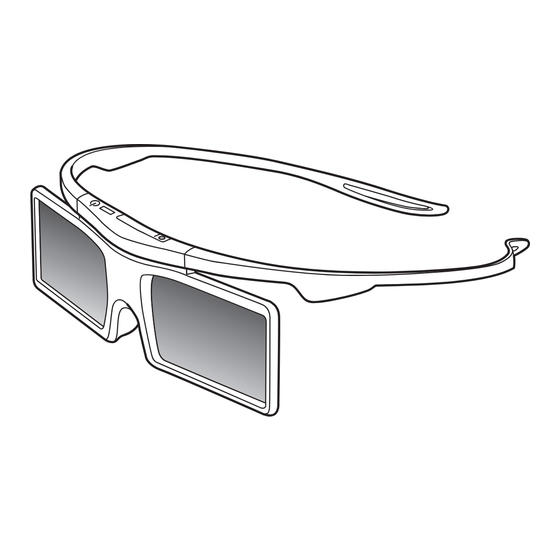
IKEA UPPLEVA User Manual
3d glasses
Hide thumbs
Also See for UPPLEVA:
- Manual (242 pages) ,
- User manual (220 pages) ,
- Instruction manual (32 pages)
Table of Contents
Advertisement
Quick Links
Advertisement
Table of Contents

Summary of Contents for IKEA UPPLEVA
- Page 1 UPPLEVA...
- Page 3 ENGLISH 中文...
-
Page 4: Care Instructions
ENGLISH Care instructions • Do not place the 3D glasses in a location exposed to direct sunlight, fire, heat or water. This may Safety cause the 3D glasses to malfunction. • When cleaning the 3D glasses, gently wipe with • Pregnant women and people who have heart a dry and soft cloth. -
Page 5: Disposal Of Your Old Product And Batteries
By separating a marked item from household waste, you will help reduce the volume of waste sent to incinerators or land-fill and minimize any potential negative impact on human health and the environment. For more information, please contact your IKEA store. -
Page 6: Product Overview
Product overview Inserting or replacing the battery Power/mode button LED indicator Battery cover Preparation Replace the battery when the LED indicator blinks continuously. - Page 7 Pairing the 3D glasses with your TV How to pair your glasses with your TV: This product uses RF (radio frequency) technology. To 1. Turn on the TV, then set the TV to 3D mode (refer prevent interference from other TVs, the 3D glasses to the TV manual).
- Page 8 Using your 3D glasses Notes: • Ensure your TV and the 3D glasses are no farther than 1 meter apart from each other while pairing is • Power on/off (standby): Press the Power/mode in process. Power off any other TVs that are located button.
-
Page 9: Troubleshooting
Troubleshooting 1. Press Power/mode briefly to set the glasses to 3D mode. 2. In 3D mode, press Power/mode for 1s to set the There is no 3D effect after the 3D glasses are glasses to left eye mode. powered on: 3. -
Page 10: Specifications
Specifications Model number: GX21AC Product name: 3D glasses Product type: shutter Synchronization mode: radio frequency Weight: about 26g Working current: <1mA Power supply: 3V Li/MnO2 Battery (CR2025) Working temperature: 0°C ~ 40°C Storage temperature: -5°C ~ 45°C Recommended viewing distance: 2 - 6m Note: For the purpose of performance improvement, design and specifications are subject to change... - Page 11 中文 保养说明 • • 请勿将3D眼镜置于阳光直射或靠近火源、热源及水的 安全须知 地方,否则可能导致本产品无法正常工作。 • • 清洁3D眼镜时,请使用干燥的软布轻轻擦拭。清洁 • • 孕妇及患有心脏病的人士不得使用3D眼镜。 前,须确保布上没有任何灰尘或异物。 • • 儿童不宜观看3D电视。 • • 50Hz或60Hz的磁荧光灯可能会影响3D眼镜的正常工 • • 3D眼镜不得用于指定以外的其他用途。 作,因此建议观看3D电视时关闭荧光灯。 • • 长时间观看3D影像可能会感到头痛或眼疲劳。观看 3D影像时有任何不适,请立即停止观看并稍事休息。 • • 对于会因受到视觉刺激而造成病症发作、失去意识或 突发其他癫痫病症状,或者有癫痫病家族史的人士, 请务必在观看前咨询医生。...
- Page 12 废旧产品及电池的弃置 带十字的垃圾桶标志代表该产品必须与家用垃圾分开处 理。 同时对产品的处理必须符合当地关于废物处理的相 关规定。 每做一次分类,就减少了送入焚烧炉和垃圾填 埋场垃圾的数量,进而将不利于人类身体健康和环境的 负面影响最小化。 想了解更多 ,请联系当地宜家商场。 。...
- Page 13 产品概述 插入或更换电池 电源/模式键 LED指示灯 电池盖 准备工作 指示灯持续闪烁时,请更换电池。...
- Page 14 将3D眼镜与电视配对 配对操作步骤: 1. 打开电视机,将电视设为3D模式(参见电视的使用 该3D眼镜采用射频技术。 为防止来自其他电视的干扰, 手册)。 初次使用时需对3D眼镜与3D电视进行配对。 配对后的 2. 按住3D眼镜上的电源/模式键6秒钟。配对开 3D眼镜只接收所配对电视发出的3D信号。 眼镜要与其 始,LED指示灯开始闪烁。配对过程中,LED指示灯 他电视配合使用时需重新配对。 此时若想与原配电视配 会持续闪烁。配对成功后,LED指示灯将自动熄灭。 合使用,则需再次进行配对。 如果配对失败,LED指示灯将一直闪烁直到3D眼镜 进入待机模式。 3. 配对完成后,3D眼镜开始工作。此时能看到镜片的 亮暗变化。...
- Page 15 注意: 3D眼镜的使用说明 1. 配对时需确保电视与3D眼镜的间距不超过1米。需 • • 开机/关机(待机):按下电源/模式键。电源开启, 关闭3至5米内的其他电视,或将其退出3D模式,以 眼镜准备接收信号时,LED指示灯将闪烁一次。按住 防止与3D眼镜配对的不是您想观看的电视。 电源/模式键6秒,眼镜进入待机模式。 • • 2. 配对步骤1和2须在60秒内完成,否则,眼镜将自动 此3D眼镜有三种模式:3D模式、右眼模式和左眼模 进入待机模式。若在60秒内接收不到任何信号,眼 式。3D模式为默认模式,观看3D电视时采用3D模 镜将进入待机模式。 式。玩游戏时采用右眼和左眼模式。左眼或右眼模式 3. 配对失败可能是因为发送器未发出信号,或发出的 下,两位玩家可共用整个屏幕(每位玩家只看到他们 信号有问题。如果配对失败,请遵照操作指示再试 所专注的区域)。 一次。 4. 维修后的电视需要与眼镜重新配对。 5. 配对时,请确保电池电量充足。...
- Page 16 1. 轻按电源/模式键将眼镜设为3D模式。 常见问题处理 2. 3D模式下,按住电源/模式键1秒将眼镜设为左眼 模式。 3D眼镜开机后戴上看不到立体效果: 3. 左眼或右眼模式下,按住电源/模式键1秒可在左眼 • • 请保证3D眼镜与电视之间的直线距离小于6米。 和右眼模式间进行转换。按住电源/模式键6秒将眼 • • 请保证电视处于3D模式。 • • 镜设为待机模式。 按住配对按钮6秒以上,检查配对是否完成。 • • 如果电池电量已经耗尽,请更换电池。 观看时,3D影像抖动或闪烁: • • 电池电量即将耗尽,请更换电池。 • • 观看环境中有光干扰,如明亮的磁荧光灯(50或 60Hz)。如果存在干扰,请关闭干扰源。...
- Page 17 规格 型号:GX21AC 产品名称:3D眼镜 产品类型:快门式 同步方式:射频 重量:约26g 工作电流: <1mA 电源:3V锂锰电池(CR2025) 工作温度:0°C ~ 40°C 储存温度:-5°C ~ 45°C 建议观看距离:2 - 6m 注意: 为改善产品性能,其规格可能会有所更改, 对此恕不另行通知。...
- Page 20 © Inter IKEA Systems B.V. 2014 AA-1111500-3...












Need help?
Do you have a question about the UPPLEVA and is the answer not in the manual?
Questions and answers