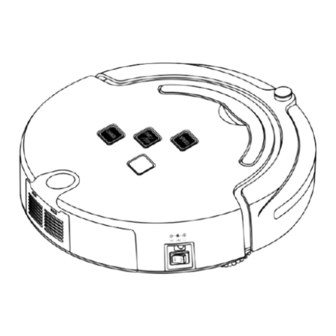
Summary of Contents for TerraBot XR2101A
- Page 1 MULTIFUNCTION ROBOTIC AUTO VACUUM CLEANER MODEL NO.: XR2101A AUTO CHARGING WITH REMOTE CONTROLLER , MOP...
- Page 2 Thank you for purchasing our new robotic vacuum cleaner XR2101 ; please read carefully this manual before using ! Safety Precautions: Caution No one else can disassemble, maintain or Don’t use other charger but the equipped transform product except one of the Robot, or it may cause product maintenance technicians designated by our damage, electric shock or fire due to high company, or it may cause fire, electric shock...
-
Page 3: Table Of Contents
Contents 1. A p p l ic a b i li t y … … … … … … … … … … … … … … … … … … … … … … … … … … … … … . 0 3 2. -
Page 4: A P P L Ic A B I Li T
Applicability: The product, mainly applicable to home, hotel rooms and small office, is good for cleaning to various short-haired carpet, wood floor, hard floor, ceramic tile, etc. Function Introduction: It is the new generation Robotic vacuum cleaner with rechargeable battery, controlled by advanced intelligent program ,with the following function: automatic vacuum cleaning, mopping, timing cleaning, “full go”... -
Page 5: Function Information On Panel
Function Information on panel: Key Operation Function Description This cleaner is supplied of a UV lamp which can disinfect the floor and it is especially suitable for people suffering allergy or for home with pets Press “UV” can open /close the UV lamp The UV lamp will be on only the cleaner working or off when the cleaner stop to clean. -
Page 6: Installation Of Docking Station And Charging For The Cleaner
Installation of Docking Station and Charging for the Cleaner: Automatic recharging: 0.5m Install the Docking Station on the flat ground firmly 0.5m and against the vertical wall(fixed on the wall with the docking station sticker) 0.5m 0.5m No obstacle or hollow areas 3m away from the Docking Station in the front and 0.5m on the right and Figure 1 Figure 1... - Page 7 Figure 4 6. After the battery’s power used up, the indicator will flash gradually; When the indicator becomes normally on, it means the battery is charged fully. (See Figure 5) Figure 5 7.When you start the machine, if the power indicator flashes, it means the battery power is low;...
-
Page 8: Assembly & Disassembly And Cleaning Of Dust Bin
Assembly & Disassembly and Cleaning of Dust Bin: Assembly & Disassembly of Dust Bin: 1. Extract the dust bin by Figure 1 Figure 2 pressing the key on it. (Refer to Figure 1 and Figure 2) 2. Press the red button on it, and then the blower will Figure 3 pop up automatically. -
Page 9: Assembly & Disassembly And Cleaning Of Brush And Floor Brush
Cleaning of Dust Bin and Blower: 1. First dump the dust, and then clean it with dust brush. (Refer to Figure 1) Figure 1 2. Pop up the blower, and then clean the air inlet/outlet with dust brush. (Refer to Figure 2 and Figure 3) 3. -
Page 10: Assembly & Disassembly And Cleaning Of Left/Right Wheel And Front Wheel
Assembly & Disassembly of Side Cleaning Brush: 1. Release the screw in the main shaft of the side brush before changing the side brush. 2. Press the side brush against the main shaft and then fasten the screw. (Refer to the figure) Cleaning of Brush and Floor Brush: 1. -
Page 11: Cleaning Of Sensor And Infrared Transparent Window
Assembly & Disassembly and Cleaning of Front Wheel: 1. Pull out the front wheel with your finger and tools and then clean it. (Refer to the figure) 2. Insert and press the front wheel into the right position while assembling. Cleaning of Sensor and Infrared Transparent Window: 1. -
Page 12: Remote Control
Battery replacement of the Space Isolator: Release screw with screwdriver and then open its base plate. Please place the positive and negative Electrode correctly for fear of the damage due to wrong Electrode! Figure 1 Figure 2 Figure 3 The right place of battery. Please take out the battery if it was unused for long. -
Page 13: Using Method & Functional Status Of Recharger
Using Method & Functional Status of Control Panel: : the following steps are very important, otherwise the remote control may fail! A. You should check code of the remote control or main body again while changing them after first use or maintenance. B. - Page 14 1. Press , the full go in the LCD screen of the remote controller will flicker. 2. After finish the setting, press the OK key. the cleaner will start cleaning automatically when the battery is charged (5/6 hours charging) Remark: can not use the full go function and timing function at The same time ! Malfunction When you make sure the failure occurs in the case that the remote control is...
-
Page 15: Auto Charging Docking Station
Auto Charging Docking Station: Recharger Display and Control Panel: Overall Display Function Instructions LED decorative light (a little essence can be placed above) . Decorative light switch . Power LED . Charging indicator . Signal transmitting . Charging positive pole .... -
Page 16: Space Isolator
Space Isolator: Space Isolator Display and Control Panel: Overall Display Function Instructions Toggle switch . Turn off Middle High signal head . Near-infrared transmitting head . Power LED . Function Introduction of Space Isolator: Space Isolator, an accessory of the cleaner, can block area by sending special infrared signal so as to prevent the Cleaner from entering some unnecessary areas. -
Page 17: Space Isolator
Installation method of Space Isolator: The Space Isolator is placed at the entrance to the stair or room generally. You can place the Space Isolator at proper position to stop the Cleaner passing through some places. Remove obstacles from the area you want to block in front of the Space Isolator as much as possible for fear of poor effect. -
Page 18: Trouble Shooting
Trouble shooting : The Cleaner doesn’t work or clean poorly Check whether turning on the switch. Check whether the dustbin, filter and intake are clean, and whether the side brush works. Check whether the battery voltage declines greatly. The remote control doesn’t work Check the battery status of the remote control. -
Page 19: Technical Specifications
Technical Specifications: Model XR2101 Rated Voltage 14.4V Battery Rechargeable battery (the charge time is about 5h) Working Hours About60(1500mA)/90minutes(2200mA) Rated Power <24W Operating Temperature Range ℃ ~ ℃ Operating Humidity Range 8 5RH ≤ Input Voltage/Current Wireless Remote ISM Frequency Band 2.4GHz Specification 8 7mm (including the wheel height) ×... - Page 20 “CE” marking states that the product is compliant to European Directives: 2006/95/EC Low Voltage Directive 2004/108/EC EMC Directive It is possible to request a full copy of Declaration of compliance to the Distributor: This product comply with the rules of RoHS Directive (2002/95/CE) This product comply with the rules of Eup Directive (2009/125/CE)

Need help?
Do you have a question about the XR2101A and is the answer not in the manual?
Questions and answers