Advertisement
Quick Links
0
Bluetooth"
OCI(fjOSSair
Pl
ay
audio
w ireless ly
th rough your
iPod
o
r
iPhone Spea
ker d
ock.
Works w
ith
al
l Bluetooth
enabled devices:
And
ro id, iPhone, iPod, iPad, tablets, lapto ps,
and
compu ters.
dockBoss ai
r
has a
30-pin
connection for
iPod
/
iPhone/iPad docks.
CobiJ
ve
1.
In the Settings menu,
select Bluetooth.
2.
Turn Bluetooth
"On':
and wait for dockBoss air
to be
discovered.
3.
Choose"dockBoss
air':
4.
Connected!
'•T•
o
__
within 1 meter
When discovering device, lig
ht
will flash
blue.
When
connected,
light
is
solid
blue.
Advertisement

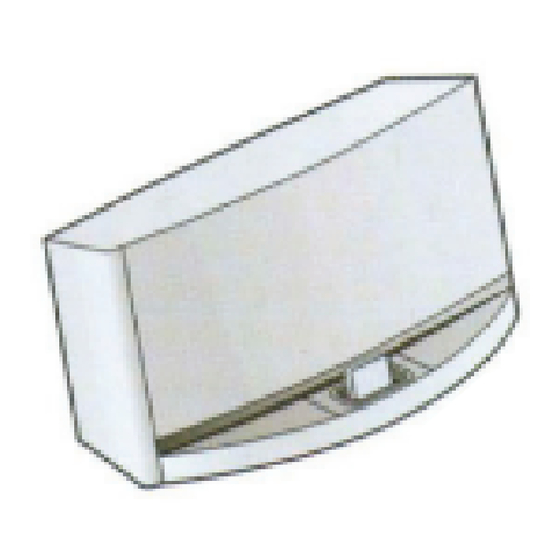
Need help?
Do you have a question about the dockBoss Air and is the answer not in the manual?
Questions and answers