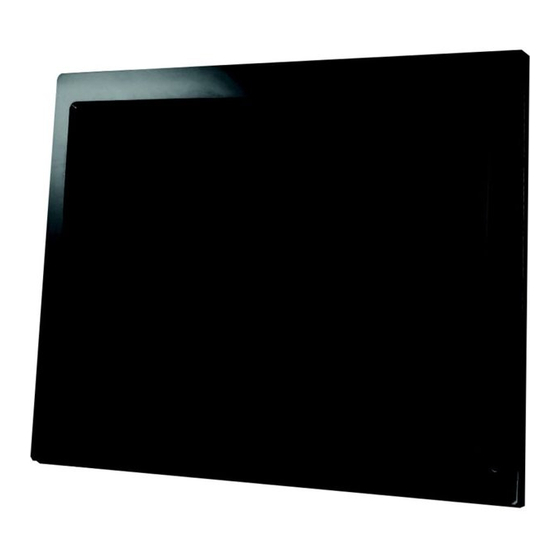
Table of Contents
Advertisement
Advertisement
Table of Contents

Summary of Contents for Filemate 3FMPF215BK15-R
- Page 1 Digital Photo Frame Instruction Manual Model 3FMPF215BK15-R...
-
Page 3: Table Of Contents
Table of Contents SAFETY INFORMATION ............4 PACKAGE CONTENTS ............4 SPECIFICATIONS SUMMARY ..........5 DPF INTRODUCTION .............. 6 QUICK START ................. 8 OPERATION GUIDE..............8 Movie Display ..............8 Music Display ..............9 Picture Display .............. 9 Combo Display ............. 9 Edit ................ -
Page 4: Safety Information
Safety Information • Keep away from water, moisture and dusty areas • Working temperature 0-40 C. Never store in a hot or very cold place • Be careful not to drop or knock the photo frame • Never try to open the case yourself, always seek technical support •... -
Page 5: Specifications Summary
Specifications Summary MAIN FEATURES Plays digital photos as slideshows with background music Plays video & music Display calendar and clock with alarm/timer on/off Rotate/Zoom/Slideshow/Split-screen photos Brightness, contrast and color adjustable Built-in memory Easy to use on-screen menus & button controls MEMORY CARD SlOTS Secure Digital (SD) Multi Media Card (MMC) -
Page 6: Dpf Introduction
DPF Introduction BACKSIDE OVERVIEW SIDE OVERVIEW... -
Page 7: Remote Control Overview
REMOTE CONTROl OVERVIEW NOTE a) To edit or adjust, press MENU on the remote control; or press button M on the frame for 3 seconds. b) To go back a step or to the main menu, press EXIT on the remote control; or press button M on the frame. -
Page 8: Quick Start
Quick Start Insert the jack of the DC adaptor into the digital photo frame, and then plug the DC adapter into a standard power outlet. Operation Guide MAIN MENU 1) Card select: shows which card you insert into frame 2) Setup: adjust frame settings 3) Calendar: display a calendar with time and alarm settings MEMORY SElECT 1) Movie: Select to play movie files... -
Page 9: Music Display
MUSIC DISPlAY • Choose music icon, all the music files will list on the screen • Press [t][u] to choose music and press ENTER to play Note: Press [t][u] on remote control to increase or decrease volume. PICTURE DISPlAY • Choose picture icon, all the pictures will list on the screen •... -
Page 10: Computer Connecting
Operation Guide (Cont.) Copy • After file selected, press MENU and select copy • Press [t][u] and ENTER to select the copy destination • Press ENTER, copy finished Delete • After file is selected, press MENU and select delete • Press ENTER to delete •... -
Page 11: Splitscreen Function
Split-Screen Function Use the split-screen function to display several images at the same time. Note: If you want split-screen display, you need to go to setup to turn on the function of “split-screen” before use. For single display function, turn off the “split-screen” function. Single Model Split-Screen Display Calendar / Clock / Alarm... -
Page 12: Osd Menu Function
OSD Function OSD MENU SUB-Menu & Function Description FUNcTIoN MENU Photo Picture Slideshow Music MP3 display Movie Movie display Combo Combo display Edit Copy/ Delete Calendar Calendar/ Clock / Alarm MEMoRy MENU SD/MMC Different memory device Min/USB Internal Memory SETTINgS language Multi language Slideshow Time... - Page 13 Movie Repeat Mode Repeat all/one/off Display Mode Original Preserves dimension ratios of original picture Stretch Stretches picture to fit screen Crop Full-screen picture, preserves dimension ratios, but crops picture to do so. Time Set time (year/month/day/hour/ minute) Alarm Set alarm Brightness Brightness adjust Contrast...
-
Page 14: Customer Service
Customer Service Customer Service Representative 408.856.0614 from 9am-17:00 M-F Customers may directly create a support ticket via our website form based tool or by emailing: supportcenter@wintecind.com Additional methods for customer or technical support is available on our website: wintecind.com > Support, which includes chat function, RMA and technical support tools. -
Page 15: Faq
Frequently Asked Questions Why can’t the Digital Photo Frame play all images or movie files? The Digital Photo Frame can support JPEG, MP3 and some video format depending on the product specification. It may not read some files down- loaded from the internet. I have a memory card in the Digital Photo Frame, but it’s not reading the card, what should I do? First, make sure that you are using a memory card that is supported by...

Need help?
Do you have a question about the 3FMPF215BK15-R and is the answer not in the manual?
Questions and answers
Can I drop pictures from my phone to the frame