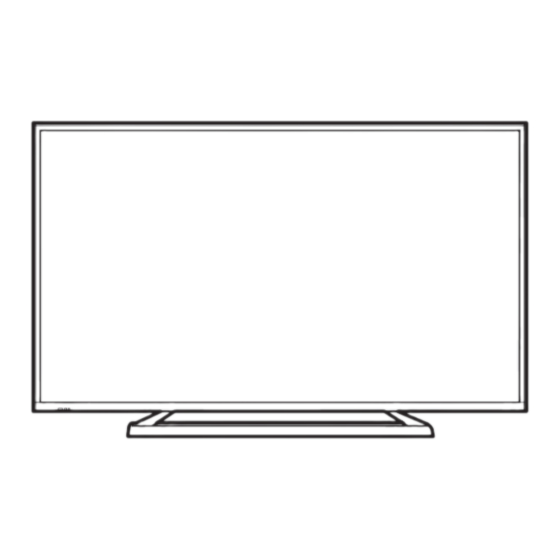
Table of Contents
Advertisement
English
Operating Instructions
LED TV
Contents
Be Sure to Read
Important Notice······································· 2
Safety Precautions ··································· 3
Quick Start Guide
Accessories ············································ 4
Connections ············································ 5
Identifying Controls ··································· 7
First time Auto Tuning································ 9
Using your VIERA
Watching External Inputs ··························· 9
Thank you for purchasing this Panasonic product.
Please read these instructions carefully before operating this product and
retain them for future reference.
The images shown in this manual are for illustrative purposes only.
M0414-0
Child Lock············································· 10
Using Menu Functions ····························· 10
Tuning and Editing Channels ···················· 13
Using Media Player································· 14
VIERA Link ··········································· 16
Technical Information ······························ 18
Others
FAQs ··················································· 20
Maintenance ········································· 21
Specifications ········································ 21
Model No.
TH-60A430G
TH-60A430K
TH-60A430M
TQB4GC1219
English
Advertisement
Table of Contents













Need help?
Do you have a question about the Viera TH-60A430G and is the answer not in the manual?
Questions and answers