Table of Contents
Advertisement
Quick Links
Download this manual
See also:
Technical Manual
Advertisement
Table of Contents

Summary of Contents for MDS Orbit MCR-4G
- Page 1 Orbit MCR-4G Managed Connected Router 4G and WiFi MDS 05-6628A01, Rev. B Preliminary AUGUST 2013...
- Page 2 Quick-Start instructions for this product are contained in publication 05-6702A01. Visit our website for downloadable copies of all documentation at www.gemds.com.
-
Page 3: Table Of Contents
VPN ............................50 DNS ............................57 DHCP Service ........................58 Iperf Service ......................... 61 Date, time and NTP......................62 Geographical-location ......................63 User Management and Access Controls................64 Login-Lockout........................66 RADIUS..........................67 MDS 05-6628A01, Rev. B MDS Orbit MCR-4G Technical Manual... - Page 4 Copyright and Trademark This manual and all software described herein is protected by Copyright: 2013 GE MDS, LLC. All rights reserved. GE MDS, LLC reserves its right to correct any errors and omissions in this publi- cation. RF Safety Notice...
-
Page 5: Fcc Part 15 Notice
Cet appareil numérique de la classe A est conforme à la norme NMB-003 du Canada. Operational Safety Notices The MDS Orbit MCR-4G may not be used in an environment where radio frequency equipment is prohibited or restricted in its use. This typically includes aircrafts, airports, hospitals, and other sen- sitive electronic areas. - Page 6 PPE would alleviate or decrease the severity of potential injury. When servicing equipment, all workplace regulations and other applicable standards for live electrical work should be followed to ensure personal safety. MDS Orbit MCR-4G Technical Manual MDS 05-6628A01, Rev. B...
-
Page 7: Environmental Information
These systems will reuse or recycle most of the materials found in this equipment in a sound way. Please contact GE MDS or your supplier for more information on the proper dis- posal of this equipment. - Page 8 A power connector with screw-type retaining screws as supplied by GE MDS must be used. Do not disconnect equipment unless power has been switched off or the area is known to be non-hazardous.
-
Page 9: Introduction
It serves the need for localized WiFi communications with a cellular back-up or backhaul option, while providing the extended temperature range and industrial-grade packaging inherent to GE MDS products. These features allow the best use of communication options at each installation site. -
Page 10: Authorized Features Icon
The information displayed may differ from field service conditions. 1.1.2 Authorized Features Icon Some product features are dependent on purchased options and applicable regulatory constraints. A “key” icon appears near the heading of any such features. MDS Orbit MCR-4G Technical Manual MDS 05-6628A01, Rev. B... -
Page 11: Product Description
WiFi clients. Figure 2 shows an example network in which the unit provides connec- tivity to multiple end devices. The end devices are connected via Ethernet, serial, and WiFi links. MDS 05-6628A01, Rev. B MDS Orbit MCR-4G Technical Manual... -
Page 12: Connectors And Indicators
Mini USB Port DC Power Ethernet Ports COM Port (10-60 Vdc) (RJ-45 10/100) Cellular Antennas SIM Card WiFi Antenna (Aux & Main) Slot Figure 3. Connectors and Indicators (2E1S configuration shown) MDS Orbit MCR-4G Technical Manual MDS 05-6628A01, Rev. B... - Page 13 USB Port—This port allows for connection of a laptop or PC. The port provides a local console for man- agement of the device. A standard host-to-mini device USB 2.0 cable may be used. MDS 05-6628A01, Rev. B MDS Orbit MCR-4G Technical Manual...
- Page 14 The COM port serves as the primary interface for connecting the unit to an external DTE serial device supporting the RS-232 or RS-485 serial data format. If necessary, an adapter may be used to convert the unit’s RJ-45 serial jack to a DB-9F type (GE MDS part no. 73-2434A12). NOTE: Not all PCs include a serial port.
- Page 15 MIMO receive operation (diversity) with standard for 4G mod- ules, improving signal quality in many installations. In general, both antennas should always be used for cellular operation. The GE MDS part number for this antenna type is 97-2485A04. Figure 5. Directly-Connected Cellular Antenna (Typical) (GE MDS Part No.
- Page 16 Reverse-SMA type. It contains a pin that matches with an SMA-F connector. The GE MDS part number for this antenna is 97-4278A48. SIM Port—This port accepts a mini SIM card (2FF type) for 4G cell operation. The unit’s cellular interface will not function without a valid SIM card installed.
-
Page 17: Grounding Considerations
If ordered with the DIN rail mounting option, the unit is supplied with a DIN rail clip attached to the case. The integrated bracket on the unit’s case allows for quick installation and removal from a DIN mounting rail as shown in Figure MDS 05-6628A01, Rev. B MDS Orbit MCR-4G Technical Manual... -
Page 18: Antenna Planning & Installation
Note that with any installation, there needs to be a minimum 20 cm spacing between the Wi-Fi antenna and any other radio antenna to avoid co-location difficulties. Indoor use cases: MDS Orbit MCR-4G Technical Manual MDS 05-6628A01, Rev. B... - Page 19 External enclosures—If the system is going to be installed in a weather-tight enclosure and mounted outside in the elements, cabled use of external LTE antennas (GE MDS PN: 97-2485A05) on the Main and AUX Cell channels with cabled use of the External Wi-Fi antenna (GE MDS PN: 97-4278A48) is a good solution.
-
Page 20: Accessories And Spares
2.4.5 Accessories and Spares Table 6 lists common accessories and spare items for use with the MCR-4G. GE MDS also offers an Acces- sories Selection Guide listing an array of additional items that may be used with the product. Contact your factory representative or visit to obtain a copy of the guide. -
Page 21: Device Management
(with appropriate driver software). Adapters are available from many manufacturers, including GE MDS. NOTE: If the COM port has been configured for terminal server operation, pressing +++ switches it to console (management) mode. Serial console mode is required for the following steps. MDS 05-6628A01, Rev. B MDS Orbit MCR-4G Technical Manual... -
Page 22: Setting Basic Parameters-First Steps
If necessary, an adapter may be used to convert the unit’s RJ-45 serial jack to a DB-9F type (GE MDS part no. 73-2434A12). If no serial port exist on the PC, a USB-to-serial adapter cable may also be used to connect to the MCR unit. -
Page 23: One-Time "Recovery" Passwords
3.1.4 One-Time “Recovery” Passwords The MDS Orbit platform employs extensive security measures to prevent unauthorized access. As such, there are no hidden manufacturer passwords or other “backdoors” found in less secure products. If a pass- word is lost, there is no way to access the unit, except by using a one-time password (OTP) for recovery. -
Page 24: Pre-Configured Settings
YANG is used in conjunction with the NETCONF protocol to provide a device-specific data model that can be administered by any NETCONF-capable NMS. The YANG data model is released with each version of the device so NMS administrators can accurately administer the device per release. MDS Orbit MCR-4G Technical Manual MDS 05-6628A01, Rev. B... -
Page 25: Cli Login Prompt
. These credentials should be changed prior to placing the unit in admin admin full service. (none) login: admin Password: (valid password) Welcome to the CLI admin connected from 127.0.0.1 using console on (none) MDS 05-6628A01, Rev. B MDS Orbit MCR-4G Technical Manual... - Page 26 Step 5: Commit the change by typing in the following, followed by the enter key: commit admin@(none) 05:36:20% commit Commit complete. [ok][2012-06-20 05:36:21] [edit] admin@(none) 05:36:21% Step 6: Exit the configuration mode by typing the following, followed by the enter key: exit MDS Orbit MCR-4G Technical Manual MDS 05-6628A01, Rev. B...
- Page 27 Set the admin user’s >request system authentication change-password user admin password password admin Set the device name %set system name “Mydevice” Set the baud rate on COM1 %set services serial ports COM1 baud-rateb19200 MDS 05-6628A01, Rev. B MDS Orbit MCR-4G Technical Manual...
- Page 28 Figure 11. Example 1: Unit Providing Laptop and Handheld Device Connectivity The following commands will configure the MCR-4G for this scenario. 1. %set interfaces interface Wi‐Fi physical‐interface Wi‐Fi wifi‐config mode access‐point ap‐config ap myssid 2. %set interfaces interface myBridge virtual‐type bridge 3. %set interfaces interface myBridge bridge‐settings members port ETH1 4. %set interfaces interface myBridge bridge‐settings members wifi‐ap myssid 5. %set interfaces interface myBridge ipv4 address 192.168.1.21 prefix‐length 24 6. %set services dhcp enabled true v4subnet 192.168.1.0/24 domain‐name gemds range‐start 192.168.1.10 range‐end 192.168.1.19 router 192.168.1.1 broadcast‐address 192.168.1.255 MDS Orbit MCR-4G Technical Manual MDS 05-6628A01, Rev. B...
- Page 29 Figure 12. Example 2: Units Providing Wireless Bridge Between Laptop & SCADA Device The following commands will configure the MCR-4G #1 for this scenario. 1. %set interfaces interface Wi‐Fi physical‐interface Wi‐Fi wifi‐config mode access‐point ap‐config ap myssid 2. %set interfaces interface myBridge virtual‐type bridge 3. %set interfaces interface myBridge bridge‐settings members port ETH1 4. %set interfaces interface myBridge bridge‐settings members wifi‐ap myssid 5. %set interfaces interface myBridge ipv4 address 192.168.1.21 prefix‐length 24 6. %set services enabled true dhcp v4subnet 192.168.1.0/24 domain‐name gemds range‐start 192.168.1.10 range‐end 192.168.1.19 router 192.168.1.1 broadcast‐address 192.168.1.255 MDS 05-6628A01, Rev. B MDS Orbit MCR-4G Technical Manual...
- Page 30 Figure 13. Example 3: Unit Providing Connectivity to Serial-Based SCADA Device via UDP The following commands will configure the MCR-4G #2 for this scenario. 1. %set interfaces interface Wi‐Fi physical‐interface Wi‐Fi wifi‐config mode station station‐config ap myssid enabled true 2. %set interfaces interface myBridge virtual‐type bridge 3. %set interfaces interface myBridge bridge‐settings ports port ETH1 4. %set interfaces interface myBridge bridge‐settings ports wifi‐station interface Wi‐Fi 5. %set interfaces interface myBridge ipv4 address 192.168.1.22 prefix‐length 24 6. %set services serial terminal‐server server COM1 mode udp port 30000 remote address 192.168.1.11 port 30001 MDS Orbit MCR-4G Technical Manual MDS 05-6628A01, Rev. B...
- Page 31 The following commands will configure the MCR-4G for this scenario. 1. %set interfaces interface myBridge virtual‐type bridge 2. %set interfaces interface myBridge bridge‐settings ports port ETH1 3. %set interfaces interface myBridge ipv4 address 192.168.1.21 prefix‐length 24 4. %set interfaces interface Cell physical‐interface Cell enabled true 5. %set services firewall enabled true 6. %set services firewall filter IN_UNTRUSTED 7. %set services firewall filter IN_UNTRUSTED rule 1 match protocol icmp 8. %set services firewall filter IN_UNTRUSTED rule 1 actions action accept 9. %set services firewall filter IN_UNTRUSTED rule 10 match protocol all 10. %set services firewall filter IN_UNTRUSTED rule 10 actions action drop 11. %set interfaces interface Cell filter input IN_UNTRUSTED 12. %set services firewall filter OUT_UNTRUSTED rule 10 match protocol all 13. %vset services firewall filter OUT_UNTRUSTED rule 10 actions action accept MDS 05-6628A01, Rev. B MDS Orbit MCR-4G Technical Manual...
-
Page 32: Operational Topic Areas
14. %set interfaces interface Cell filter output OUT_UNTRUSTED 15. %set services firewall nat source rule‐set MASQ 16. %set services firewall nat source rule‐set MASQ rule 1 source‐nat interface 17. %set services interfaces interface Cell nat source MASQ 3.4 Operational Topic Areas The following headings describe key operational features of the MCR unit, and list configuration options for them. MDS Orbit MCR-4G Technical Manual MDS 05-6628A01, Rev. B... -
Page 33: Serial Console
115200 bps with 8N1 format. A mini-USB-to-USB cable may also be used to connect to a Computer in case no serial port exists. If a mini-USB connection is used, the computer must contain the appropriate device driver. A driver for serial operation can be found on GE MDS website. Configuring... -
Page 34: Network
See each individual section for details about configuring the LAN, Cell, WiFi interfaces, and related net- working features. Monitoring Ensure the CLI is in operational mode. Follow the example below to view the state and statistics of all the network interfaces: admin@(none) 03:38:19> show interfaces MDS Orbit MCR-4G Technical Manual MDS 05-6628A01, Rev. B... -
Page 35: Lan
Ensure the CLI is in Operational mode. Follow the example below to view the state and statistics of the LAN port: admin@(none) 03:38:19> show interfaces interface ETH1 interfaces interface ETH1 if-index 2 MDS 05-6628A01, Rev. B MDS Orbit MCR-4G Technical Manual... - Page 36 0 status counters tx_dropped 0 status counters tx_errors 0 status counters tx_fifo_errors 0 status counters tx_heartbeat_errors 0 status counters tx_packets 232 status counters tx_window_errors 0 [ok][2012-06-21 03:38:24] admin@(none) 03:38:24> MDS Orbit MCR-4G Technical Manual MDS 05-6628A01, Rev. B...
-
Page 37: Vlan Operation
It should also be understood that bridges cannot contain other bridges. For this reason, it is not possible to assign a bridge interface to a VLAN. Also, VLANs serve as interfaces, so you can assign IP addresses to them and treat them the same as any other interface type. MDS 05-6628A01, Rev. B MDS Orbit MCR-4G Technical Manual... -
Page 38: Cell
15:28:44> config Entering configuration mode private [ok][2013-01-18 15:28:46] [edit] admin@(none) 15:28:46% set interfaces interface Cell cell-config apn GEDEROC.GW6.VZWENTP [ok][2013-01-18 15:29:36] [edit] admin@(none) 15:29:36% commit Commit complete. [ok][2013-01-18 15:29:46] [edit] admin@(none) 15:29:46% exit MDS Orbit MCR-4G Technical Manual MDS 05-6628A01, Rev. B... - Page 39 0 status counters multicast 0 status counters rx_bytes 50574 status counters rx_compressed 0 status counters rx_crc_errors 0 status counters rx_dropped 0 status counters rx_errors 0 status counters rx_fifo_errors 0 MDS 05-6628A01, Rev. B MDS Orbit MCR-4G Technical Manual...
- Page 40 5857948168 cell-status apn VZWINTERNET cell-status app-sw-version 0.0.5 cell-status modem-sw-version "4.08.02 SVN 0 [2012-12-21 10:52:58]" cell-status sim-state Ready cell-status modem-state connected cell-status roaming-state home cell-status service-state lte cell-status rssi -62 MDS Orbit MCR-4G Technical Manual MDS 05-6628A01, Rev. B...
-
Page 41: Wifi
WiFi Understanding The internal WiFi module has FCC modular approval and may only be used with one of the GE MDS approved antennas (see 802.11 WiFi Module Specifications below). The WiFi antenna is connected to the reverse-SMA connector on the unit’s front panel. Only these antennas may be used. The WiFi module can be configured to operate as an 802.11b/g/n Access Point or Station. - Page 42 { encryption ccmp; key-mgmt wpa-psk; somepassphrase; [ok][2012-06-19 00:27:01] [edit] admin@(none) 00:27:01% commit Commit complete. The following configures the unit to use WPA2-Personal security with the CCMP/AES encryption + TKIP encryption. MDS Orbit MCR-4G Technical Manual MDS 05-6628A01, Rev. B...
-
Page 43: Other Configuration
15; ap-config { ssid somessid; broadcast-ssid true; channel station-max station-timeout 300; beacon-interval 100; operation-mode 80211n; dtim-period rts-threshold 2347; fragm-threshold 2346; privacy-mode wpa2-personal; psk-config { encryption ccmp; key-mgmt wpa-psk; somepassphrase; MDS 05-6628A01, Rev. B MDS Orbit MCR-4G Technical Manual... - Page 44 “id: f4:ec:38:99:01:e2, inactive: 7770, rx bytes: 529, rx packets: 6, tx bytes: 355, tx packets: 3, tx retries: 0, tx failed: 0, tx bitrate: 6, signal: -47, authorized : yes, authenticated : yes” [ok][2012-06-19 01:06:29] MDS Orbit MCR-4G Technical Manual MDS 05-6628A01, Rev. B...
- Page 45 “id: 4c:e6:76:50:85:32, inactive: 89750, rx bytes: 206463, rx packets: 1766, tx bytes: 1135, tx packets: 13, tx retries: 0, tx failed: 0, tx bitrate: 65, signal: -13, authorized : yes, authen- ticated : yes” [ok][2012-06-19 00:52:34] MDS 05-6628A01, Rev. B MDS Orbit MCR-4G Technical Manual...
-
Page 46: Bridging
MCR-4G can also act as a VPN client to provide a secure tunnel for LAN data to the user’s local network (LAN/WiFi). This configuration obviates the need for NAT, as the back-office network behind the VPN Concentrator (VPNC) can address the local LAN or WiFi network directly via the secure tunnel. MDS Orbit MCR-4G Technical Manual MDS 05-6628A01, Rev. B... - Page 47 00:06:20% delete interfaces interface myBridge bridge-settings members wifi-ap / wifi-station Removing the bridge interface: admin@(none) 00:23:00% delete interfaces interface myBridge Adding WiFi interface to the bridg (station): admin@(none) 00:23:00% set interfaces interface myBridge bridge-settings members wifi-station inteface Wi-Fi MDS 05-6628A01, Rev. B MDS Orbit MCR-4G Technical Manual...
- Page 48 8000.001970947e2d designated-cost 0 designated-bridge 8000.001970947e2d designated-port 32769 bridgeStatus stp port wlan0 number priority state forwarding path-cost designated-root 8000.001970947e2d designated-cost 0 designated-bridge 8000.001970947e2d designated-port 32770 [ok][2013-01-24 14:27:15] MDS Orbit MCR-4G Technical Manual MDS 05-6628A01, Rev. B...
-
Page 49: Routing
------------------------------------------------------------------------- eth0 static 0.0.0.0/0 192.168.1.10 eth0 static 10.2.3.1/32 192.168.1.9 eth0 direct 192.168.1.0/24 OUTGOING SOURCE V6UR:DEST V6UR:NEXT V4UR:DEST V4UR:NEXT INTERFACE PROTOCOL PREFIX PREFIX ---------------------------------------------------------------------- eth0 direct fe80::/64 eth1 direct fe80::/64 [ok][2012-06-19 00:05:29] MDS 05-6628A01, Rev. B MDS Orbit MCR-4G Technical Manual... -
Page 50: Firewall And Nat
(routed) through the MCR unit. For example, IP packets arriving inside IPsec VPN tunnel, being routed from cellular WAN to the local Ethernet interface. Invisible place holder Figure 18. Packets Being Forwarded Through MCR MDS Orbit MCR-4G Technical Manual MDS 05-6628A01, Rev. B... - Page 51 Configuring Configuration Hierarchy NOTE: The configuration parameters shown here are a subset of all available configuration parameters. Refer to the appendix for a complete listing. firewall { MDS 05-6628A01, Rev. B MDS Orbit MCR-4G Technical Manual...
- Page 52 For example, i. Rule 1 = deny protocol=tcp, dst port=80 ii.Rule 2 = deny protocol=icmp iii.Rule 3 = permit everything 2. Apply the filter to input or output direction of the interface. MDS Orbit MCR-4G Technical Manual MDS 05-6628A01, Rev. B...
- Page 53 10.150.1.1/32 tunnel-dst-address 10.150.1.10/32 admin@(none) 19:33:20% set services firewall filter IN_UNTRUSTED rule 3 actions action accept Above example assumes cell interface’s IP address is 10.150.1.10 and VPN Gateway’s IP address is 10.150.1.1. MDS 05-6628A01, Rev. B MDS Orbit MCR-4G Technical Manual...
- Page 54 Network address translation allows one to map private IP addresses to public IP addresses and vice versa. There are two basic kinds of network address translation: • Source NAT • Destination NAT MDS Orbit MCR-4G Technical Manual MDS 05-6628A01, Rev. B...
- Page 55 { firewall nat { source { rule-set <name> { rule <id> { match { src-address <network/prefix>; dst-address <network/prefix>; source-nat { interface; interfaces { interface <name> { nat { source <name>; MDS 05-6628A01, Rev. B MDS Orbit MCR-4G Technical Manual...
- Page 56 This is typically used to allow a host on the public network (HOST-B) to access a service running on a host in the private network (HOST-1). This is also called port forwarding. MDS Orbit MCR-4G Technical Manual MDS 05-6628A01, Rev. B...
- Page 57 Destination NAT configuration on MCR involves following high level steps: 1. Create a destination NAT rule-set. 2. Add one or more rules to perform destination NAT for a specific incoming traffic on the public inter- face. MDS 05-6628A01, Rev. B MDS Orbit MCR-4G Technical Manual...
- Page 58 19:33:20> Monitoring At this time there are no commands to monitor traffic statistics for packets being masqueraded by the firewall. This feature may be added in future revisions of firmware. MDS Orbit MCR-4G Technical Manual MDS 05-6628A01, Rev. B...
-
Page 59: Vpn
IKE negotiation. This is accomplished by using IPsec protocols like Encapsulating Secu- rity Payload (ESP) or Authentication Header (AH). The MCR only supports ESP protocol as it provides both encryption and authentication of the data. The AH protocol provides only data authentication. MDS 05-6628A01, Rev. B MDS Orbit MCR-4G Technical Manual... - Page 60 { address <ip-address>; peer-identity-no-idr <true|false>; role <initiator|responder>; dpd-interval <interval (secs)> ipsec { policies { policy <name> { ciphersuites { ciphersuite <name> { encryption-algo <aes-256-cbc|…>; mac-algo <sha256-hmac|…>; dh-group <dh-14|…>; connections { MDS Orbit MCR-4G Technical Manual MDS 05-6628A01, Rev. B...
- Page 61 <CELL INTERFACE IP ADDRESS>/32; actions { action accept; rule 10 { match { protocol all; actions { action drop; filter OUT_UNTRUSTED { rule 1 { match { src-address { address <CELL INTERFACE IP ADDRESS>/32; MDS 05-6628A01, Rev. B MDS Orbit MCR-4G Technical Manual...
- Page 62 3. Ensure that device has been configured to obtain time via NTP. NOTE: The VPN connection will fail unless the time is synchronized on the device because certificate validation will fail. 4. Enable VPN service MDS Orbit MCR-4G Technical Manual MDS 05-6628A01, Rev. B...
- Page 63 19:33:29% set services vpn ike peers peer VPN-GW peer-endpoint address 10.150.1.1 admin@(none) 19:33:29% set services vpn ike peers peer VPN-GW peer-identity-no-idr true admin@(none) 19:33:29% set services vpn ike peers peer VPN-GW dpd-interval 300 MDS 05-6628A01, Rev. B MDS Orbit MCR-4G Technical Manual...
- Page 64 This allows debugging of any connection-related issue by watching logs on peer side etc. Be sure to change this value to 5 mins or higher to prevent excessive attempts and traffic. 4. Commit configuration and exit configuration mode. admin@(none) 20:38:44% commit MDS Orbit MCR-4G Technical Manual MDS 05-6628A01, Rev. B...
- Page 65 = local LAN or WIFI subnet on device iii. b. for VPN gateway i. remote ip subnet = device’s local LAN or WIFI subnet ii.local ip subnet = back-office subnet on device iii. MDS 05-6628A01, Rev. B MDS Orbit MCR-4G Technical Manual...
-
Page 66: Dns
The following example shows how to configure a DNS server with IP address 192.168.1.2 on the MCR. Note that the “search” option can take a list of arguments and in this example, there are two arguments; gemds admin@(none) 00:31:02% set system dns server 192.168.1.2 search [ mds gemds ] options attempts 3 timeout 3 Monitoring Ensure the CLI is in operational mode. -
Page 67: Dhcp Service
Ensure the CLI is in operational mode. Follow the example below to view the DHCP leases. admin@(none) 04:18:26> show services dhcp services dhcp leases 192.168.1.100 starts 2013-01-22T12:55:13+00:00 ends 2013-01-23T00:55:13+00:00 binding-state free client-mac 70:f1:a1:fc:1d:da hostname "" [ok][2013-01-23 04:18:27] MDS 05-6628A01, Rev. B MDS Orbit MCR-4G Technical Manual... - Page 68 The following shows how to enable a TCP terminal server on COM1 admin@(none) 01:22:09% set services serial terminal-server server COM1 mode tcp-server port 30011 idle-timeout 30 [ok][2012-06-19 01:22:36] [edit] admin@(none) 01:22:36% commit MDS Orbit MCR-4G Technical Manual MDS 05-6628A01, Rev. B...
- Page 69 22:03:06> show services serial SERIAL SERIAL SERIAL SERIAL SERIAL IP TX IP TX IP RX IP RX PORT PACKETS BYTES PACKETS BYTES PACKETS BYTES PACKETS BYTES -------------------------------------------------------------------------- COM2 [ok][2013-01-24 22:03:13] MDS 05-6628A01, Rev. B MDS Orbit MCR-4G Technical Manual...
-
Page 70: Iperf Service
Ensure the CLI is in operational mode. Follow the example to view the state of iperf service: admin@(none) 22:07:37> show services NAME STATUS -------------------------- DHCP Server running Firewall running IPerf Server running Terminal Server running running MDS Orbit MCR-4G Technical Manual MDS 05-6628A01, Rev. B... -
Page 71: Date, Time And Ntp
Ensure the CLI is in operational mode. Follow the example below to view the state and statistics: admin@(none) 00:20:34> show system clock system clock current-datetime 2012-06-19T00:20:34+00:00 system clock boot-datetime 2012-06-19T00:18:01+00:00 [ok][2012-06-19 00:20:34] MDS 05-6628A01, Rev. B MDS Orbit MCR-4G Technical Manual... -
Page 72: Geographical-Location
The geographical-location of the unit can be configured as shown below: admin@(none) 00:50:46% set system geographical-location altitude 1.0 latitude 43.117807 longitude -77.611896 [ok][2012-06-19 00:56:00] [edit] admin@(none) 00:56:00% commit Commit complete. [ok][2012-06-19 00:56:05] [edit] admin@(none) MDS Orbit MCR-4G Technical Manual MDS 05-6628A01, Rev. B... -
Page 73: User Management And Access Controls
Ensure the CLI is in operational mode. Follow the example below to see the history of login attempts by reviewing the event log: admin@(none) 01:21:48> show logging event-log event-type console_login logging event-log 62625 time-stamp 2011-12-21T01:18:08.985996+00:00 MDS 05-6628A01, Rev. B MDS Orbit MCR-4G Technical Manual... - Page 74 “user_name oper, “ logging event-log 62627 time-stamp 2011-12-21T01:23:00.288046+00:00 priority notice event-type console_login status failure message “msg noauth, user_name admin, “ [ok][2011-12-21 01:23:03] admin@(none) 01:23:03> MDS Orbit MCR-4G Technical Manual MDS 05-6628A01, Rev. B...
-
Page 75: Login-Lockout
The amount of time is determined by failed-login-lockout-time, which represents the time in seconds. Configuring admin@(none) 01:51:26% set system max-login-attempts 30 [ok][2012-06-19 01:56:38] [edit] admin@(none) 01:56:38% set system failed-login-lockout-time 300 [ok][2012-06-19 01:56:56] [edit] admin@(none) 01:56:56% commit MDS 05-6628A01, Rev. B MDS Orbit MCR-4G Technical Manual... -
Page 76: Radius
A RADIUS server must be configured to provide the user’s authentication group in its authentication reply via a GE MDS vendor attribute. This can be configured in freeradius (an open source RADIUS server) by using the... -
Page 77: File Servers
[ok][2012-06-19 03:24:50] Monitoring Ensure the CLI is in operational mode. The file transfer status is available as operational data. Refer to the sections on “Firmware Management” and “Certificate Management” for more information. MDS 05-6628A01, Rev. B MDS Orbit MCR-4G Technical Manual... -
Page 78: Certificate Management
To manually load certificates from a file server, the following requests must be used: · get-cacert – To load CA certificates · get-clientcert – To load device/client certificates · get-firmware-certificate – To load firmware verification certificates · get-priv-key – To load device/client private key MDS Orbit MCR-4G Technical Manual MDS 05-6628A01, Rev. B... - Page 79 SCEP server must be identified: · certmgr certificate-servers · certmgr ca-servers The certificate server is defined in the certmgr under certificate-server. In the operation shown below, we define the SCEP server. MDS 05-6628A01, Rev. B MDS Orbit MCR-4G Technical Manual...
- Page 80 Also, client certificate information that goes in the “Subject” portion of an X.509 certificate must be configured. Some fields may be fixed/required by the specific SCEP server. admin@(none) 05:08:11% config Entering configuration mode private [ok][2012-06-23 04:08:19] [edit] MDS Orbit MCR-4G Technical Manual MDS 05-6628A01, Rev. B...
- Page 81 Other parameters may be required. Here is an example: admin@(none) 06:37:30> config Entering configuration mode private [ok][2012-06-23 06:37:32] [edit] admin@(none) 06:37:32% set pki cert-info certificate-info my_ca_serv organization-x509 “GE MDS LLC” org-unit-x509 Engineering common-name-x509 00102200000102030411223344556670 digest-algo sha256 encrypt-algo aes128_cbc [ok][2012-06-23 06:38:34] [edit] admin@(none) 06:38:34%...
- Page 82 KoCZOBkaOH is-valid true [ok][2012-06-20 06:32:04] admin@(none) 06:32:04> show pki IDENTITY LENGTH KEY DATE TIME ---------------------------------------- ex_key 2048 2012-06-20T10:46:59Z ex_key_1 2048 2012-06-19T04:36:26Z CACERT IDENTITY ---------- ex_ca_server ex_ca_server_ENC ex_ca_server_SGN CERT IDENTITY ---------- ex_c_cert MDS Orbit MCR-4G Technical Manual MDS 05-6628A01, Rev. B...
- Page 83 Here is an example of how to renew a cert with a new key and new cert name: admin@(none) 05:16:58> request pki get-clientcert scep cert-server-name ex_scep_serv cert-info-name ex_cert_info ca-issuer-name ex_ca_server cert-identification-name tst4 cert-key-name ex_key_3 cert-self-cert-name tst3 cert-self-key-name ex_key_2 is-valid true [ok][2012-06-24 05:17:32] admin@(none) 05:17:32> show pki MDS 05-6628A01, Rev. B MDS Orbit MCR-4G Technical Manual...
- Page 84 06:07:41% request pki get-firmware-cert preconfigured-file-server { configuration_name GE-FileServer-1 } filename certs/cert1.pem identity cert1 Monitoring Certificate information can be viewed for the following items: · ca-cert-info · client-cert-info · firmware-cert-info · priv-key-info MDS Orbit MCR-4G Technical Manual MDS 05-6628A01, Rev. B...
- Page 85 KEY IDENTITY LENGTH KEY DATE TIME --------------------------------------------- test_priv_key 1024 2012-06-19T00:05:23Z CACERT IDENTITY ------------------ test_ca_cert test_ca_cert_INT test_ca_cert_ISS CERT IDENTITY ------------------ test_client_cert FWCERT IDENTITY CERT HASH ---------------------------------------------------------------------------- GE_Cert1 7bd5c7aa56f469614f5ee13daa0a0800b60d97fbccfcb85c9fc2af87656043d8 [ok][2012-06-19 01:03:49] admin@(none) 01:03:49> MDS 05-6628A01, Rev. B MDS Orbit MCR-4G Technical Manual...
-
Page 86: Event Logging
NETCONF notification · syslog: Forward events to a remote syslog server. When logging to a syslog server, the following attributes can also be set: · priority · syslog-facility MDS Orbit MCR-4G Technical Manual MDS 05-6628A01, Rev. B... -
Page 87: Firmware Management
Therefore it is necessary to have the GE MDS public certificate loaded into the device to reprogram the firmware. - Page 88 The command below provides a simple way to monitor percent complete. (use control-C to abort) admin@(none) 03:55:43>show system firmware reprogramming-status percent-complete | repeat 1 system firmware reprogramming-status percent-complete 25 system firmware reprogramming-status percent-complete 27 system firmware reprogramming-status percent-complete 28 MDS Orbit MCR-4G Technical Manual MDS 05-6628A01, Rev. B...
-
Page 89: Support Bundle
Understanding The MCR incorporates a facility to generate a support package bundle that includes internal debugs, logs, etc. that can help GE MDS troubleshoot customer issues. Configuring The following example shows how to have MCR generate and transfer a support package bundle (named debug-2013-01-24.tgz) to a FTP server running on host (address 192.168.1.2) that is... -
Page 90: Technical Reference
NOTE: In addition to the LEDs above, the Ethernet connector has two embedded LEDs. A yellow indi- cates a link at 100 Mbps operation. A flashing green indicates Ethernet data traffic. MDS Orbit MCR-4G Technical Manual MDS 05-6628A01, Rev. B... -
Page 91: Specifications
Bit: The smallest unit of digital data, often represented by a one or a zero. Eight bits (plus start, stop, and parity bits) usually comprise a byte. Bits-per-second: See BPS. BPS (Bits-per-second): A measure of the information transfer rate of digital data across a communication channel. MDS 05-6628A01, Rev. B MDS Orbit MCR-4G Technical Manual... - Page 92 LAN: Local Area Network LED: Light Emitting Diode mA: Milliamperes MAC: Media Access Control Poll: A request for data issued from the host computer (or master PLC) to a Remote unit. MDS Orbit MCR-4G Technical Manual MDS 05-6628A01, Rev. B...
- Page 93 Telnet: A terminal emulation protocol that enables an Internet user to communicate with a Remote device for management activities as if it were locally connected to a PC. TX: Abbreviation for “Transmit.” WAN: Wide Area Network MDS 05-6628A01, Rev. B MDS Orbit MCR-4G Technical Manual...
-
Page 94: Appendix A - Data Configuration Tree
| | +--ro lower-layer-if* interface-ref | | +--ro speed? yang:gauge64 | | +--ro statistics | | | +--ro discontinuity-time? yang:date-and-time | | | +--ro in-octets? yang:counter64 | | | +--ro in-unicast-pkts? yang:counter64 MDS Orbit MCR-4G Technical Manual MDS 05-6628A01, Rev. B... - Page 95 | | | +--ro mdsif:prefix-length? uint8 | | +--rw mdsif:eth-phy-rate? bits | | +--ro mdsif:eth-phy-status? enumeration | | +--rw mdsif:virtual-type? identityref | | +--rw mdsif:physical-interface? leafref | | +--ro mdsif:system-device? string MDS 05-6628A01, Rev. B MDS Orbit MCR-4G Technical Manual...
- Page 96 +--rw mds_wifi:fragm-threshold? uint32 | | +--ro mds_wifi:wifi-status | | | +--ro mds_wifi:serial-number? display-string | | | +--ro mds_wifi:mode? display-string | | | +--ro mds_wifi:tx-power? uint8 | | | +--ro mds_wifi:channel? uint8 MDS Orbit MCR-4G Technical Manual MDS 05-6628A01, Rev. B...
- Page 97 | | | | | +--rw mds_bridge:interface if:interface-ref | | | | | +--rw mds_bridge:port-priority? uint32 | | | | | +--rw mds_bridge:port-path-cost? uint32 | | | | +--rw mds_bridge:wifi-ap [ssid] MDS 05-6628A01, Rev. B MDS Orbit MCR-4G Technical Manual...
- Page 98 | | | +--rw mds-cell:keep-alive? | | | | +--rw mds-cell:address inet:host | | | | +--rw mds-cell:interval? uint8 | | | | +--rw mds-cell:recovery-on-timeout? boolean | | | | +--rw mds-cell:max-num-retries? uint8 | | | +--rw mds-cell:service-recovery | | |...
- Page 99 +--rw tls-ca-certificate? string +--rw tls-client-certificate? string +--rw tls-client-key? string | +--rw debug | | +--rw verbose? boolean | | +--rw components* string | +--rw alarm-output [name] | | +--rw name string MDS 05-6628A01, Rev. B MDS Orbit MCR-4G Technical Manual...
- Page 100 | +--ro client-certs [cert-identity] | | +--ro cert-identity string | +--ro firmware-certs | | +--ro fwcert-identity? string | | +--ro cert-hash? string | +--ro scep-status +--ro last-status? int32 +--ro poll-count? int32 +--ro last-state? string MDS Orbit MCR-4G Technical Manual MDS 05-6628A01, Rev. B...
- Page 101 | +--rw authentication | | +--rw user-authentication-order* identityref | | +--rw user [name] +--rw name string +--rw password? crypt-hash +--rw ssh-key [name] +--rw name string +--rw algorithm? string +--rw key-data? binary MDS 05-6628A01, Rev. B MDS Orbit MCR-4G Technical Manual...
- Page 102 +--ro mdssys:longitude? decimal64 +--ro mdssys:altitude? decimal64 +--ro mdssys:fix-quality? enumeration +--ro mdssys:satellites [prn] +--ro mdssys:prn uint8 +--ro mdssys:snr? uint8 +--ro mdssys:azimuth? uint16 +--ro mdssys:elevation? uint8 +--ro mdssys:used? boolean | +--rw mdssys:support MDS Orbit MCR-4G Technical Manual MDS 05-6628A01, Rev. B...
- Page 103 | | +--rw ipv6 +--rw route [id] +--rw id uint32 +--rw description? string +--rw outgoing-interface? if:interface-ref +--rw dest-prefix inet:ipv6-prefix +--rw next-hop? inet:ipv6-address | +--ro routes +--ro dest-prefix? inet:ip-prefix +--ro next-hop? inet:ip-address +--ro outgoing-interface? if:interface-ref MDS 05-6628A01, Rev. B MDS Orbit MCR-4G Technical Manual...
- Page 104 | | | +--rw serial:serial-ports* leafref | | +--rw serial:terminal-server +--rw serial:server [serial-port] +--rw serial:serial-port leafref +--rw serial:description? string +--rw serial:enabled? boolean +--rw serial:mode | +--rw (tcp-or-udp)? +--:(tcp) | +--rw serial:tcp-server? | | +--rw serial:port? inet:port-number MDS Orbit MCR-4G Technical Manual MDS 05-6628A01, Rev. B...
- Page 105 | | | +--rw fire:to? uint16 | | | | +--rw fire:dst-address? | | | | | +--rw (type)? | | | +--:(address) | | | | +--rw fire:address? inet:ipv4-prefix MDS 05-6628A01, Rev. B MDS Orbit MCR-4G Technical Manual...
- Page 106 +--rw fire:destination-nat +--rw fire:address inet:ip-address +--rw fire:port? inet:port-number | +--rw snmp:snmp | | +--rw snmp:SNMPv1-enabled? boolean | | +--rw snmp:SNMPv2c-enabled? boolean | | +--rw snmp:SNMPv3-enabled? boolean | | +--rw snmp:ipv4-bind-ips* leafref MDS Orbit MCR-4G Technical Manual MDS 05-6628A01, Rev. B...
- Page 107 | +--rw (ike-endpoint-type)? +--:(any) | +--rw vpn:any? +--:(address) | +--rw vpn:address? inet:ip-address +--:(fqdn) +--rw vpn:fqdn? string +--rw vpn:local-identity | +--rw (ike-identity-type)? +--:(default) | +--rw vpn:default? +--:(address) | +--rw vpn:address? inet:ip-address +--:(fqdn) MDS 05-6628A01, Rev. B MDS Orbit MCR-4G Technical Manual...
- Page 108 | | +--:(host-to-net) +--rw vpn:local-source-ip-address? inet:ip-address | +--rw vpn:remote-ip-subnets* inet:ipv4-prefix | +--rw vpn:is-out-of-band-ima? boolean | +--rw vpn:failure-retry-interval? uint8 | +--rw vpn:periodic-retry-interval? uint8 +--ro vpn:ipsec-status +--ro vpn:connection [name] +--ro vpn:name sec:word-string +--ro vpn:state? enumeration MDS Orbit MCR-4G Technical Manual MDS 05-6628A01, Rev. B...
- Page 109 | +--rw period? uint32 | +--rw slab +--rw maximum? uint32 +--rw warning? uint32 +--rw polled-applications | +--rw period? uint32 | +--rw application [name] +--rw name string +--rw severity? enumeration +--rw reboot-triggers* reboot-trigger-type MDS 05-6628A01, Rev. B MDS Orbit MCR-4G Technical Manual...
-
Page 110: Appendix B - Command Line Interface (Cli) Features
This example shows that there are three ways to input values to a list node: 1. Without brackets, the value will be appended to the existing list gemds 2. With brackets, for a list that contains one value: “ [ gemds ] ” MDS Orbit MCR-4G Technical Manual MDS 05-6628A01, Rev. B... - Page 111 - Move a parameter quit - Exit from this level rename - Rename an identifier request - Make system-level requests resolved - Conflicts have been resolved revert - Copy configuration from running MDS 05-6628A01, Rev. B MDS Orbit MCR-4G Technical Manual...
- Page 112 0-255 characters. admin@(none) 00:31:02% set system dns search Possible completions: <IP address> <string, min: 1 chars, max: 253 chars> [ admin@(none) 00:31:02% set system dns search mds [ok][2012-06-19 00:49:28] [edit] CLI Environment There are a number of session variables in the CLI. They are only used during the session and are not persistent.
- Page 113 (true | false) Controls if leading spaces should be ignored or not. This is useful to turn off when pasting commands into the CLI. history (<integer>) Size of CLI command history. MDS 05-6628A01, Rev. B MDS Orbit MCR-4G Technical Manual...
- Page 114 17:20:27> show configuration | Count the Number of Lines in the Output This redirect target counts the number of lines in the output. For example: admin@io 13:28:07> show configuration | count MDS Orbit MCR-4G Technical Manual MDS 05-6628A01, Rev. B...
- Page 115 1731 status counters tx_window_errors 0 [ok][2012-06-19 00:23:53] admin@(none) 00:23:53> Output can also be ended when a line matches a regular expression. This is done with the until target. MDS 05-6628A01, Rev. B MDS Orbit MCR-4G Technical Manual...
- Page 116 The linnum target causes a line number to be displayed at the beginning of each line in the display. admin@io 15:11:24> show configuration | match "(uid)|(gid)" | linnum 1: uid 1019; 2: gid 1013; 3: uid 1019; 4: gid 1013; 5: uid 1019; 6: gid 1013; MDS Orbit MCR-4G Technical Manual MDS 05-6628A01, Rev. B...
- Page 117 The commands available to the user differs, depending on whether the CLI is in operational mode or configuration mode. The following commands are describe in the next sections: Operational Mode Commands Configuration Mode Commands commit annotate configure commit exit compare help copy MDS 05-6628A01, Rev. B MDS Orbit MCR-4G Technical Manual...
- Page 118 <command> Display help text related to <command>. ping Ping an IP address or hostname. request Performs a Remote Procedure Call, which instructs the device to perform some operation, i.e., a reboot. MDS Orbit MCR-4G Technical Manual MDS 05-6628A01, Rev. B...
- Page 119 [ok][2012-06-19 01:25:05] admin@(none) 01:25:05> Showing configuration data when the CLI is in operational mode: admin@(none) 01:24:05> show configuration system name name "Device #42"; [ok][2012-06-19 01:24:30] admin@(none) 01:24:30> show configuration system MDS 05-6628A01, Rev. B MDS Orbit MCR-4G Technical Manual...
- Page 120 Showing the complete data model that the user has access to, while using additional CLI features: admin@(none) 23:51:18> show configuration | details | display set | nomore set logging event-rules console_login description "" set logging event-rules console_login local true set logging event-rules console_login priority notice MDS Orbit MCR-4G Technical Manual MDS 05-6628A01, Rev. B...
- Page 121 Commit to running and quit configure mode. confirmed Commits the current configuration to running with a timeout. If no commit confirm command has been issued before the timeout expires, then the configuration will be reverted to the MDS 05-6628A01, Rev. B MDS Orbit MCR-4G Technical Manual...
- Page 122 Rename an instance. exit (level | configuration-mode) level Exit from current mode. If performed on the top level, will exit configure mode. This is the default if no option is given. MDS Orbit MCR-4G Technical Manual MDS 05-6628A01, Rev. B...
- Page 123 The most recently committed configuration (the running configuration) is number 0, the next most recent 1, etc. Example: admin@(none)% rollback 1 [ok][2012-06-19 16:28:55] admin@(none)% MDS 05-6628A01, Rev. B MDS Orbit MCR-4G Technical Manual...
-
Page 124: Appendix C - Integrity Measurement Authority (Ima)
21:51:32> admin@(none) 19:33:29% set services vpn ipsec connections connection IMA-CONN-1 is-out-of-band-ima true admin@(none) 21:51:32> admin@(none) 19:33:29% set services vpn ipsec connections connection IMA-CONN-1 local-ip-subnet 0.0.0.0/0 admin@(none) 21:51:32> admin@(none) 19:33:29% set services vpn ipsec connections connection IMA-CONN-1 remote-ip-subnet 0.0.0.0/0 MDS Orbit MCR-4G Technical Manual MDS 05-6628A01, Rev. B... - Page 125 · and so on… Obtaining Configuration file hash The following example shows the use of a request to get the system configuration hash: admin@(none) 22:09:59> request service-vpn-ipsec-get-config-hash hash-algo sha384 MDS 05-6628A01, Rev. B MDS Orbit MCR-4G Technical Manual...
- Page 126 Follow the troubleshooting steps described in VPN section on troubleshooting IMA connection failure. Note that an IMA connection failure means that unit was unable to communicate or attest with IMA. It does not mean there was an IMA evaluation failure. MDS Orbit MCR-4G Technical Manual MDS 05-6628A01, Rev. B...
- Page 127 — The end result or status of the event action identified by the action field. Status · — The type of object that initiated or started the event action identified by the action Subject field. MDS 05-6628A01, Rev. B MDS Orbit MCR-4G Technical Manual...
- Page 128 Character Encoding – If the syslog implementation is only 7-bit, all characters not in the ASCII character set MUST be escaped. Examples A valid CEE JSON Event Record embedded within an RFC5424 Syslog transport: <165>1 2011-12-20T12:38:06Z 10.10.0.1 process - example-event-1 @cee:{"pname":"auth","host":"system.example.com","time":"2011-12-20T12:38:05.123456-05:00"} MDS Orbit MCR-4G Technical Manual MDS 05-6628A01, Rev. B...
- Page 129 RFC5424 states: “The APP-NAME field SHOULD identify the device or application that originated the message.” The semantics of the field have changed from the application that originated the event, to the application who should receive the event. MDS 05-6628A01, Rev. B MDS Orbit MCR-4G Technical Manual...
- Page 130 { description "cell connection disconnected"; local true; priority notice; syslog-facility user; syslog true; snmp-trap true; netconf-notification true; [ok][2012-06-19 00:15:03] [edit] admin@(none) 00:15:03% MDS Orbit MCR-4G Technical Manual MDS 05-6628A01, Rev. B...
- Page 131 9.0 APPENDIX E– CONFIGURING FIRMWARE MANAGEMENT The GE MDS code signing tool (CST) is a command line program that can be run on Windows or Linux. Running the CST and passing the “--help” argument will print the following usage info: pkgsigner --help GEMDS Firmware Packaging Signing Utility (pkgsigner) 06-6671A01 Rev.
- Page 132 Signing a GE MDS firmware package is an optional step for users and is not required. Users may wish to sign a firmware package to ensure that only user-approved firmware package revisions from GE MDS can be loaded into a unit. An example of signing a firmware package is shown below: ./pkgsigner -v ge_pubcert.pem -k user_key.pem -P "mypass"...
- Page 133 Signature #2 validation was successful. Signature #1 validation was successful. MDS 05-6628A01, Rev. B MDS Orbit MCR-4G Technical Manual...
- Page 134 SERVICE (VERIZON) Understanding The MDS Orbit MCR-4G requires a mini SIM card (2FF type) provisioned for 4G cell operation. The unit’s cellular interface will not function without a valid SIM card installed. GE MDS does not provide SIM cards. Service can be obtained by contacting Verizon and requesting a pro- visioned SIM card for the appropriate M2M service plan.
- Page 135 Software, in whole or in part, and all derivative works of the Software, unless such copies or derivative MDS 05-6628A01, Rev. B MDS Orbit MCR-4G Technical Manual...
- Page 136 “OpenSSL” appear in their names without prior written permission of the OpenSSL Project. * 6. Redistributions of any form whatsoever must retain the following acknowledgment: “This product includes software developed by the OpenSSL Project MDS Orbit MCR-4G Technical Manual MDS 05-6628A01, Rev. B...
- Page 137 * as the author of the parts of the library used. * This can be in the form of a textual message at program startup or * in documentation (online or textual) provided with the package. MDS 05-6628A01, Rev. B MDS Orbit MCR-4G Technical Manual...
- Page 138 * [including the GNU Public Licence.] ++++++++++++++Openssl++++++++++++++++++++ ++++++++++++++GPLv2++++++++++++++++++++ GNU GENERAL PUBLIC LICENSE Version 2, June 1991 Copyright (C) 1989, 1991 Free Software Foundation, Inc. 51 Franklin Street, Fifth Floor, Boston, MA 02110-1301, USA MDS Orbit MCR-4G Technical Manual MDS 05-6628A01, Rev. B...
- Page 139 To prevent this, we have made it clear that any patent must be licensed for everyone's free use or not licensed at all. The precise terms and conditions for copying, distribution and modification follow. TERMS AND CONDITIONS FOR COPYING, DISTRIBUTION AND MODIFICATION MDS 05-6628A01, Rev. B MDS Orbit MCR-4G Technical Manual...
- Page 140 But when you distribute the same sections as part of a whole which is a work based on the Program, the distribution of the whole must be on the terms of this License, whose MDS Orbit MCR-4G Technical Manual MDS 05-6628A01, Rev. B...
- Page 141 License. However, parties who have received copies, or rights, from you under this License will not have their licenses terminated so long as such parties remain in full compliance. MDS 05-6628A01, Rev. B MDS Orbit MCR-4G Technical Manual...
- Page 142 In such case, this License incorporates the limitation as if written in the body of this License. MDS Orbit MCR-4G Technical Manual MDS 05-6628A01, Rev. B...
- Page 143 SUSTAINED BY YOU OR THIRD PARTIES OR A FAILURE OF THE PROGRAM TO OPERATE WITH ANY OTHER PROGRAMS), EVEN IF SUCH HOLDER OR OTHER PARTY HAS BEEN ADVISED OF THE POSSIBILITY OF SUCH DAMAGES. MDS 05-6628A01, Rev. B MDS Orbit MCR-4G Technical Manual...
- Page 144 NOTES MDS Orbit MCR-4G Technical Manual MDS 05-6628A01, Rev. B...
- Page 145 NOTES MDS 05-6628A01, Rev. B MDS Orbit MCR-4G Technical Manual...
- Page 146 MDS Orbit MCR-4G Technical Manual MDS 05-6628A01, Rev. B...
-
Page 147: In Case Of Difficulty
SRO numbers are issued online at www.gedigitalenergy.com/Communications.htm. On the left side of the page, click “Login to my MDS” and once logged in, click “Service Request Order”. Your number will be issued immediately after the required information is entered. Please be sure to have the model number(s), serial number(s), detailed reason for return, “ship to”... - Page 148 GE MDS, LLC 175 Science Parkway Rochester, NY 14620 Telephone: +1 585 242-9600 FAX: +1 585 242-9620 www.gemds.com...
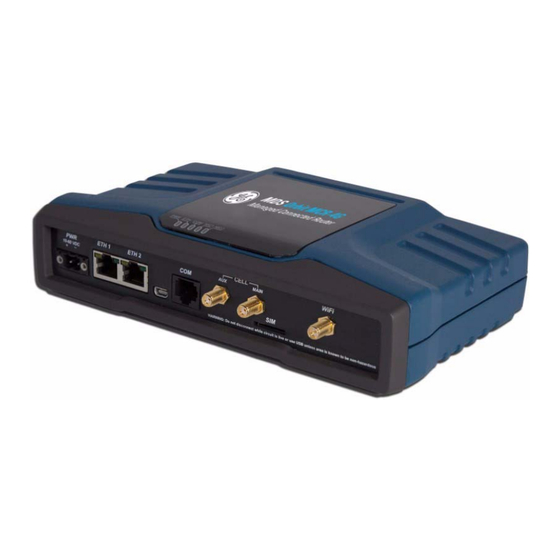

Need help?
Do you have a question about the Orbit MCR-4G and is the answer not in the manual?
Questions and answers