Summary of Contents for Remie BSC 200
- Page 1 Single Day Alarm Clock with Bluetooth and USB Play-through MODEL : BSC 200 READ THIS INSTRUCTION MANUAL BEFORE OPERATING THE APPLIANCE. SAVE THIS MANUAL FOR FUTURE REFERENCE.
- Page 2 TABLE OF CONTENTS IMPORTANT SAFEGUARDS………………………………….…………3 PREPARATION FOR USE……………………………………………….4 LOCATION OF CONTROLS AND INDICATORS……………………5-6 OPERATION INSTRUCTIONS……………………………………….7-11 CARE AND MAINTENANCE…………………………………………….12 TECHNICAL INFORMATION…………………………………………..12 CARE AND MAINTENANCE…………………………………………..…12...
- Page 3 IMPORTANT SAFEGUARDS Signal Word Definitions DANGER – Indicates an imminently hazardous situation, which, if not avoided, will result in death or serious injury. Usage of this signal word is limited to the most extreme situations. WARNING – Indicates a potentially hazardous situation, which, could result in death or serious injury.
- Page 4 the product outdoors. Do not mount this product to the wall or ceiling Battery Handling and Usage: WARNING: Only adults should handle batteries. Do not allow a child to use this product unless the battery compartment cover is securely attached to the battery compartment in accordance with all product usage instructions.
- Page 5 PREPARATION FOR USE POWER SOURCE This system is designed to operate on 100V – 240V AC 50/60Hz house current only. Connecting this system to a power supply that is not 100-240VAC, 50/60 Hz could result in damage to the unit. Main plug is used as the disconnect device, the disconnect device shall remain readily operable.
- Page 6 TOP PANEL FRONT PANEL SIDE PANEL BACK PANEL...
- Page 7 DISPLAY 23 24 1.) Alarm 1 On/Off Button 2.) Bluetooth Button 3.) Aux Music Button 4.) USB Music Button 5.) Radio On/Off Button 6.) Alarm 2 On/Off Button 7.) Volume Knob 8. ) Sleep to Music On/off Button 9.) Snooze / Dimmer / Seek Button 10.) Rotate &...
- Page 8 OPERATION INSTRUCTIONS Make sure the AC adaptor from this unit is properly connected to a 100V-240V " 50/60Hz household AC power outlet. For sufficient ventilation make sure that the minimum distance around the unit is 10 " I) Setting the clock 1) The unit comes preset to Eastern Standard Time.
- Page 9 II) Alarm 1 and 2 Set You can only set the Alarm Mode directly on the unit while in Standby Mode. A. Set Alarm 1 1) The Alarm Time is defaulted to 6:00AM and the default wake mode is Buzzer. 2) Press “Alarm 1 On/Off”...
- Page 10 Bluetooth mode and the Bluetooth icon on the display will start blinking. Turn on Bluetooth on your device and search for connection. Your device will find “Remie”. (If password is needed for connection, please enter “0000”.) The Bluetooth icon will stop blinking when the connection is successful.
- Page 11 1) Connect your Apple device (iPod/iPhone or iPad) to the original USB cable (not included) to the iPad USB Port (Play and Charge iPhone/iPad/iPod) on the side of the unit. The Apple device will start charging. 2) Press the “USB Music” button on the top panel. The Apple device will start automatic playback of music.
- Page 12 V) Auxiliary Cable The auxiliary function will only be supported when the Auxiliary Cable has a suitable sound source applied via a suitable connection cable. 1) Press the “AUX Music” button on the top panel and the unit will be in AUX music mode 2) Turn your auxiliary source "On"...
-
Page 13: Troubleshooting
Xii) Back Up Function Two "AAA" size batteries are supplied with the clock. If the AC supply is interrupted, the internal clock will not be interrupted due to battery back up. The back up battery will not support iPod settings or alarm settings. Note: Always use alkaline type batteries and always remove the batteries if the unit will not to be used for an extended period of time. - Page 14 Problem items to check Make sure AC power source is Power connected to the wall outlet properly System does not turn on or does not and it has power. respond to the remote control. Remove batteries, disconnect the unit from the power source for 5 minutes. Strange noises - unit does not work Reconnect and try again.
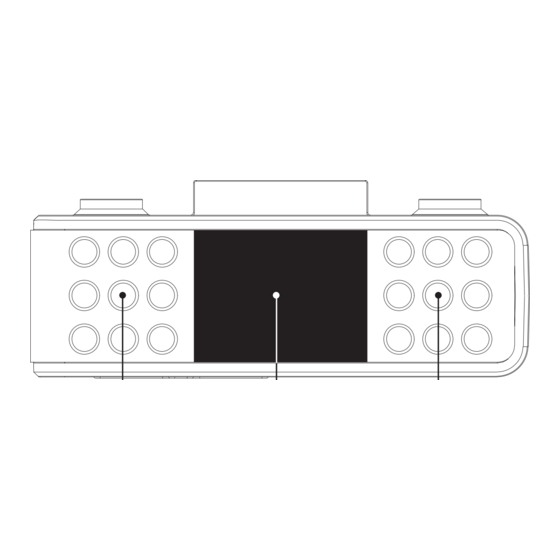

Need help?
Do you have a question about the BSC 200 and is the answer not in the manual?
Questions and answers