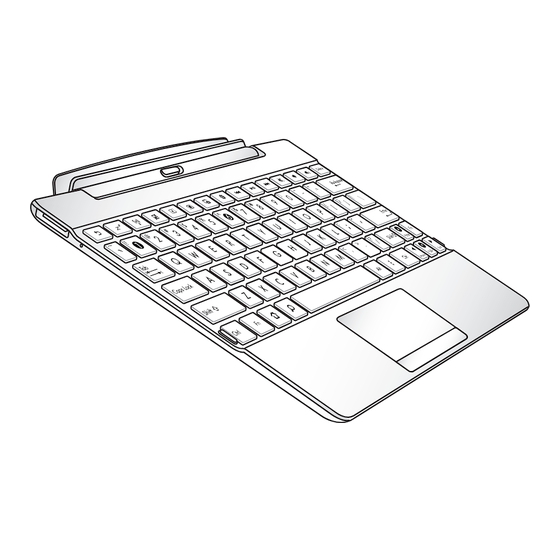
Subscribe to Our Youtube Channel
Summary of Contents for Asus Mobile Dock
- Page 1 ASUS Mobile Dock User Guide E9030 First Edition / April 2014 E9030_AD03_Mobile_Dock_UG.indd 1 2014/4/10 11:39:16...
-
Page 2: Airplane Precautions
(used on items placed on conveyor belts), but do not expose them from magnetic detectors and wands. Safety precautions This ASUS Mobile Dock should only be used in enviroments with ambient temperatures between 0°C (32°F) and 35°C (95°F). Long time exposure to extremely high or low temperature may quickly deplete and shorten the battery life. -
Page 3: Package Contents
Package contents ASUS Mobile Dock User guide NOTE: If any of the items is damaged or missing, contact your retailer. ASUS Mobile Dock E9030_AD03_Mobile_Dock_UG.indd 3 2014/4/10 11:39:16... -
Page 4: Left View
Your ASUS Mobile Dock Top view Latch hook Latch hook Dock connector Hinge Release button Touchpad Keyboard Left view USB 2.0 port ASUS Mobile Dock E9030_AD03_Mobile_Dock_UG.indd 4 2014/4/10 11:39:16... - Page 5 Triangle mark Triangle mark To dock your ASUS Tablet: Put the ASUS Mobile Dock on a flat and stable surface. Align the ASUS Tablet with the ASUS Mobile Dock. NOTE: Use the triangle mark of the ASUS Tablet and ASUS Mobile Dock’s release button to align both devices.
-
Page 6: Special Keys
The special keys on your ASUS Mobile Dock have standalone functions and some must be used with the function key <Fn>. NOTE: The placement of the special keys on the Mobile Dock may vary with country or region, but their functions remain the same. - Page 7 Increases the speaker volume. PgUp Returns to Home Screen. PgDp PgUp Home Activates the properties menu and is equivalent to PgDp Home PgUp on the screen. PgDp Home PgUp PgDp Home PgUp PgDp Home ASUS Mobile Dock E9030_AD03_Mobile_Dock_UG.indd 7 2014/4/10 11:39:17...
-
Page 8: Using The Touchpad
Using the Touchpad Finger slide Slide your finger across the touchpad to move the pointer. Tap/Double tap Single tap to select an item. Double tap to launch an item. ASUS Mobile Dock E9030_AD03_Mobile_Dock_UG.indd 8 2014/4/10 11:39:18... - Page 9 Two-finger scroll (up/down) Slide two fingers to scroll up or down. Two-finger scroll (left/right) Slide two fingers to scroll left or right. Two-finger tap and hold Use two fingers to hold a selected item. ASUS Mobile Dock E9030_AD03_Mobile_Dock_UG.indd 9 2014/4/10 11:39:18...
- Page 10 Press the release button on the ASUS Mobile Dock to release the ASUS Tablet. Lift the ASUS Tablet to detach it from the ASUS Mobile Dock. NOTE: The input voltage of your ASUS Mobile Dock is DC 3.75 V, 0.8 A. ASUS Mobile Dock E9030_AD03_Mobile_Dock_UG.indd 10...
- Page 11 • Reorient or relocate the receiving antenna. • Increase the separation between the equipment and receiver. • Connect the equipment into an outlet on a circuit different from that to which the receiver is connected. ASUS Mobile Dock E9030_AD03_Mobile_Dock_UG.indd 11 2014/4/10 11:39:18...
-
Page 12: Ic Warning Statement
EIRP limits specified for point-to-point and non point- to-point operation as appropriate, as stated in section A9.2(3). In addition, high-power radars are allocated as primary users (meaning they have priority) of the band 5250-5350 MHz and this radar could cause interference and/or damage to LE-LAN devices. ASUS Mobile Dock E9030_AD03_Mobile_Dock_UG.indd 12 2014/4/10 11:39:18... -
Page 13: Ec Declaration Of Conformity
ASUS will only be responsible for or indemnify you for loss, damages or claims based in contract, tort or infringement under this Warranty Statement. This limit also applies to ASUS’ suppliers and its reseller. It is the maximum for which ASUS, its suppliers, and your reseller are collectively responsible. -
Page 14: Ce Mark Warning
3Kg must use approved power cords greater than or equal to: H05VV-F, 3G, 0.75mm or H05VV-F, 2G, 0.75mm For use with UL Listed I.T.E., ASUS Tablets series only. ASUS Recycling/Takeback Services ASUS recycling and takeback programs come from our commitment to the highest standards for protecting our environment. -
Page 15: Coating Notice
For the detailed user manual and related information, refer to the user manual included in the ASUS Tablet or visit the ASUS Support Site at http://support.asus.com/. Regional notice for Singapore... -
Page 16: Proper Disposal
Check local regulations for disposal of electronic products. DO NOT throw the ASUS Mobile Dock in fire. DO NOT short circuit the contacts. DO NOT disassemble the ASUS Mobile Dock. -
Page 17: Copyright Information
ASUSTeK COMPUTER INC. (“ASUS”). ASUS and ASUS Tablet logo are trademarks of ASUSTek Computer Inc. Information in this document is subject to change without notice. - Page 18 Regulation (EC) No. 617/2013 2011/65/EU-RoHS Directive Ver. 140331 CE marking (EC conformity marking) Position : CEO Name : Jerry Shen Declaration Date: 16/04/2014 __________ Year to begin affixing CE marking: 2014 Signature : ASUS Mobile Dock E9030_AD03_Mobile_Dock_UG.indd 18 2014/4/10 11:39:19...
- Page 19 ASUS Mobile Dock E9030_AD03_Mobile_Dock_UG.indd 19 2014/4/10 11:39:19...
- Page 20 15060-36800000 E9030_AD03_Mobile_Dock_UG.indd 20 2014/4/10 11:39:19...

Need help?
Do you have a question about the Mobile Dock and is the answer not in the manual?
Questions and answers