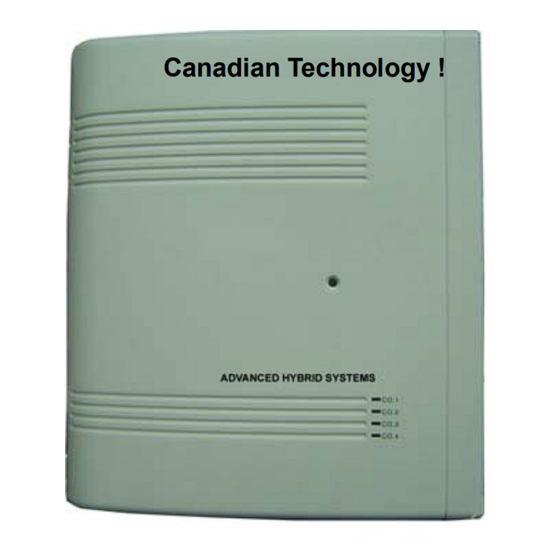
Summary of Contents for Miracall MC-416
- Page 1 Advanced Hybrid System USER’S MANUAL For model MC-416, MC-832 Canadian Technology ! Please read this manual careful before operation...
-
Page 2: Table Of Contents
MIRACALL TECHNOLOGY CO.,LTD. INDEX BRIEF INTRODUCTIONS……………………………3 Main Features..…………..…………....3 System Map......………………. …….…6 Specifications....…………. …………..7 REMARKS ……………………………….……………5 2.1 System Capacity....…………....5 2.2 Power Specifications……………………………5 2.3 Environmental Limits......…….5 2.4 Cable Requirements……………………………5 2.5 Physical Dimensions and weights.....5 System Programming……………………..……7 3.1 Numerical Program Overview……………………7 3.2 Solution of accessing system programming………8... - Page 3 MIRACALL TECHNOLOGY CO.,LTD. Program 13: Ringing Time Delay setting……..…..…15 Program 14: Class of services…………………………16 Program 15: Restriction code A……………..…………17 Program 16: Restriction code B…………..……………17 Program 17: Open code C……………..…….…………17 Program 18: Open code D…………………………...…18 Program 19: PBX-via-PBX Outgoing code……….……18 Program 20: Walking Account code setting…..………19 Program 22: Extension setting #1…………………..…20...
-
Page 4: Brief Introductions
MIRACALL TECHNOLOGY CO.,LTD. Brief introduction Ⅰ. Thank you to purchase MC-416 series telephone system. It is the newly-designed, high-reliability small hybrid system, with all traditional & popular functions. It has extendable 2,3,4 outside lines and 8,12,16 extensions (MC-416E) or fixed 4lines,16 extensions(MC-416), working with 1pc key phone(MC-2) and 7~ 15 single-line phones (All ports available with single line phone and programmed by it). - Page 5 MIRACALL TECHNOLOGY CO.,LTD. Extension number can be 2,3,4 digit-number and leading digit can be “1”,”2”and “8”. 32-group Walking Account Code ※ Account available in different extensions with different class of service authority. Manger/Secretary Call-group ※ There are total 8 groups Manager/Secretary partied in system. This feature can prevent the unnecessary calls from interrupting the Manager.
-
Page 6: System Map
MIRACALL TECHNOLOGY CO.,LTD. Setting Operator ※ Three operators can be set. Thus when operator 1 is busy ,call will ring at operator 2, operator 3 etc. Extension lock ※ User can input his password to lock extension so that other people can not make a long-distance call or an outside call. - Page 7 (10) Power Failure Transfer: When power off, CO1~4 transfer to extension 01,02,03,04 . Note: 1. MC-416(E) can only connect 1pc MC-2 key phone at 01 port. 2. MC-832C,D can connect 4pcs MC-2 key phone at port 01, 02, 03, 04 . (11) External music port (for MC-416E only).
-
Page 8: Specifications
MIRACALL TECHNOLOGY CO.,LTD. 3. Specifications SYSTEM CAPACITY: ▲ MC-416 Basic: 4 CO/PBX lines (Loop Start. 600 ohms) 1 key phone 15 Single line phones Talking Channel: 11. MC-416E Basic: 2 CO/PBX lines (Loop Start. 600 ohms) 1 key phone 7 Single line phones Extend to: 2,3,4 lines, 8,12,16 extensions. -
Page 9: Environmental Limits
Single line phone: Maximum 1,000m(1 pair twisted wire 0.5@) PHYSICAL DIMENSIONS AND WEIGHT ▲ MC-416(E) KSU: 28.5 x 29.5 x 8.5cm , Weight: 5kgs MC-832C,D KSU:48.5 x 30 x 11cm, Weight: 7kgs Key Phone Set: 24 x 11 x 22.5cm , Weight: 1kg OTHERS ▲... - Page 10 MIRACALL TECHNOLOGY CO.,LTD. II REMARKS BEFORE INSTALLATION System should be installed in a place away from vibration and moisture. where is clean, dry and ventilated. Do not either put sundries on the KSU or block its vent hole. While you are wiring the extensions, it is a good idea to mask the wires off the power line and other high frequency links or keep them at least 1m away.
-
Page 11: Numerical Program Overview
MIRACALL TECHNOLOGY CO.,LTD. Ⅲ. SYSTEM PROGRAM ⅰ. Numerical Program Overview Program Code Program Title CO setting #1 CO setting #2 Economical Code auto-route System setting #1 System setting #2 System setting #3 System setting #4 CLID & Economical Code switch Duration Setting... - Page 12 MIRACALL TECHNOLOGY CO.,LTD. Open code C Open code D PBX-via-PBX Outgoing code Walking Account code setting Extension setting #1 Extension setting #2 Pickup group assignment Manager/ Secretary Call Group System Program password Setting Operators Re-set System Flexible Extension Numbering Review Password of extension lock...
- Page 13 MIRACALL TECHNOLOGY CO.,LTD. Alphabetical Program Overview Features Related Programs Auto Attendance 01, 04,05, Auto-call back on busy Caller ID 01, 22, 08 Classes of Service 01, 14, 15, 16, 17, 18 Call Waiting Alarm Conversation Time Alarm 06, 22 Day/Night Services...
- Page 14 MIRACALL TECHNOLOGY CO.,LTD. PROG MODE INPUT CODE_ This is in the system programming status. 2) Single Line Phone Hook off, input“#7871967590”,system is in programming status if long reminding tone is heard. 3) System program only available at extension port 01.
-
Page 15: Program 01: Co Line Setting #1
MIRACALL TECHNOLOGY CO.,LTD. How to exit from system program status Firstly, return to system program status, then press “CLEAR” key, or hook on after hook off. iii. SYSTEM PROGRAM Program 01: CO Line Setting #1 The upper row display: LINE SETTING 1... -
Page 16: Program 02: Co Line Setting #2
MIRACALL TECHNOLOGY CO.,LTD. 01-3- TRF-10110-HOLD- press CLEAR key twice. Single line phone hooking off-#787-1967590-01-3-*-10110-#- hook on. (Default: All CO line port -10030) Program 02: CO Line Setting #2 The upper row display: LINE SETTING 2 The lower row display: L- ABCDE... -
Page 17: Program 03: Economical Call Auto-Route
MIRACALL TECHNOLOGY CO.,LTD. Program 03: Economical Code Auto-route The upper row display: ABBREVIATE CODE The lower row display: DC-XXXX DC: series number, total 2 groups ( 00 for domestic Economical Code code, 01 for int’l Economical Code code XXXX: Economical Code route number for the Telecom Carriers (max. 20- digit) ;... -
Page 18: Program 05: System Setting #2
MIRACALL TECHNOLOGY CO.,LTD. Single line phone Input program item code 04, then reminding tone is heard, that means entering into system program status. Then input relative parameter, after finish that, press“#”to return system program status. (Default: -00401) Program 05: System Setting #2... -
Page 19: Program 06: System Setting #3
MIRACALL TECHNOLOGY CO.,LTD. Program 06: System Setting #3 The upper row display: SYSTEM SETTING 3 The lower row display:-ABCDE A: (Invalid in this model, please set it to “2”) B:( Invalid in this model, please set it to “0”) C: 0-4(The duration to call-back the extension which holding a CO line: “0”-do not call-back,”1”- 30sec,”2”- 1 min., “3”- 1.5 min., “4”- 2 min.) - Page 20 MIRACALL TECHNOLOGY CO.,LTD. B: 0-1( Economical Code auto-route: 0-not allowed,1-allowed) C:( Invalid in this model, please set it to “0”) D:( Invalid in this model, please set it to “0”) E:( Invalid in this model, please set it to “0”)
-
Page 21: Program 09: Outgoing Call Setting(Day Mode)
MIRACALL TECHNOLOGY CO.,LTD. Program 09: Outgoing Call Setting (Day mode) The upper row display: DAY LINE OUT SET The low row display: ST -XXXXXXXX (Remarks: The authority for the extension to make outgoing calls in Day time mode ) ST: 001-016(Extension port number,”***”represent all extensions) XXXXXXXX: 0-1(the extension to use the relevant CO Line: “0”-Not... -
Page 22: Program 10: Outgoing Call Setting(Night Mode)
MIRACALL TECHNOLOGY CO.,LTD. Program 10: Outgoing Call Setting (Night mode) The upper row display: NGT LINE OUT SET The lower row display: ST-XXXXXXXX (Remarks: The authority for the extension to make outgoing calls in Night time mode ) ST: 001-016(Extension port number,”***”represent all extensions) XXXXXXXX: 0-1( the extension to use the relevant CO Line: “0”-Not... -
Page 23: Program 12: Incoming Call Setting(Night Mode)
MIRACALL TECHNOLOGY CO.,LTD. ST: 001-016(Extension port number,”***” represent all extensions) XXXXXXXX: 0-1(the extension ring for incoming CO Line: “0”-Not allow, “1”-Allow . CO Line 00000000 or 11111111, first “0” or “1” means first CO Line, second stands for second CO Line….) Single line phone Input program item code “11”, then reminding tone is heard, that means... -
Page 24: Program 13: Ringing Time Delay Setting
MIRACALL TECHNOLOGY CO.,LTD. the desired extension in Night time mode ) ST: 001-016(Extension port number, “***” represent all extensions) XXXXXXXX: 0-1( the extension ring or do not ring for incoming CO Line: “0”-Not allow, “1”-Allow. CO Line 00000000 or 11111111, first “0” or “1”... -
Page 25: Program 14: Class Of Services
MIRACALL TECHNOLOGY CO.,LTD. entering into system program status. Firstly input the extension port number, press “ ” jumping to incoming call ringing-delay parameter setting. Press “ ” again jumping to next extension setting, after finish that, press“#”to return system program status. -
Page 26: Program 15: Restriction Code A
MIRACALL TECHNOLOGY CO.,LTD. number, press “ ” jumping to class of service and class-after-locked setting. Press “ ” again jumping to next extension setting, after finish that, press“#”to return system program status. (Default: ST-14) Pogram 15: Restriction code A The upper row display: RESTRICT CODE A... -
Page 27: Program 16: Restriction Code B
MIRACALL TECHNOLOGY CO.,LTD. Program 16: Restriction code B The upper row display: RESTRICT CODE B The lower row display: ST-XXXXXXXX (To restrict the leading digit for national long-distance call, and special service call which maybe provided by local Telecom Carrier.) ST: 01-20 (series number, total 20-group can set) XXXXXXXX: Restrict code, max. -
Page 28: Program 18: Open Code D
MIRACALL TECHNOLOGY CO.,LTD. ST:01-12(series number, total 12-group can set) XXXXXXXX: Open code, max 8 digits Single line phone Input program item code 17, then reminding tone is heard, that means entering into system program status. Firstly input the group number, press “... -
Page 29: Program 19: Pbx-Via-Pbx Outgoing Code
( Explain: Set the code restriction to make outside long-distance call if system CO Lines are the extension line of other PBXs. This means other PBXs extension line connect to the CO Line port of our system MC-416, but users in our system want to make long-distance call via other PBXs’... -
Page 30: Program 20: Walking Account Code Setting
MIRACALL TECHNOLOGY CO.,LTD. will delete the present code and switch to next group setting. Press“#”to return system program status. (Default: ST- ) Program 20: Walking Account code setting The upper row display: OVER CLASS CODE The lower row display: ST-XXXXXXXX- A... -
Page 31: Program 22: Extension Setting #1
MIRACALL TECHNOLOGY CO.,LTD. select any CO Line to dial outside. After going on-hook, the account can stay at the phone set for 10seconds. Program 22: Extension setting #1 The upper row display: EXT SETTING 1 The lower row display: ST-ABCDE ST: 001-016 (Extension port number, ”***”... -
Page 32: Program 23: Extension Setting #2
MIRACALL TECHNOLOGY CO.,LTD. Program 23: Extension setting #2 The upper row display: EXT SETTING 2 The lower row display: ST-ABCDE ST: 001-016 ( Extension port number,”***” represent all extensions) A: 0-8 ( CO Line is automatically or randomly being selected when extension goes off-hook. -
Page 33: Program 25: Manager/Secretary Call Group
MIRACALL TECHNOLOGY CO.,LTD. X: (Pickup group number) ST: 001-016 (Extension port number,”***” represent all extensions) A: Pickup authority (“1”- allowed ,”0”- not allowed) Single line phone Input program item code 24, then reminding tone is heard, that means entering into system program status. Firstly input the pickup group series number, press “... -
Page 34: Program 26: System Program Password
MIRACALL TECHNOLOGY CO.,LTD. group series number, press “ * ” jumping to manager extension number setting, Press “ * ” to set secretary extension number setting. Press “ * ” again jumping to next manager/secretary call group setting. Press”#” to return system program status. -
Page 35: Program 28: Re-Set System
MIRACALL TECHNOLOGY CO.,LTD. (Max.3 operators can set at the same time. If the incoming or intercom calls to 1 Operator busy then this call transfer to 2 , if 2 Operator busy then to 3rd.) X: 1-3 (operator series number, max. 3 operators) -
Page 36: Program 29: Flexible Extension Numbring
MIRACALL TECHNOLOGY CO.,LTD. Program 29: Flexible Extension Numbering The upper row display: PORT EXT NUMBER The lower row display: ST-XXXX (To change the old extension number to a desired new one) ST: 001-016 (extension port number, ” *** ” represent all extensions ) XXXX: It is the desired extension number from 2 to 4-digit number. -
Page 37: Program 34: Review Password Of Extension Lock
MIRACALL TECHNOLOGY CO.,LTD. (Default: 001-8001, 002-8002, … , 015-8015, 016-8016 ) Program 34: Review Password of Extension Lock The upper row display: BLOCK CODE The lower row display: ST-XXXX (To check and display the password of the extension which has been locked.) - Page 38 MIRACALL TECHNOLOGY CO.,LTD. Off-hook + #55 At own Ext.: INT+55 From desired Ext.: Off-hook+ #5 + Ext. number Retrieving a INT+ 5 + Ext. number Hold call Off-hook + #5 + CO number From desired CO Line: INT+ 53 + CO number...
- Page 39 MIRACALL TECHNOLOGY CO.,LTD. Set:Off-hook+#730# Set: INT+730# Economical Cancel: Off-hook+#731# Cancel: INT+731# Code route Set: Off-hook +#722+4-digits Set: INT+722+4-digits Extension lock password password # password Cancel: INT+723+4 digits Cancel: Off-hook+#723+ password# 4-digits password# Off-hook+#762+ Ext. Set: INT+762+ Ext. number# number# Hot Line...
- Page 40 MIRACALL TECHNOLOGY CO.,LTD. Enter System Press FNC 3times +1769590 Off-hook +#787 +1769590 Program KEY FEATURES OPERATION (Remarks: For the below operation features, if the extension is Key Phone set or system is dial “9” to select CO Line, user can ignore “#” before all operation code ).
- Page 41 MIRACALL TECHNOLOGY CO.,LTD. ii> Operator dial the desired extension number but hear a short block tone: Dialed number wrong or desired extension do not exist , or desired extension set Do Not Disturb or system talking channel is occupied (channel decoder is not free), at this time, user can press...
- Page 42 MIRACALL TECHNOLOGY CO.,LTD. called party goes on-hook after conversation, it will ring again. Called party pick up the call and make conversation with the coming Caller. 3. Hold the call to Called extension: Operator goes on-hook immediately and Hold the Caller to the Called extension. The Called extension...
- Page 43 MIRACALL TECHNOLOGY CO.,LTD. Hold a CO Line: press during conversation. HOLD Retrieve the holding call: press holding button which is flash. LINE For Single Line Telephone Single line phone can hold a CO Line or intercom extension. To hold a call: press or hookswitch, then press “#4”...
- Page 44 MIRACALL TECHNOLOGY CO.,LTD. Single Line Phone Set: 1. During a conversation 2. Press or hookswitch, input “#4”, hearing dialing tone. The FLASH previous conversation is held (on music). 3. Make a new call conversation, either outside or intercom . 4. Press or hookswitch, input “#5”,.
- Page 45 MIRACALL TECHNOLOGY CO.,LTD. All calls to the called extension will be forwarded to extension “ABCD”. Forward on-busy: Set: Off-hook (Single Line Phone) or on hearing intercom tone (Key Phone), press #71ABCD2# . “ABCD” is the forwarded extension. Cancel: Off-hook (Single Line Phone) or on hearing intercom tone (Key Phone), press #70#.
- Page 46 MIRACALL TECHNOLOGY CO.,LTD. All calls to the extension, if busy or after 4-rings, will be forwarded to extension “ABCD”. 5. AUTO-ATTENDANCE (DISA) This feature is to set system answer incoming automatically without Operator assistance. Setting: Firstly user should get the idea to set Auto-attendance in which and in how many CO lines, is Auto-attendance available in Day Time or Night Time or both.
- Page 47 MIRACALL TECHNOLOGY CO.,LTD. 2. Second duration: Code:” +7852#+ record content (about 6s) + on-hook ” for Key phone, “off-hook+#7852#+ record content (about 6s) + on-hook ” for single line phone. Content: “The number you dialed do not exist , or busy, please dial another”.
- Page 48 MIRACALL TECHNOLOGY CO.,LTD. Operator or system play 2 record, the choice is decide by the setting in system Program 01 at item “A”. 2. When dialing the wrong number: The call will be transferred to Operator or system play 2 record, the choice is decide by the setting in system Program 01 at item “A”.
- Page 49 MIRACALL TECHNOLOGY CO.,LTD. intercom. The incoming number can display at 5pieces phone set at the same time. And the number displayed after being transferred and transferred. Related Programs: 01, 08, 22. The Caller ID delayed time should set carefully to meet the different situation in local Telecom Providers.
- Page 50 MIRACALL TECHNOLOGY CO.,LTD. 3. Enable Economical Code auto-route by force: Program 23 4. Optional to Economical Code auto-route: Off-hook (single line phone) or on hearing intercom dialing tone (key phone): “#730#” to choose, “#731#” to give up. 9. INTERRUPT AN EXISTING CALL...
- Page 51 MIRACALL TECHNOLOGY CO.,LTD. How to assign function for the Key? On-hook, press twice, then LCD display “XT PROG MODE”: 1. assign as CO Line key. Press the destination key + “1”, display “INEX”. Input “01~04” can assign CO Line key 1~4. Then press .
- Page 52 MIRACALL TECHNOLOGY CO.,LTD. At this time, Key phone should press to make intercom call . Single line phone set must press “#” firstly before Intercom Call or Call Transfer or other intercom operation.

Need help?
Do you have a question about the MC-416 and is the answer not in the manual?
Questions and answers