Table of Contents

Summary of Contents for Aquatic AQ-DM-4U
- Page 1 DIGITAL MEDIA LOCKER™ AQ-DM-4U OWNERS MANUAL DIR - REPEAT DIR + RANDOM DIGITAL MEDIA LOCKER™ for USB, iPod, iPhone & MP3 devices PLEASE READ THIS INSTRUCTION MANUAL BEFORE INSTALLATION AND OPERATION...
-
Page 2: Installation
GETTING STARTED CONTENTS • AQ-DM-4U Digital Media Locker™ • 2-Way RF Wireless Remote Control (AQ-RFDM-4) • USB to 30-pin iPod™ Cable • 3.5mm to 3.5mm Jack Cable • Wiring Harness (AQ-UNH-2) • Six (6) Stainless Steel Mounting Screws • One (1) CR-2430 Battery •... -
Page 3: Getting Started
GETTING STARTED 12-PIN HARNESS CONNECTION The AQ-DM-4U includes the universal harness AQ-UNH-2 in order to connect the dock to power and speakers. All open wire connections should be soldered and protected against water and dust for best long term performance. - Page 4 GETTING STARTED REMOTE BATTERy INSTALL Remove the RF Wireless Remote control from the Digital Media Locker. Unscrew the waterproof cap on the back of the remote control. Place the CR-2430 battery in the RF Remote control and replace the water/dust proof cap. POWER ON Press the on/off button.
-
Page 5: Location Of Controls
LOCATION OF CONTROLS DIgITAL MEDIA LOCkER 1. Digital Media Locker Open/Close Latch & Protective Door 2. Power ON/OFF Button 3. Water/Dust Protection Inner Gasket 4. 3.5mm Aux Input for MP3 Devices 5. Power ON/OFF LED 6. Security Strap for digital media devices 7. -
Page 6: Remote Control
LOCATION OF CONTROLS REMOTE CONTROL A. Remote Control LCD B. Remote Control Keypad C. Battery Door Buttons Music Mode FM Radio Mode Power Press once: Toggle from Operation mode to Standby mode or vice-versa. Press once: Change the source. Press once: Change the source. Mode Press and hold: Pair Press and hold: Pair... -
Page 7: Listening Via Usb
LISTENING TO PLAYERS LISTENINg VIA USB 1. Power up the Digital Media Locker 2. Attach your device to the USB cable inside the Digital Media Locker using the appropriate USB adaptor. 3. Secure the device with the anchor straps provided. 4. -
Page 8: Listening To Fm Radio
LISTENING TO FM RADIO ENTER FM RADIO MODE 1. Press (MODE) on remote control to switch to FM radio mode. If this is the first time you listen to FM radio, the default frequency will be 87.5MHz, as shown on the remote LCD. FM radio is only available when you are in the FM Radio mode. -
Page 9: Other Features
OTHER FEATURES ExTERNAL TRIggER Aquatic AV understands the need for more flexible remote applications. With the Digital Media Locker Aquatic AV has provided an independent 12V ‘accessory’ trigger, acti- vated from the RF wireless remote. This could activate any 12V based device like 12V lights or surveillance camera. -
Page 10: Technical Specifications
SPECIFICATIONS TECHNICAL SPECIFICATIONS Media Supported media........USB/iPod/iPhone/MP3/FM Device charging......... via USB Device control..........via Door Controls & RF Remote Control Inputs USB/iPod/iPhone........USB 2.0 MP3............3.5mm Stereo Jack Socket Auxiliary............. 1x Stereo pair RCA Outputs Pre-Out............1x Stereo pair RCA (4V) FM Radio FM pre-sets.......... -
Page 11: Warranty Information
This warranty covers only the original purchaser of a Aquatic AV product purchased from an authorized Aquatic AV dealer in the United States. In order to receive service, the purchaser must provide Aquatic AV with a copy of the receipt stating the customer name, dealer name, product purchased and date of purchase. - Page 12 Aquatic AV 282 Kinney Drive San Jose, CA 95112, USA E-mail: info@aquaticav.com US & Canada: 1 877 579 2782 International: +1 408 559 1668 Fax: +1 408 559 0125 w ww.a q u at i cav. co m products with a watertight reputation...
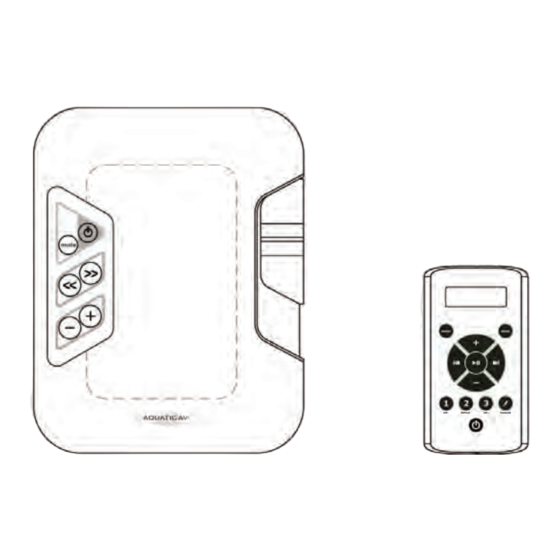



Need help?
Do you have a question about the AQ-DM-4U and is the answer not in the manual?
Questions and answers
What is no LInk message? No sound.
The "NO LINK" message on the Aquatic AQ-DM-4U means the remote control is out of reception range.
To resolve this and the no sound issue:
1. Move the remote closer to the Locker and try again.
2. If this doesn't work, turn off the Locker using the on/off button inside the door.
3. Unplug the 12-pin Harness from the back of the Locker for 3 minutes.
4. Reattach the Harness and repeat the pairing steps.
5. Ensure the LCD reads WELCOME or shows a mode like RADIO, IPOD, or AUX IN.
These steps help re-establish the connection and restore sound.
This answer is automatically generated