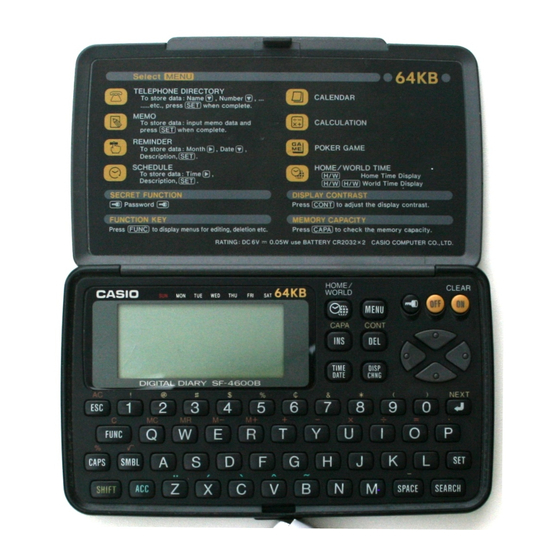
Casio SF-4400 Owner's Manual
Organizer
Hide thumbs
Also See for SF-4400:
- Owner's manual (52 pages) ,
- Service manual & parts list (28 pages) ,
- Manual (9 pages)

















Need help?
Do you have a question about the SF-4400 and is the answer not in the manual?
Questions and answers
Hello Mister Anderson, 1. I press off. As soon as I press on it says Data error - look at the manual 2. if I press on again it says name? That`s all. If I press 4, 1, 3 - the figures show up at the display, but nothing else happened. Hm- I do`nt know, what to do...
@MM **** Hello Mister Anderson, 1. I press off. As soon as I press on it says Data error - look at the manual 2. if I press on again it says name? That`s all. If I press 4, 1, 3 - the figures show up at the display, but nothing else happened. Hm- I do`nt know, what to do...
Wenn ich Escape druecke bleibt die Anzeige "Datenfehler..." bestehen Press 4 für Data... etc.- bezieht sich das auf die Tastatur in der 1. Reihe (die Zahleentastatur?) oder auf z.B. func, caps... etc.? Habe leider kein Manual verfuegbar. Danke fuer Ihre Hikfe
The display of "Data error..." after pressing ESC indicates an error occurred during the data send operation. To input data, use the following key sequence:
1. Press 4 to select DATA COMM.
2. Press 1 to select SEND.
3. Press 3 to select ALL DATA.
4. Press SET to start sending or ESC to cancel.
If an error occurs (e.g., "TRANSMIT ERROR!" or "Data error..."), press ESC to clear the error message.
This answer is automatically generated
Datenfehler - siehe Betriebsanleitung
For the Casio SF-4400, "Datenfehler" (German for "data error") indicates an error occurred during data transmission. To resolve it:
1. Press the ESC key to clear the “TRANSMIT ERROR!” message.
2. Retry the data send operation by following these steps:
- Press 4 for DATA COMM.
- Press 1 for SEND.
- Press 3 for ALL DATA.
- Press SET to start sending again.
The system will resend the data in this order: Telephone Directory, Memo Mode, Reminder Mode, Schedule Keeper, Calendar.
This answer is automatically generated