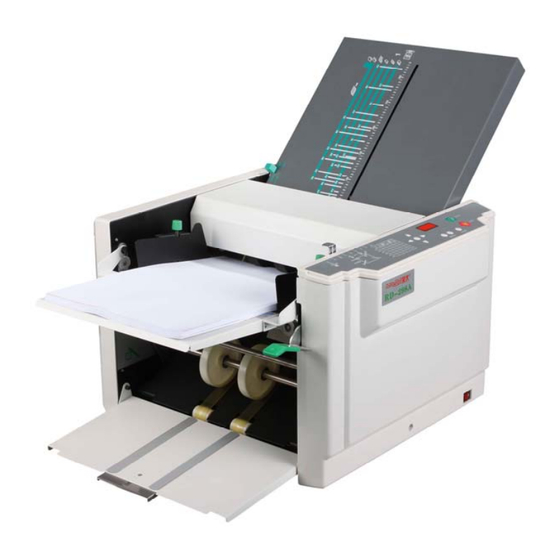
Advertisement
Quick Links
Advertisement

Summary of Contents for Ningbo RD-297
-
Page 1: Service Manual
Service manual --RD-297 Ningbo R. D. C Office Equipment Co., Ltd... - Page 2 Ⅰ. Machine Structure Fig.1 Ⅱ. Operation Mechanism 1. Working theory of the folding machine Fig.2...
- Page 3 First fold driven shaft Outlet pulley Upper folding case Outlet support plate Driven shaft Outlet sheet tray Driving shaft Upper brocket Neaten plate Second fold driven shaft Paper roller Lower folding case Paper Feeding support plate Quadrate shaft Paper feeding tray The working theory of the folding machine is showed in Fig.2.
-
Page 4: Control Panel
The motor with the pulley(8)drives the driven pulley(6) via the belt(7).And then the driven pulley(6) via the belt(10) drives the shafts of the pulleys (1),(3)and(9) to work.. Tension adjustment pulley (5) can be used to adjust the belt. The clutch installed on the pulley (3) works with electromagnet (4), controls the paper feeding driving shaft to drive the sheet to the right position. - Page 5 2. Machine Function Inspection After installation, enter “HELP” function by pressing and holding the “Start” key, turn the power on, after “beep”, release “Start” key. Digital display shows “H0”, the machine enters “HELP” program. (Press “Stop” to exit). Then press the right/left “speed” keys to select the help code (0-5), press “Start” key to enter help code and press “Stop”...
- Page 6 Fig.6 Pressure adjustment plate for paper supporting Fig.7 Pressure adjusting dial for paper stranding (1) Load the paper neatly and properly for folding with holding plates.(See Fig.5) (2) Use pressure adjustment bar to adjust the paper holding pressure according to the type of paper for folding.
- Page 7 Ⅴ.Folding system Fig.8 Rough adjustment Fig.9 Fine adjustment 1. Upper/lower folding case adjustment 1) Pull up the rough adjustment knob, slide it to the wanted position (See Fig.8) 2) Rotate the fine adjustment knob to adjust it to the correct position during the trial-folding(See Fig.9) Refer to the following figures to gain the detail operation information.
- Page 8 2. Upper folding case fine adjustment Single Double Irregular Envelope Accordion Pamphlet Folding folding folding folding folding folding folding type Size Rotate Rotate Rotate Rotate Rotate Rotate beyond right right right right right right Size Rotate left Rotate left Rotate left Rotate left Rotate left Rotate left...
-
Page 9: Ⅷ. Troubleshooting Table
1) Please cover the machine properly to keep it away from dust when stop using it. 2) Clean the enclosure, roller and cushion with alcohol or wet soft cloth in time. 3) Before cleaning, make sure to turn off the power and pull out the power plug. 4) Please use the alcohol detergent when cleaning the cover, never use other kinds of detergent with corrosive, and avoid defacing the plastic cover or erasing the characters on the cover. - Page 10 2. Roller pressure is too 2. Adjust roller pressure. high. 3. Select the proper paper. 3. The paper is not proper. No outlet after Wrinkle on the folded sheets. Make the rough adjustment of the folding. lower folding case to the highest position.

Need help?
Do you have a question about the RD-297 and is the answer not in the manual?
Questions and answers