Summary of Contents for SPT SP-3203
- Page 1 INSTRUCTION MANUAL HOT WATER DISPENSER WITH MULTI-TEMP FEATURE Model: SP-3203 (3.2 liters) Model: SP-5020 (5 liters) Thank you for purchasing this appliance. Read all instructions carefully before use.
-
Page 2: General Safety Precautions
Products bearing the crossed out bin symbol are not to be disposed with your general household waste. For the correct collection and treatment of these products, take them to the collection points designated by your local authority. Alternatively contact the retailer who sold you the product. Specifications Model SP-3203 SP-5020 Rated Voltage 120V~ 120V~... -
Page 3: Parts Identification
Parts Identification Caution: Before use 1. Please read these instructions carefully before using and keep them for future reference. 2. Check and confirm the local main voltage is the same as stated on the appliance. 3. Handle power cord carefully. Do not bend or pull on cord. Unplug from wall socket when not in use. 4. - Page 4 How To Use Opening and Closing Top Lid To open: press down the Lid Lock with thumb and pull latch upwards. If unit was in operation, be cautious of hot vapor that may escape. To close: press lid down firmly. Make sure lid is securely closed or water will not reach set temperature and boil continuously.
- Page 5 Setting the KEEP WARM Temperature 3 temperature settings: 140° F, 185° F and 208° F. Press the “TEMP SELECT” button to select desired temperature, the corresponding indicator light will illuminate. This can be changed at any time. Unit will automatically switch to Keep Warm (at your selected temperature) after water has boiled. TEMPERATURE SETTING CHART 208°...
-
Page 6: Care And Cleaning
Care and Cleaning Disconnect power from wall outlet and allow appliance to cool before cleaning, remove cord from receptacle. Detach upper lid and pour out remaining water. Be cautious if water is hot. Do not wash under running water. Do not place in a dishwasher or dryer. Do not wet the control panel and receptacle. -
Page 7: Troubleshooting
Troubleshooting SYMPTOM POSSIBLE CAUSE Water does not boil when Dirty inner pot. Added water is already hot. Water level is below plugged in. (Power LED on) refill line. Unit may not function properly if used in high elevation or in very Unit will not switch to Keep cold or hot conditions. - Page 8 Failure of product resulting from unauthorized modifications to the product. • Improper installation or failure to perform the necessary maintenance. This GUARANTEE is in addition to your Statutory Rights Sunpentown Int’l Inc. 14625 Clark Ave, City of Industry, CA 91745 Tel: 1-800-330-0388 service@sunpentown.com · www.spt-usa.com...
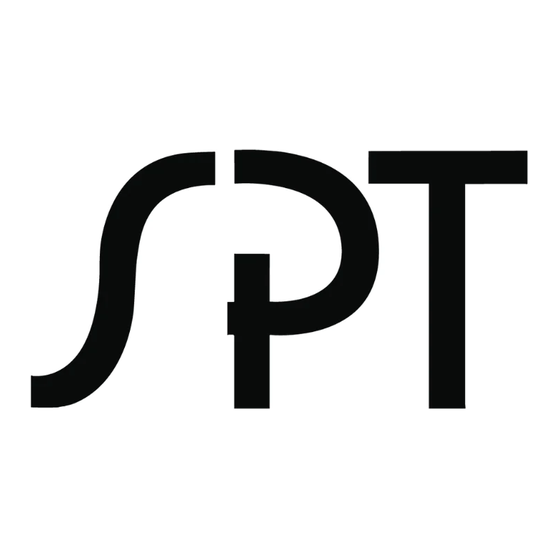

Need help?
Do you have a question about the SP-3203 and is the answer not in the manual?
Questions and answers