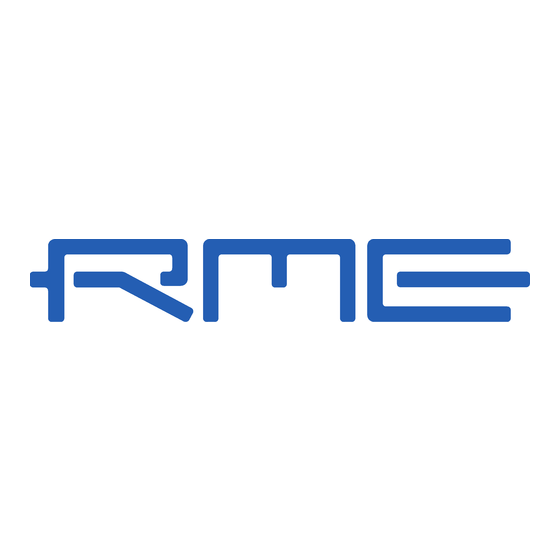
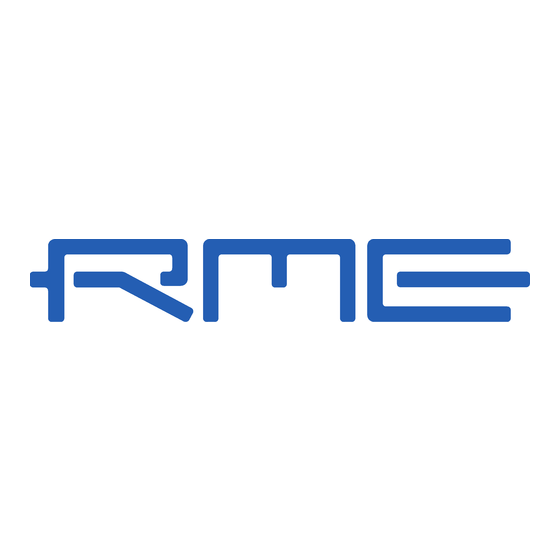
RME Audio MADI Router User Manual
12 x 12 port madi stream switcher/router/merger with integrated 768 x 256 channel routing matrix
Hide thumbs
Also See for MADI Router:
- User manual (11 pages) ,
- User manual (33 pages) ,
- Usage and applications (11 pages)
Table of Contents
Advertisement
Quick Links
Advertisement
Table of Contents

Summary of Contents for RME Audio MADI Router
- Page 1 User’s Guide MADI Router 12 x 12 Port MADI Stream Switcher/Router/Merger With Integrated 768 x 256 Channel Routing Matrix 4 Coaxial Inputs and Outputs 4 Optical Inputs and Outputs 4 Twisted Pair Inputs and Outputs Preset Memory TFT Display Word Clock I/O 24 Bit / 192 kHz Digital Audio Firmware 1.29...
- Page 2 User’s Guide MADI Router © RME...
-
Page 3: Table Of Contents
7.5.2 Word Clock Output ......... 30 7.5.3 Bit Transparency ..........31 7.5.4 Remote Operation .......... 32 7.5.5 Lock Device............ 32 7.5.6 Firmware Updates .......... 33 8. Appendix ..............34 9. Declarations of Conformity ........35 User’s Guide MADI Router © RME... -
Page 4: Important Safety Instructions
Unauthorized servicing/repair voids warranty. Only accessories specified by the manufacturer. Read the manual completely. It includes all information necessary to use and operate this device. User’s Guide MADI Router © RME... -
Page 5: Introduction
1. Introduction The RME MADI Router is designed to be the centerpiece of small and large digital audio networks based on the widely adopted point-to-point Multichannel Audio Digital Interface (MADI alias AES10). It is able to manage all the tasks that are required to set up and to control a MADI environment, from inspection of signal integrity and sampling frequency, to format conversion, to full stream and single-channel block routing. -
Page 6: Firmware
This is achieved by simply saving a firmware update file to a USB stick, attaching the USB stick directly to the MADI Router’s USB port and then running the firmware update from the SETUP menu. Please see chapter 7.5.6 for detailed information. -
Page 7: Technical Specifications
● Capacitive coupled, galvanically isolated input ● Signal Adaptation Circuit: signal refresh through auto-center and hysteresis ● Overvoltage protection ● Level range: 0,7 Vpp – 3.3 Vpp depending on number of attached MADI TP powered devices and USB peripherals. User’s Guide MADI Router © RME... -
Page 8: Outputs
● SFP 1 and SFP 2 slots - reserved for future use the MADI output voltage is higher than AES10-1991, which leads to better performance over long cable runs and causes no known issues User’s Guide MADI Router © RME... -
Page 9: First Usage
6. First Usage 6.1 Overview & Basic Concepts Connect a power cable to either of the MADI Router's AC inlets and flip the adjacent power switch. The device will go into Standby or Power On mode, depending on the state that the device was in when the rear switch was last turned off. This is indicated by the color of the illuminated Standby switch on the front of the device - red for standby, white for power on. -
Page 10: Creating A Simple Routing
3. Turn the [OUT] encoder in either direction to select the desired output port 4. Turn the [IN] encoder in either direction to select the desired source port 5. Press [ROUTE] again to return to the STATUS display. User’s Guide MADI Router © RME... -
Page 11: Loading A Preset From A Usb Flash Drive
If you have been provided with a configuration file ROUTING.RME, save it onto a USB flash drive (do not place it into a folder), then eject the USB Stick from the computer and connect it to the USB port on the MADI Router. 1. Press [PRESET] 2. -
Page 12: Front Panel Operation And Usage
Each output can receive a signal from any of the twelve source signals, or from one of the four matrices. If an output is configured to receive a signal from a matrix, the line originates at the output icon but stops shortly after. User’s Guide MADI Router © RME... -
Page 13: Detailed Input Status
● Rate: 32 kHz – 192 kHz Shows the sampling rate of the MADI input: ● 32kHz, 44.1kHz, 48kHz in 48k frame mode ● 88.2kHz, 96kHz in 96k frame mode ● 176.4kHz, 192kHz in a non-standard 192k frame (experimental) User’s Guide MADI Router © RME... - Page 14 If a 96k frame is detected, this field shows “Off”. Note: the MADI Router does not perform sample rate conversion. The Signals that are aggregated within one matrix must have the exact same reference clock (they all must be “in sync”).
-
Page 15: Route Menu
This means that as long as a signal is detected, it is passed on, regardless of its sample rate, or the sample rates of any other input, or the internal clock of the MADI Router. To create a routing, follow the steps below: 1. - Page 16 [GANG] button while turning the [OUT] encoder clockwise. Pushing the [IN] encoder while holding down the [GANG] button toggles the source for the currently selected port between the corresponding input port (loopback), matrix 1 and no patch. User’s Guide MADI Router © RME...
-
Page 17: Channel Block And Individual Channel Routing
Note: it is not possible to create or make changes to a matrix that is not routed to a physical output, however its routing is saved even if its output patch is removed. 4. Rotate the [IN] encoder clockwise to move the input cursor along the input User’s Guide MADI Router © RME... - Page 18 If the same matrix is routed to several output ports, it can be accessed from all outputs that it is sent to, using this procedure. 5. Press the [IN] encoder to open the matrix for editing: User’s Guide MADI Router © RME...
-
Page 19: Inspecting A Matrix
2. The grey cursor in the upper row reflects the current source for the patch. In the picture above, channels 17-24 from optical input “A” are sent to channels 1-8 of Matrix 1, which is then sent to optical output “A”. User’s Guide MADI Router © RME... -
Page 20: Routing Indicator
Any breaks in this line reflect an interruption of the diagonal. The continuous thin line represents a horizontal line in the routing matrix, which means that for the duration of the line, all outputs receive the signal from the same input channel. User’s Guide MADI Router © RME... - Page 21 Input 64 Note that the input and output channel number do not have to be identical. Routings may also include an offset, for example: Input 5 Input 6 Input 7 Input 8 Input 39 User’s Guide MADI Router © RME...
- Page 22 An interruption in the thick line states that the consecutive input channel increments are interrupted. A thick line that is interrupted once between channel 32 and 33, as shown in example 2, would for instance be the result of the following two routings: User’s Guide MADI Router © RME...
- Page 23 9-16, 33-40, 41-48 and 49-64 each receive their signals from the same source channel. As mentioned above, rotating the [OUT] encoder displays quickly which channels are routed to the selected outputs. User’s Guide MADI Router © RME...
-
Page 24: Modifying A Matrix
(such as IN4-OUT6, IN5-OUT7, IN6-OUT8…). On the routing indicator, this process simply extends a thick line. [GANG] + rotate [OUTPUT] encoder clockwise This feature copies the current input patch to the next output. [GANG] + push [INPUT] encoder User’s Guide MADI Router © RME... - Page 25 [ROUTE] Button While holding the [ROUTE] button, press and hold the [IN] encoder in order to change the size of the output cursor from eight channels to 1, 2, or 4 channels. User’s Guide MADI Router © RME...
-
Page 26: Preset Menu
7.4 PRESET Menu In addition to saving its current state, the MADI Router has sufficient memory for 15 internal presets that can be previewed, recalled, cleared and saved. Furthermore a routing file from an external USB stick can be loaded into its current state and from there saved to any of the internal presets. -
Page 27: Setup Menu
Rotating the [IN] encoder highlights one of the following settings, which can then be changed with the same encoder after pushing it once. Pushing the [OUT] encoder leads back to the item selection. User’s Guide MADI Router © RME... - Page 28 Source: Default uses the clock source defined in the default screen Internal uses the MADI Router’s internal reference clock Auto Sync uses the clock of the audio channel routed to the first output channel of the matrix Word Clock uses a reference clock from the physical word clock input...
- Page 29 MADI standard does not define a “192kHz frame” and should therefore be set to ‘On’. Channels: Values: 56 | 64 Sets the number of channels in the MADI stream. AES-10 Mode 1 = 56 Channels AES-10 Mode 2 = 64 Channels User’s Guide MADI Router © RME...
-
Page 30: Word Clock Output
Coaxial A, Coaxial B, Coaxial C, Coaxial D Twisted A, Twisted B, Twisted C, Twisted D Rate: If set to internal, a sampling rate can be set with this second menu item to the following rates (Hz): 44.1k 88.2k 176.4k 192k User’s Guide MADI Router © RME... -
Page 31: Bit Transparency
Each individual mono channel of a MADI signal contains – aside from the audio data – additional information, such as embedded control protocols or MIDI, channel grouping information, status information and a check digit. The following settings allow to pass on or by-pass this additional data: User’s Guide MADI Router © RME... -
Page 32: Remote Operation
7.5.5 Lock Device Activating “Lock Device” with the [IN] Encoder secures the device from accidental operation. It is possible to unlock the device by pushing [SETUP] + [IN] + [OUT] at the same time. User’s Guide MADI Router © RME... -
Page 33: Firmware Updates
USB stick, the firmware update procedure starts. The firmware is checked in a fourth and final step. A progress bar indicates each step. The steps may not be interrupted, as this would damage the device. User’s Guide MADI Router © RME... -
Page 34: Appendix
RME. RME reserves the right to change specifications at any time without notice. User’s Guide MADI Router © RME... -
Page 35: Declarations Of Conformity
9. Declarations of Conformity The RME MADI Router conforms with the essential emission requirements of the European Generic Emission Standard EN 61000-6-3:2007 + A1:2011 and the immunity requirements according to the European Generic Immunity Standard EN 61000-6- 2:2005 and therefore complies with the essential requirements and provisions of the EMC directive. - Page 36 In case a disposal of electronic waste is not possible, the recycling can also be done by Audio AG, the distributor of the MADI Router. For this the device has to be sent free to the door to:...

Need help?
Do you have a question about the MADI Router and is the answer not in the manual?
Questions and answers